OS X Leopard Walk-through
Re: OS X Leopard Walkthough
I'm posting this from Safari inside Leopard.
My Yukon Gigabit 10/100/1000 onboard LAN didn't work so I scrounged around and found an old 10/100 Via network card...that didn't work. I almost gave up but while throwing the 10/100 card back onto the electronic scrap heap, I spied yet another network card. It was from an ancient time...this card still had the coaxial connector along with the ethernet...it was my original Cable network card of late 1996/97 vintage. not 1000, not 100, but a 10mbit card. So I stuck it in for shits and giggles and Leopard recognized it. That was surprising enough, but I managed to get it running as well without DHCP.
So here I am with my SMC 10mbit card! Not even fast enough to handle my max internet connection these days but at least I'm connected. Don't throw away your old PC parts! You never know when they'll come in handy! I had to go back 10 years deep into the scrap heap on this one.
As soon as I have a solution for the Yukon or someone confirms a PCI gigabit card purchasable at Fry's is Leopard friendy, I'll return to a speedy connection but having access to my TB Station and the net saves a shitload of HD hotswaps and switching between Vista and OSX to install patches/fixes, etc.
So Leopard Status Update:
Sound: working
LAN: working (temp slow)
Time Machine: Looks like it will work. recognized my 750GB HD as a place to backup files. Haven't' tried it because I eventually want to switch Leopard over to that HD and off this questionable old 300GB.
My Yukon Gigabit 10/100/1000 onboard LAN didn't work so I scrounged around and found an old 10/100 Via network card...that didn't work. I almost gave up but while throwing the 10/100 card back onto the electronic scrap heap, I spied yet another network card. It was from an ancient time...this card still had the coaxial connector along with the ethernet...it was my original Cable network card of late 1996/97 vintage. not 1000, not 100, but a 10mbit card. So I stuck it in for shits and giggles and Leopard recognized it. That was surprising enough, but I managed to get it running as well without DHCP.
So here I am with my SMC 10mbit card! Not even fast enough to handle my max internet connection these days but at least I'm connected. Don't throw away your old PC parts! You never know when they'll come in handy! I had to go back 10 years deep into the scrap heap on this one.
As soon as I have a solution for the Yukon or someone confirms a PCI gigabit card purchasable at Fry's is Leopard friendy, I'll return to a speedy connection but having access to my TB Station and the net saves a shitload of HD hotswaps and switching between Vista and OSX to install patches/fixes, etc.
So Leopard Status Update:
Sound: working
LAN: working (temp slow)
Time Machine: Looks like it will work. recognized my 750GB HD as a place to backup files. Haven't' tried it because I eventually want to switch Leopard over to that HD and off this questionable old 300GB.
-
sandraandjay
- No Stars!
- Posts: 4
- Joined: October 29, 2007, 3:49 pm
- Gender: Male
Re: OS X Leopard Walkthough
Now that you've got all your hardware sorted, are you having a play about? Sometimes I spend days and days trying to get OS's installed and then go "well that was worth it"?????????!!!!! 
But when I finally got the last Tiger installed I was well happy. And now with Leopard I am equally happy. I am almost inclined to go buy a mac mini to play with. I like the new features and getting to know the short cuts for the keyboard is a help. Such as Command H for hiding windows rather than them sitting still running in the dock. When I first started using osx I noticed there about 10 apps running in the dock still!! Close doesnt mean close on a mac. Have you tried the screensaver yet? I LOVE IT! the way the pictures make new pirctures build up from blocks of the last picture, very clever.
All good stuff
But when I finally got the last Tiger installed I was well happy. And now with Leopard I am equally happy. I am almost inclined to go buy a mac mini to play with. I like the new features and getting to know the short cuts for the keyboard is a help. Such as Command H for hiding windows rather than them sitting still running in the dock. When I first started using osx I noticed there about 10 apps running in the dock still!! Close doesnt mean close on a mac. Have you tried the screensaver yet? I LOVE IT! the way the pictures make new pirctures build up from blocks of the last picture, very clever.
All good stuff
- noel
- Super Poster!

- Posts: 10003
- Joined: August 22, 2002, 1:34 am
- Gender: Male
- Location: Calabasas, CA
Re: OS X Leopard Walkthough
Command + H (hide current window), Command + ~ (cycle through windows in a single application), Command + W (close the window on the foreground (like if you had multiple word documents open and just wanted to close one of them you'd use Command + ~ to cycle to the one you wanted to close then command + W to close just that doc), and Command + Q (quit the currently open application closing any and all windows for it) are huge on the Mac.
Minimize on a Mac made no sense to me at first. It's all about Command + H instead of minimizing. If hit the minimize button, the application goes to the dock and you can no longer Command + Tab to it. You basically have to click on it in the dock to access it. As a [recovering] Windows user, I've not yet found a reason to minimize on the Mac.
The other thing that doesn't seem very useful to me is their Zoom button (green button in top left of window). Zoom is not functionally equivalent of Maximize, but is the closest thing to it on Macs. Zoom only enlarges the window enough to display the full width of the document within it.
If you really wanna get trick with it, start using Exposé (F9, F10, F11). They work as follows: F9 is to display all open windows. F10 is to display all open windows for the current application (like all open word docs as an example), and F11 is to move everything away so you can get to the desktop. It's really handy if you remember to use it.
Minimize on a Mac made no sense to me at first. It's all about Command + H instead of minimizing. If hit the minimize button, the application goes to the dock and you can no longer Command + Tab to it. You basically have to click on it in the dock to access it. As a [recovering] Windows user, I've not yet found a reason to minimize on the Mac.
The other thing that doesn't seem very useful to me is their Zoom button (green button in top left of window). Zoom is not functionally equivalent of Maximize, but is the closest thing to it on Macs. Zoom only enlarges the window enough to display the full width of the document within it.
If you really wanna get trick with it, start using Exposé (F9, F10, F11). They work as follows: F9 is to display all open windows. F10 is to display all open windows for the current application (like all open word docs as an example), and F11 is to move everything away so you can get to the desktop. It's really handy if you remember to use it.
Oh, my God; I care so little, I almost passed out.
- Fash
- Way too much time!

- Posts: 4147
- Joined: July 10, 2002, 2:26 am
- Gender: Male
- XBL Gamertag: sylblaydis
- Location: A Secure Location
Re: OS X Leopard Walkthough
Dumped that flat image on my second hard drive, but when selecting it to boot from, it just sits there for a few seconds before rebooting.
I'm going to take the occasion of having an already set up HFS+ partition (my old roadblock) to try installing Tiger.
I'm going to take the occasion of having an already set up HFS+ partition (my old roadblock) to try installing Tiger.
Fash
--
Naivety is dangerous.
--
Naivety is dangerous.
Re: OS X Leopard Walkthough
Ug, I wonder what the problem is with your install/setup.Fash wrote:Dumped that flat image on my second hard drive, but when selecting it to boot from, it just sits there for a few seconds before rebooting.
I'm going to take the occasion of having an already set up HFS+ partition (my old roadblock) to try installing Tiger.
OSX 10.5 seems OK so far. I downloaded "ComicBookLover" app just to see what it was like and they did a good job on it, a worthy Mac alternative for Comic Rack. Admittedly, I don't know the keyboard shortcuts but I couldn't get the comic pages to switch using the keyboard using arrow keys or page up/page down. I would hope that there's a single key click way to move forward and back through the pages. I saw the funny sysmbol (i guess command) and the arrow keys to move. CTRL or ALT didn't function as a Command key for me. Even if it didn't I really hope two keys aren't needed for simple page turning.
I'm not going to knock anything right now as I need to play around a lot more...but the HUGE thing that bothers me it Apple's old style method of placing the menus for only the active app at the top left of the screen...it's unbelievably retarded for a current OS to do this. I have two 24" screens and when I'm working in a window on my right screen, I have to move my mouse all the way across the screen to the upper left side of my left monitor to access menus. Please tell me there's a way to attach individual title menus to app windows. It can't be that even with large multi monitor setups that menus are forced to be in the upper left of the left screen. This was ok on my 9" Mac back in the 1980's but you really need individual menus these days if not for any other reason than screen real estate.
- Fash
- Way too much time!

- Posts: 4147
- Joined: July 10, 2002, 2:26 am
- Gender: Male
- XBL Gamertag: sylblaydis
- Location: A Secure Location
Re: OS X Leopard Walkthough
I assume it's just driver incompatibility with my nForce sata setup, I don't know... I've wasted wayyyy too much time on it, but I love this kind of shit so, whatever... I should be working when I get home tonight, but you know I'm going to try again instead.
Good point about the menu... I've never really seen a mac in a dual monitor setup but the 1 menu system was always weird to me anyways. I don't think there is an option, but let me know if you find something!
Good point about the menu... I've never really seen a mac in a dual monitor setup but the 1 menu system was always weird to me anyways. I don't think there is an option, but let me know if you find something!
Fash
--
Naivety is dangerous.
--
Naivety is dangerous.
- Fash
- Way too much time!

- Posts: 4147
- Joined: July 10, 2002, 2:26 am
- Gender: Male
- XBL Gamertag: sylblaydis
- Location: A Secure Location
Re: OS X Leopard Walkthough
I hooked up my old PC last night and was able to get Kalyway 10.4.10 to install and boot... problem being, not even the internal network card was detected.
I took the hard drive out and did major surgery on my main PC to install that as an IDE drive... Afterwards, I can't get past all the kernel panics. First it was the NVidia stuff, then the ACPIPlatform... It's not over though... I can now modify that drive from Windows, so I can keep working on it.
I took the hard drive out and did major surgery on my main PC to install that as an IDE drive... Afterwards, I can't get past all the kernel panics. First it was the NVidia stuff, then the ACPIPlatform... It's not over though... I can now modify that drive from Windows, so I can keep working on it.
Fash
--
Naivety is dangerous.
--
Naivety is dangerous.
- Fash
- Way too much time!

- Posts: 4147
- Joined: July 10, 2002, 2:26 am
- Gender: Male
- XBL Gamertag: sylblaydis
- Location: A Secure Location
Re: OS X Leopard Walkthough
http://www.demonoid.com/files/details/1407851/3918133/
A patched leopard image for osx86... group: ToH
I'll start downloading this when I get home.
A patched leopard image for osx86... group: ToH
I'll start downloading this when I get home.
Fash
--
Naivety is dangerous.
--
Naivety is dangerous.
Re: OS X Leopard Walkthough
Hope the patched DVD works for you!
I bought a $9.99 Trendnet Gigbit LAN card at Fry's during lunch today:
http://shop1.outpost.com/product/443425 ... IN_RSLT_PG
I read up on it beforehand. It has good Linux support and it works in OSX, either right out of the box, or with a driver from Realtek. It has the 8169 chipset on it.
Can't hurt to have a spare fast LAN card around for that cheap and I want to see if Second Life is stable in OSX. If so, I'll probably just reboot to OSX when I feel like playing it, or if not, reboot into Sabayon Linux.
I need to see if there some sort of all-in-one codec pack I can download for Apple and if there's a good alternate video viewer rather than Quicktime. If I can manage to make Apple function at least as a multimedia platform, I might not have to boot back and forth so much with one of my 750GB drives holding media for both OS's. The Terastation is also recognized by Apple so that's another 1TB of data available.
Question: (Dwight) How good is Apple's remote desktop equivalent? Does it work only with another Mac or can it be connected to from a PC?
I bought a $9.99 Trendnet Gigbit LAN card at Fry's during lunch today:
http://shop1.outpost.com/product/443425 ... IN_RSLT_PG
I read up on it beforehand. It has good Linux support and it works in OSX, either right out of the box, or with a driver from Realtek. It has the 8169 chipset on it.
Can't hurt to have a spare fast LAN card around for that cheap and I want to see if Second Life is stable in OSX. If so, I'll probably just reboot to OSX when I feel like playing it, or if not, reboot into Sabayon Linux.
I need to see if there some sort of all-in-one codec pack I can download for Apple and if there's a good alternate video viewer rather than Quicktime. If I can manage to make Apple function at least as a multimedia platform, I might not have to boot back and forth so much with one of my 750GB drives holding media for both OS's. The Terastation is also recognized by Apple so that's another 1TB of data available.
Question: (Dwight) How good is Apple's remote desktop equivalent? Does it work only with another Mac or can it be connected to from a PC?
- Fash
- Way too much time!

- Posts: 4147
- Joined: July 10, 2002, 2:26 am
- Gender: Male
- XBL Gamertag: sylblaydis
- Location: A Secure Location
Re: OS X Leopard Walkthough
You can just use VNC and avoid the difference.
I tried JaS 10.4.8 again... no dice... it goes black screen when the login window should be coming up, and a few minutes later goes kernel panic.
It might now have to do with SLI... dunno. I'll try the patched ToH leopard image tomorrow, should be done by then (i h8 torrents)
I tried JaS 10.4.8 again... no dice... it goes black screen when the login window should be coming up, and a few minutes later goes kernel panic.
It might now have to do with SLI... dunno. I'll try the patched ToH leopard image tomorrow, should be done by then (i h8 torrents)
Fash
--
Naivety is dangerous.
--
Naivety is dangerous.
- noel
- Super Poster!

- Posts: 10003
- Joined: August 22, 2002, 1:34 am
- Gender: Male
- Location: Calabasas, CA
Re: OS X Leopard Walkthough
I use the MS Remote Desktop client that comes with Office '04 for the Mac. It works the same. Biggest problem I have with it is not knowing what the hell I need to do to right-click from my Mac Keyboard in my Windows RDC window. Minor issue as I have a Mighty Mouse (which I don't recommend) and normally don't need to use the right-button anyway, but as long as you're using an actual mouse (on your Mac), you should have no problems.Winnow wrote:Hope the patched DVD works for you!
I bought a $9.99 Trendnet Gigbit LAN card at Fry's during lunch today:
http://shop1.outpost.com/product/443425 ... IN_RSLT_PG
I read up on it beforehand. It has good Linux support and it works in OSX, either right out of the box, or with a driver from Realtek. It has the 8169 chipset on it.
Can't hurt to have a spare fast LAN card around for that cheap and I want to see if Second Life is stable in OSX. If so, I'll probably just reboot to OSX when I feel like playing it, or if not, reboot into Sabayon Linux.
I need to see if there some sort of all-in-one codec pack I can download for Apple and if there's a good alternate video viewer rather than Quicktime. If I can manage to make Apple function at least as a multimedia platform, I might not have to boot back and forth so much with one of my 750GB drives holding media for both OS's. The Terastation is also recognized by Apple so that's another 1TB of data available.
Question: (Dwight) How good is Apple's remote desktop equivalent? Does it work only with another Mac or can it be connected to from a PC?
Oh, my God; I care so little, I almost passed out.
Re: OS X Leopard Walkthough
$9.99 Trendnet Gigabit Card works great. I had to select manual DHCP and apply the setting. Leopard configured it after that.
Thanks for the RDP suggestions. I might be stuck with Windows RDP as it's the one I can use from work and I'm still employed so either no one checks or no one cares that I'm connected all day.
Time to try out some more 3rd party stuff now that everything is functioning. I want to see how Windows-Like I can make the Leopard OS so I feel more at home. Maybe there's a way to attach menus to windows because that's going to drive me crazy.
It really seems like a huge blunder. I have safari up on my second monitor and have to divert my attention and move my mouse completely across two monitors and to the top of the screen to access menus. Doesn't it make more sense to have the menus readily available close by at the top of the window?
Also, when I right click in an app, I want a menu that pops up with lots of options. Doesn't it make sense to have useful menu options pop up when you right click instead of having to move to the upper left side of the left monitor when you need to do something? I think Apple and its OS have serious issues with convenience. It took them forever to get rid of the single button mouse. It's not a pride thing. Make shit easier to do, not just dumbed down.
If Apple wants to save pride over it, they could make them options:
Option One: almost no options when you right click and your menus are a small journey away in the northwest corner of your Mac experience.
Option Two: You have menus at the top of your windows instead of a mile away and also can do lots of useful things by right clicking your mouse and selecting from a rich menu of things that shouldn't require you to unnecessarily move your head, attention and mouse far from your focus window.
Default to Option One during install for whoever...old people and invalids I guess. Make option two an easy setting switch in system preferences.
Thanks for the RDP suggestions. I might be stuck with Windows RDP as it's the one I can use from work and I'm still employed so either no one checks or no one cares that I'm connected all day.
Time to try out some more 3rd party stuff now that everything is functioning. I want to see how Windows-Like I can make the Leopard OS so I feel more at home. Maybe there's a way to attach menus to windows because that's going to drive me crazy.
It really seems like a huge blunder. I have safari up on my second monitor and have to divert my attention and move my mouse completely across two monitors and to the top of the screen to access menus. Doesn't it make more sense to have the menus readily available close by at the top of the window?
Also, when I right click in an app, I want a menu that pops up with lots of options. Doesn't it make sense to have useful menu options pop up when you right click instead of having to move to the upper left side of the left monitor when you need to do something? I think Apple and its OS have serious issues with convenience. It took them forever to get rid of the single button mouse. It's not a pride thing. Make shit easier to do, not just dumbed down.
If Apple wants to save pride over it, they could make them options:
Option One: almost no options when you right click and your menus are a small journey away in the northwest corner of your Mac experience.
Option Two: You have menus at the top of your windows instead of a mile away and also can do lots of useful things by right clicking your mouse and selecting from a rich menu of things that shouldn't require you to unnecessarily move your head, attention and mouse far from your focus window.
Default to Option One during install for whoever...old people and invalids I guess. Make option two an easy setting switch in system preferences.
- noel
- Super Poster!

- Posts: 10003
- Joined: August 22, 2002, 1:34 am
- Gender: Male
- Location: Calabasas, CA
Re: OS X Leopard Walkthough
I'll tell you the same thing I was told countless times.
It won't change because of the history of the Mac OS.
The menu thing doesn't bother me as much anymore. My two Pet Peeves are minimize (I find it totally fucking useless) and being unable to resize a window from any side or corner of the window. The minor UI annoyances (that's what they are at first, then after a few months you just don't care anymore) are more than made up for by the overall stability, ease of app install, and manner in which the apps interoperate well.
It won't change because of the history of the Mac OS.
The menu thing doesn't bother me as much anymore. My two Pet Peeves are minimize (I find it totally fucking useless) and being unable to resize a window from any side or corner of the window. The minor UI annoyances (that's what they are at first, then after a few months you just don't care anymore) are more than made up for by the overall stability, ease of app install, and manner in which the apps interoperate well.
Oh, my God; I care so little, I almost passed out.
Re: OS X Leopard Walkthough
How about the mouse at least? Are there Logitech drivers (ug, don't want to mess with logitech drivers) for the Mac that allow you to use the forward/back buttons on your mouse? Apple can't seriously be that far back in the computer stone age to not realize that everyone and their mother can benefit from forward/back buttons on mice.
Even Windows default mouse drivers allow for forward/back.
And the window resizing thing is another major blunder and unnecessary inconvenience to Max OS users. I don't think allowing resizing of windows from the edges would unstabilize the entire OS.
What's the equivalent of maximizing a window in Leopard? I can't just double click the top bar it seems...that minimizes the window...hmmm...and the green button makes shit even smaller!...so they give you the option to resize to microscopic default window size, or minimize...if you wish to be normal and take advantage of y our full screen with a simple maximize button or double click, how is that done in Leopard?
Right now, Leopard feels to me like I'm using my PC with a straight jacket on, making things work but much more inconvenient.
Steve Jobs may know how to market, but he's a moron when it comes to modern day OS features. He's way to proud of his smooth lines and "simple" look to his OS instead of making it easier to use with practical features that Linux and Windows have had for a long time.
Example: features even a monkey would find useful, resizing windows from edges and forward/back on a mouse, are in Windows and Linux.
I wonder if there's ever been tests to see how fast someone can get the same job done in Windows vs Mac. You've already got a huge head-start with the menus, resizing and mouse features of Windows/Linux.
Even Windows default mouse drivers allow for forward/back.
And the window resizing thing is another major blunder and unnecessary inconvenience to Max OS users. I don't think allowing resizing of windows from the edges would unstabilize the entire OS.
What's the equivalent of maximizing a window in Leopard? I can't just double click the top bar it seems...that minimizes the window...hmmm...and the green button makes shit even smaller!...so they give you the option to resize to microscopic default window size, or minimize...if you wish to be normal and take advantage of y our full screen with a simple maximize button or double click, how is that done in Leopard?
Right now, Leopard feels to me like I'm using my PC with a straight jacket on, making things work but much more inconvenient.
Steve Jobs may know how to market, but he's a moron when it comes to modern day OS features. He's way to proud of his smooth lines and "simple" look to his OS instead of making it easier to use with practical features that Linux and Windows have had for a long time.
Example: features even a monkey would find useful, resizing windows from edges and forward/back on a mouse, are in Windows and Linux.
I wonder if there's ever been tests to see how fast someone can get the same job done in Windows vs Mac. You've already got a huge head-start with the menus, resizing and mouse features of Windows/Linux.
- noel
- Super Poster!

- Posts: 10003
- Joined: August 22, 2002, 1:34 am
- Gender: Male
- Location: Calabasas, CA
Re: OS X Leopard Walkthough
The mouse thing is based on the drivers. It works with a mighty mouse. I've not installed the logitech drivers but I'm pretty sure I read that it works. Funnily enough, some of the people having trouble with the 10.4 to 10.5 OS upgrade were having problems because of some sketchy software included with the logitech drivers.Winnow wrote:How about the mouse at least? Are there Logitech drivers (ug, don't want to mess with logitech drivers) for the Mac that allow you to use the forward/back buttons on your mouse? Apple can't seriously be that far back in the computer stone age to not realize that everyone and their mother can benefit from forward/back buttons on mice.
Even Windows default mouse drivers allow for forward/back.
And the window resizing thing is another major blunder and unnecessary inconvenience to Max OS users. I don't think allowing resizing of windows from the edges would unstabilize the entire OS.
What's the equivalent of maximizing a window in Leopard? I can't just double click the top bar it seems...that minimizes the window...hmmm...and the green button makes shit even smaller!...so they give you the option to resize to microscopic default window size, or minimize...if you wish to be normal and take advantage of y our full screen with a simple maximize button or double click, how is that done in Leopard?
Right now, Leopard feels to me like I'm using my PC with a straight jacket on, making things work but much more inconvenient.
Steve Jobs may know how to market, but he's a moron when it comes to modern day OS features. He's way to proud of his smooth lines and "simple" look to his OS instead of making it easier to use with practical features that Linux and Windows have had for a long time.
Example: features even a monkey would find useful, resizing windows from edges and forward/back on a mouse, are in Windows and Linux.
I wonder if there's ever been tests to see how fast someone can get the same job done in Windows vs Mac. You've already got a huge head-start with the menus, resizing and mouse features of Windows/Linux.
There is no maximize. Drag with the title bar and resize the way you want it.
I understand your feelings and sympathize. If you were using it as your primary OS 24/7, you'd miss a few things but overall you'd like it better. I'll totally understand if you don't end up liking it better. At the very least it's a hell of a lot better than the VERY BEST Linux distro and you still can run most of the same software as the Linux users if you want to.
As far as speed goes, I'd imagine that someone equally good with both OSes could do things equally fast. Some things would be faster on the PC, some things on the Mac, but overall it'd be about the same. It hasn't affected my efficiency at all and I'm still using XP, Vista and OS X on a daily basis.
Edit: I'd add that I was basically given a Mac, and wanted to get good with it just because it bothered me I'd never really used one. After I got used to it, I can definitely say that I prefer the Mac OS to Windows for everything but gaming.
Oh, my God; I care so little, I almost passed out.
Re: OS X Leopard Walkthough
noel wrote:
I understand your feelings and sympathize. If you were using it as your primary OS 24/7, you'd miss a few things but overall you'd like it better. I'll totally understand if you don't end up liking it better. At the very least it's a hell of a lot better than the VERY BEST Linux distro and you still can run most of the same software as the Linux users if you want to.
Leopard would have a chance if it was customizable but by leaving out time saving functionality that should be blatantly obvious to any user of a computer that is shown both methods (Mac just basically omits the options) How is it ever better not to be able to maximize a window or resize from any edge? These should at least be options that could be activated.
Leopard does look nice and "feels" stable so far but that's not worth sacrificing some serious convenience that's available in Vista, which never crashes on me either. I can put up with some driver conflict resolutions to make my like worlds easier in some of the most basic of functionality. Add those to Leopard, which doesn't seem like it would be hard at all to do, and I'd be singing a different tune right now about my experience with Leopard. It's really not a question of "you do it one way in Windows and another in OSX. OXS just completely omits usability features. "One way or the another" is more like the window X buttons being on the upper left in OSX and on the right in Windows...can do the same thing but you go to a different corner.
What I'm having a hard time dealing with is how anyone at all could think the way the menus and sizing are set up in OSX can be convenient. It's like OSX is still running the original version of the "windows" based UI while Linux and Vista (and other OS's) have advanced several generations beyond in ease of use from common sense discoveries over the years.
I'll be looking around for third party apps that will bring Leopard closer to my experience with Windows but I don't see any way of getting around the absolute basics in convenience and efficiency in the user interface.
- Xatrei
- Way too much time!

- Posts: 2104
- Joined: July 22, 2002, 4:28 pm
- Gender: Male
- Location: Boringham, AL
Re: OS X Leopard Walkthough
Oh look - Winnow trying another OS that he thinks isn't Windows-like enough for him. Just stick with Vista and be happy, man. Trying to shoehorn yourself into operating systems that don't fit your demands / desires repeatedly is just going to end in frustration - especially when talking about products from a company that you hate so much. Noel's right about the menus. That's been Apple's way since the before the Macintosh (Lisa), and it will never change. As for other ways in which it doesn't behave like good ol', familiar Windows, just suck it up. You're in a different world, and things get done differently. Apple has to maintain continuity in the way their GUI behaves for the benefit of their loyal users. Hell, some people still haven't fully recovered from the switch from 9 to 10. This is a GUI that predates Windows by several years (even more if you don't count Windows 1 & 2 which were barely GUIs), and to me it's a little unreasonable to expect it to bend to Microsoft's way of doing things - particularly given their history as the cool alternative to Wintel.
I haven't used Macs regularly since before OS X was released, but I've been thinking of making the switch the next time I buy a system. At home I've reached a point where many of the things that led me to keep Windows around (games for the most part) are no longer that big of an issue.
EDIT TO ADD: BTW, this is not me being critical of you, man. It's just obvious that you're really comfortable and happy with Windows (and why not, it's a great system), so it's baffling why you put yourself through all the stress, frustration and agitation trying out other OSs that will never be what you want them to be.
I haven't used Macs regularly since before OS X was released, but I've been thinking of making the switch the next time I buy a system. At home I've reached a point where many of the things that led me to keep Windows around (games for the most part) are no longer that big of an issue.
EDIT TO ADD: BTW, this is not me being critical of you, man. It's just obvious that you're really comfortable and happy with Windows (and why not, it's a great system), so it's baffling why you put yourself through all the stress, frustration and agitation trying out other OSs that will never be what you want them to be.
Last edited by Xatrei on November 1, 2007, 2:28 am, edited 1 time in total.
"When I was a kid, my father told me, 'Never hit anyone in anger, unless you're absolutely sure you can get away with it.'" - Russel Ziskey
- noel
- Super Poster!

- Posts: 10003
- Joined: August 22, 2002, 1:34 am
- Gender: Male
- Location: Calabasas, CA
Re: OS X Leopard Walkthough
I don't think you'll find them to be honest. I know I've seen the UI really customized, but the overall look is the same, especially the menu bar's operation and the windows.
The reality is, it's a different OS developed by guys who think a totally different way than the MS guys about what's important and how things should be. I encourage you to accept those things, and really explore the OS instead of discounting it for what are truly some minor UI annoyances.
Like I said, I definitely understand where you wouldn't like it, but I do think you'd like it more than a Linux distro.
Edit to comment on Xat's edit: I agree with him. I think if you're gonna OS hop, you really need to look at an OSes strengths and expect it to be different than Windows, get used to it for a while, then make a determination about things you like/dislike. All the things you're saying you dislike about the Mac OS are things I dislike as well, but there are so many other aspects of the OS that I like better that overshadow the minor UI annoyances.
The reality is, it's a different OS developed by guys who think a totally different way than the MS guys about what's important and how things should be. I encourage you to accept those things, and really explore the OS instead of discounting it for what are truly some minor UI annoyances.
Like I said, I definitely understand where you wouldn't like it, but I do think you'd like it more than a Linux distro.
Edit to comment on Xat's edit: I agree with him. I think if you're gonna OS hop, you really need to look at an OSes strengths and expect it to be different than Windows, get used to it for a while, then make a determination about things you like/dislike. All the things you're saying you dislike about the Mac OS are things I dislike as well, but there are so many other aspects of the OS that I like better that overshadow the minor UI annoyances.
Oh, my God; I care so little, I almost passed out.
Re: OS X Leopard Walkthough
noel wrote:
Like I said, I definitely understand where you wouldn't like it, but I do think you'd like it more than a Linux distro.
Actually, the UI for linux is very nice now.
I don't think I'm being a Windows fanboy in this case as linux has these features as well. I'm just wondering why basic ease-of-use features would be omitted. (besides "old school" stubborness)
Somewhere on the net, there has to be a good article or discussion between the OSX programers/designers answering those questions. I would hope the answer isn't (Steve Jobs wanted it this way)
I understand that I'm not your average user and that I am anal about apps to the point where I scour the net for file managers, image viewers, video players, etc that I like...and the apps that I end up liking are typically those that have the highest degree of customization available to them.
Remember the jingle, "Have it your way at Burger King"? Well that's what I want.
On the flip side, as I stated earlier somewhere, I also see the "convenience" of having an OS you can pop in and use that's set up from the moment it loads up without having to go through all the shit you go through to make Windows purr. But...a nice Linux distro like Sabayon kind of wins that award as the full DVD version of that has hundreds of Apps ready to roll even booting from a live DVD (or CD for less but a still impressive amount of apps). In light of this, what I was looking for in Leopard was more refined apps than Linux has. Well, what I'm finding is that Leopard has more polished apps, but they are crippled by the UI's lack of basic usability features.
I'm going to keep with it as I haven't come close to exploring all that's out there for OSX. I can learn to live without these common sense features the same as a man can get used to and learn to live after losing a leg or an eye but that doesn't mean it's a good thing or that it makes any sense at all to purposefully chop off someone's leg.
---------
Edit:
OK, things aren't as bad as I thought. I installed Second Life, and the windows function just like in the Windows and Linux versions of the SL client. This gives me hope that more apps choose to use windows that stretch from any edge, and have some of the other conveniences. Do Microsoft Office, Photoshop, etc windows act normally? I mean, at least the internal windows (not the main window of the app that can't be changed)
Sounds like I might be able to look for apps that have a shell window to deal with OSX's limitations and then internally can function like more advanced windows in other operating systems.
Second Life didn't crash on me. That's a huge plus for OSX. It was a little choppy but I don't think I have the nVidia drivers installed yet for OSX which should help some.
It's interesting how things install with OSX. Secondlife popped up as a dmg file and was treated like a hard drive for installation purposes. No issues with installation methods for OSX. Seems kinda neat.
Im keeping an open mind still and won't let my lost leg bother me so much that I can't appreciate some of the other things Leopard has to offer.
----
Some talk about maximizing windows in OSX.
http://forums.macrumors.com/showthread.php?p=4405742
I don't see any valid reason to not allow a simple way to maximize windows in that discussion. Bottom line is that in Windows/Linux, most other window based OS, you have the option to maximize windows with one click, or use the stretch from any edge of a window, or manually position the window to the upper left corner of the screen and use the lower right corner to stretch the window. In OSX you only have the option manually position the window to the upper left corner of the screen and use the lower right corner to stretch the window. How the hell is that more efficient?
Re: OS X Leopard Walkthough
I feel the same way about Vista!Winnow wrote:Right now, Leopard feels to me like I'm using my PC with a straight jacket on, making things work but much more inconvenient.
Have You Hugged An Iksar Today?
--
--
- noel
- Super Poster!

- Posts: 10003
- Joined: August 22, 2002, 1:34 am
- Gender: Male
- Location: Calabasas, CA
Re: OS X Leopard Walkthough
I'm not going to lie to you.
Office/Photoshop/whatever work a bit different. They're the same, but the way the window layout works is different.
You'll still have the menu in the same place as all the other Mac apps, but you'll have a main like document/image window where you'll see what you're working on, but the formatting stuff will be in a little draggable (there's a word for it I can't remember) that sits off to the side. For a Windows user, it takes some getting used to, but on the Mac OS, they've been doing it that way forever.
Remember, they're not really trying to appeal to the Windows crowd... They have a lot of EXTREMELY loyal users and they don't wanna just change stuff to be more accessible to Windows users. To a certain extent, I honestly don't think they even try to compete with Windows.
Office/Photoshop/whatever work a bit different. They're the same, but the way the window layout works is different.
You'll still have the menu in the same place as all the other Mac apps, but you'll have a main like document/image window where you'll see what you're working on, but the formatting stuff will be in a little draggable (there's a word for it I can't remember) that sits off to the side. For a Windows user, it takes some getting used to, but on the Mac OS, they've been doing it that way forever.
Remember, they're not really trying to appeal to the Windows crowd... They have a lot of EXTREMELY loyal users and they don't wanna just change stuff to be more accessible to Windows users. To a certain extent, I honestly don't think they even try to compete with Windows.
Oh, my God; I care so little, I almost passed out.
- Fash
- Way too much time!

- Posts: 4147
- Joined: July 10, 2002, 2:26 am
- Gender: Male
- XBL Gamertag: sylblaydis
- Location: A Secure Location
Re: OS X Leopard Walkthough
it's called a toolbar, tool.noel wrote:but the formatting stuff will be in a little draggable (there's a word for it I can't remember) that sits off to the side.
Fash
--
Naivety is dangerous.
--
Naivety is dangerous.
Re: OS X Leopard Walkthough
I understand people get set in their ways, but just because they've done it a certain way for a long time doesn't make it right ,especially in the tech world where change is usually good and considered progress.noel wrote: Remember, they're not really trying to appeal to the Windows crowd... They have a lot of EXTREMELY loyal users and they don't wanna just change stuff to be more accessible to Windows users. To a certain extent, I honestly don't think they even try to compete with Windows.
Apple needs to keep their loyal customers happy but they also need to add the option of sticking menus to the active window and the option for maximizing windows and stretching them from any side or corner. They have nothing to lose and LOTS of PC users that would be very happy and more apt to use the Mac OS. They can call it something iPod gayish like "sticky menus" and "ultra MacStretch" but get the capability in the OS. There is a hack for maximizing but it causes errors in some aps.
I'm surprised Xatrei hasn't said something like, "I don't see the problem here. Just open up a terminal window and type <insert height width code here> and you can maximize your window"
The faults wth the Mac UI are clear after using it for an hour or so and then rebooting into windows...zooom! You're doing shit with your mouse (like hitting the back button) in Windows that would be considered magic on a Mac because it's so far advanced. Right click options, accessing menus at the top of the current window, are all obviously better methods that really need to be added as an optional mode in OSX.
Seriously, read through various debates over this topic on the web. There is no good reason for not having the additional UI ease of use features in OSX, only frustration from people who keep saying that the lack of them is extremely frustrating. You get the typical argument that maximizing windows is a waste of space. For some apps it is, but I use plenty of things that benefit from max windows PDFs, graphic novels (comics), photoshop type apps, anything where I need to view many files at once in thumbnail mode on, etc etc etc. Appley fanboy saying a max window feature is waste and not needed is out of their mind. Every photo, image, comic, pdf I have, opens in max screen as a default on my second monitor in portrait mode.
- Xatrei
- Way too much time!

- Posts: 2104
- Joined: July 22, 2002, 4:28 pm
- Gender: Male
- Location: Boringham, AL
Re: OS X Leopard Walkthough
What the fuck? If you've actually taken the time to read anything I've actually said with regards to UIs, you'll note that I'm a big fan of well designed, efficient GUIs. It's just extraneous window dressing fluff that doesn't contribute to functionality (like Beryl) that doesn't fiddle my bits, although I do kind of like CoverFlow in Finder for flipping through documents, images & videos. Just because I happen to be comfortable working in a console environment doesn't mean I think everyone should do it - hell, I don't even want to do most stuff via console. Stop trying represent my position as something it's absolutely not. I just don't see why you don't stick with Vista since it is seemingly everything you want an OS to be. Why continue to subject yourself to the extra headaches caused by other environments that opt to do things slightly differently (some will say better, but it's really irrelevant since it's totally subjective)? I didn't bring any of this up as an attack on you, I'm just baffled by your willingness to repeatedly frustrate yourself with trying different operating systems and graphical environments that will never be what you want them to be.Winnow wrote:I'm surprised Xatrei hasn't said something like, "I don't see the problem here. Just open up a terminal window and type <insert height width code here> and you can maximize your window"
As for not being able to maximize windows, I don't see a big problem - for me. Generally speaking, I don't maximize windows to begin with, so I couldn't give a shit about not having an easy way to maximize in OS X. That's just my preference, though, and I know other people prefer to maximize windows, and those people should use a different OS if not being able to easily maximize a window is a deal breaker for them. I prefer to have menus attached to the application window, but I've used Macs enough in the past that I'm not put off by having the menu bar at the top of the screen. I'm flexible enough to adjust, rather than expecting everything to be done my preferred way.
"When I was a kid, my father told me, 'Never hit anyone in anger, unless you're absolutely sure you can get away with it.'" - Russel Ziskey
- noel
- Super Poster!

- Posts: 10003
- Joined: August 22, 2002, 1:34 am
- Gender: Male
- Location: Calabasas, CA
Re: OS X Leopard Walkthough
Actually, I checked and it's called the 'formatting palette'. If we call it a toolbar he'll be thinking of the ones in Office for Windows, and he'll be annoyed when it's different. At least now he'll be expecting something different.Fash wrote:it's called a toolbar, tool.noel wrote:but the formatting stuff will be in a little draggable (there's a word for it I can't remember) that sits off to the side.
Winnow, the best I can explain it is that it's a totally different mentality. I mean, we're talking about a company that's shipping laptops in '07 with only one button for their touchpads. They think you should only need one button on a mouse... in '07!
Oh, my God; I care so little, I almost passed out.
Re: OS X Leopard Walkthough
Nothing justifies forcing the menu bar always being in the upper left corner in todays multi (and large) monitor environment. It's ass backwards.
Maximizing is a preference many like and I gave very valid examples of why a maximized window option is worhwhile for PDF documents and images that are larger than your screen, which is the case a lot of the time with these huge megapixel cameras...I have a large monitor...I want to see the fucking image full size, taking full advantage of the size of the screen. A simple maximize option would work...not brain science here. PDFs, comics ,etc are all best at MAX size unless they were scanned at some weak res for some reason.
My normal layout does not include maximizing my apps. I have eight windows open on my desktop rigth now with none of them maxed, and all visible (with the browswer on top of them (mostly live stock charts, level II etc) So, just because I think a maximize option makes incredible sense, doesn't mean I maximize everything...just the apps that work well in that format (images)
Only being able to adjust the size of a window using the bottom right corner is also just plain retarded. If you could adjust the size from any edge or corner, you wouldn't have to drag the window to the top left corner of the screen first and then drag the bottom right...you could just grab and drag the side/corner that needs to be stretched...saving time on almost every window you need to drag...even if you just need a small width adjustment..you drag from either edge and don't need to go down to a single corner. It really is a dumb way to do things with all other OS's understanding the usefulness of much friendlier window movement options.
I'm allowed to be irritated by it as there is no reason to not allow these features at least as an option you could activate.
It's like selling a four door car and then welding three of the doors shut for no reason at all, while at the same time not including reverse so the driver has to take the long route to do a simple move.
Maximizing is a preference many like and I gave very valid examples of why a maximized window option is worhwhile for PDF documents and images that are larger than your screen, which is the case a lot of the time with these huge megapixel cameras...I have a large monitor...I want to see the fucking image full size, taking full advantage of the size of the screen. A simple maximize option would work...not brain science here. PDFs, comics ,etc are all best at MAX size unless they were scanned at some weak res for some reason.
My normal layout does not include maximizing my apps. I have eight windows open on my desktop rigth now with none of them maxed, and all visible (with the browswer on top of them (mostly live stock charts, level II etc) So, just because I think a maximize option makes incredible sense, doesn't mean I maximize everything...just the apps that work well in that format (images)
Only being able to adjust the size of a window using the bottom right corner is also just plain retarded. If you could adjust the size from any edge or corner, you wouldn't have to drag the window to the top left corner of the screen first and then drag the bottom right...you could just grab and drag the side/corner that needs to be stretched...saving time on almost every window you need to drag...even if you just need a small width adjustment..you drag from either edge and don't need to go down to a single corner. It really is a dumb way to do things with all other OS's understanding the usefulness of much friendlier window movement options.
I'm allowed to be irritated by it as there is no reason to not allow these features at least as an option you could activate.
It's like selling a four door car and then welding three of the doors shut for no reason at all, while at the same time not including reverse so the driver has to take the long route to do a simple move.
- noel
- Super Poster!

- Posts: 10003
- Joined: August 22, 2002, 1:34 am
- Gender: Male
- Location: Calabasas, CA
Re: OS X Leopard Walkthough
I have yet to flame you or be pissed off at you during this entire thread. I've done nothing but try and provide you insight and information, specifically about why things are the way they are. Your last post for whatever reason came off as totally irrational. I've never said you can't be irritated. I'm simply saying being irritated won't do you any good because that's the way it is.
It's not Windows. It will never be Windows. Clearly things that are minor UI annoyances for me and others are totally unworkable for you. I recommend you uninstall it. It will never be what you want it to be.
It's not Windows. It will never be Windows. Clearly things that are minor UI annoyances for me and others are totally unworkable for you. I recommend you uninstall it. It will never be what you want it to be.
Oh, my God; I care so little, I almost passed out.
- Boogahz
- Super Poster!

- Posts: 9438
- Joined: July 6, 2002, 2:00 pm
- Gender: Male
- XBL Gamertag: corin12
- PSN ID: boog144
- Location: Austin, TX
- Contact:
Re: OS X Leopard Walkthough
I was under the impression that Winnow was referring to Xatrei's post, not yours Noel.
Re: OS X Leopard Walkthough
I haven't flamed anyone.
I, in all seriousness, don't see any advantage whatsoever to the way OSX handles window movement and also don't see a reason why they shouldn't offer them as an option..they don't even need to change the look of the OS. The green button could be toggled in system setting to maximize instead of do whatever it does now. Allowing the window to be resized from the edges and three other corners wouldn't take too much work either and also be an option. There's really nothing that Apple needs to prove by leaving these extremely convenient UI adjustment features out of the OS.
Menus attached to the App windows makes all the common sense in the world as well but that seems like asking for the impossible the way Mac users get so uptight over convenience features. They must all work on 15" single monitors.
I, in all seriousness, don't see any advantage whatsoever to the way OSX handles window movement and also don't see a reason why they shouldn't offer them as an option..they don't even need to change the look of the OS. The green button could be toggled in system setting to maximize instead of do whatever it does now. Allowing the window to be resized from the edges and three other corners wouldn't take too much work either and also be an option. There's really nothing that Apple needs to prove by leaving these extremely convenient UI adjustment features out of the OS.
Menus attached to the App windows makes all the common sense in the world as well but that seems like asking for the impossible the way Mac users get so uptight over convenience features. They must all work on 15" single monitors.
- Xatrei
- Way too much time!

- Posts: 2104
- Joined: July 22, 2002, 4:28 pm
- Gender: Male
- Location: Boringham, AL
Re: OS X Leopard Walkthough
I think it's more like buying a BMW 528i and being pissed off that it doesn't get the fuel efficiency of the Civic Hybrid Sedan, perform off road like a Hummer, have the cargo capacity of a Chevrolet Express Van or corner like a Porsche 911 GT3 RS. It's a different way of doing things that is better suited for some people's preferences than for others. After all, what would be the point of a different OS if it's just the same as Windows? I'm not saying any of this to hassle you, but Vista seems ideally suited to your preferences, so why not just stick with what works for you instead of complaining about what is for you the unacceptable way other systems work. It just seems like you're more interested in complaining about all the ways that a non-Windows OS isn't Windows instead of just accepting the OS for what it is /boggle.Winnow wrote:It's like selling a four door car and then welding three of the doors shut for no reason at all, while at the same time not including reverse so the driver has to take the long route to do a simple move.
"When I was a kid, my father told me, 'Never hit anyone in anger, unless you're absolutely sure you can get away with it.'" - Russel Ziskey
Re: OS X Leopard Walkthough
I don't see the way OSX handles windows as a preference. I see it as a limitation. The same limitation as having a one button mouse. Steve Jobs thinks he's impressing people by only using one mouse button, but in reality, it's just hindering performance.
The reason it's a limitation is that if you add the capability to drag by any corner and maximize windows, the ancient Mac users aren't put out in the the least as they can do exactly what they've always done, yet newcomers to the OS, that are used to much more efficient ways to move windows around the screen, can still take advantage of their faster ways (it is faster as I can't see any argument that shows being able to only resize a window my dragging a single corner is more efficient or faster than the ability to resize by any corner and also any edge). I also can't see any situation that would cause AAPL's stock to drop if the green button was allowed to be set to maximize in system preferences.
It's a lack of features, not a preference. Only positives would be gained from adding them as optional features.
The reason it's a limitation is that if you add the capability to drag by any corner and maximize windows, the ancient Mac users aren't put out in the the least as they can do exactly what they've always done, yet newcomers to the OS, that are used to much more efficient ways to move windows around the screen, can still take advantage of their faster ways (it is faster as I can't see any argument that shows being able to only resize a window my dragging a single corner is more efficient or faster than the ability to resize by any corner and also any edge). I also can't see any situation that would cause AAPL's stock to drop if the green button was allowed to be set to maximize in system preferences.
It's a lack of features, not a preference. Only positives would be gained from adding them as optional features.
Re: OS X Leopard Walkthough
Note: I'm not trying to be a dick. I'm just venting for the most part.
Did you see that Apple is developing a touch keyboard? That's why I question Steve Jobs' sanity and if he's behind the lack of what should be considered standard features on window based Operating Systems.
http://www.macrumors.com/2007/11/01/app ... -keyboard/
Did you see that Apple is developing a touch keyboard? That's why I question Steve Jobs' sanity and if he's behind the lack of what should be considered standard features on window based Operating Systems.
http://www.macrumors.com/2007/11/01/app ... -keyboard/
Re: OS X Leopard Walkthough
Here's a decent article that goes over the annoyances PC users face when switching to Macs and offers some solutions:
http://www.asuh.com/was/os-x-annoyances.php
Mondo Mouse might help with the window resizing limitations of OSX:
http://www.atomicbird.com/mondomouse/

http://www.asuh.com/was/os-x-annoyances.php
Mondo Mouse might help with the window resizing limitations of OSX:
http://www.atomicbird.com/mondomouse/

It's easier to read on actual site but here's the article:Resize windows in place
Make it just the right size without switching applications. Just point and resize, instantly.
MondoMouse can also resize windows from any corner, not just the lower-left corner. Resizing happens from whichever corner is closest to the mouse pointer.
OS X annoyances
Having spent the majority of my personal computing life on Windows PCs, I am now using a Mac G5 at work and my brand new Macbook Pro at home. OS X has many great features that I'd love to see in Windows.
Despite OS X's positives, I still have a lot of problems of quirks and drawbacks that dissuade me from completely switching. Here's my list of the top OS X problems.
1.
Focus - This is the worst annoyance. OS X focuses on open applications differently than Windows and I lose time because I lose focus too easily. (Focus is also known as interweaving windows or stacking order.)
Suppose I'm in a text editor and want to copy and paste something in a browser window "behind" the text editor. If I hover my mouse over the browser and try to interact with it, nothing happens. I can't perform almost any task without actually clicking-to-focus on the browser window itself. I lose time switching programs to perform small tasks.
Another example is when I'm in the text editor and click on a menu item on the side, like in any graphic/audio/video editor menu. If my mouse is just millimeters off, I lose focus of the application, switch to Finder, and have to refocus back to the original program. This focusing circus wastes time.
In Windows, resize arrows indicate the edge of any window, warning me that I might focus on another application. With this, I rarely ever have problems focusing on applications in Windows.
Solution: MondoMouse
2.
Resizing windows - Often, when I want to resize a window, I don't want it full screened. I just need extra space on the side. OS X doesn't make this easy and its feedback is less responsive than Windows.
You have two clear choices: click the plus button (top left side) to "maximize", or reposition the window and drag the bottom-right side. Why not make all sides of a window resizable?
Forcing users to resize windows on one corner is a usability issue especially if the window is already sitting on the bottom right of the screen.
Solution: MondoMouse
3.
Maximize Windows - Full-screen windows are inconsistent from program to program when I maximize it with the plus button (top left side). Though I don't always need it, I want consistency when maximizing the window.
Solution: MegaZoomer
4.
Alt-tab - I miss the traditional alt-tab functionality that Windows provides. OS X gives you a similar function called command-tab except that OS X groups all the same software together in application groups. Instead of alt-tabbing between individual windows, you command-tab between the groups. When switching into Firefox from iTunes, I can't alternate into the Firefox window I want. Rather, I have to command-tab into the group of Firefox windows, then use Exposè to focus on the desired window.
Occasionally when I'm using command-tab, the mouse hovers over other application groups in the menu, focusing on another group that I didn't intend.
What OS X introduced in Panther was a graphical navigation for open windows called Exposè, controlled by F9, F10, and F11. Exposè's shortcoming is the random nature of displaying open windows, which is confusing if you're working with many open windows with different sizes.
Lastly, command-tab might quickly cycle through application groups, but why does it not cycle into minimized apps?
Solution: Command-` to cycle through individual windows in an application group, Exposè for a graphical version, Witch, or LiteSwitchX
5.
Expose - My only real complaint is labeling windows while using F9 or F10. When I have many open windows, it's confusing fishing for the window I want. Why only label on hover?
It's also too bad that the keys are on the right side of the keyboard. When my hands are in power user position, I don't like moving them.
Solution: none
6.
Dock - Very easy way to open apps, poor way to know which windows are open. Taskbar on Windows is more functional.
Solution: none
7.
Tab switching - Keystrokes are a great idea and are very useful. But when they consist of using 2 hands, it's not saving much time to use them.
When used in programs with tabs such as web browsers or text editors, it isn’t efficient. Command-#, where # is a numerical value, is the default keystroke for tab switching.
When you have more than four or five tabs open at once, tab location becomes relative after the first three or four open tabs. I just want to quickly cycle through all open tabs.
Ctrl-tab as it functions in Windows makes this easy because if I want to start from the end, I can use ctrl-shift-tab and cycle backwards. This keystroke is consistent in all programs. Command-# is too involved with many open tabs.
Solution: none
8.
Closing Apps - Closing an application should be as simple as closing the last open window. Yet, I am forced to quit from an application group for each application that I want to close. I know the shortcut Command-Q is used to perform this action, but I am not sure why this is necessary. Getting used to this shortcut could be disastrous if I accidentally close a window which contained critical information and is hidden behind all the other open windows.
Solution: Spotlight, although it's never worked correctly for me.
9.
One-button mouse - Apple, get over it already! OS X natively supports them, usability vastly improves with them, and I can't live on computers without two button mice. When is Apple finally going to stop shipping their computers with just one button?
I dismiss the argument of poor "technical ability of the average computer user". The average user of a computer is becoming younger every year, and with computer courses being taught in school, multi-button mice are ubiquitous with good user experience.
Software that utilizes multi-button functionality, such as any X Window System applications, are designed with multi-button mice in mind. This, too, is mainstream in OS X software.
This is the main problem that bugs me about Apple laptops.
Solution: buy a third-party multi-button mouse (Mighty Mouse sucks) or get the new MacBook Pro with Core 2 Duos because scrolling trackpad functionality is now included. Right-click can also be emulated by placing two fingers on trackpad then clicking.
10.
Delete key (the actual delete key, not the backspace key) - Why does the delete key, alone, not delete anything outside of applications? For instance, when I want to delete a file from the desktop, which is very frequent when downloading newer versions of applications, I have to drag old files to the trash every time or use a multi-button keystroke.
Why does the delete key not work more intuitively? On the Apple laptop, the counterintuitive way to use the delete key is the key sequence Fn and the backspace key. Get rid of the useless F12 button and make that the official delete key.
Solution: Remap keystroke with Doublecommand on laptop. None for desktop
11.
Home/End keys - Same complaint with these keys as the delete key. I can't use the home or end keys to consistently function the same in every program.
If I want to go to the beginning of the line, I use the keystroke command-left arrow. Sometimes, however, like in text editors or chat programs, the home and end keys function more like the Windows versions.
I don't like this inconsistency and don't want to remember different keystrokes for every app. What a waste of my time.
Solution: Doublecommand (Hallelujah!)
12.
Finder - Where's the folder tree menu showing you where you are in relation to your root drive as you search through Finder? Spotlight and Quicksilver are relatively quick and easy ways to find files or applications, but sometimes I need to browse through certain areas to reorganize files and folders. There's not an easy way of doing this without two Finder folders open.
I think it would also help to include an address bar for finding local files within Finder.
Solution: Path Finder
13.
Software Installation - Why must I drag installation files into the Applications folder? Wizards are so much easier to use and it's more linear.
On a Windows computer, I click on the executable file and everything is self-contained. The inconsistent way that some files create a "virtual drive" that unloads to the desktop and others don't adds to the confusion.
Another installation problem: you get few options while installing an application. It's not obvious that you install applications in folders other than the Applications folder. With extra products such as iTunes with Quicktime, I am forced to install most of the included software. I can't install iTunes without Quicktime.
What about software from Macromedia, Microsoft, or even OpenOffice, all of which usually bundle many applications into one executable file? There’s no easy wizard to let me choose how to install these programs.
Not only is installing applications nonlinear but after a program is installed, there is no immediate way to access what I just installed unless I go into the Applications folder. Why isn't there an easy way to find a list of recently installed programs? The only solution I know is to drag the icon to the dock. After using the new app for the first time, before dragging that icon into the dock, it will disappear forcing me to go back to the Applications folder to redrag icon into the dock.
Former Windows users quite often leave the dmg files and mounted drives on the desktop thinking that the software is installed. This can clutter up the desktop and confuse people why software isn't working.
Soution: none
14.
Help - This brings back the Focus problems: Help opens in different focus from the software you are using. If you use Help in applications on Windows, it doesn't lose focus of that app while using Help. It wastes time to switch between apps in OS X when using Help.
Solution: none
15.
Dropdown Menus - If you open a dropdown menu and click a grayed out selection, the dropdown menu disappears. If I misclick a menu selection item, it annoys me that I have to reopen the whole menu to get back right where I was before the misclick.
Solution: none
16.
Spotlight - It is slower in its search than X1, a comparable Windows search app. Bringing up lists shouldn't take so long.
Solution: Quicksilver for applications and Spotlight for files
The user interface should be intuitively functional out of the box. OS X is inconsistent in many areas which slows down the speed at which I use my Mac. Even after almost 9 months of using OS X, I'm still frequently annoyed by the UI and its frustrating problems. Luckily, building modules for the UI can be simple.
Clearly, this is presented with a Windows bias. With Windows, almost all buttons have obvious and consistent functions especially Home, End, and Delete. Of course, going into different applications and games will cause keys to behave differently even in Windows, but OS X should not have such differing functionality across the OS. I also enjoy the GUI eye candy of OS X, but I think that sometimes this candy makes the OS harder to use.
Each OS has its quirks that make it difficult to use. I find better consistency in Windows as well as better features to use, such as resizing windows or quickly switching to different windows, make an operating system much eaiser to use in the long run.
The argument can be made that using either Windows or OS X is like driving two different cars. The core functionality is the same; both have engines under the hood, you have an acceleration pedal to create momentum and a break pedal to create friction. It's just getting used to the little quirks about each that make them more usable.
The operating system should always work for you and not the other way around. I don't find that Mac functionality is always better than Windows and vice versa. I also don't find it compelling enough to completely switch from Windows to OS X (this is besides the fact that most software is developed for Windows anyway). Regardless, I understand the hardcore Apple enthusiasts and how set they are in their ways just as much as Windows enthusiasts are. To each, his own I suppose.
- noel
- Super Poster!

- Posts: 10003
- Joined: August 22, 2002, 1:34 am
- Gender: Male
- Location: Calabasas, CA
Re: OS X Leopard Walkthough
I don't have time to go into it right now, but as I was reading through that 'information' on my Mac, I was trying some of the things the guy was saying there's no solution for. I can only assume some of his information is out of date. It's easy to cut and paste between applications, it's easy to ctrl-tab in Firefox or Safari. There were other things, I just don't have time to make a post. 
Oh, my God; I care so little, I almost passed out.
- Animalor
- Super Poster!

- Posts: 5902
- Joined: July 8, 2002, 12:03 pm
- Gender: Male
- XBL Gamertag: Anirask
- PSN ID: Anirask
- Location: Canada
Re: OS X Leopard Walkthough
I find that a lot of the beefs the dude has in Winnow's post is that he's trying to Window-ize his Mac experience.
Frankly I see some charm in the Mac way of doing things. I chalk up these type of things to the way people's brains are wired.
Windows has never been hard for me. I intuitively know where things are and how to get to them. I've also seen computer neophytes that had the hardest time with Windows sit down at a Mac and find something that I had to dig 15-20 minutes for. (Opening the CD tray on a G5 for example).
Sure I can train myself to know them and how they work(Which I've had to do for work, I do enjoy the OS), but I don't suspect I'll ever be able to do it as intuitively as the people they were designed for.
Frankly I see some charm in the Mac way of doing things. I chalk up these type of things to the way people's brains are wired.
Windows has never been hard for me. I intuitively know where things are and how to get to them. I've also seen computer neophytes that had the hardest time with Windows sit down at a Mac and find something that I had to dig 15-20 minutes for. (Opening the CD tray on a G5 for example).
Sure I can train myself to know them and how they work(Which I've had to do for work, I do enjoy the OS), but I don't suspect I'll ever be able to do it as intuitively as the people they were designed for.
- noel
- Super Poster!

- Posts: 10003
- Joined: August 22, 2002, 1:34 am
- Gender: Male
- Location: Calabasas, CA
Re: OS X Leopard Walkthough
Totally agree. I think from a UI perspective, MS has done a better job with providing you 50 different ways to do just about everything. I find the Mac interface less flexible, but perhaps more streamlined? More simplistic? Maybe 50 ways is too many? I really don't know.Animalor wrote:I find that a lot of the beefs the dude has in Winnow's post is that he's trying to Window-ize his Mac experience.
Frankly I see some charm in the Mac way of doing things. I chalk up these type of things to the way people's brains are wired.
Windows has never been hard for me. I intuitively know where things are and how to get to them. I've also seen computer neophytes that had the hardest time with Windows sit down at a Mac and find something that I had to dig 15-20 minutes for. (Opening the CD tray on a G5 for example).
Sure I can train myself to know them and how they work(Which I've had to do for work, I do enjoy the OS), but I don't suspect I'll ever be able to do it as intuitively as the people they were designed for.
I also wonder how much of the problems I have with the Mac OS X UI (I'm not losing ANY sleep over them) are just because I've used windows for so long. My Mac is now my primary machine on a daily basis, and it's the one I do the most work on.
I went from trying to learn it, and break myself from the muscle memory of Windows actions, to getting good at the Mac and fucking up trying to do Mac things on the PC to where I am now where I can actually function well on both platforms.
Oh, my God; I care so little, I almost passed out.
Re: OS X Leopard Walkthough
If all you need to do is hold down a key and move your mouse toward the nearest corner, Mondo Mouse may solve my major gripe with OSX.
My other major gripe is lack of mouse button functionality. I use forward/Back a lot.
Agenda for tonight:
-see how hard it it to pirate Mondo Mouse (version 2.2 may or may not work yet in Leopard) I really want to try it.
-look into drivers for G7 mouse enabling mouse buttons
-look into nVidia drivers to improve performance in SL, etc.
-ditch Safari for Firefox
-figure out how to give myself write privileges to my 750GB hard drive so I can offload to a shared OSX/Vista HD for my media
-research video apps for OSX for one that can handle all the codecs (one as close to Zoomplayer as possible - beautifully streamlined yet powerful)
-look into running XP or Vista in VMware so I have access to Newsleecher, Directory Opus, etc.
I wonder if I can use one of my Acronis Vista backups in VMware so I can have all my Apps already installed and configured.
-watch Suns vs Lakers
-sleep
-wake up, do something I don't want to do from 6am-12pm
-watch Arizona State @ Oregon at 3:30pm
My other major gripe is lack of mouse button functionality. I use forward/Back a lot.
Agenda for tonight:
-see how hard it it to pirate Mondo Mouse (version 2.2 may or may not work yet in Leopard) I really want to try it.
-look into drivers for G7 mouse enabling mouse buttons
-look into nVidia drivers to improve performance in SL, etc.
-ditch Safari for Firefox
-figure out how to give myself write privileges to my 750GB hard drive so I can offload to a shared OSX/Vista HD for my media
-research video apps for OSX for one that can handle all the codecs (one as close to Zoomplayer as possible - beautifully streamlined yet powerful)
-look into running XP or Vista in VMware so I have access to Newsleecher, Directory Opus, etc.
I wonder if I can use one of my Acronis Vista backups in VMware so I can have all my Apps already installed and configured.
-watch Suns vs Lakers
-sleep
-wake up, do something I don't want to do from 6am-12pm
-watch Arizona State @ Oregon at 3:30pm
Re: OS X Leopard Walkthough
OK, this is going to be badass if it works.
I looked around to see if there was any way to install an Acronis backup file to a VMware Virtual Machine...turns out it's pretty straight forward:

This is screen of Acronis Recovery DVD booted in VM

The only problem is I have to restore off my network drive as the VM Acronis doesn't see any local hard drives for some reason. This is going to take 1.5-2 hours to restore so I'll probably start it then go to sleep.
I hope it works! If so, I'll have my fully loaded current Vista install as a VM in OSX. Sweeeeet. The screen above is restoring a June 07 copy of Vista I had on my Network drive but I cancelled that and am copying over my October Backup to my Network drive right now so I can get things thing going before I hit the hay.
Stange that VMWare doesn't see my local hard drive. Maybe it will after the install. If not, I still have my Terastation and Laptop that are recognized for sharing files, just a bit slower over the network.
I looked around to see if there was any way to install an Acronis backup file to a VMware Virtual Machine...turns out it's pretty straight forward:
1) create the VM as usual
2) start the VM using Acronis and restore the backup
3) reboot from a Windows install CD (do I have to mention it should be the same as in the backup?)
4) select normal install, do NOT select repair
5) when setup has found the old Windows installation, select that partition and do a repair NOW (basically Windows will leave the backup untouched except replacing the drivers and ???)

This is screen of Acronis Recovery DVD booted in VM

The only problem is I have to restore off my network drive as the VM Acronis doesn't see any local hard drives for some reason. This is going to take 1.5-2 hours to restore so I'll probably start it then go to sleep.
I hope it works! If so, I'll have my fully loaded current Vista install as a VM in OSX. Sweeeeet. The screen above is restoring a June 07 copy of Vista I had on my Network drive but I cancelled that and am copying over my October Backup to my Network drive right now so I can get things thing going before I hit the hay.
Stange that VMWare doesn't see my local hard drive. Maybe it will after the install. If not, I still have my Terastation and Laptop that are recognized for sharing files, just a bit slower over the network.
Re: OS X Leopard Walkthough
Whew...spent a lot of time this weekend trying to get VMware and Vista to work with my Leopard Install and was ultimately successful!
The problem with my first attempt is that because I installed Leopard using a "flat image" I only had 15GB to work with even though I was using a 300GB HD so my initial attempt to install my 50GB vista backup failed.
I spend a LONG time researching the various HD formats and figuring out how to add a few partitions to my Leopard HD without screwing up my Leopard install. Turns out, each time I formated a partition in Vista, it set it as the Active partition, making my Leopard partition unbootable. To solve this, I grabbed Acronis Disk Director which, like Acronis True Image, turns out to be a stupendous product. Using that, I went back in and set the active partition to Leopard and the HD/Leopard booted right up with the new extra Mac Journaled Extended partition (which I needed to install the large Vistual OS's for VMware) and a Fat32 partition to share files between my Real Vista and Leopard.
Second issue is that while Acronis disk recovery is booted up in VMware, I can't see the local drives so I had to restore the backup from my network drive which took 2 hours instead of 15 minutes or so.
The third problem is that after I did install the 50GB Acronis backup (per message above), I failed to repair it so I ended up installing a fresh Vista on top of my old one in VMware. The positive side of this is I couldn't find a Vista Ultimate Install DVD so I downloaded a new one which has the crack seamlessly integrated into the install DVD...very nice! You just pop in the DVD, install, and you're done. i still might try to repair my Acronis backup in a day or two after finding the instructions on how to do so.
So, I got Vista up and running. I'm lacking sound atm but networking/internet access was active right after install.
I've got to say, VMWare Fusion for the Mac rocks. Unity Mode is awesome, integrating Vista right into Leopard seemlesly so the windows/apps don't have to be confined to a container window. Took some crappy quality pics to show how cool it is:

First, this is a pictire of Acronis Disk Director DVD booted up. It recognized that I already had Acronis True Image installed so allowed me to add True Image Recovery to the Disk Director boot DVD that I burned. nice nice. I know one or two people here recommended Disk Director or at least the boot part of it. Thanks for the suggestion. I'm not using the OS selector as I'm ok with changing the hard drive boot order int he bios, but might try it out here soon so I won't have to jump into my bios each time I switch operating systems.

This is installing VMTools inside VMWare window right after a fresh install of Vista. One note...after you install Vista (or any other OS in VMWare), be sure to install the VMWare Tools. It's easy to do (menu selection) and improves the performance of the Virtual OS quite a bit and also allows higher resolutions, etc.

This is Vista running inside Leopard. Nothing too exciting but it works! You can run in a window, full screen, or in Unity Mode which I'll show next.
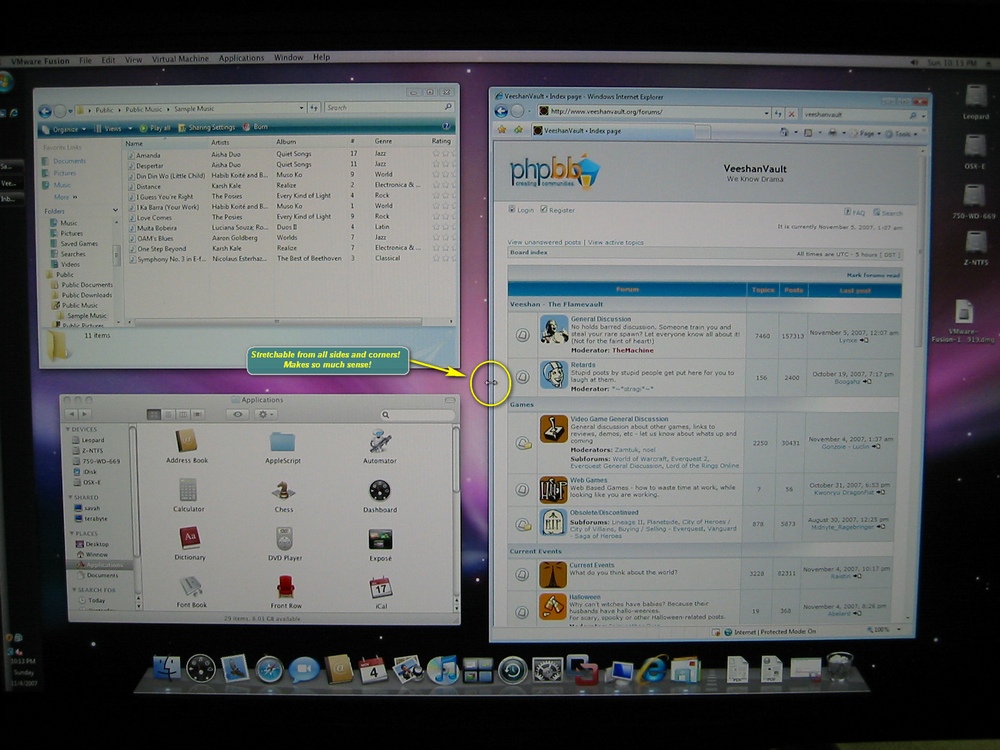
First off, notice the most important feature in all Operating Systems. Stretchable/Maximizable windows! While in Unity Mode, the Vista windows act like windows should, being adjustable in all the common sense ways you're used to.

Here's VMware running Vista in Unity Mode. It's better than I imagined. Having the taskbar and program menu available right on the Leopard desktop is great. Also having minimized or open Vista Apps show up in the Leopard Taskbar rocks as well. But the bestest most coolest thing is being able to drag files back and forth between the hard drives, network drives in Leopard and the file manager, etc within the VM-Vista.
----------------
I'd like to thank the peeps on this thread for not flaming too much as I jumped into several things at once during this project and expressed some frustrations although I acknowledged most of them as resulting from learning how to hack the Leopard OS and install it on an unsupported PC, while at the same time learning the OSX from scratch, while dealing with a screwy motherboard that also took extra configuration efforts on top of everything else to get things running.
While watching football and waiting for long periods between downloading Vista, installing Vista over a network into VMward on hackentosh, reformatting my HD multiple times trying to add partitions to the flat Leopard image, etc ,etc...I did start to look around for OSX apps that might compare to the Windows apps I use that make my life so much more efficient than the default ones.
First up was image viewing. The image preview in Leopard is horrendous...very basic, can't even flip through a directory of images. I found one that I've been very impressed with. It's called "ViewIt" and luckly I found a pirate copy on the usenet to try out. Before I go on, I'm happy to report that pirating Mac apps is as easy or easier than pirating Windows apps. ViewIt doesn't do the cool editing functions of FastStone image viewer, but it's interface is outstanding for viewing directories of images. In some cases, it's drag and drop folder loading is better. It had extensive customization, allowing me to choose to view images a variety of ways, increase the quality while viewing scaled images (so no jaggies), and had excellent keyboard shortcuts to jump around from thumbnail, full image, sizing images, full screen (yes!), and windowed modes, along with a lot of other nice customization. It was a great start toward making Leopard a much better environment for me (and much more practical). I look forward to adding the window stretching enhancements and mouse drivers/enhancements as well as searching for other third party apps that can be better optimized for the power user (or anal user). Basically, my goal is to do operational things as efficiently/fast as possible so the bulk of my time is spent enjoying the results of those actions.
Overall, it was a good day for Leopard. With the promising results of my image viewer search, I'm thinking there's a good chance I can make Leopard a viable platform for multimedia, and if that's the case, I'll stick it on my Laptop as the primary OS.
The problem with my first attempt is that because I installed Leopard using a "flat image" I only had 15GB to work with even though I was using a 300GB HD so my initial attempt to install my 50GB vista backup failed.
I spend a LONG time researching the various HD formats and figuring out how to add a few partitions to my Leopard HD without screwing up my Leopard install. Turns out, each time I formated a partition in Vista, it set it as the Active partition, making my Leopard partition unbootable. To solve this, I grabbed Acronis Disk Director which, like Acronis True Image, turns out to be a stupendous product. Using that, I went back in and set the active partition to Leopard and the HD/Leopard booted right up with the new extra Mac Journaled Extended partition (which I needed to install the large Vistual OS's for VMware) and a Fat32 partition to share files between my Real Vista and Leopard.
Second issue is that while Acronis disk recovery is booted up in VMware, I can't see the local drives so I had to restore the backup from my network drive which took 2 hours instead of 15 minutes or so.
The third problem is that after I did install the 50GB Acronis backup (per message above), I failed to repair it so I ended up installing a fresh Vista on top of my old one in VMware. The positive side of this is I couldn't find a Vista Ultimate Install DVD so I downloaded a new one which has the crack seamlessly integrated into the install DVD...very nice! You just pop in the DVD, install, and you're done. i still might try to repair my Acronis backup in a day or two after finding the instructions on how to do so.
So, I got Vista up and running. I'm lacking sound atm but networking/internet access was active right after install.
I've got to say, VMWare Fusion for the Mac rocks. Unity Mode is awesome, integrating Vista right into Leopard seemlesly so the windows/apps don't have to be confined to a container window. Took some crappy quality pics to show how cool it is:

First, this is a pictire of Acronis Disk Director DVD booted up. It recognized that I already had Acronis True Image installed so allowed me to add True Image Recovery to the Disk Director boot DVD that I burned. nice nice. I know one or two people here recommended Disk Director or at least the boot part of it. Thanks for the suggestion. I'm not using the OS selector as I'm ok with changing the hard drive boot order int he bios, but might try it out here soon so I won't have to jump into my bios each time I switch operating systems.

This is installing VMTools inside VMWare window right after a fresh install of Vista. One note...after you install Vista (or any other OS in VMWare), be sure to install the VMWare Tools. It's easy to do (menu selection) and improves the performance of the Virtual OS quite a bit and also allows higher resolutions, etc.

This is Vista running inside Leopard. Nothing too exciting but it works! You can run in a window, full screen, or in Unity Mode which I'll show next.
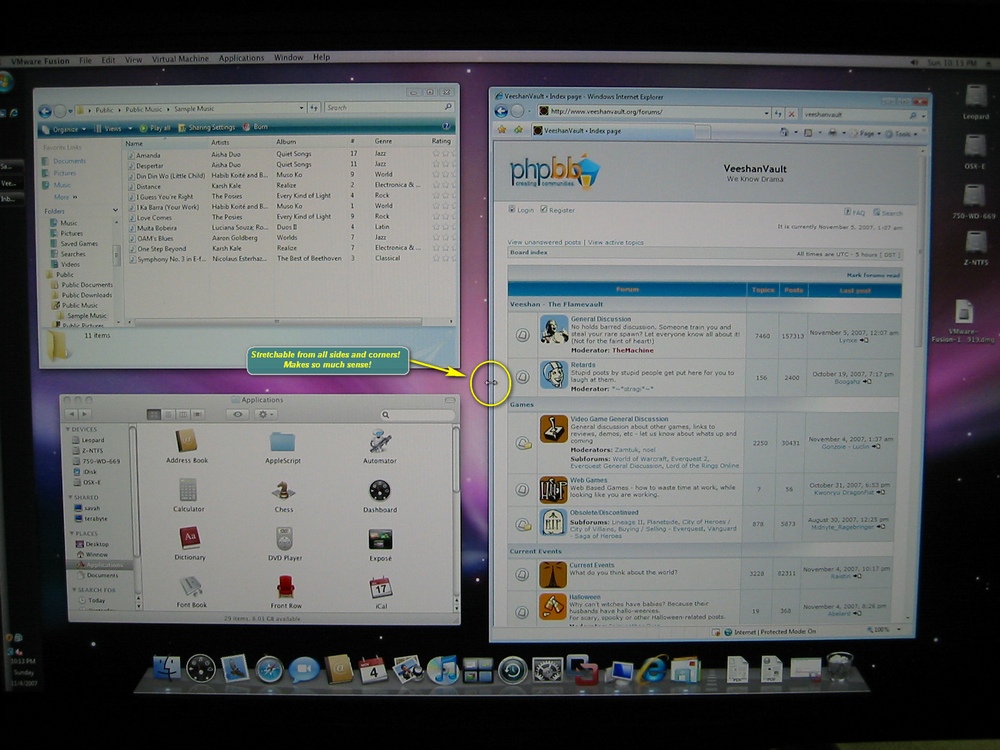
First off, notice the most important feature in all Operating Systems. Stretchable/Maximizable windows! While in Unity Mode, the Vista windows act like windows should, being adjustable in all the common sense ways you're used to.

Here's VMware running Vista in Unity Mode. It's better than I imagined. Having the taskbar and program menu available right on the Leopard desktop is great. Also having minimized or open Vista Apps show up in the Leopard Taskbar rocks as well. But the bestest most coolest thing is being able to drag files back and forth between the hard drives, network drives in Leopard and the file manager, etc within the VM-Vista.
----------------
I'd like to thank the peeps on this thread for not flaming too much as I jumped into several things at once during this project and expressed some frustrations although I acknowledged most of them as resulting from learning how to hack the Leopard OS and install it on an unsupported PC, while at the same time learning the OSX from scratch, while dealing with a screwy motherboard that also took extra configuration efforts on top of everything else to get things running.
While watching football and waiting for long periods between downloading Vista, installing Vista over a network into VMward on hackentosh, reformatting my HD multiple times trying to add partitions to the flat Leopard image, etc ,etc...I did start to look around for OSX apps that might compare to the Windows apps I use that make my life so much more efficient than the default ones.
First up was image viewing. The image preview in Leopard is horrendous...very basic, can't even flip through a directory of images. I found one that I've been very impressed with. It's called "ViewIt" and luckly I found a pirate copy on the usenet to try out. Before I go on, I'm happy to report that pirating Mac apps is as easy or easier than pirating Windows apps. ViewIt doesn't do the cool editing functions of FastStone image viewer, but it's interface is outstanding for viewing directories of images. In some cases, it's drag and drop folder loading is better. It had extensive customization, allowing me to choose to view images a variety of ways, increase the quality while viewing scaled images (so no jaggies), and had excellent keyboard shortcuts to jump around from thumbnail, full image, sizing images, full screen (yes!), and windowed modes, along with a lot of other nice customization. It was a great start toward making Leopard a much better environment for me (and much more practical). I look forward to adding the window stretching enhancements and mouse drivers/enhancements as well as searching for other third party apps that can be better optimized for the power user (or anal user). Basically, my goal is to do operational things as efficiently/fast as possible so the bulk of my time is spent enjoying the results of those actions.
Overall, it was a good day for Leopard. With the promising results of my image viewer search, I'm thinking there's a good chance I can make Leopard a viable platform for multimedia, and if that's the case, I'll stick it on my Laptop as the primary OS.
Re: OS X Leopard Walkthough
Ah, there may be more benefits to Leopard than I thought!


Re: OS X Leopard Walkthough
So you installed OSX just so you could run Vista in a VM....
... what?
... what?
- Ash
- Fash
- Way too much time!

- Posts: 4147
- Joined: July 10, 2002, 2:26 am
- Gender: Male
- XBL Gamertag: sylblaydis
- Location: A Secure Location
Re: OS X Leopard Walkthough
hehe... no, not just so he could run Vista... but being able to run vista apps can make this transition to osx smoother or allow him to use osx as a full time OS on his laptop.
I've always said I can't leave windows because of gaming... but now that I don't play any PC games, my excuse is that I need newsleecher. If I were to finally get Leopard to install, I'd be doing the same thing just so I could leech the newsgroups.
I've always said I can't leave windows because of gaming... but now that I don't play any PC games, my excuse is that I need newsleecher. If I were to finally get Leopard to install, I'd be doing the same thing just so I could leech the newsgroups.
Fash
--
Naivety is dangerous.
--
Naivety is dangerous.
Re: OS X Leopard Walkthough
Newsleecher is a must and that runs on Windows OS only. I still need to research and evaluate other OSX third party apps to see what else I'll need to do in Windows while using OSX.Ashur wrote:So you installed OSX just so you could run Vista in a VM....
... what?
VM-Vista (or XP if you're one of those people) in Leopard also helps prevent panic attacks. If I'm working in Leopard and get frustrated at the UI, I can quickly open up a Vista window, stretch it around the screen for a bit using various edges and corners, minimize and maximize it a couple times, and that should calm me down enough to resume my Leopard OS activities.
Re: OS X Leopard Walkthough
Finding more and more Windows-only apps that I dig.
Newsleecher
Fantasygrounds II (RPG Client)
Adobe Acrobat Professional
It's frustrating.
Newsleecher
Fantasygrounds II (RPG Client)
Adobe Acrobat Professional
It's frustrating.
- Ash
Re: OS X Leopard Walkthough
Ashur wrote: Fantasygrounds II (RPG Client)
That looks really cool. I wish we had something like that 20 years ago while playing "Pen and Paper" RPGs. Does that have integrated voice capability?
Even being at the same table, it would still be cool to have everyone with a laptop, networked into the App to keep track of things. That presents the best of both worlds. You still use mostly your imagination but the stats, locations, etc are all easily tracked.
We used to use a big hex mat with erasable sharpies. I guess the DM's screen would be the back of their Laptop display these days! Or, if at a home, you could stick a 24" monitor up on the table for a bigger Dm screen! : ) (or three LCD screens to get the same curved DM screen effect!)
I like the layout and look of Fantasy Grounds II though. Looks very usable and friendly.
Re: OS X Leopard Walkthough
We just started using it for a new game last week. It doesn't have integrated voice chat, but that was easily solved by Teamspeak. It really is pretty cool. Too slow for around a table though. Index cards for the win.
For our weekly face-to-face game we have a HUGE battlemat (covers the whole table and even has to be folded a bit) w/ water soluble markers and "wee soldiers" (Gamerz reference!) for combat.
For our weekly face-to-face game we have a HUGE battlemat (covers the whole table and even has to be folded a bit) w/ water soluble markers and "wee soldiers" (Gamerz reference!) for combat.
- Ash
Re: OS X Leopard Walkthough
So now that everything is working are you going to post a guide with links to images and stuff needed? All these posts and still not really sure which image to get and what's done with it after that!
Have You Hugged An Iksar Today?
--
--
Re: OS X Leopard Walkthough
Well, the only easy way is the "flat image" method. Just about all other methods are sketchy.Aslanna wrote:So now that everything is working are you going to post a guide with links to images and stuff needed? All these posts and still not really sure which image to get and what's done with it after that!
Fash didn't have any luck with that one but it all depends on your MB for the most part.
If you have a spare formated (doesn't matter how it's formatted) hard drive, just download the flat image and follow these simple instructions.
note: delete any old partitions off the hard drive while your in Windows disk manager (step #5) below. It shouldn't matter but was suggested.
1. Download the torrent for the OSX Leopard Flat Image here:
http://www.demonoid.com/files/details/1 ... 1193626274
Edit: if that torrent link doesn't work anymore. Search the newsgroups (hope you have newsleecher!) for OSX and 'flat" or leopard and flat, and you'll find it out there within the past week. It's about 2.5GB.
2. unzip or unrar the contents into a folder in any partition that has at least 20GB of free space
3. You'll see these files and folders:
4. unrar leopard-x86.rar into the same folder with all the other items listed above.compmgmt.msc
dd --list.bat
dd.exe
leopard-x86.rar (this is the bulk of the 2.5GB torrrent)
write leopard-x86-flat-img to disk0\write leopard-x86-flat-img to disk0.bat
write leopard-x86-flat-img to disk1\write leopard-x86-flat-img to disk1.bat
write leopard-x86-flat-img to disk2\write leopard-x86-flat-img to disk2.bat
write leopard-x86-flat-img to disk3\write leopard-x86-flat-img to disk3.bat
It will expand into a ~16GB file named: leopard-x86-flat-img
5. double click on "compmgmt.msc"
That is a shortcut which will open computer managment. select disk management and note the drive number of the hard drive you wish to install leopard on. It will be assigned a number from 0-3 most likely. Note the folders above (they're folders and not files. I'm in Leopard right now so haven't figured out how to easily make screenshots like I do in Vista!)
Inside the folder (actually, the filename is after the "\" character with the folder name before that, that matched the drive number you just checked for your future Leopard install, you'll need to move the correct write leopard-x86-flat-img to disk(x).bat file to the main folder that holds all the other files. (make sure it's the right number as there are no safety measures and it's going to write over whatever hard drive that is as soon as you execute the .bat)
6. Double click on the "write leopard-x86-flat-img to diskx.bat" x=disk number of your future Leopard OS drive.
7. A dos window will open and the flat image will immediately start writing to your hard drive. It only takes 3-4 minutes. Wait until it's done! press any key to exit when the done message pops up.
8. reboot into your bios and set your leopard HD to be the first boot drive.
9. cross your fingers and reboot!
10. If all works, you'll boot right into an installed Leopard OSX, will see the Intro Video with sound, and then go through the little registration. (I would recommend disconnecting your ethernet just for the first time you boot up and go through the setup. Can put fake name/address, etc. After the first time, it will create a "register" icon in your app folder but won't automatically register you as it does the first time. Reconnect your ethernet. may have to reboot to get internet, not sure. If all goes well, and completely depending on your motherboard and LAN card, you'll have Sound and network active.
If everything boots up but you don't have LAN/Internet, you can buy the cheap 9.99 TrendNet Nic at Fry's Electronics and that will work. I have my MB LAN and TrendNet card in my PC. I just disable the TrendNet in my main Vista.
The downside of the flat image is that it writes a 15GB partition to your hard drive no matter what the size. You should be able to go into Disk Utilities in Leopard and reformat the rest of the HD into Mac Journaled Extention or MS Dos Partition but you can't split up the remaining partition unless you load Windows/Vista back up, or some other partitioning app and partition the remainder of the hard drive that way. By formatting and splitting the remainder of my 300GB HD in Vista after installing Leopard, Windows set on of the new partitions as the active partition, which causes Leopard not to boot...if you scan above, that's easily fixed by using Acronis Disk Director to reset the Leopard Partition to Active.
I'd recommend playing around in Leopard with just the 15 GB for awhile before screwing with the rest of the HD.
Good Luck! Don't worry if it doesn't work as it is a matter of MB's. I would try this method first before diving into the patched DVDs which are a mess atm, with them being successful mostly by installing them over a copy of 10.4.x Tiger.
If you have to go that route, I'd suggest going to the newsgroups and grabbing Jas 10.4.8 Tiger OSX86 and burn a copy of it using CD Clone. I say CD Clone (which I also use for my 360 images) because it ignores everything and burns an exact copy of the image, nero, etc etc 99% of other disk burning software won't do that.
Just a note on the reliability of this Flat Image method. I have successfully used this method at least 10 times with perfect results, having try various ways to install other Leopards over the Flat Image in order to expand the 15GB partition, but I figured that out...just partition the rest of the HD and you'll have room (make one partition the Journaled EXT and you can install VMWare images to that partition. The VMware app itself has to be installed in the 15G partition along with leopard though.
Last edited by Winnow on November 6, 2007, 12:49 am, edited 2 times in total.
Re: OS X Leopard Walkthough
added note above:
delete any old partitions off the formatted hard drive while you're in the Windows disk Manager step. It shouldn't matter but was suggested.
Got Newsleecher up and running in Leopard/Vista:
here's the location of the Leopard Flat image you need and how long ago it was posted (easy stuff if you have Newsleecher!):

If you are successful installing leopard and are also successful later on messing with the partitions, and grabbing VMWare Fusion off the newgroups, two suggestions:
go into your VM settings for the Vista VM and give it at least 1GB of ram, and if you need to, use that new image of Vista Ultimate that has the registration integrated. It was posted within the last 2-4 days I think. (maybe longer ago, can't remember). Also give yourself some space. my Vista VM if 50GB so i have space to install apps, temp downloads for stuff, etc.
Also, remember that Fat32 doesn't handle files over 4GB so even though Fat32 it read and writable to both OSX and Vista, give yourself a journaled partition for files over 4GB like Virtual MAchines and DVD images, etc.
Edit: looking at the Newsleecher Status bar at bottom of the app window in that picture, it looks like I have 15+ GB free space in the VM-Vista partition. The flat install must be more like 20+ GB, leaving 15GB free afterwards.
delete any old partitions off the formatted hard drive while you're in the Windows disk Manager step. It shouldn't matter but was suggested.
Got Newsleecher up and running in Leopard/Vista:
here's the location of the Leopard Flat image you need and how long ago it was posted (easy stuff if you have Newsleecher!):

If you are successful installing leopard and are also successful later on messing with the partitions, and grabbing VMWare Fusion off the newgroups, two suggestions:
go into your VM settings for the Vista VM and give it at least 1GB of ram, and if you need to, use that new image of Vista Ultimate that has the registration integrated. It was posted within the last 2-4 days I think. (maybe longer ago, can't remember). Also give yourself some space. my Vista VM if 50GB so i have space to install apps, temp downloads for stuff, etc.
Also, remember that Fat32 doesn't handle files over 4GB so even though Fat32 it read and writable to both OSX and Vista, give yourself a journaled partition for files over 4GB like Virtual MAchines and DVD images, etc.
Edit: looking at the Newsleecher Status bar at bottom of the app window in that picture, it looks like I have 15+ GB free space in the VM-Vista partition. The flat install must be more like 20+ GB, leaving 15GB free afterwards.