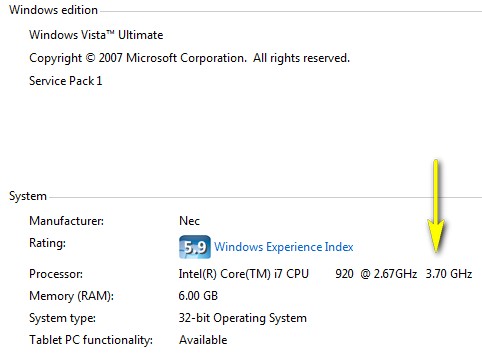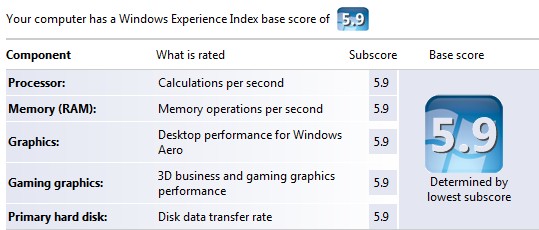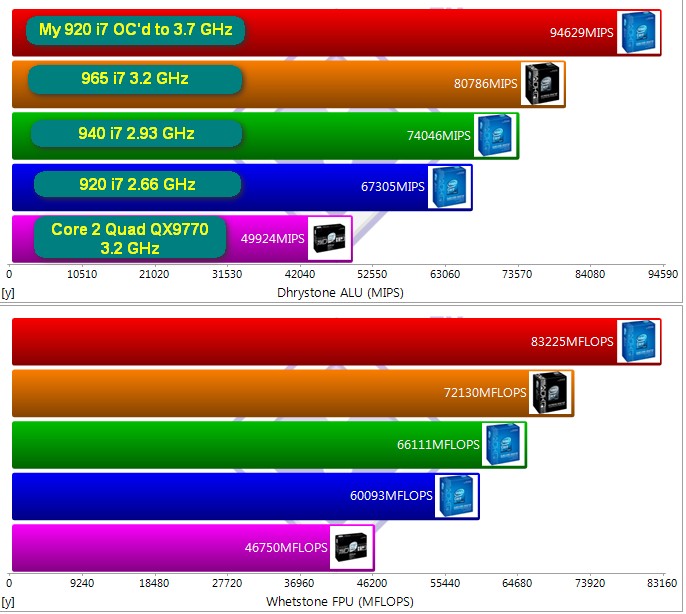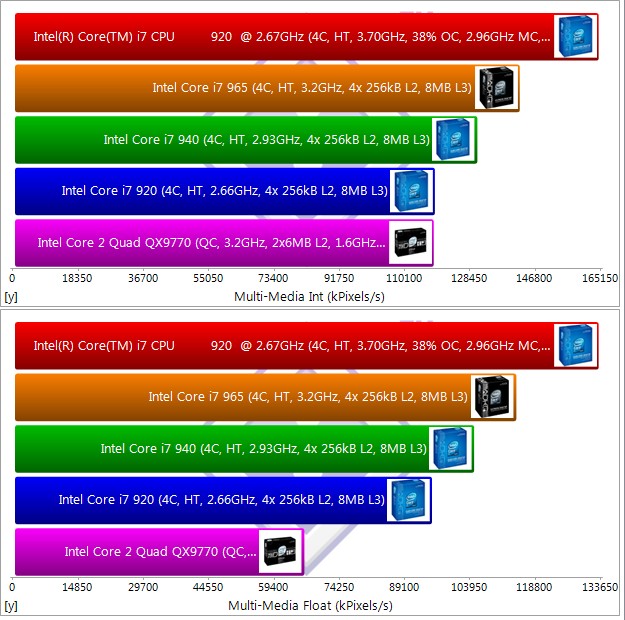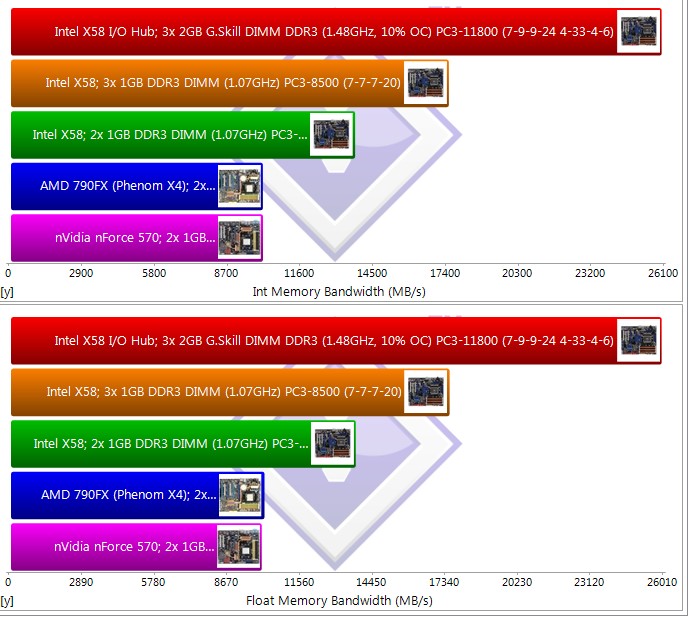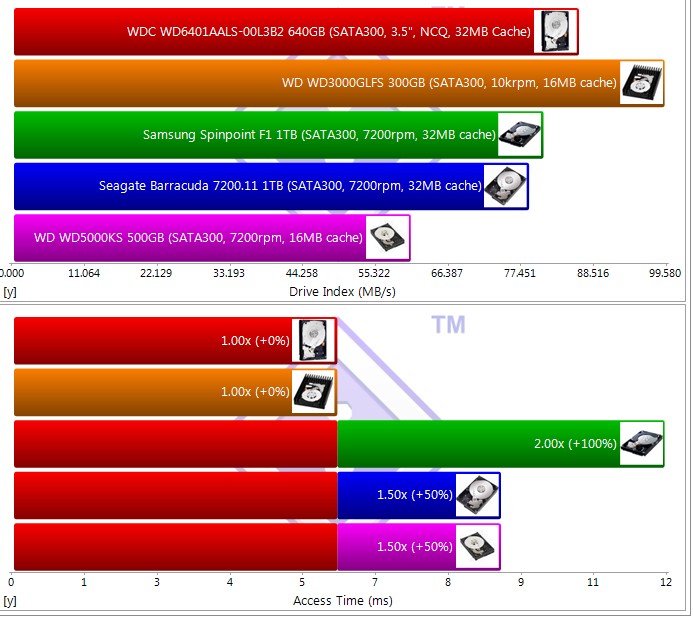I'll include Newegg links.
CPU: Intel Core i7 920 Nehalem 2.66GHz 4 x 256KB L2 Cache 8MB L3 Cache LGA 1366 130W Quad-Core Processor 289.99
Here is a non techie, short article explaining the differences between the Core Duo and the i7.
There's no debate currently that the i7 CPUs are the best. Best for gaming, best for general applications and best for overclocking.
The i7 920 2.66GHz is the least expensive of the new i7's and without any overclocking at all, it matches the fastest extreme Core Duo CPUs but ignore that as with a few keystrokes, the 920 can be OC'd to 3.4-3.8 GHz, blowing the doors off all other CPUs and matching the more expensive 940 and 965 i7 CPUs which have less headroom or OCing but are a lot more expensive chips.
Here's a performance chart for reference:
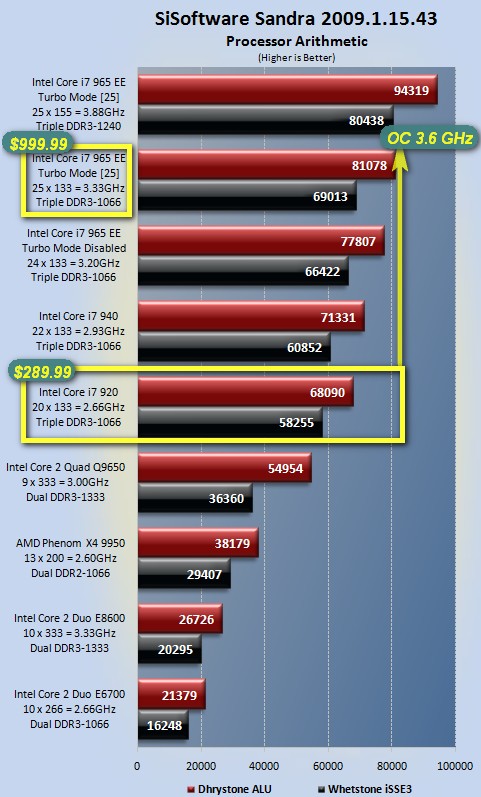
Keep in mind, your current CPU probably doesn't even make that list. Also make a note that the $999.99 i7 965 extreme CPU is only clocked at 3.2 GHz retail. Even it has to be OC'd to reach the 3.4-3.6 GHz no brainer air cooling OC the 920 can reach and the 965 also tops out around 4 GHz which is the same that the 920 can reach. So there's a $600.00 savings and you still get the best CPU performance available.
RAM: G.SKILL 6GB (3 x 2GB) 240-Pin DDR3 SDRAM DDR3 1600 (PC3 12800) Triple Channel Kit Desktop Memory 135.99
With the new i7 CPUs and X58 MB chipsets, you want to get triple channel DDR3 memory. The performance gain over dual channel isn't that much but the 3X2GB G.Skill triple channel kit is more than reasonable at 135.99. (keep in mind, you need a 64 bit OS to use more than 3.xGB of RAM) In addition, for OC'ing purposes, the 1600 speed RAM will work great and actually have to be underclocked slightly in order to overclock the i7 920. You can spend more on memory with better timings but the performance gain is insignificant. G.Skill is great memory but if you go with a different motherboard than what I've selected, make sure the memory you choose works with it (do your research).
Motherboard: ASUS P6T Deluxe LGA 1366 Intel X58 ATX Intel Motherboard 299.99
Don't cheap out on the motherboard. in the case of the i7, you really can't cheap out much as all of the MBs are expensive but there are some available closer to the 200.00 range. Gigabyte also makes a good X58 motherbord but it uses the JMicron SATA controller and here's no way in fucking hell I'm going to deal with a JMicron controller again in case I install OSX or Linux. The non deluxe version of the P6T also uses a JMicron controller so I eliminated it from consideration. It also only supports a max of 12 GB ram, and doesn't have the 2 SAS ports that some may want to use. The non deluxe also doesn't have the 16 phase power (it has 8 ). You can save 50.00 and get the standard but I'd personally go with the deluxe.
The P6T supports tri-SLI although the way the card slots are arranged, it's only capable of standard SLI or Crossfire with the fatty cards out currently. While X58 motherboard benchmarks are very close, the 6T also beat out the competition for performance in just about every measured area. I've never owned an ASUS so I'm not pimping them. This will be my first one.
Here's a youtube video overview of the board:
http://www.youtube.com/watch?v=JPnqk4TJKc0&
Here's the summary page of a roundup of the X58 boards for reference if you want to compare.
Edit: I recommend the Western Digital Caviar Black 640 GB instead for 79.00
Go for the Western Digital Caviar Black HDs if you don't want to pay the premium for the fastest HD. The 300 GB Velociraptor is quieter than the 150 version and much quieter than the older Raptors while providing the fastest access. I'm focused on complete performance so you can't ignore your hard drive. Remember the old EQ zone loading days? That was mostly your slow hard drive that delayed you. Loading times are another piece of the speed puzzle that needs to be considered. your speedy CPU does you no good if you're waiting on your hard drive. Again, for ~70.00 the 640 GB WD Caviar drive offers very good performance so go for that if you don't opt for a VelociRaptor.
Video Card: XFX GX285NZDFF GeForce GTX 285 1GB 512-bit GDDR3 PCI Express 2.0 x16 HDCP Ready SLI Supported Video Card 354.99
I took the longest time deciding on a video card. Here's why I chose the nVidia 285:
1. It's the fastest single core GPU out atm.
2. It's the most power efficient (well designed) card out
3. I didn't want to deal with the ATi or nVidia dual core cards with their driver issues.
Here's a power performance comparison between the cards:
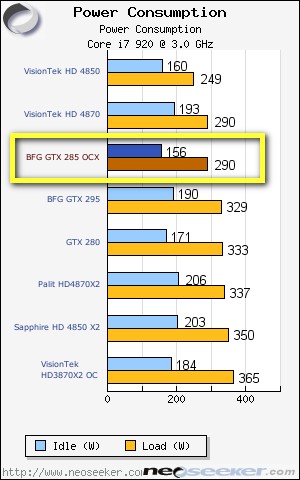
Nice to see the 285 idle at 156W compared to the other cards and top out at 290W
As for performance, it falls right behind the dual core cards and outperforms them when an app cant take advantage of dual cords.
A few charts:
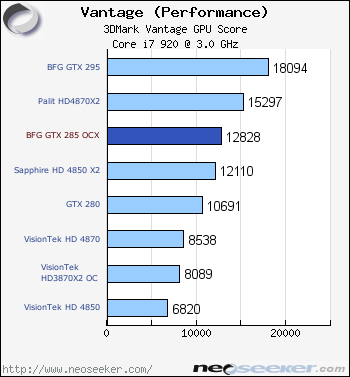
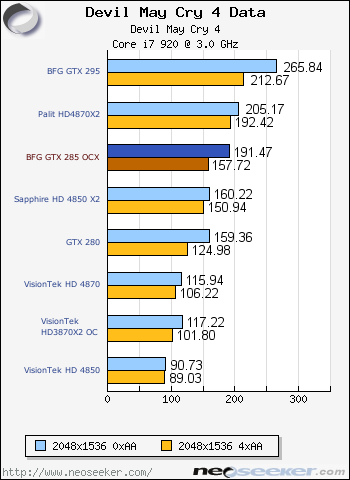
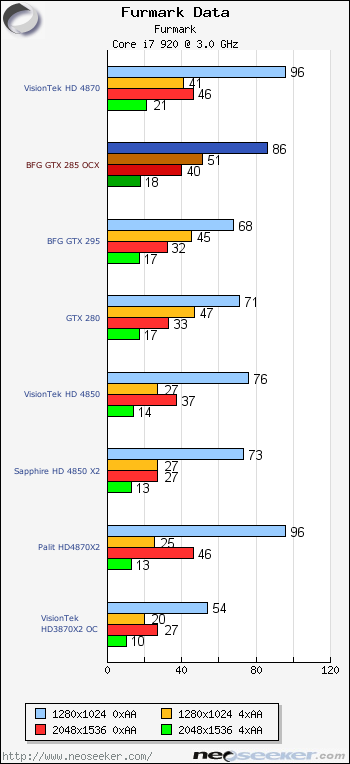
The final chart shows a test where only one core can be used (some games can't use two cores). In this case, the 285 bests the x2 cards.
Power Supply: Not sure yet. probably going with 750W. I currently have an excellent Tagan 480W PSU but it might be borderline with the new video card. 750 would be enough for me to add a second 285 at a later date or add my current video card to drive 4 monitors.
Summary:
CPU: Intel Core i7 920 Nehalem 2.66GHz 4 x 256KB L2 Cache 8MB L3 Cache LGA 1366 130W Quad-Core Processor 289.99
RAM: G.SKILL 6GB (3 x 2GB) 240-Pin DDR3 SDRAM DDR3 1600 (PC3 12800) Triple Channel Kit Desktop Memory 135.99
Motherboard: ASUS P6T Deluxe LGA 1366 Intel X58 ATX Intel Motherboard 299.99
Edit: I recommend the Western Digital Caviar Black 640 GB instead for 79.00
Video Card: XFX GX285NZDFF GeForce GTX 285 1GB 512-bit GDDR3 PCI Express 2.0 x16 HDCP Ready SLI Supported Video Card 354.99
Total Cost: $1,160.95
Missing for full system:
Power Supply
DVD
Case
-------------
I considered the 4850 x2 with it's 4 X DVI outs and performance around the same as the nVidia 285 but the problems I read with dual core GPU issues and lack of driver support, along with higher power consumption/heat turned me away. I'm going for high performance with as few headaches as possible.
1,310.95 isn't bad a upgrade price for a very high performance PC. If you want to start cutting corners, start with the VelociRaptor and save yourself 150.00. HD performance gain for me is important though. You can also cut corners by grabbing a cheaper motherboard depending on your needs. Maybe 50.00 there. Take the 200.00 saved and but yourself a case and PSU!