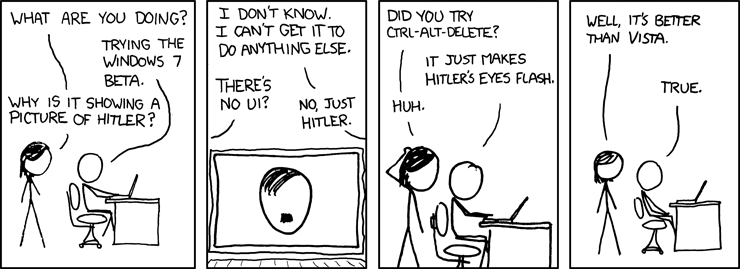Oh hey looks pretty much just like Vista. And all the annoying Vista things are still there. That's a bummer. I sure wish someone would make a file manager that looks and works like it does in XP. I wonder if voice recognition was improved. That's one feature I liked in Vista but it was lacking for everyday use. At least for my needs.What's new in Windows 7
Here's a peek at what's coming.
Better basics
Save time with improved performance and reliability
Nobody likes to wait. That's why we've focused on fundamentals—especially where speed matters. Windows 7 is ready and responsive. It starts, shuts down, and resumes from standby faster. You’ll have fewer interruptions and can recover more quickly from problems when they do occur because Windows 7 will help you fix them when you want. In short, Windows 7 delivers performance, reliability, and security features—and it's compatible with the same hardware, programs, and drivers as Windows Vista.
Extend battery life with power-saving features
Windows 7 extends battery life for your laptop with power-saving features such as adaptive display brightness, which automatically dims the display when you haven’t used your computer for a while, much like many cell phones do today.
Power saver: Adaptive display brightness extends battery life
Take control of problems with Action Center
In Windows 7, you’ll see fewer notifications popping up because Action Center consolidates alerts from 10 Windows features, including Security Center and Windows Defender. When Windows 7 needs your attention, you’ll see a new icon in the notification area and can find out more by clicking it. You can choose to respond to the notification or go to Action Center for more details. If you don’t have time to address the issue immediately, Action Center will keep the information waiting for you to address later.
Everyday tasks are faster and easier
Simplified navigation
Improved taskbar and full-screen previews
The taskbar in Windows 7 is larger and taskbar icons are easier to see and select. Full-screen previews from the taskbar help you keep track of the files and programs you’re using by showing each open window as a thumbnail. Hover over a file's taskbar icon and you’ll see what the file looks like when it’s open.
Jump Lists
Sometimes you need to do the same things again and again. Jump Lists help you easily find and open the files and programs you use often. You can use Jump Lists on the taskbar and the Start menu to open your most frequently visited websites, recently opened files, and favorite programs with just one click. Put the programs and files you use the most on the taskbar and Start menu so you can open them from the same spot every time.
New ways to work with windows
Windows 7 is smart about how you work with windows. Dragging a window to the top of your computer screen maximizes it automatically. Dragging a window to the side of the screen resizes it for easy side-by-side comparisons to other windows. And dragging the mouse to the lower-right corner of the screen makes all of your open windows transparent.
Easier home networking
Windows HomeGroup
Windows HomeGroup makes it easy to connect to other computers running Windows 7 and devices on an existing wireless home network, so you can share files, photos, music, and printers throughout your home. Use Network and Sharing Center to choose what you share with other members of your homegroup. Set one default printer for your homegroup and another for your network at work. When you join a homegroup, you’ll immediately see other computers in the group, just like the items on your hard drive.
Better device management
Device Stage
Device Stage lets you see your device status and run common tasks from a single window customized for each device connected to your computer. When you connect a portable device, you’ll see an image of that device on the taskbar. You’ll easily be able to find and use all the features for each device you have connected, so you can synchronize contacts, capture photos, or create ringtones for your cell phone.
Devices and Printers
Rather than having to use several windows to manage devices, Devices and Printers is the single place to access all of your connected and wireless devices. From here, you can interact with your devices, browse files, or manage settings. When you connect devices to your PC, you’ll be up and running in just a few clicks.
Enhanced online experience
Internet Explorer 8
Improvements to the address bar, search, tabs, and the Favorites bar help you efficiently surf the web and make it easier to find the sites you’re looking for.
Using Web Slices in Internet Explorer 8, you can instantly see changes on a website without going to it.
View Available Networks
With one click you’ll be able to see available networks, whether they’re Wi-Fi, Mobile Broadband, dial-up, or your corporate VPN.
Windows Live
Windows 7 and Windows Live are made to work together.
Windows Live is a set of free services that you can use to access your contacts, e-mail accounts, profiles, photos, files, and calendars from any computer or web-enabled phone. Some features that were in previous versions of Windows, such as Windows Mail, Windows Photo Gallery, and Windows Movie Maker, are now available for free through Windows Live. Turning these features into Live services for Windows 7 expands what you can do and makes sure you always have the latest capabilities. Together, these services help you keep your life in sync and extend the reach of your Windows 7 computer.
Find more information, assistance, and inspiration on the Windows website
The Windows website is the go-to place for information about Windows products and features—and how to use them.
New things are possible
Make Windows a better reflection of you
A clean start
Your first look at the Windows 7 desktop is uncluttered and full of possibilities. You get to design how it looks.
Theme packages
Windows 7 provides the themes and you choose the colors and format. New theme packages include rich backgrounds, 16 glass colors, sound schemes, and screensavers. You can download new themes and create your own to share with friends and family. Some theme packages are customized for regions of the world.
New ways to interact with your PC—it's not just typing anymore
Windows Touch and Multi-touch
Windows 7 lets you work with your hands. With Windows 7 and a touch-sensitive screen, you can touch the screen—rather than use the mouse—for a more direct and natural way to work. Use your fingers to scroll, resize windows, play media, and pan and zoom. Large touch areas on the Start menu and the taskbar make it easy to use.
Handwriting recognition—new additions
Handwriting recognition takes a big step in Windows 7. Beginning with greater accuracy and speed, Windows 7 improves pen input in several ways. You can write math expressions, create personalized custom dictionaries for handwriting recognition, and use the new languages supported in Windows 7.
Media sharing—listen to music and watch videos anywhere
When you set up a homegroup or stream media from within Windows Media Player, your music, pictures, and videos are immediately available on the other computers and devices in your homegroup. That’s all you need to do to begin accessing media throughout your home. As you add new computers and playback devices to your homegroup, you’ll be able to share media with them.
Windows Anytime Upgrade—easily add features to Windows
Using Windows Anytime Upgrade, you can upgrade from one edition of Windows 7 to another edition of Windows 7 and add features to Windows, such as Windows Media Center or networking capabilities. All it takes is about 10 minutes. There’s no Windows installation disc, either. Get the upgrade online or at a computer retail store, and unlock your new features using just an upgrade key—with no changes to your current files and settings.
In summary
So that’s a peek at just some of the features you’ll be seeing in Windows 7. There’s a lot more to come, so get ready to see even more of what you asked for as we continue our work on Windows 7.
Windows 7
Windows 7
Windows 7 beta made it's way out to the net. Or so I heard...
Have You Hugged An Iksar Today?
--
--
-
cadalano
- Way too much time!

- Posts: 1673
- Joined: July 16, 2004, 11:02 am
- Location: Royal Palm Beach, FL
Re: Windows 7
as far as file managers.. directory opus is what i used when i briefly tried out Vista. its superior to XP's file manager too, and I still use it
but yeah- i'm not seeing anything that appeals to me. just more attempts to make it as marketable as possible to the average joe.. which will probably only succeed in fustigating enthusiasts like us VVers.
but yeah- i'm not seeing anything that appeals to me. just more attempts to make it as marketable as possible to the average joe.. which will probably only succeed in fustigating enthusiasts like us VVers.
I TOLD YOU ID SHOOT! BUT YOU DIDNT BELIEVE ME! WHY DIDNT YOU BELIEVE ME?
- Fash
- Way too much time!

- Posts: 4147
- Joined: July 10, 2002, 2:26 am
- Gender: Male
- XBL Gamertag: sylblaydis
- Location: A Secure Location
Re: Windows 7
I still see zero reason to leave XP...
Directory Opus is the only non-game software I've bought in a long long time. Worth every penny for the best file manager that exists.
Directory Opus is the only non-game software I've bought in a long long time. Worth every penny for the best file manager that exists.
Fash
--
Naivety is dangerous.
--
Naivety is dangerous.
- Psyloche
- Way too much time!

- Posts: 1074
- Joined: July 3, 2002, 3:54 pm
- Gender: Male
- Location: Centreville, VA
Re: Windows 7
I was curious about Directory Opus since file managers really bother hell out of me in different OS, and it looks neat. One question I had was how annoying is it if you have to reinstall? I tend to reinstall my computers once a year because between the GF or family using my computers, they always end up with crap on them. I run Anti-virus stuff, but I just feel better reinstalling. Also, I looked at buying it and it says 1, 2, or 5 installation buys and I use 2 different laptops and a desktop, I don't know if a file manager is worth buying for all of them and would I get annoyed having it only on 1 computer?Fash wrote:I still see zero reason to leave XP...
Directory Opus is the only non-game software I've bought in a long long time. Worth every penny for the best file manager that exists.
Anyway, gonna download the trial and install it just to mess around for a bit.
Why can't I post on topic... back to Windows 7!
- Fash
- Way too much time!

- Posts: 4147
- Joined: July 10, 2002, 2:26 am
- Gender: Male
- XBL Gamertag: sylblaydis
- Location: A Secure Location
Re: Windows 7
I communicated with GPSoft about just that, because I format/re-install a lot (at least i used to) and it really works on the honor system... As long as you keep it to yourself, it's not going to self-destruct if you put it on an extra PC or two... I bought the double license, plus the advanced FTP and a USB export license. So far I've only put it on my desktop and laptop. I honestly can't recommend it enough. Having side by side file managers that work seamlessly whether it be a local/network folder or an FTP site, it has become a necessary tool. It used to be gaming that tied me to Windows... now it's Directory Opus.Psyloche wrote:I was curious about Directory Opus since file managers really bother hell out of me in different OS, and it looks neat. One question I had was how annoying is it if you have to reinstall?
/removes opus dick
Fash
--
Naivety is dangerous.
--
Naivety is dangerous.
Re: Windows 7
Search for Directory Opus on VV. I've talked about it several times, starting here:
http://www.veeshanvault.org/forums/view ... 25&t=14067
I've since modified it a bit more to streamline it and a vista compatible version was released to make it look better.
I can't live without it but you must customize it to your liking. Out of the box, it's horrible for my needs but when customized, there's nothing better.
Edit: also over 2 years old, but favorite apps listed:
http://www.veeshanvault.org/forums/view ... 25&t=18268
http://www.veeshanvault.org/forums/view ... 25&t=14067
I've since modified it a bit more to streamline it and a vista compatible version was released to make it look better.
I can't live without it but you must customize it to your liking. Out of the box, it's horrible for my needs but when customized, there's nothing better.
Edit: also over 2 years old, but favorite apps listed:
http://www.veeshanvault.org/forums/view ... 25&t=18268
- Aardor
- Way too much time!

- Posts: 1443
- Joined: July 23, 2002, 12:32 am
- Gender: Male
- XBL Gamertag: Phoenix612
- Location: Allentown, PA
Re: Windows 7
Like I said, no one cares what you thinkWinnow wrote:Search for Directory Opus on VV. I've talked about it several times, starting here:
http://www.veeshanvault.org/forums/view ... 25&t=14067
I've since modified it a bit more to streamline it and a vista compatible version was released to make it look better.
I can't live without it but you must customize it to your liking. Out of the box, it's horrible for my needs but when customized, there's nothing better.
Edit: also over 2 years old, but favorite apps listed:
http://www.veeshanvault.org/forums/view ... 25&t=18268
Re: Windows 7
I guess you didn't read the first thread.
Second one was started by Siji!
Second one was started by Siji!
Re: Windows 7
I cloned my Vista OS partition onto another hard drive and then upgraded it to Windows 7.
Upgrade went smooth. Everything worked except it gave warning about Skype not being compatible.
Windows 7 very well polished for beginning in beta so soon. I didn't play around long. All of my apps were there but the new taskbar didnt keep my 50+ mini launch icons for my apps so pain to launch my apps until I figure that part out.
Didnt check out the file manager because Windows 7 still kept settings to override default file manager with Directory Opus.
Seemed responsive. Quicker boots and shutdowns than Vista.
Have to check it out more when I have time. Looks like I could upgrade to it anytime though with no problems, just need to get familiar with it...which Xp people didnt want to do with Vista. Vista works great. Longest up times I've ever had.
Upgrade went smooth. Everything worked except it gave warning about Skype not being compatible.
Windows 7 very well polished for beginning in beta so soon. I didn't play around long. All of my apps were there but the new taskbar didnt keep my 50+ mini launch icons for my apps so pain to launch my apps until I figure that part out.
Didnt check out the file manager because Windows 7 still kept settings to override default file manager with Directory Opus.
Seemed responsive. Quicker boots and shutdowns than Vista.
Have to check it out more when I have time. Looks like I could upgrade to it anytime though with no problems, just need to get familiar with it...which Xp people didnt want to do with Vista. Vista works great. Longest up times I've ever had.
Re: Windows 7
Wrong. I used Vista for over 3 months. Vista still sucked. Nice try though!Winnow wrote:Looks like I could upgrade to it anytime though with no problems, just need to get familiar with it...which Xp people didnt want to do with Vista.
Anyway, I'm not sure why they had to fuck the start bar up. For running programs it no longer shows the text of the window name just the icon. So now unless you memorize every program icon you have to hover (or alt-tab) over them to figure out what is what to switch to it. I wasn't able to find a way to change that back to 'normal'. Totally dumb and pointless functionality in my opinion.
Basically they just took Vista and did some tweaking and called it Windows 7. Which was obvious in the Alpha release since it said Vista everywhere. I doubt I'll be upgrading to Win7. Hopefully hardware manufacturers keep including XP drivers for awhile because I see myself using it for as long as possible.
Have You Hugged An Iksar Today?
--
--
- Animalor
- Super Poster!

- Posts: 5902
- Joined: July 8, 2002, 12:03 pm
- Gender: Male
- XBL Gamertag: Anirask
- PSN ID: Anirask
- Location: Canada
Re: Windows 7
I tried a Windows 7 upgrade over the weekend and unfortunately the Windows Media Center (which is the primary use of this computer) has a few bugs that still need to be ironed out so I needed to revert back to Vista.
I would love to be able to load up 7 on my Aspire One however the 8GB SSD in the machine is also just a tad too small for the default install as well so that's a no-go too.. =/
As far as the start menu goes, the new one isn't without it's charms in my opinion. I already drive my system mostly from quick launch anyways so giving me that with additional options like Aero Peek is fantastic.
I was listening to Windows Weekly this weekend and they did talk about putting text back into the start bar so there are ways of making in the OS that can make that happen without hacking.
Yes Windows 7 is an improved Vista, much like 98 and 98SE was an improved 95 and XP was an improved 2000. In the end, Vista as is stands is a good operating system and Windows 7 in my mind will be even better.
I would love to be able to load up 7 on my Aspire One however the 8GB SSD in the machine is also just a tad too small for the default install as well so that's a no-go too.. =/
As far as the start menu goes, the new one isn't without it's charms in my opinion. I already drive my system mostly from quick launch anyways so giving me that with additional options like Aero Peek is fantastic.
I was listening to Windows Weekly this weekend and they did talk about putting text back into the start bar so there are ways of making in the OS that can make that happen without hacking.
Yes Windows 7 is an improved Vista, much like 98 and 98SE was an improved 95 and XP was an improved 2000. In the end, Vista as is stands is a good operating system and Windows 7 in my mind will be even better.
- Fash
- Way too much time!

- Posts: 4147
- Joined: July 10, 2002, 2:26 am
- Gender: Male
- XBL Gamertag: sylblaydis
- Location: A Secure Location
Re: Windows 7
I installed this on my laptop last night. I had it set up to dual-boot Vista64 and Xp32, and installed over Vista (not upgrade). I was very impressed... All of my hardware (Asus G50Vt) was detected and everything worked. I especially like how it wanted to configure my wifi connection during setup. I connected my phone, it silently downloaded the needed driver and I was able to sync. I turned off my WLAN and used Internet Sharing on my phone, it silently installed the driver and I was able to get online.
I had various IE windows and tabs open, and I like the way the start bar showed them on a hover and allowed me to close individual tabs without bringing the window up. I played a few songs and made a playlist with the new media player and that worked fine.
I am highly impressed with Windows 7 as it is right now... I need a serial key so I can evaluate it further, and I'd like to install it on my desktop to see how it handles other things.
I had various IE windows and tabs open, and I like the way the start bar showed them on a hover and allowed me to close individual tabs without bringing the window up. I played a few songs and made a playlist with the new media player and that worked fine.
I am highly impressed with Windows 7 as it is right now... I need a serial key so I can evaluate it further, and I'd like to install it on my desktop to see how it handles other things.
Fash
--
Naivety is dangerous.
--
Naivety is dangerous.
- Sargeras
- Way too much time!

- Posts: 1604
- Joined: July 3, 2002, 2:35 pm
- Location: Mental Insanity of Life
Re: Windows 7
Have to be a Windows Live member? ><
Sargeras Gudluvin - R.I.P. old friend - January 9, 2005
Re: Windows 7
You can find it on torrents, newsgroups etc....
Sumdaor-Level 60 Warrior-retired
Twinkletoez-Level 68 Bard-Retired
Twinkletoez-Level 68 Bard-Retired
- Animalor
- Super Poster!

- Posts: 5902
- Joined: July 8, 2002, 12:03 pm
- Gender: Male
- XBL Gamertag: Anirask
- PSN ID: Anirask
- Location: Canada
Re: Windows 7
You can use any hotmail account you have to get it. Getting it on a torrent means you don't get a key and can only use it for 30 days.
Re: Windows 7
Window 7 RC 1 is looking good:
http://i.gizmodo.com/5226696/windows-7- ... w-features
You XP lovers will like the XP mode:
http://i.gizmodo.com/5226696/windows-7- ... w-features
You XP lovers will like the XP mode:
Windows XP Mode
To encourage enterprise people to let loose and rock Windows 7, it runs a full-fledged Windows XP virtual environment using Microsoft's Virtual PC. It requires an additional download (booo), but you won't have to worry about your applications breaking like with Vista.
- Spang
- Way too much time!

- Posts: 4900
- Joined: September 23, 2003, 10:34 am
- Gender: Male
- Location: Tennessee
Re: Windows 7
Or I could continue using XP?Winnow wrote:Window 7 RC 1 is looking good:
http://i.gizmodo.com/5226696/windows-7- ... w-features
You XP lovers will like the XP mode:
Windows XP Mode
To encourage enterprise people to let loose and rock Windows 7, it runs a full-fledged Windows XP virtual environment using Microsoft's Virtual PC. It requires an additional download (booo), but you won't have to worry about your applications breaking like with Vista.
For the oppressed, peace is the absence of oppression, but for the oppressor, peace is the absence of resistance.
Re: Windows 7
I suppose you could! Enjoy it even more when the support goes away. Got an old Win 95 install disk you could use too.Spang wrote:Or I could continue using XP?Winnow wrote:Window 7 RC 1 is looking good:
http://i.gizmodo.com/5226696/windows-7- ... w-features
You XP lovers will like the XP mode:
Windows XP Mode
To encourage enterprise people to let loose and rock Windows 7, it runs a full-fledged Windows XP virtual environment using Microsoft's Virtual PC. It requires an additional download (booo), but you won't have to worry about your applications breaking like with Vista.
- Spang
- Way too much time!

- Posts: 4900
- Joined: September 23, 2003, 10:34 am
- Gender: Male
- Location: Tennessee
Re: Windows 7
If they want me to use their new shit, it needs to be better than their old shit!Winnow wrote:I suppose you could! Enjoy it even more when the support goes away. Got an old Win 95 install disk you could use too.
For the oppressed, peace is the absence of oppression, but for the oppressor, peace is the absence of resistance.
Re: Windows 7
I personally think it will be quite a few years before support for XP "goes away".
XP Forever!
(Vista/Win7 sucks!)
XP Forever!
(Vista/Win7 sucks!)
Have You Hugged An Iksar Today?
--
--
Re: Windows 7
Spang wrote:If they want me to use their new shit, it needs to be better than their old shit!Winnow wrote:I suppose you could! Enjoy it even more when the support goes away. Got an old Win 95 install disk you could use too.
It is.
- Fash
- Way too much time!

- Posts: 4147
- Joined: July 10, 2002, 2:26 am
- Gender: Male
- XBL Gamertag: sylblaydis
- Location: A Secure Location
Re: Windows 7
Windows 7 is incredible so far. I've been running it for 3 months and I am sold. I have XP in a VM for VPN, and I kind of like separating that anyways so I can still be on the regular internet while I work. I give it 2 thumbs up, even in beta form.
Fash
--
Naivety is dangerous.
--
Naivety is dangerous.
Re: Windows 7
Go get VirtualBox:
http://www.virtualbox.org/
and try it out for yourself.
Easier to use than VMWare and it's free!
Compared to VMWare and Parallels:
http://www.virtualbox.org/wiki/VBox_vs_Others
http://www.virtualbox.org/
and try it out for yourself.
Easier to use than VMWare and it's free!
Compared to VMWare and Parallels:
http://www.virtualbox.org/wiki/VBox_vs_Others
Re: Windows 7
Holy crap. Windows 7 rc1 took a total of 15 minutes to install in VitualBox from a virtually mounted ISO (32 bit Windows 7 with 32 bit Vista Host). Got sound and networking. (don't forget to install the guest additions from the devices menu after the install to improve performance drastically)
Probably not fair to say this as I have a speedy new computer but Win 7 is fast even in virtualbox. Nice. Clean. Polished. This won't turn off the Vista haters. Just being stubborn if you don't like Windows 7,
Will play around some. Cool wallpapers. That's something. Putting VB into full screen mode on my second monitor is like working on two PCs.
I'm impressed with VirtualBox. Version 2.2 has 3D Open GL support for linux so I might try one of those builds again with Compiz 3D desktop. No reason to install linux unless you get to see the flashy 3D effects.
BTW, Virtusl Box, automatically recognized and functioned with:
Creative USB Headset
Logitech Wireless Mouse
Wacom Bamboo Tablet
Apple USB Keyboard
Saitek Gamer Pad
Nice. First time everything worked right off the bat with a virtual install.
Probably not fair to say this as I have a speedy new computer but Win 7 is fast even in virtualbox. Nice. Clean. Polished. This won't turn off the Vista haters. Just being stubborn if you don't like Windows 7,
Will play around some. Cool wallpapers. That's something. Putting VB into full screen mode on my second monitor is like working on two PCs.
I'm impressed with VirtualBox. Version 2.2 has 3D Open GL support for linux so I might try one of those builds again with Compiz 3D desktop. No reason to install linux unless you get to see the flashy 3D effects.
BTW, Virtusl Box, automatically recognized and functioned with:
Creative USB Headset
Logitech Wireless Mouse
Wacom Bamboo Tablet
Apple USB Keyboard
Saitek Gamer Pad
Nice. First time everything worked right off the bat with a virtual install.
- miir
- Super Poster!

- Posts: 11501
- Joined: July 3, 2002, 3:06 pm
- XBL Gamertag: miir1
- Location: Toronto
- Contact:
Re: Windows 7
Been testing a build of windows 7 for our COE image at work for the past few months.
It's pretty damn nice.
It's pretty damn nice.
I've got 99 problems and I'm not dealing with any of them - Lay-Z
Re: Windows 7
Yea Windows 7 is like the release version of Vista, while Vista was the alpha and the world was just a giant focus group/beta tester 
Anyways, I got it back at the PDC last October and even then it was really good. MSDN subscribers were supposed to get the RC this week, but not sure what happened, its not up there yet
Anyways, I got it back at the PDC last October and even then it was really good. MSDN subscribers were supposed to get the RC this week, but not sure what happened, its not up there yet
When the world is mine, your death shall be quick and painless.
- Aabidano
- Way too much time!

- Posts: 4861
- Joined: July 19, 2002, 2:23 pm
- Gender: Male
- Location: Florida
Re: Windows 7
XP had some improvements over 2k (which I was perfectly happy with), like most of the business world I didn't make that move for a long time as there was no reason to. I couldn't see going to Vista as it didn't make any sense when it came out and still doesn't, again like most of the business world who hasn't and won't.Winnow wrote:It is.Spang wrote:If they want me to use their new shit, it needs to be better than their old shit!Winnow wrote:I suppose you could! Enjoy it even more when the support goes away. Got an old Win 95 install disk you could use too.
I haven't seen anything compelling me to shift to Win 7 yet. Looks like WinXP v3.0 to me.
Their desktop OSs should be treated as a commodity, not as a flagship item.
"Life is what happens while you're making plans for later."
Re: Windows 7
Did they unfuck the start bar/task bar/whatever in RC1? For the running programs that is. I want text not just an icon!
Have You Hugged An Iksar Today?
--
--
-
Fairweather Pure
- Super Poster!

- Posts: 8509
- Joined: July 3, 2002, 1:06 pm
- XBL Gamertag: SillyEskimo
Re: Windows 7
You should email Microsoft and tell them your advice for running their company. They need all the help they can get!Aabidano wrote:Their desktop OSs should be treated as a commodity, not as a flagship item.
Re: Windows 7
Aslanna wrote:Did they unfuck the start bar/task bar/whatever in RC1? For the running programs that is. I want text not just an icon!

Is this what you mean? There's text

or do you mean simply right clicking the task bar and making an easy adjustment to see text on the task bar?
Re: Windows 7
Sure if you hover. That doesn't count!Winnow wrote:Aslanna wrote:Did they unfuck the start bar/task bar/whatever in RC1? For the running programs that is. I want text not just an icon!
Is this what you mean? There's text
That's what I mean. The Never Combine option is what I would want to use. Not sure why anyone wouldn't want the text there!
or do you mean simply right clicking the task bar and making an easy adjustment to see text on the task bar?
Have You Hugged An Iksar Today?
--
--
- miir
- Super Poster!

- Posts: 11501
- Joined: July 3, 2002, 3:06 pm
- XBL Gamertag: miir1
- Location: Toronto
- Contact:
Re: Windows 7
Have you actually even used Windows 7 or are have you only looked at screenshots?Aslanna wrote:Did they unfuck the start bar/task bar/whatever in RC1? For the running programs that is. I want text not just an icon!
I've got 99 problems and I'm not dealing with any of them - Lay-Z
- Animalor
- Super Poster!

- Posts: 5902
- Joined: July 8, 2002, 12:03 pm
- Gender: Male
- XBL Gamertag: Anirask
- PSN ID: Anirask
- Location: Canada
Re: Windows 7
Running Windows 7 RC1 (x64) at home now and it's been working flawlessly so far.
I think I'm seeing a minor dip on LOTRO framerate(compared to Vista) but that may be perception or possibly debug code (Not sure if any is present at this stage..).
The main purpose of the computer running it now is a media center/PVR. That functionality works great on the PC and extended to the Xbox 360. The really cool thing I discovered is that you can now stream DivX movies to the Media Center without having to transcode them. Previously I would have to use Media Center for the TV and the Dashboard for movies. Not anymore!
OVerall I'm really pleased with this release. I'm also loving the new task bar.
I think I'm seeing a minor dip on LOTRO framerate(compared to Vista) but that may be perception or possibly debug code (Not sure if any is present at this stage..).
The main purpose of the computer running it now is a media center/PVR. That functionality works great on the PC and extended to the Xbox 360. The really cool thing I discovered is that you can now stream DivX movies to the Media Center without having to transcode them. Previously I would have to use Media Center for the TV and the Dashboard for movies. Not anymore!
OVerall I'm really pleased with this release. I'm also loving the new task bar.
Re: Windows 7
Yes I've used it. ! I did not find the option in there to add the labels to the running programs.miir wrote:Have you actually even used Windows 7 or are have you only looked at screenshots?Aslanna wrote:Did they unfuck the start bar/task bar/whatever in RC1? For the running programs that is. I want text not just an icon!
Thank you for your concern though.
Have You Hugged An Iksar Today?
--
--
- miir
- Super Poster!

- Posts: 11501
- Joined: July 3, 2002, 3:06 pm
- XBL Gamertag: miir1
- Location: Toronto
- Contact:
Re: Windows 7
It's been in every build since september...
I've got 99 problems and I'm not dealing with any of them - Lay-Z
Re: Windows 7
Did I say it wasn't in there? No. I simply said i couldn't find it. Sorry I don't know where every possible option is I will try and improve for you. So take you MS fanboiism , and your ..., and shove it!
Have You Hugged An Iksar Today?
--
--
- miir
- Super Poster!

- Posts: 11501
- Joined: July 3, 2002, 3:06 pm
- XBL Gamertag: miir1
- Location: Toronto
- Contact:
Re: Windows 7
ROFL, you couldn't find it?
Did you even look?
Every single MS operating system since windows 95 has had the task bar settings in the exact same fucking place.
Did you even look?
Every single MS operating system since windows 95 has had the task bar settings in the exact same fucking place.
I've got 99 problems and I'm not dealing with any of them - Lay-Z
Re: Windows 7
Congratulations! We're pleased to inform you you've reached your douche bag quotient for the day!
Please pick up your gift on the way out.
Please pick up your gift on the way out.
Have You Hugged An Iksar Today?
--
--
- Animalor
- Super Poster!

- Posts: 5902
- Joined: July 8, 2002, 12:03 pm
- Gender: Male
- XBL Gamertag: Anirask
- PSN ID: Anirask
- Location: Canada
Re: Windows 7
It's up for the general public now.
http://www.microsoft.com/windows/windows-7/default.aspx
It should be up there till something like July so there's no real rush.
http://www.microsoft.com/windows/windows-7/default.aspx
It should be up there till something like July so there's no real rush.
- Sylvus
- Super Poster!

- Posts: 7033
- Joined: July 10, 2002, 11:10 am
- Gender: Male
- XBL Gamertag: mp72
- Location: A², MI
- Contact:
Re: Windows 7
I basically only play WoW on my PC these days... would anything about Windows 7 prevent me from playing that?
I'm thinking about giving it a shot.
I'm thinking about giving it a shot.
"It's like these guys take pride in being ignorant." - Barack Obama
Go Blue!
Go Blue!
Re: Windows 7
I decided to setup dual boot with Windows 64 so I can slowly move over my apps and start using 64 bit os. I resized the second partition on my OS hard drive using paragon...what a piece of shit software. long story short. I fucked up my second partition.
It had two 100GB Truecrypt containers among other things in the partition.
The problem is, the system crashed in the middle of a partition resize. I've used several recovery apps and they've found squat so far. I'm using Stellar Phoenix Windows Recovery and it's taking forever to scan but I don't have my hopes up.
What a pisser. Any other suggestions for file recovery? The problem is that Truecrypt container files dont have extensions or anything. I named the files with .iso as the extension.
I've probably got half a million images (artwork mostly) in those Truecrypt containers. Thankfully nothing irreplaceable except for the craploads of time spent accumulating them.
It had two 100GB Truecrypt containers among other things in the partition.
The problem is, the system crashed in the middle of a partition resize. I've used several recovery apps and they've found squat so far. I'm using Stellar Phoenix Windows Recovery and it's taking forever to scan but I don't have my hopes up.
What a pisser. Any other suggestions for file recovery? The problem is that Truecrypt container files dont have extensions or anything. I named the files with .iso as the extension.
I've probably got half a million images (artwork mostly) in those Truecrypt containers. Thankfully nothing irreplaceable except for the craploads of time spent accumulating them.
Re: Windows 7
omg omg omg
Stellar Phoenix Data Recovery is best evah!
it found everything after a couple hour long scanning process.
currently saving the two truecrypt files to another HD to see if they work.
Wow, I should give these guys some money or something.
Looks like it's going to take a loooooog time to recover the two 100GB files though. like 2-3 hours.
Stellar Phoenix Data Recovery is best evah!
it found everything after a couple hour long scanning process.
currently saving the two truecrypt files to another HD to see if they work.
Wow, I should give these guys some money or something.
Looks like it's going to take a loooooog time to recover the two 100GB files though. like 2-3 hours.
- Animalor
- Super Poster!

- Posts: 5902
- Joined: July 8, 2002, 12:03 pm
- Gender: Male
- XBL Gamertag: Anirask
- PSN ID: Anirask
- Location: Canada
Re: Windows 7
You get yourself in the wierdest situations dude...
Might wanna look into something like this so you don't keep this stuff on Local Drives..
http://www.drobo.com/
Might wanna look into something like this so you don't keep this stuff on Local Drives..
http://www.drobo.com/
Re: Windows 7
well not so good afterall.
3 hours later, it appeared I had recovered one of the 100GB files but it was corrupted and truecrypt couldn't open it.
I was able to recover some mp3s but most stuff not working. the few jpegs that were out of the containters wont open even after being recovered.
booo!
3 hours later, it appeared I had recovered one of the 100GB files but it was corrupted and truecrypt couldn't open it.
I was able to recover some mp3s but most stuff not working. the few jpegs that were out of the containters wont open even after being recovered.
booo!
- Sargeras
- Way too much time!

- Posts: 1604
- Joined: July 3, 2002, 2:35 pm
- Location: Mental Insanity of Life
Re: Windows 7
I am soooo glad I read this.Winnow wrote:omg omg omg
Stellar Phoenix Data Recovery is best evah!
it found everything after a couple hour long scanning process.
currently saving the two truecrypt files to another HD to see if they work.
Wow, I should give these guys some money or something.
Looks like it's going to take a loooooog time to recover the two 100GB files though. like 2-3 hours.
My first drive to ever die on me (a SATA Raptor no less) did so about 2 weeks ago, and I've tried almost everything to try and extract the data. I torrented Stellar Phoenix Data Recovery and WHAM, had all the data I wanted off in less than 15 minutes.
I am so relieved right now. You guys rock!
Sargeras Gudluvin - R.I.P. old friend - January 9, 2005
- Animalor
- Super Poster!

- Posts: 5902
- Joined: July 8, 2002, 12:03 pm
- Gender: Male
- XBL Gamertag: Anirask
- PSN ID: Anirask
- Location: Canada
Re: Windows 7
This may be a longshot but if you still have the original files on the drive that failed partitionning, give Spinrite a whirl against the drive.
It's a low level drive maintenance and repair utility that may be able to fix something that the partitionning tool did and fix your volumes.
This looks at sectors bit by bit so prepare to be out of commission anywhere from a few hours to up to a day or so depending on the level of scanning you choose to do.
It's a longshot since this isn't caused by the disk itself but rather an operation performed on it but it's worth a shot if you want some of those files back. If you moved the files off the current disk instead of copying, it may be too late even for this as well.
http://www.grc.com/spinrite.htm
It's a low level drive maintenance and repair utility that may be able to fix something that the partitionning tool did and fix your volumes.
This looks at sectors bit by bit so prepare to be out of commission anywhere from a few hours to up to a day or so depending on the level of scanning you choose to do.
It's a longshot since this isn't caused by the disk itself but rather an operation performed on it but it's worth a shot if you want some of those files back. If you moved the files off the current disk instead of copying, it may be too late even for this as well.
http://www.grc.com/spinrite.htm