Linux Sucks...but I want it!
Linux Sucks...but I want it!
I've never used Linux. I never felt the need to and still didn't today but was reading an article and it mentioned being able to load up some of the newer versions of Linux completely from a CD or DVD. I wanted to check out what Beryl was all about so searched around looking for something that used it.
I first ran into Ubuntu but reading their newbie forum, they suggested downloading Sabayon Linux if you wanted to try out Beryl. I wandered on over to the Sabayan home site
http://www.sabayonlinux.org/
and grabbed the DVD 3.28GB 64bit version off one of the U.S. download mirrors. After downloading it and burning it to a DVD, I rebooted from my new Sabayon DVD.
As my first experience with Linux, I must say I'm totally impressed. Besides the slow boot up time (easily explained due to booting from a DVD), everything worked and looked fantastic. The only setup question I was asked was if I wanted video acceleration. It had two options, a faster one if you own an nVidia card or a slower one if you own an ATi card.
Beryl, along with a buttload of other "stuff" was already setup. I haven't played around much with Beryl, but the jelly window movements are cool and my mouse wheel switched between the cube-like desktops right off the bat.
I checked out general things just to see how well Sabayan did. I navigated to some of my mp3s. They played and all seemed fine. I moved over to my folder full of movies in Divx format and they played fine with the already configured DVD. I saw several web browser options (Firefox, Opera, etc) and launched Firefox with which I'm writing this post.
One concern, I'm guessing because I'm generically booted from the DVD w/out installing it on the HD is that I keep getting remote user requests to access my computer...that's not cool. A non savvy computer user might accept those not knowing better. That should be turned off by default. Also, the Cold War game demo worked well for me but "Battle for Wesnoth" locked up the OS and required a reboot.
Whatever UI Sabayon uses is sweet. The thing I'm most impressed with is the shitload of apps that are already part of this DVD that are all ready to use. All of the web apps, graphics, office apps, multimedia, etc are all ready to go right with bootup.
Linux UIs have come a long way. This looks totally usable to me. It's not going to get the job done for PC games or the "best" of the office apps or photoshop, etc but there isn't much that Linux can't do for you. The biggest issue with Linux remains game support.
Anyways, for anyone that hasn't tried Linux because it's never been the easiest to jump into, I highly recommend heading to the Sabayan site, grabbing either the 32bit or 64bit version of the full 3.28 GB DVD, burn it to a DVD and boot it up. It doesn't touch your hard drive and you'll be able to play around with a fully loaded version of Linux. It's worth it just to drag some windows around in (Beryl) jelly mode. (I guess it works better with nVidia cards than ATi) The front page isn't very friendly but just head to the downloads page. All you have to be able to do is download, burn, and you're set. I used FTP but there's http and torrent methods to grab the image.
I think I'm going to end up installing this on one of my hard drives as soon as I can make sure I won't screw up my Vista install with some whacky dual boot stuff.
I first ran into Ubuntu but reading their newbie forum, they suggested downloading Sabayon Linux if you wanted to try out Beryl. I wandered on over to the Sabayan home site
http://www.sabayonlinux.org/
and grabbed the DVD 3.28GB 64bit version off one of the U.S. download mirrors. After downloading it and burning it to a DVD, I rebooted from my new Sabayon DVD.
As my first experience with Linux, I must say I'm totally impressed. Besides the slow boot up time (easily explained due to booting from a DVD), everything worked and looked fantastic. The only setup question I was asked was if I wanted video acceleration. It had two options, a faster one if you own an nVidia card or a slower one if you own an ATi card.
Beryl, along with a buttload of other "stuff" was already setup. I haven't played around much with Beryl, but the jelly window movements are cool and my mouse wheel switched between the cube-like desktops right off the bat.
I checked out general things just to see how well Sabayan did. I navigated to some of my mp3s. They played and all seemed fine. I moved over to my folder full of movies in Divx format and they played fine with the already configured DVD. I saw several web browser options (Firefox, Opera, etc) and launched Firefox with which I'm writing this post.
One concern, I'm guessing because I'm generically booted from the DVD w/out installing it on the HD is that I keep getting remote user requests to access my computer...that's not cool. A non savvy computer user might accept those not knowing better. That should be turned off by default. Also, the Cold War game demo worked well for me but "Battle for Wesnoth" locked up the OS and required a reboot.
Whatever UI Sabayon uses is sweet. The thing I'm most impressed with is the shitload of apps that are already part of this DVD that are all ready to use. All of the web apps, graphics, office apps, multimedia, etc are all ready to go right with bootup.
Linux UIs have come a long way. This looks totally usable to me. It's not going to get the job done for PC games or the "best" of the office apps or photoshop, etc but there isn't much that Linux can't do for you. The biggest issue with Linux remains game support.
Anyways, for anyone that hasn't tried Linux because it's never been the easiest to jump into, I highly recommend heading to the Sabayan site, grabbing either the 32bit or 64bit version of the full 3.28 GB DVD, burn it to a DVD and boot it up. It doesn't touch your hard drive and you'll be able to play around with a fully loaded version of Linux. It's worth it just to drag some windows around in (Beryl) jelly mode. (I guess it works better with nVidia cards than ATi) The front page isn't very friendly but just head to the downloads page. All you have to be able to do is download, burn, and you're set. I used FTP but there's http and torrent methods to grab the image.
I think I'm going to end up installing this on one of my hard drives as soon as I can make sure I won't screw up my Vista install with some whacky dual boot stuff.
Last edited by Winnow on May 7, 2007, 3:30 am, edited 1 time in total.
I went ahead and installed it on my HD. I'm glad the sabayon install went well because I accidentally picked the wrong partition and wiped out my Acronis TrueImage Vista backups. doh!
The dual boot seems setup properly with Vista as the default os.
I chose the KDE desktop environment although sapayon allows you to boot into four or five others. The KDE version has Beyrl setup already.
It's all pretty good so far. I know this snazzy UI linux isn't old school. I'll leave that to you linux vets! You linux old timers should try this out as well though if you haven't checked new developments lately.
This whole thing came about because I wanted to try out a comic viewer app I saw awhile back that was only available for linux.
grep: Search file(s) for lines that match a given pattern
hmm, there's a fancy file search "Beagle" I noticed on the desktop.
The dual boot seems setup properly with Vista as the default os.
I chose the KDE desktop environment although sapayon allows you to boot into four or five others. The KDE version has Beyrl setup already.
It's all pretty good so far. I know this snazzy UI linux isn't old school. I'll leave that to you linux vets! You linux old timers should try this out as well though if you haven't checked new developments lately.
This whole thing came about because I wanted to try out a comic viewer app I saw awhile back that was only available for linux.
grep: Search file(s) for lines that match a given pattern
hmm, there's a fancy file search "Beagle" I noticed on the desktop.
Played around some more today. It's pretty cool. Beryl has some nice effects.
I'm sticking with having so many apps available right after installation as being the best thing about sabayon linux. I like the science/educational SW installed. Seems like a great OS package if you're a parent and want your kid prepared to research/do homework but not play Windows games.
What's the equivalent of cntl-alt-del for linux? I thought that was only needed for Windows (and I've never needed it with Vista). A couple apps completely froze my UI to the point of reboot.
Being able to boot right from a DVD makes this a great emergency OS though or good one for a USB Drive.
I'm sticking with having so many apps available right after installation as being the best thing about sabayon linux. I like the science/educational SW installed. Seems like a great OS package if you're a parent and want your kid prepared to research/do homework but not play Windows games.
What's the equivalent of cntl-alt-del for linux? I thought that was only needed for Windows (and I've never needed it with Vista). A couple apps completely froze my UI to the point of reboot.
Being able to boot right from a DVD makes this a great emergency OS though or good one for a USB Drive.
I ran in 1920x1200 without issue but I can't get it to recognize my second monitor (Dell 2405). Linux doesn't appear to work as easily with dual monitor displays as Windows.Fash wrote:Very cool... I haven't ever had a linux distro work immediately with my wireless network.
So far my only issue with this is it's only letting me go to 1024x768. I'm going to install it natively and try and fix that so I can enjoy 1920x1200.
SLI, 2x nvidia 7900gs
I took some screenshots of Beryl in action.
Basically all you do is hold down the middle mouse button to view through your desktop to the other sides of the cube: (if you have your cube set to be transparent)

To move the cube around freely, just move your mouse while the middle button is held down: (the movie continues to play on the back screen although the picture is reversed of course)

You can also move your mouse to a corner of the screen to create a tumbnail view of windows open on all desktops:

Cool stuff. More impressive at full 1920x1200 res. I hid the full res images here:
[hide]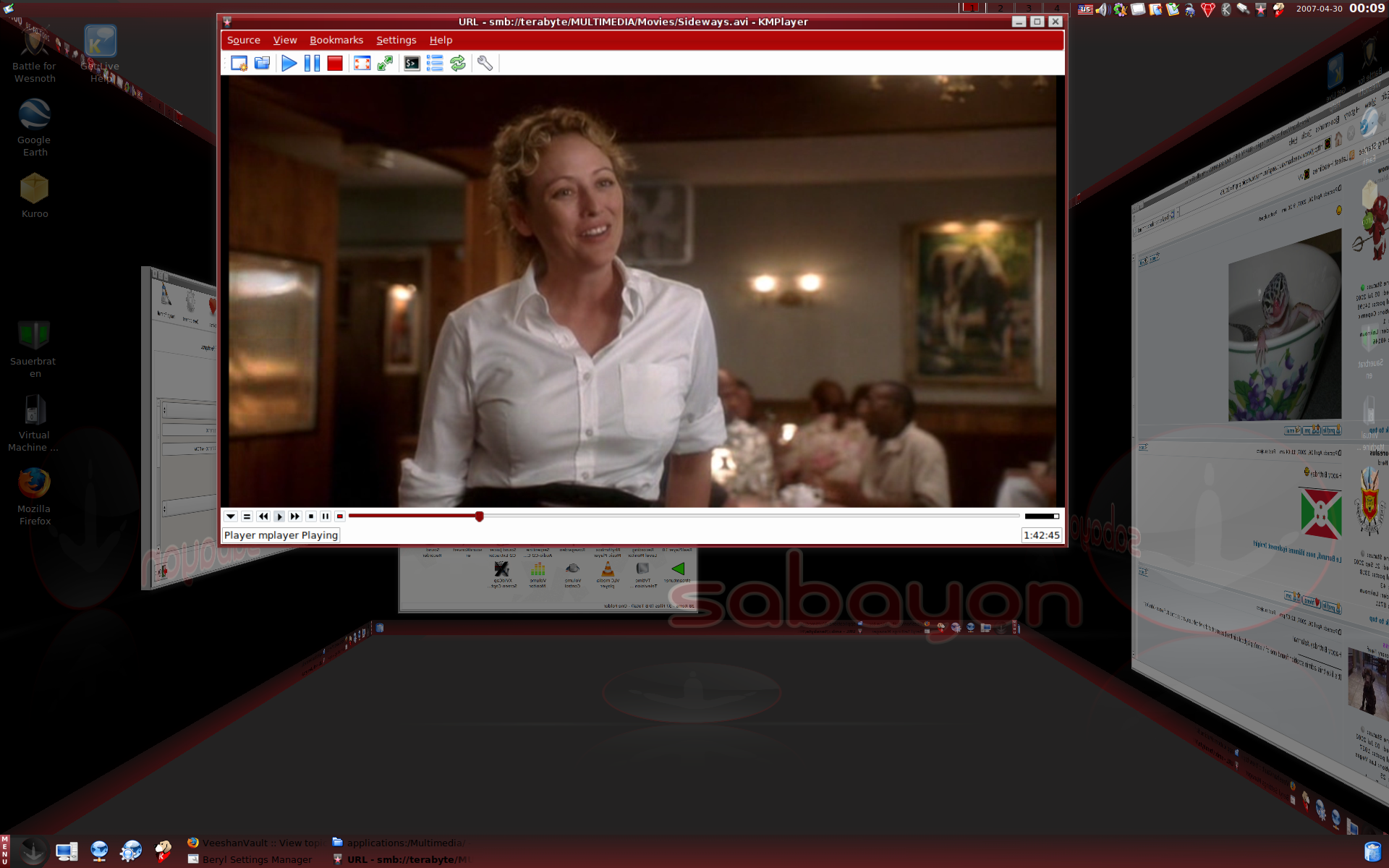

 [/hide]
[/hide]
It's quote an impressive UI. All the effects are live so the jiggly windows jiggle even while a movie is playing, rain drop effects, same deal.
The Beryl team's next addition is called the "wall" and will let you see all desktops on one screen and drag windows between them:
YouTube demo of Wall
Here's someone's short video of Sabayon and Beryl:
http://www.youtube.com/watch?v=T67kricXYRE
This is Beryl on dual monitors (which I haven't figured out yet but it looks cool!)
http://www.youtube.com/watch?v=gmDRYw6UUNE
This guy got it working with XP loaded inside linux:
http://www.youtube.com/watch?v=ibZ1Qu0w ... ed&search=
I'm looking into running Vista from within Linux or Linux within Vista.
Basically all you do is hold down the middle mouse button to view through your desktop to the other sides of the cube: (if you have your cube set to be transparent)

To move the cube around freely, just move your mouse while the middle button is held down: (the movie continues to play on the back screen although the picture is reversed of course)

You can also move your mouse to a corner of the screen to create a tumbnail view of windows open on all desktops:

Cool stuff. More impressive at full 1920x1200 res. I hid the full res images here:
[hide]
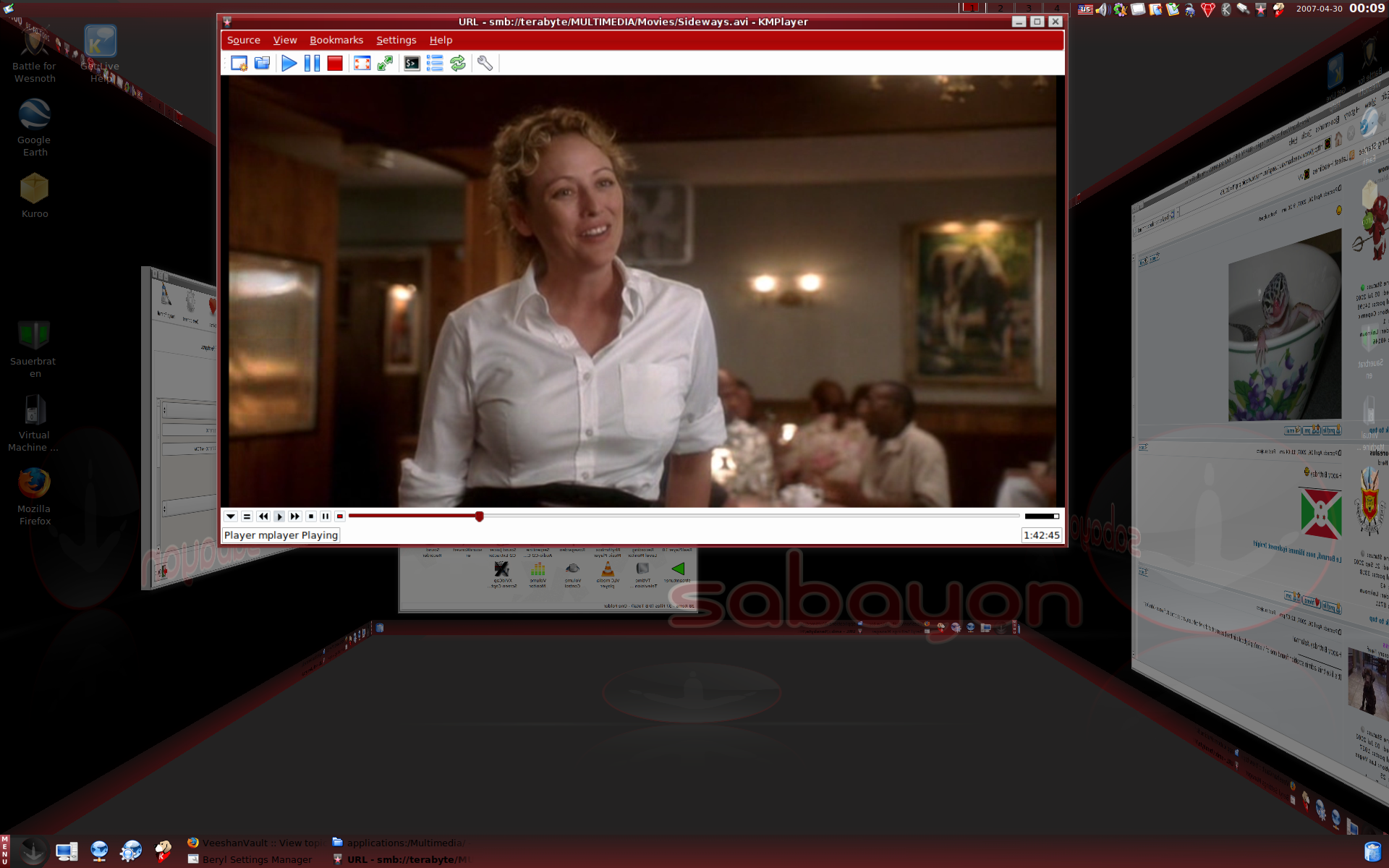

 [/hide]
[/hide]It's quote an impressive UI. All the effects are live so the jiggly windows jiggle even while a movie is playing, rain drop effects, same deal.
The Beryl team's next addition is called the "wall" and will let you see all desktops on one screen and drag windows between them:
YouTube demo of Wall
Here's someone's short video of Sabayon and Beryl:
http://www.youtube.com/watch?v=T67kricXYRE
This is Beryl on dual monitors (which I haven't figured out yet but it looks cool!)
http://www.youtube.com/watch?v=gmDRYw6UUNE
This guy got it working with XP loaded inside linux:
http://www.youtube.com/watch?v=ibZ1Qu0w ... ed&search=
I'm looking into running Vista from within Linux or Linux within Vista.
- Xatrei
- Way too much time!

- Posts: 2104
- Joined: July 22, 2002, 4:28 pm
- Gender: Male
- Location: Boringham, AL
That's not Beryl, and it's not a XP virtualized instance running on Linux. It's Windows FX running natively on XP, and it has many of the same features as Beryl and Compiz (from which Beryl is temporarily forked).Winnow wrote:This guy got it working with XP loaded inside linux:
http://www.youtube.com/watch?v=ibZ1Qu0w ... ed&search=
"When I was a kid, my father told me, 'Never hit anyone in anger, unless you're absolutely sure you can get away with it.'" - Russel Ziskey
My bad!Xatrei wrote:That's not Beryl, and it's not an XP instance running on Linux. It's Windows FX running natively on XP, and it has many of the same features as Beryl and Compiz (from which Beryl is temporarily forked).Winnow wrote:This guy got it working with XP loaded inside linux:
http://www.youtube.com/watch?v=ibZ1Qu0w ... ed&search=
- Xatrei
- Way too much time!

- Posts: 2104
- Joined: July 22, 2002, 4:28 pm
- Gender: Male
- Location: Boringham, AL
Yeah, ctrl-alt-backspace is good for when a process hangs your X server (which is rare except when messing with bleeding edge eye candy BS like Compiz / Beryl). It's totally unlikely that the OS has frozen, just the GUI. Take Neost's advice and learn how to navigate the command line. You can usually switch to a terminal (ctrl-alt-F[1-6]), find and kill the offending process to restore things to their proper, clean and orderly state.
"When I was a kid, my father told me, 'Never hit anyone in anger, unless you're absolutely sure you can get away with it.'" - Russel Ziskey
I'm going to try out the latest version of VMWare to see if I can get Linux working within Vista or vice versa:
http://www.vmware.com/products/ws/#
http://www.vmware.com/products/ws/#
VMware Workstation is powerful desktop virtualization software for software developers/testers and enterprise IT professionals that runs multiple operating systems simultaneously on a single PC. Users can run Windows, Linux, NetWare, or Solaris x86 in fully networked, portable virtual machines—no rebooting or hard drive partitioning required. VMware Workstation delivers excellent performance and advanced features such as memory optimization and the ability to manage multi-tier configurations and multiple snapshots. With millions of customers and dozens of major product awards over the last six years, VMware Workstation is a proven technology that improves productivity and flexibility. An indispensable tool for software developers and IT professionals worldwide.
Anyone used it? I'm wondering how fast it is. Also wondering if it will dedicate one of my CPU cores to the virtual OS to speed things up.VMware Workstation 6 Beta Program
Welcome to VMware Workstation 6.0 Beta Program! Thank you for your interest in VMware Workstation. Workstation 6.0 includes exciting new features, such as:
* Support for Windows Vista — Use Windows Vista as host operating system
* Multiple monitor display — You can configure a VM to span multiple monitors, or multiple VMs to each display on separate monitors
* Support for USB 2.0 devices — You can now use peripherals that require high-speed performance in your VMs, such as MP3 Players and fast storage devices
* VM Record/Replay — Use this feature to record VM activities and be guaranteed to reproduce the exact VM state 100% of the time
* Integrated Virtual Debugger — Workstation integrates with Visual Studio and Eclipse so you can deploy, run, and debug programs in a VM directly from your preferred IDE
* Automation APIs (VIX API 1.1) — You can write scripts and programs to automate VM testing
I've used VMware on a linux box to run windows inside it.
It's very good, but you do see the kind of slowdown you would expect from emulating hardware in software.
I've never really run any "graphics" benchmarks on a VM server, I don't see the point... it's like timing a sack race.
Where it becomes really impressive is if you have a dedicated/other box for your VMware installation, and you can connect to it from your desktop with the VMware version of an RDP client. In that configuration you can't do directX though, of course.
It's very good, but you do see the kind of slowdown you would expect from emulating hardware in software.
I've never really run any "graphics" benchmarks on a VM server, I don't see the point... it's like timing a sack race.
Where it becomes really impressive is if you have a dedicated/other box for your VMware installation, and you can connect to it from your desktop with the VMware version of an RDP client. In that configuration you can't do directX though, of course.
May 2003 - "Mission Accomplished"
June 2005 - "The mission isn't easy, and it will not be accomplished overnight"
-- G W Bush, freelance writer for The Daily Show.
June 2005 - "The mission isn't easy, and it will not be accomplished overnight"
-- G W Bush, freelance writer for The Daily Show.
I used VMware Workstation 6 last night with some good results.
I used Vista as my host. I'm running 32 bit Vista so it wouldn't let me install 64bit linux. It took me a bit to regrab the 3.2gb Sabayon 3.3. While I was grabbing that, I installed Ubuntu 7.04.
Setting up the Virtual Machines is extremely easy. VMware didn't recognize my DVD player but I like using iso images on my HD to install things anyway.
The 700mb version of Ubunto installed without issue:
[hide]

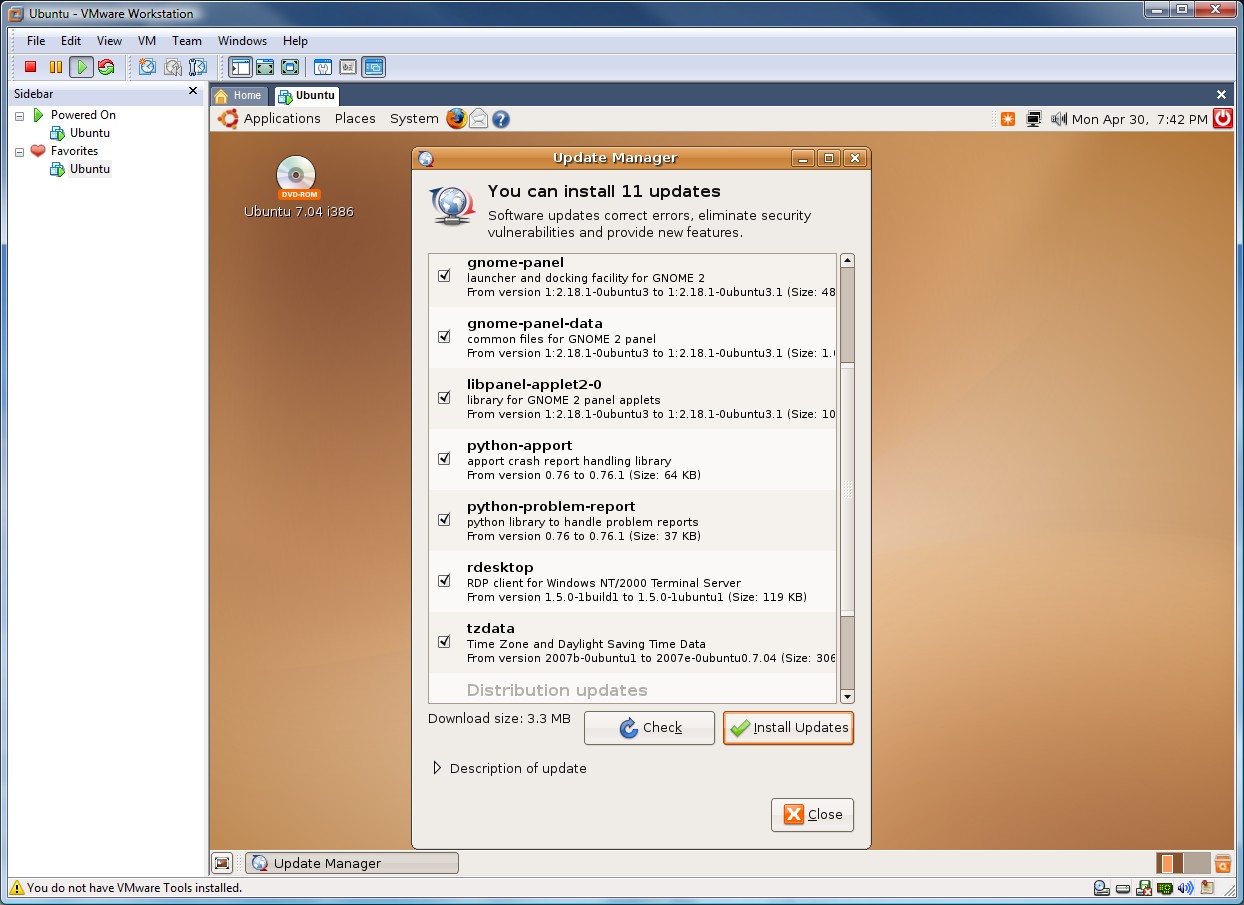
[/hide]
Installing VMware Tools (speeds up the graphics if installed after the OS is installed on the Virtual Machine) was a little trickier to install for the linux newbie.
Ubuntu worked well but didn't have Beryl installed as a default and I failed to get Beryl working on it after installing it.
Installing Sabayon was pretty straight forward as well. I forgot to close Ubuntu so I was running that in the background along with Sabayon.
Sabayon isn't supported by VMware so I had to choose a generic 2.6 kernel install but it worked fine. I spend hours trying to get VMTools to install but my complete lack of linux screwed me pretty much. I figured out "emerge" but the directory structure for installing VMTools needed to be manually created do to lack of support and I had no hope of doing that. If VMWare Tools isn't installed, you can't switch to high resolutions or take advantage of the fancy Beryl UI effects.
[hide]
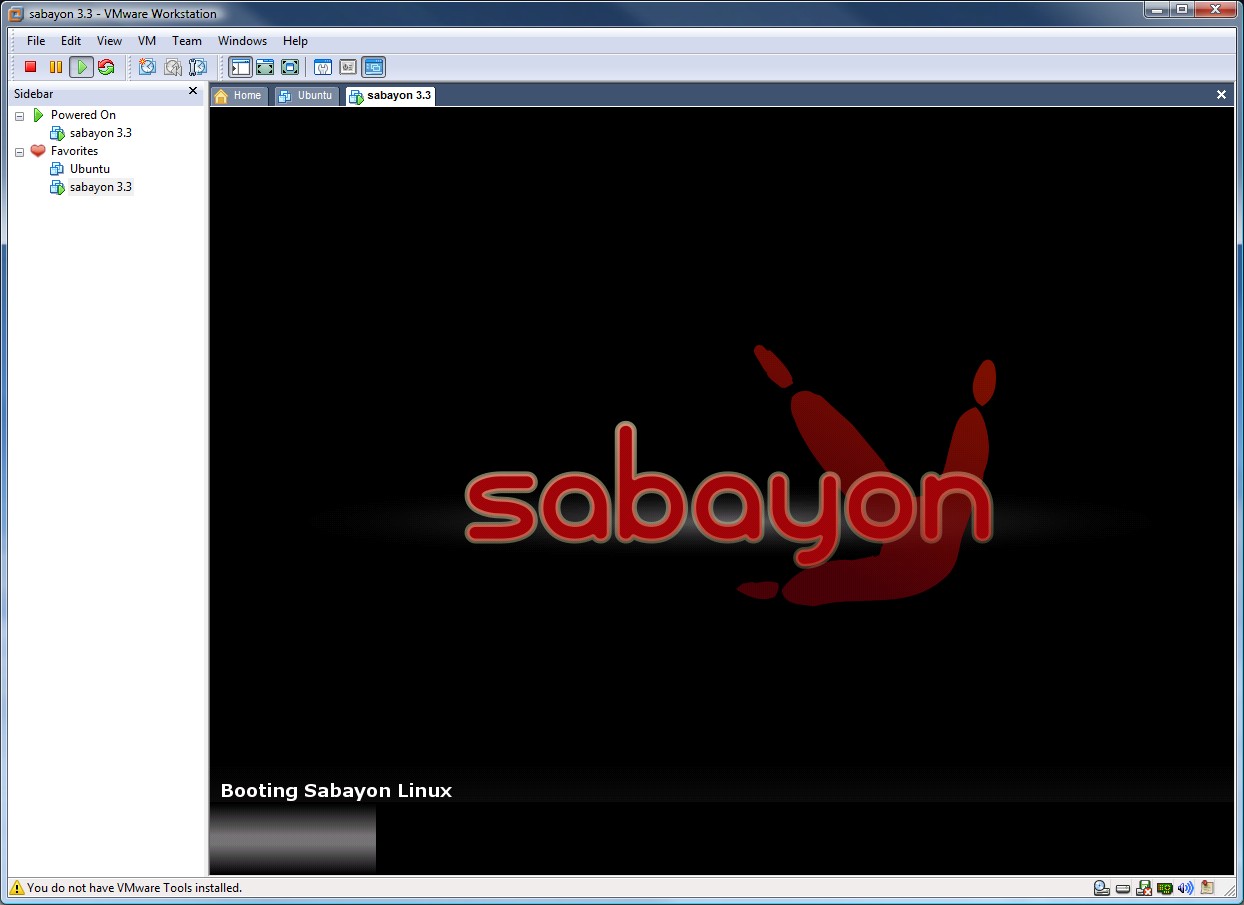
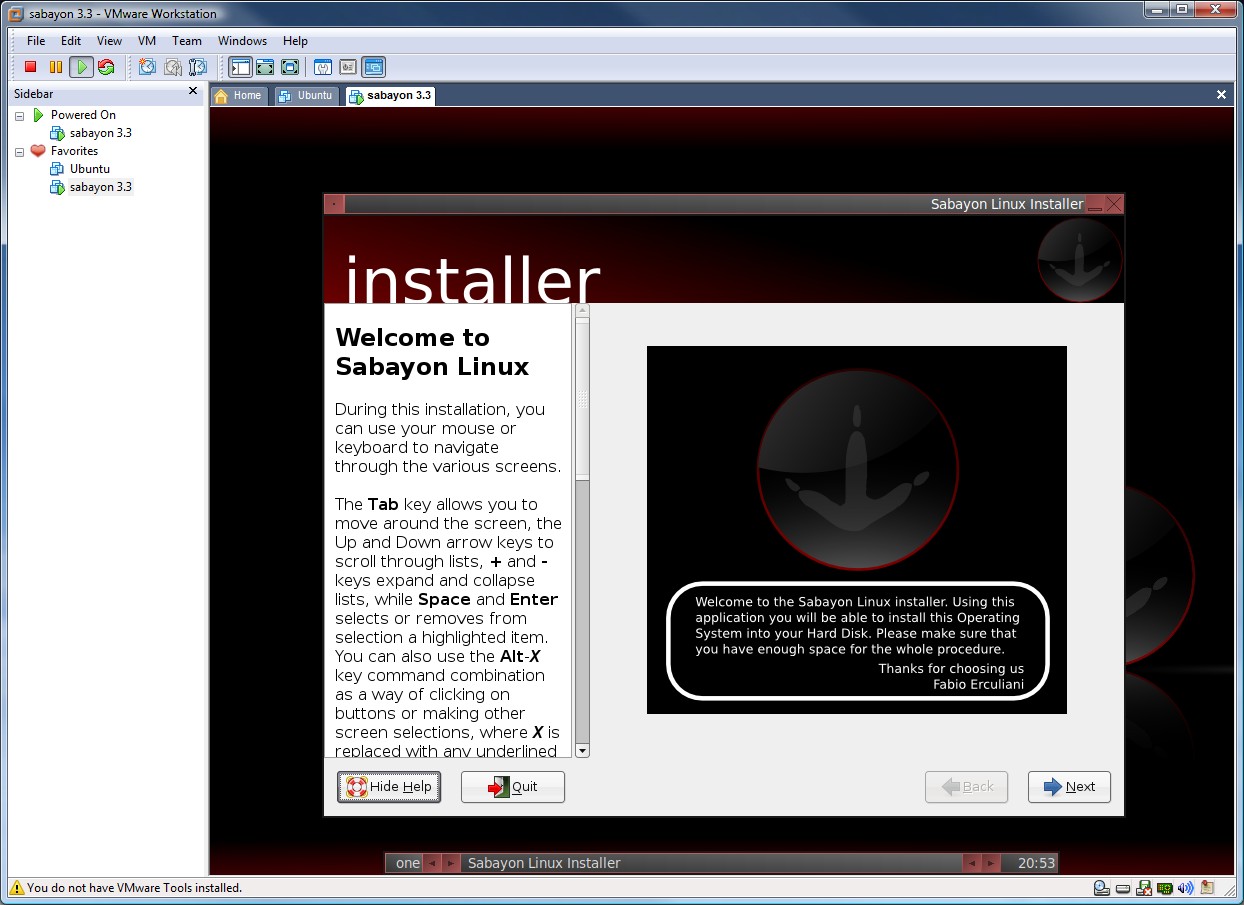

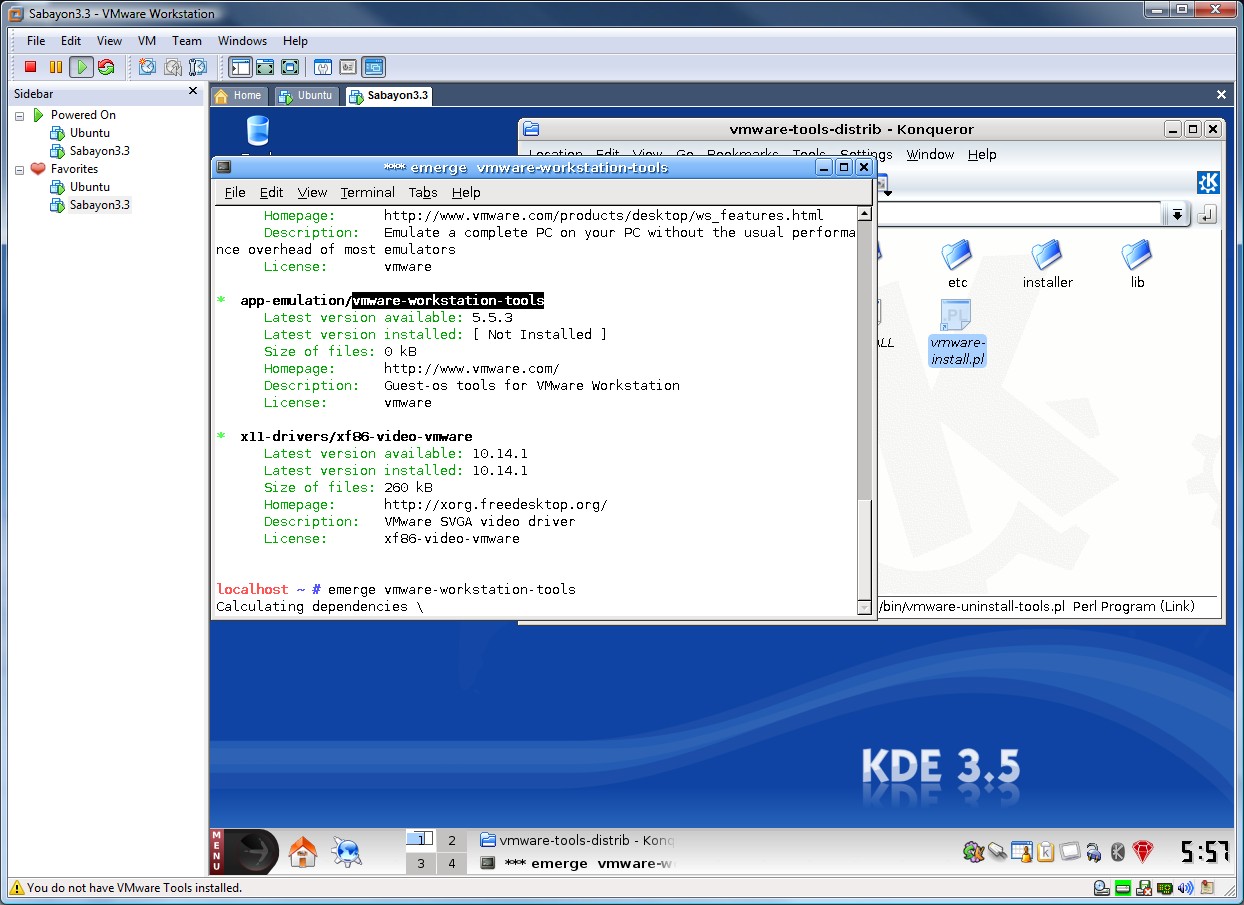
[/hide]
I think there's a chance I can get beryl working in Ubuntu 7.04. I'm going to try installing VMware Workstation in Sabayon 3.3 and then load up Vista as a guest OS to see how that works.
WMware Workstation 6 is pretty slick! There's a free VMware version as well that has some sharing (between OSs) limitations.
I used Vista as my host. I'm running 32 bit Vista so it wouldn't let me install 64bit linux. It took me a bit to regrab the 3.2gb Sabayon 3.3. While I was grabbing that, I installed Ubuntu 7.04.
Setting up the Virtual Machines is extremely easy. VMware didn't recognize my DVD player but I like using iso images on my HD to install things anyway.
The 700mb version of Ubunto installed without issue:
[hide]

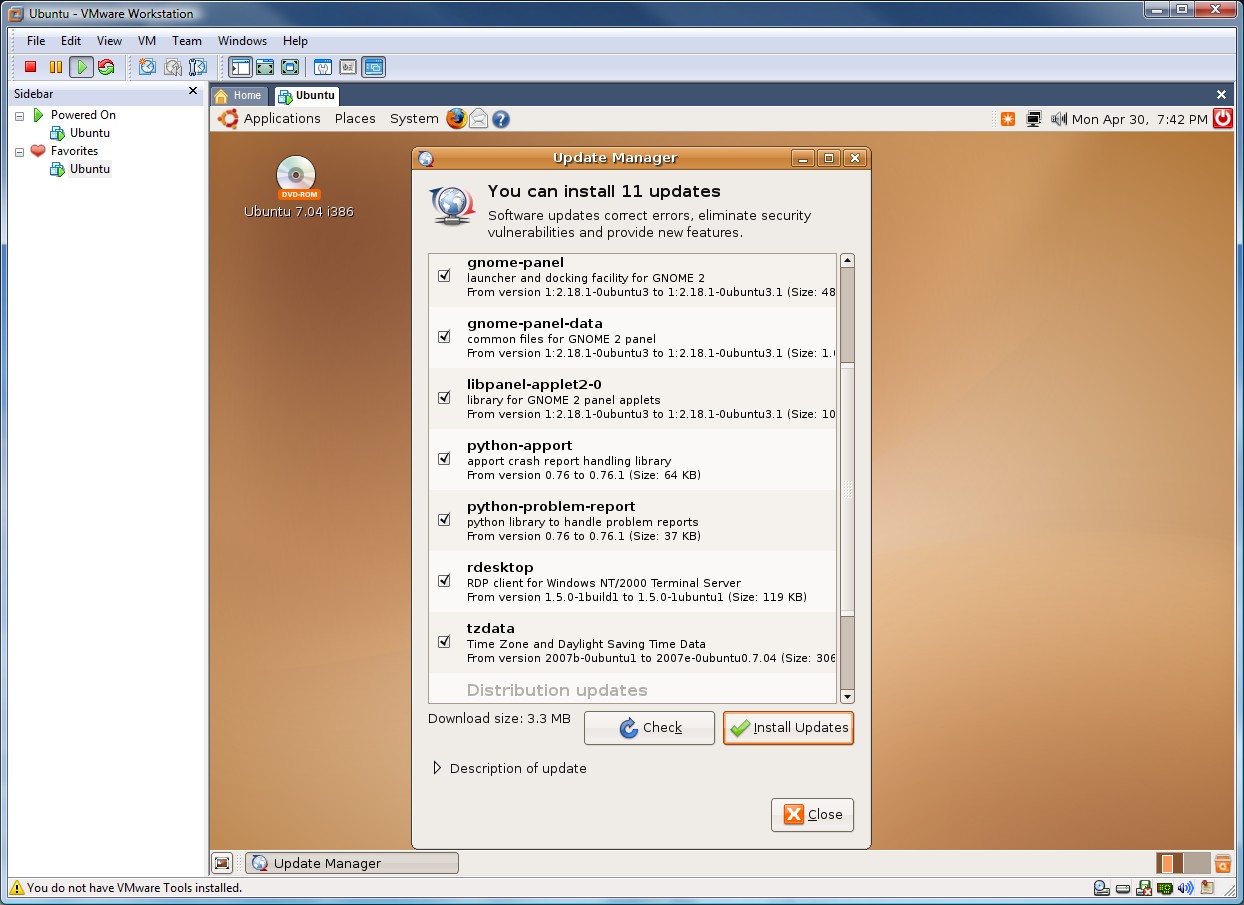
[/hide]
Installing VMware Tools (speeds up the graphics if installed after the OS is installed on the Virtual Machine) was a little trickier to install for the linux newbie.
Ubuntu worked well but didn't have Beryl installed as a default and I failed to get Beryl working on it after installing it.
Installing Sabayon was pretty straight forward as well. I forgot to close Ubuntu so I was running that in the background along with Sabayon.
Sabayon isn't supported by VMware so I had to choose a generic 2.6 kernel install but it worked fine. I spend hours trying to get VMTools to install but my complete lack of linux screwed me pretty much. I figured out "emerge" but the directory structure for installing VMTools needed to be manually created do to lack of support and I had no hope of doing that. If VMWare Tools isn't installed, you can't switch to high resolutions or take advantage of the fancy Beryl UI effects.
[hide]
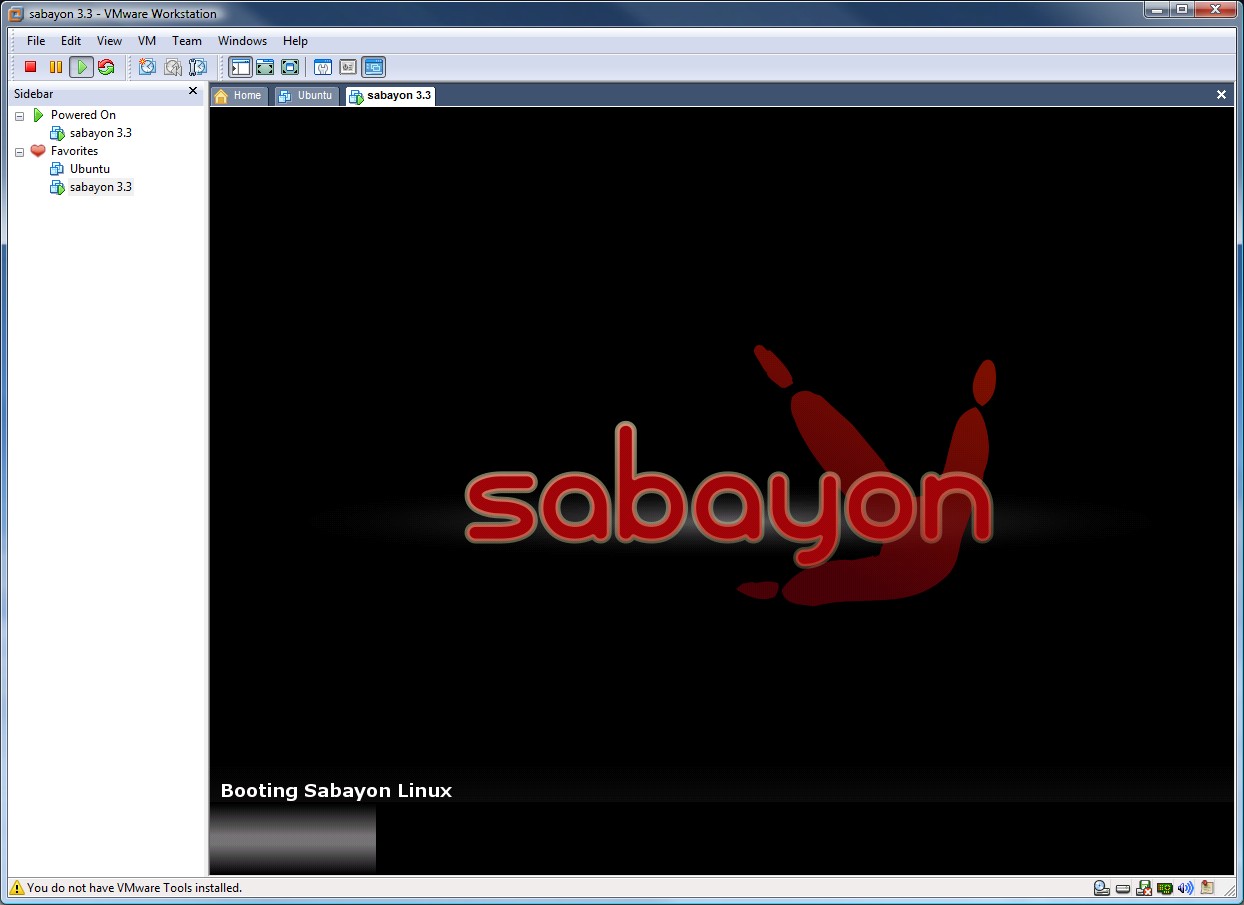
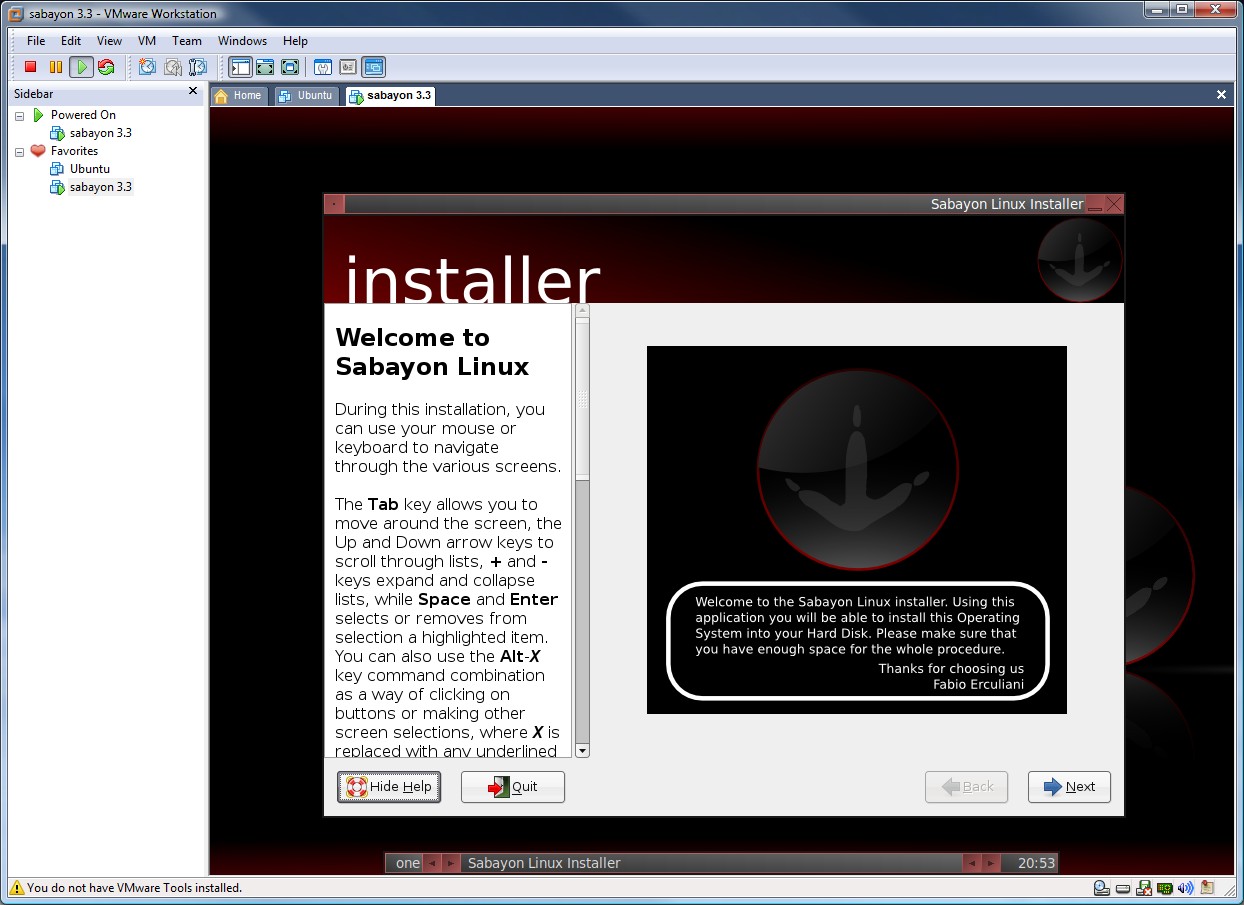

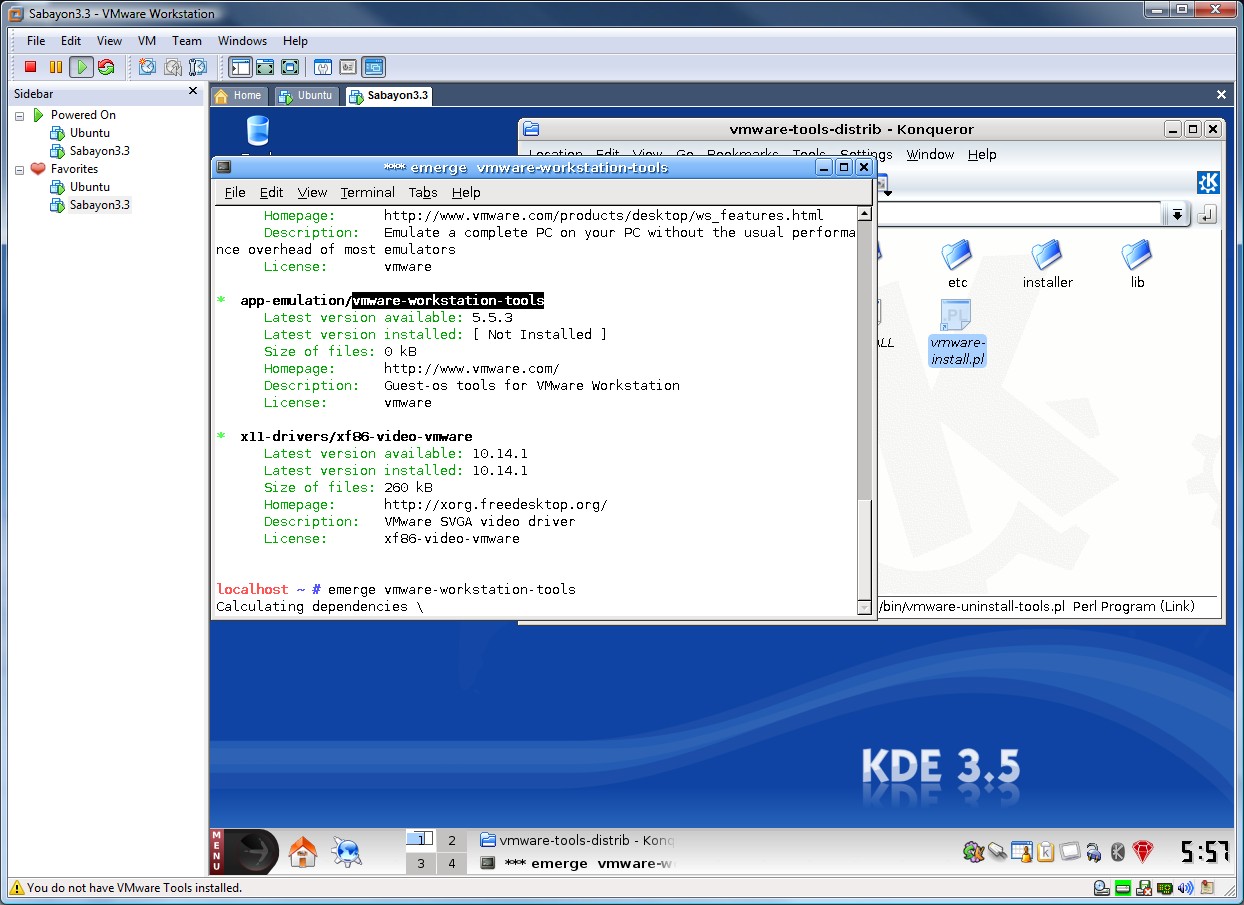
[/hide]
I think there's a chance I can get beryl working in Ubuntu 7.04. I'm going to try installing VMware Workstation in Sabayon 3.3 and then load up Vista as a guest OS to see how that works.
WMware Workstation 6 is pretty slick! There's a free VMware version as well that has some sharing (between OSs) limitations.
Last edited by Winnow on May 7, 2007, 3:22 am, edited 1 time in total.
I found an "Ultimate" version of Ubuntu that has beryl preinstalled. (has integrated nVidia drivers as well) It's sort of like the Sabayon extended live DVD version:
http://ubuntusoftware.info/ultimate/
Here's what is has:
http://ubuntusoftware.info/ultimate/
Here's what is has:
Hopefully this will do the trick running under VMWare Workstation until Sabayon gets support. I'll find out tonight.To answer the question... What is Ubuntu Ultimate Edition? It is Ubuntu Edgy Eft with the following software pre-added:
* New theme / splash screen / wallpaper
* VCD Gear debian style
* Subversion & build tools
* Wireless Internet integration
* Bluetooth integration
* PPP integration
* Networking tools
* 35 Additional fonts
* Tons more themes
* Repository driven Beryl
* New sounds theme
* Integrated Custom repository support
* All current Updates 158 at time of posting
* IPod support
* Beagle
* Gramps - Genealogy software (thanks poweruser2600)
* Legends - Video Game
* Kapote - Instant Messenger
* Integrated codecs (the good the bad & the ugly)
* Mplayer, VLC, Songbird & Amarok players with mp3 support
* Mencoder, K9Copy, DeVeDE, DVD Shrink - dvd copying software.
* Integrated Nvidia drivers (will work with other cards)
* Automatix 2 & Automatix Bleeder (in case you want additional software)
* Gaim beta 5 & plugins
* GFTP - FTP Client
* KVIrc - IRC Client
* Additional Themes, icons, cursors & logins
* XSnow
* Samba
* NFS
* EasyTag - MP3 Tag Editor
* GDesklets
* Inkscape - 2D vector drawing
* Screem - HTML Editor
* Gambas - Programing environment
* QEMU & Kqemu Accelerator - Emulation
* Screem - HTML Editor
* Avidemux - Avi (divx /xvid) editor
* GDesklets - Eyecandy & info
* NTFS read / write support
* Lamp - web server (Apache2, mysql, PHP5)
* phpmyadmin
* Azureus - P2P software
* MS core Font's and extra fonts
* Wine - Windows emulation (always newest version - through repo)
* Alien - Allows installation of foriegn packages (RPM, suse etc)
* Gobby Team programing software
* Ksnapshot - Screen capture software
* Google Picasa - Graphic editing software
* Frostwire Pro - P2P software
* Kolourpaint - Graphic editing software
* Qcad - Autocad wannabe
* Archive Suite - virtually any archive can be handled.
* Ajunta IDE - Programing environment
* Bluefish - HTML Editor
* Glade - Interface designer
* Gtranslator
* Bit Tornado - P2P Software
* Amule - P2P software
* Kino - Flick editor
* Audacity - Sound editor
* Debian Menu (pdmenu)
* Dvdrip - Dvd ripping software
* Democracy Player
* Listen Media Manager
* Steamripper
* Ilinux (banshee)
* Gnucash - Financial software
* Aria - Download manager
* Build Essentials and make utility's
* Quanta Plus and extras - HTML Editor
* Graveman - burning software
* New Grub splash screen and animated "very pretty" boot up screen
* Bum - Boot-up manager
* Sum - Startup manager (newer improved version gtk and terminal based)
* Istanbul - Live screen capture
* Ghex - Hex editor
* Gourmet - Recipe manager
* Isomaster - CD / DVD ISO editor
* GPHPEdit - PHP Editor
* Kino - Clip editor
* Aria - Download manager
* Democracy - Movie streamer
* ClamAV - Anti-virus software
* Listen - Media manager
* DVD|RIP - Dvd ripping software
* Lifrea - RSS feed reader
* Brasero - Disc burning tool
* X-Chat - IRC Client
* QDVDAuthor - DVD authoring software
Furthermore additional software such as Flash, Java, Acrobat Reader and Google Earth among others can be added using our integrated custom repo. Screenshots reflected are from 1.0 release a beta.
I got Ubuntu Ultimate running fine in VMware and got Vm Tools installed but eventually found out that VMware has no 3d acceleration in windows so I won't be able to get beryl working. I guess there is 3d acceleration if using linus as host and vista as guest so I might try that.
This will be a nice VM-linux install to play around with though. Movies and sound seem to work fine. Easier than rebooting to switch OSs while I learn and experiment.
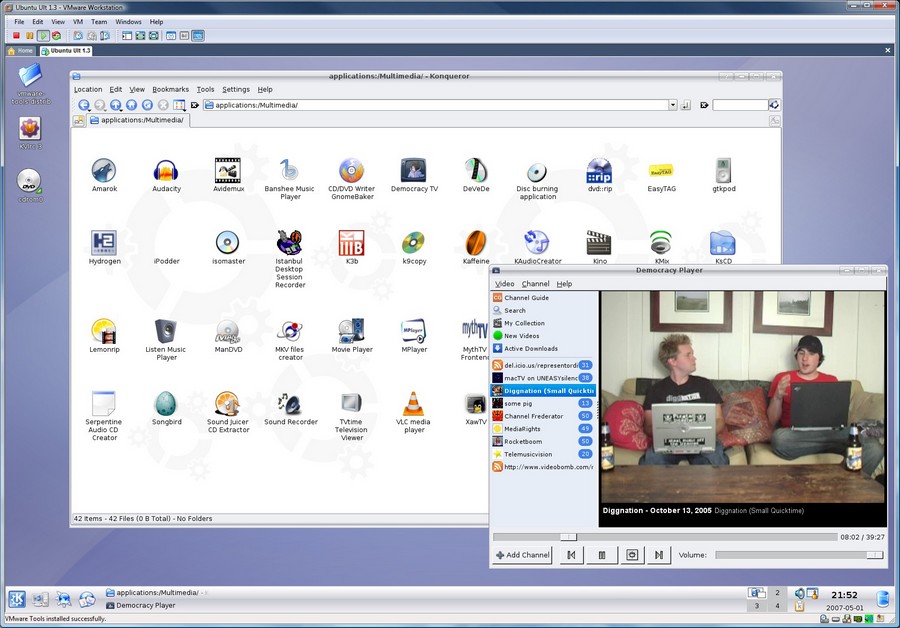
This will be a nice VM-linux install to play around with though. Movies and sound seem to work fine. Easier than rebooting to switch OSs while I learn and experiment.
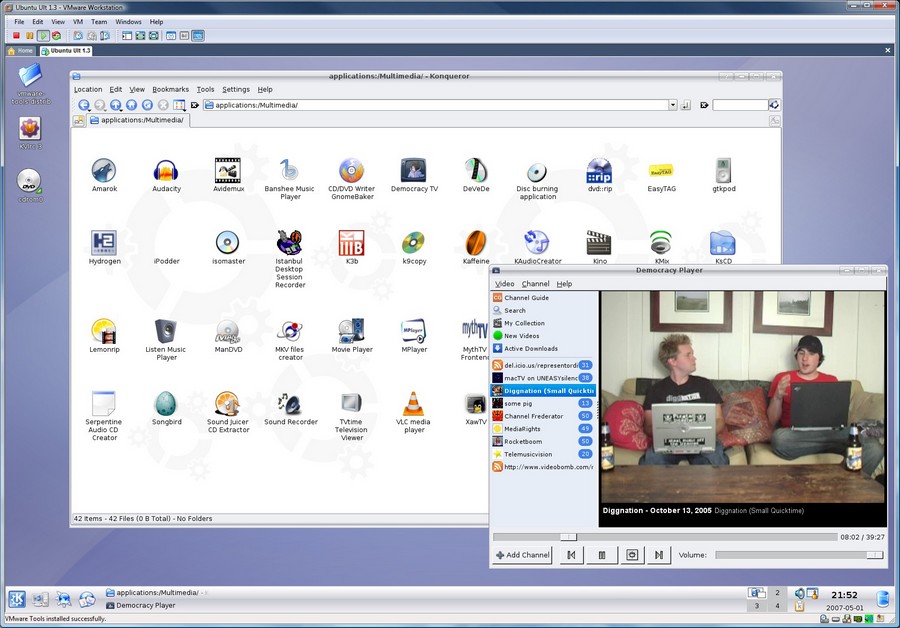
- Siji
- Way too much time!

- Posts: 4040
- Joined: November 11, 2002, 5:58 pm
- Gender: Male
- XBL Gamertag: mAcK 624
- PSN ID: mAcK_624
- Wii Friend Code: 7304853446448491
- Location: Tampa Bay, FL
- Contact:
Zaelath wrote:Where it becomes really impressive is if you have a dedicated/other box for your VMware installation, and you can connect to it from your desktop with the VMware version of an RDP client. In that configuration you can't do directX though, of course.
What are you running that was 64 bit? Was it one of your side machines (I thought you had a 6600 for some reason)?
Pyrella - Illusionist - Leader of Ixtlan on Antonia Bayle
if you were walking around and you came upon a tulip with tits, would you let it be for the rest of the world to enjoy.. or would you pick it and carry it off to a secluded area to motorboat them?
-Cadalano
if you were walking around and you came upon a tulip with tits, would you let it be for the rest of the world to enjoy.. or would you pick it and carry it off to a secluded area to motorboat them?
-Cadalano
Was that directed toward me?pyrella wrote:What are you running that was 64 bit? Was it one of your side machines (I thought you had a 6600 for some reason)?
I do have a 6600. I use Vista 32 for driver maturity/compatibility's sake. I was using the 64 bit Linux distributions for stand alone OS booting but VMware doesn't seem to like emulating 64 bit OS's in 32 bit Vista. I got errors on two versions of 64bit linux before switching to 32bit for VMware install purposes.
- Sylvus
- Super Poster!

- Posts: 7033
- Joined: July 10, 2002, 11:10 am
- Gender: Male
- XBL Gamertag: mp72
- Location: A², MI
- Contact:
Install cygwin on your windows pc if you don't have it, I can't live without grep on all computers.Neost wrote:edit:
welcome to the world of linux. do yourself a favor and learn the basic command line stuff for linux also. Sometimes a good grep can sooth the soul.
"It's like these guys take pride in being ignorant." - Barack Obama
Go Blue!
Go Blue!
It was, and after some reading - I did not realize the core 2 duo's were all 64 bit - as it's not emblazoned all over the place ;PWinnow wrote:Was that directed toward me?pyrella wrote:What are you running that was 64 bit? Was it one of your side machines (I thought you had a 6600 for some reason)?
I do have a 6600. I use Vista 32 for driver maturity/compatibility's sake. I was using the 64 bit Linux distributions for stand alone OS booting but VMware doesn't seem to like emulating 64 bit OS's in 32 bit Vista. I got errors on two versions of 64bit linux before switching to 32bit for VMware install purposes.
I have an e6600, and a Turion 64 laptop, and an AMD desktop that is 64 that was replaced by the e6600 machine so im covered there - but I've always ran 32 bit everything due to driver maturity etc, as you stated above.
Learn something new every day!
Pyrella - Illusionist - Leader of Ixtlan on Antonia Bayle
if you were walking around and you came upon a tulip with tits, would you let it be for the rest of the world to enjoy.. or would you pick it and carry it off to a secluded area to motorboat them?
-Cadalano
if you were walking around and you came upon a tulip with tits, would you let it be for the rest of the world to enjoy.. or would you pick it and carry it off to a secluded area to motorboat them?
-Cadalano
- Xatrei
- Way too much time!

- Posts: 2104
- Joined: July 22, 2002, 4:28 pm
- Gender: Male
- Location: Boringham, AL
First thing I do on any new Windows install is install several cygwin tools. Things I can't live without: vi, less, sed, awk, egrep, perl, python and cygwin's X server. I don't like messing with dual booting (except for my laptop), and there's no real need to mess with virtualization on my home systems, so my linux box is standalone and headless. I use cygwin for my X window server and access my linux box that way. I can't use 3d eye candy like beryl since I'm using a remote X session, but I don't care about that junk. My primary machine is my windows box, but I use it only for games and watching movies. Otherwise everything is done (remotely) on my linux box.Sylvus wrote:Install cygwin on your windows pc if you don't have it, I can't live without grep on all computers.
"When I was a kid, my father told me, 'Never hit anyone in anger, unless you're absolutely sure you can get away with it.'" - Russel Ziskey
Linux is starting to piss me off. It's too difficult to install new apps. If linux wants to be taken seriously, they need easy installs for apps like Windows or Macs have. Ubuntu is popular because it has a list of apps you can add from a menu but if the app isn't on that list, you still need to go through shit to get things installed.
It was driving me nuts last night trying to get VMware Workstation installed on Sabayon. It appeared to be installed, I had the icons but nothing ever launched...and that was after I had to manually create folders as the install process was screwed up and I had to research on the net for workarounds.
I can't imagine a new non tech user buying a Dell PC with linux as the operating system. Good luck! The file management on linux is nowhere near as friendly as windows or macs.
Out of the box, these new linux packages are nice with all the apps setup but once you get into actually working on the system, I see the painful process it takes to do things that are a snap in Windows. For the tinkerer, linux is great but I can't have my main OS needing that much pampering.
On the bright side, beryl type UI attributes are making their way over to windows/Vista.
Yod'm 3dIsn't ready for prime time yet as it's very new but it has the 3D cube thing going on in XP/Vista. It works on dual monitors but only one monitor flips screens and then the apps on the second monitor appear when the new side is in place. You also can't drag a window to another side yet so it's basically not very useful yet although the author is updating frequently.
While that app requires some more work (still cool to check out), if you have Vista, Switcher is a useful app that resizes all windows on your desktop for easy switching. It's pretty customizable. Doesn't seem like much but once you get used to sticking your mouse into a corner of the screen to bring up the selections, it's not a bad way to switch between apps on a crowded desktop. It has dual monitor support so all is good.
A future project in the works, Toy'd, may allow Beryl type UI in Windows as well:
http://www.toyd.org/
I'm not really sure what it is...but I want it! (when it's done)
It was driving me nuts last night trying to get VMware Workstation installed on Sabayon. It appeared to be installed, I had the icons but nothing ever launched...and that was after I had to manually create folders as the install process was screwed up and I had to research on the net for workarounds.
I can't imagine a new non tech user buying a Dell PC with linux as the operating system. Good luck! The file management on linux is nowhere near as friendly as windows or macs.
Out of the box, these new linux packages are nice with all the apps setup but once you get into actually working on the system, I see the painful process it takes to do things that are a snap in Windows. For the tinkerer, linux is great but I can't have my main OS needing that much pampering.
On the bright side, beryl type UI attributes are making their way over to windows/Vista.
Yod'm 3dIsn't ready for prime time yet as it's very new but it has the 3D cube thing going on in XP/Vista. It works on dual monitors but only one monitor flips screens and then the apps on the second monitor appear when the new side is in place. You also can't drag a window to another side yet so it's basically not very useful yet although the author is updating frequently.
While that app requires some more work (still cool to check out), if you have Vista, Switcher is a useful app that resizes all windows on your desktop for easy switching. It's pretty customizable. Doesn't seem like much but once you get used to sticking your mouse into a corner of the screen to bring up the selections, it's not a bad way to switch between apps on a crowded desktop. It has dual monitor support so all is good.
A future project in the works, Toy'd, may allow Beryl type UI in Windows as well:
http://www.toyd.org/
I'm not really sure what it is...but I want it! (when it's done)
- Xatrei
- Way too much time!

- Posts: 2104
- Joined: July 22, 2002, 4:28 pm
- Gender: Male
- Location: Boringham, AL
Something you need to keep in mind is that Sabayon has absolutely nothing to do with Ubuntu. It's not even based on Ubunto or Debian (the distribution that provides Ubuntu's base). It's based on Gentoo which is not as well polished for non-technical users, although it is one of the friendlier distributions for newbs. Sabayon is NOT designed to be a newb-friendly, easy to set up system. Gentoo is not as well supported by third parties due to it's small user base. Consequently, many applications are not available "out of the box" for Gentoo (let alone derivative distributions which add another layer of quirkiness). The reasons for this is basically due to the fact that Portage, Gentoo's package manager, is not widely adopted or supported by third parties. You largely have to rely on community built packages, and since Ubuntu and Debian have a significantly larger base working on this task, more apps are available. APT is much more supported in the linux world than Portage ever will be, and is second only to RPM in that regard (although APT is the superior package system, imo).
In Ubuntu, as long as you have the multiverse repository enabled, vmware client and server installs are a few clicks away. For the average non-technical user, virtually everything they're likely to want or need can be installed quickly and easily from within the Synaptic Package Manager without ever having to manually add package repositories, download a non-repository package or crack open a terminal window. Finally, the default file browsers under both KDE and Gnome are easily the equal of Windows, and in my opinion, superior in most regards. I'm not sure what your complaint is about file management since you didn't go into details, but to me it sounds like you're just out of your comfort zone.
In Ubuntu, as long as you have the multiverse repository enabled, vmware client and server installs are a few clicks away. For the average non-technical user, virtually everything they're likely to want or need can be installed quickly and easily from within the Synaptic Package Manager without ever having to manually add package repositories, download a non-repository package or crack open a terminal window. Finally, the default file browsers under both KDE and Gnome are easily the equal of Windows, and in my opinion, superior in most regards. I'm not sure what your complaint is about file management since you didn't go into details, but to me it sounds like you're just out of your comfort zone.
"When I was a kid, my father told me, 'Never hit anyone in anger, unless you're absolutely sure you can get away with it.'" - Russel Ziskey
- Aabidano
- Way too much time!

- Posts: 4861
- Joined: July 19, 2002, 2:23 pm
- Gender: Male
- Location: Florida
What X saidWinnow wrote:Linux is starting to piss me off. It's too difficult to install new apps. If linux wants to be taken seriously, they need easy installs for apps like Windows or Macs have.
If you stick to a mainstream distro or one that uses a mainstream installation\upgrade routine you generally should have no problems at all with most software.
"Life is what happens while you're making plans for later."
I'm sorry I wasn't clearer. I figured out pretty quick that gentoo needs to complile everything while debian doesn't.Xatrei wrote:
In Ubuntu, as long as you have the multiverse repository enabled, vmware client and server installs are a few clicks away. For the average non-technical user, virtually everything they're likely to want or need can be installed quickly and easily from within the Synaptic Package Manager without ever having to manually add package repositories, download a non-repository package or crack open a terminal window. Finally, the default file browsers under both KDE and Gnome are easily the equal of Windows, and in my opinion, superior in most regards. I'm not sure what your complaint is about file management since you didn't go into details, but to me it sounds like you're just out of your comfort zone.
You may be right in that the default KDE browser is better than what XP has to offer (I could debate Vista's if you include the new search) but I use Directory Opus which is way beyond the default browsers for windows. I didn't see anything on either Ubuntu or Sabayon's "ultimate" installs that loooked like it handles file management well...and while I was searching the net, I read some others bitching about file managment in linux.
Ubuntu does look easier to handle installs of new apps, etc. Unfortunately, while I could install Ubuntu as a virtual machine, both the 7.04 Live CD and the Ubuntu 1.3 Ultimate DVD would not boot up on my system. I'm wondering if it's because they were 32bit and I have a 64bit system? Perhaps that's more important with linux. The Sabayon install on my hard drive is 64bit. I'll download a 64bit Ubuntu tonight.
I don't mean to be knocking Linux as I like a lot about it but even with Ubuntu, I don't have a clue how to install VMWare Workstation...I got lucky and paster a install.pl file into the console after switching directories and got the process started in a a process reminiscent of working on my Commodore 64 back in the 80's.
My point is, unless I'm missing something, is that I can't go to VMware's site, download the linux version of VMware workstation and then double click on an icon and have it install. It needs to be that easy if linux is to take off with the masses. What I did was go to VMware's site, downloaded the luinux version, was able to extract it to my desktop, and then had no clue what to do. After lots of experimentation, I figured out how to get the text console to initiate the installation. Am I missing an app in linux that will do this for me? I can't believe that you need to cut and paste text strings to install stuff every time.
The comic reader, for example, I want to download and install it (I'll use Ubuntu to make things easier). Is there a way I can download the file an install it with a simple double click of an icon as with Windows and Macs?
Here's the link:
http://sourceforge.net/projects/creader/
Is there an easy way to install that?
- Xatrei
- Way too much time!

- Posts: 2104
- Joined: July 22, 2002, 4:28 pm
- Gender: Male
- Location: Boringham, AL
You could go to vmware's website and install their software with one click *if* you use an rpm-based distribution (RHEL, Fedora, Novell / SuSE, Mandriva, etc.). Otherwise you have to download the tarball and use their installer. Ubuntu has packages in the multiverse repository for the server & player, but if you need the commercial versions, you'll need to download & use their installers. That's the one shortfall of linux is the disparate package management options. Vendors generally pick one format to offer their products in, and since APT-based distributions don't have the large base of commercial installations, the package manager chosen is usually RPM.Winnow wrote:I'm sorry I wasn't clearer. I figured out pretty quick that gentoo needs to complile everything while debian doesn't.
You may be right in that the default KDE browser is better than what XP has to offer (I could debate Vista's if you include the new search) but I use Directory Opus which is way beyond the default browsers for windows. I didn't see anything on either Ubuntu or Sabayon's "ultimate" installs that loooked like it handles file management well...and while I was searching the net, I read some others bitching about file managment in linux.
Ubuntu does look easier to handle installs of new apps, etc. Unfortunately, while I could install Ubuntu as a virtual machine, both the 7.04 Live CD and the Ubuntu 1.3 Ultimate DVD would not boot up on my system. I'm wondering if it's because they were 32bit and I have a 64bit system? Perhaps that's more important with linux. The Sabayon install on my hard drive is 64bit. I'll download a 64bit Ubuntu tonight.
I don't mean to be knocking Linux as I like a lot about it but even with Ubuntu, I don't have a clue how to install VMWare Workstation...I got lucky and paster a install.pl file into the console after switching directories and got the process started in a a process reminiscent of working on my Commodore 64 back in the 80's.
My point is, unless I'm missing something, is that I can't go to VMware's site, download the linux version of VMware workstation and then double click on an icon and have it install. It needs to be that easy if linux is to take off with the masses. What I did was go to VMware's site, downloaded the luinux version, was able to extract it to my desktop, and then had no clue what to do. After lots of experimentation, I figured out how to get the text console to initiate the installation. Am I missing an app in linux that will do this for me? I can't believe that you need to cut and paste text strings to install stuff every time.
The comic reader, for example, I want to download and install it (I'll use Ubuntu to make things easier). Is there a way I can download the file an install it with a simple double click of an icon as with Windows and Macs?
Here's the link:
http://sourceforge.net/projects/creader/
Is there an easy way to install that?
As for ComicReader, I'd be suprised if you can get a .10 release of an obscure python script in a preconfigured package, but I could be wrong. You'd just have to look around and see what's available. If you just download their tarball, you'll need to figure out the dependencies since I'm almost sure it will require the presence of some random python libraries that aren't installed by default - especially if it uses any gui widgets. Python is a scripting language - think vbscript in Windows scripting host, only not as retarded. Of course since it's a python script, you should be able to run it in Windows if you install python and the right libraries.
Last edited by Xatrei on May 3, 2007, 10:51 pm, edited 1 time in total.
"When I was a kid, my father told me, 'Never hit anyone in anger, unless you're absolutely sure you can get away with it.'" - Russel Ziskey
That's nuts. Way too hard for the common user. I mean, linux is trying to promote free software and allow more people to be involved but how can they do that if someone's going to practically have to script to install something if your distro/version of linus doesn't have RPM or the Ubuntu team has chosen not to add (or doesn't even know about) your cool new comic reader? That and the lack of powerful file management seem like major flaws in linux for the common user. Microsoft can't be too worried about linux taking a large share of their users until that changes. The hardcore linux geeks are fooling themselves if they think otherwise. It's improved quite a bit over the past year or two though. They need to come together at Geekfest 2007 and declare one install format "The One" to get things rolling for linux.Xatrei wrote: As for ComicReader, I'd be suprised if you can get a .10 release of an obscure python script in a preconfigured package, but I could be wrong. You'd just have to look around and see what's available. If you just download their tarball, you'll need to figure out the dependencies since I'm almost sure it will require the presence of some random python libraries that aren't installed by default - especially if it uses any gui widgets. Python is a scripting language - think vbscript in Windows scripting host, only not as retarded.
As for Ubuntu, my original comment was that it has all those apps on the list that you can download, but the first one that isn't on that list, you're screwed. Seriously, with windows, that comic reader would be installed and up and running within a few seconds or a minute at most. It can't be more than a mb or so.
Why won't ubuntu also handle RPMs? Ubuntu is only the easiest if you're lucky enough to have your app on the list of packages.
It looks like linux still needs to figure out how to allow one click installs, or even a couple clicks.
With ubuntu supposedly being the easiest, most user friendly, why wouldn't they incorporate the most common commercial install package?Vendors generally pick one format to offer their products in, and since APT-based distributions don't have the large base of commercial installations, the package manager chosen is usually RPM.
I'm going to try and install Kubuntu now. bbl with results!
- Xatrei
- Way too much time!

- Posts: 2104
- Joined: July 22, 2002, 4:28 pm
- Gender: Male
- Location: Boringham, AL
That has nothing to do with Linux. You're talking about some crappy little (platform independent, mind you) script that some comic geek wrote. You can run it on Windows, BSD, Solaris, OSX or whatever else you can install python on. You don't have magic button to make it work under Windows or OSX either.Winnow wrote:That's nuts. Way too hard for the common user. I mean, linux is trying to promote free software and allow more people to be involved but how can they do that if someone's going to practically have to script to install something if your distro/version of linus doesn't have RPM or the Ubuntu team has chosen not to add (or doesn't even know about) your cool new comic reader?<snip>
"When I was a kid, my father told me, 'Never hit anyone in anger, unless you're absolutely sure you can get away with it.'" - Russel Ziskey
The above is from the other linux thread.Winni D'Pooh! wrote:I found out why I'm having so much trouble with Ubuntu. The issue is specific to the P965 motherboards and the JMicron controller on the DS3 among other boards.
I can't install anything Ubuntu related. (unless it's emulated on a virtual machine) Mepis 6.5 looked great until I found out it was also based on Ubuntu. It's a known issue so hopefully it might be fixed in a future ubuntu kernel release but the last three releases haven't worked for P965/JMicon peeps.
A USB based CD/DVD Rom drive supposedly works.
Thankfully, the guy who discovered this mentioned that OpenSuse 10.2 works fine with P965/Dual Core/JMicron type problems so I grabbed that tonight and will try it out tomorrow. Sapayon works fine but it's not a good choice for installing more apps like I want to. I hope openSuse works.
I spend last night installing openSuse 10.2. After messing around with several install packages of linux, this one is by far the most fleixble when it comes to installing. It let me get around the Jmicron issue with P965 motherboards.
Here's what I had to do:
It's more work, but at least I was able to install it.The "CD not found" error before installation
If you have a Core 2 Duo-capable motherboard and are getting an error message about the installer not being able to find the CD/DVD after you have already booted from it, the problem is likely with your IDE controller. In some modern motherboards, the parallel ATA controller has been taken out of the chipset and moved to a third-party drive controller. That third party is JMicron, and this problem most famously occurs in the Asus P5B motherboard, though other brands and models can be affected as well.
First, it will help to do a quick workaround in your BIOS. Press the Del, F1, or F2 key to get into your system BIOS just after powering it on. There should be a message somewhere on the screen that tells you which key to press; if you are not sure, press all three repeatedly and you're sure to get there. Somewhere in the BIOS setup you should see an option for the JMicron drive controller ("Onboard Devices" in the P5B BIOS menu). Set it to AHCI mode, then save and exit the BIOS setup utility.
Boot from the openSUSE 10.2 CD 1 or DVD. You'll still get the same message, but now you're better enabled to work around it. Press Enter to get past the error message, then choose your language in the following screen. That will bring you to the main menu. Use the down arrow key to select the Kernel Modules option and press Enter. In the next screen press Enter again to select the default option for IDE/RAID/SCSI Modules. In the long list that follows, find both the JMicron and the Generic IDE drivers, select them, press Enter, then press Enter again when you're asked for special options to pass to them. You will have to do this twice -- one time for each driver. When you return to the kernel module screen, use the Tab or arrow keys to select Back, and press Enter. That should put you back into the Main Menu. Now select the option for Start Installation or System and press Enter, then select Start Installation or Update and press Enter, and lastly select the CD-ROM as the source and press Enter. The normal graphical installation procedure will commence.
If the above does not work, write down installation source mirror addresses from the link in the installation source section below and use them to install openSUSE over FTP. The only difference in the procedure will be to change the above instructions to select FTP instead of CD-ROM as the source.
The site that's from is excellent for anyone wishing to try openSuse:
http://www.softwareinreview.com/cms/content/view/60/
The author provides all the info needed to get up and running with proprietary software added (Java, Flash , etc)
It's not a Live CD/DVD version though so it will go on your HD if you want to take a look. It's an expanded install with 3.2GB DVD and you can also download a ~450mb CD with the Flash, Java, and others stuff. It allows you to include that add-on CD as part of the install process (the link above gives excellent instructions...easier to do if you add them during the initial install but they can be added later)
So, I'm all setup and added the extra software repositories so after work, I'll see how "easy" it is to add things like nVidia drivers, new apps, etc.
- Xatrei
- Way too much time!

- Posts: 2104
- Joined: July 22, 2002, 4:28 pm
- Gender: Male
- Location: Boringham, AL
Don't count on it being easy. Linux is not really designed to be easy (though KDE & gnome environments aim to make life easier). It's not intended for non-technical users. It is intended to be modular, efficient and powerful, suitable for anything from a headless router or firewall to a high capacity servers to powerful multi-headed worstation, but it does take work to get the most out of it. Certain distributions (most notably Ubuntu) have made great efforts to be friendly, easy environments for non-technical users, but they still need more development on that front. While 98% of anything that the average users is likely to want to do can be easily installed in this sort of distribution, you simply can't expect every application under the sun to be as easy. Some developers don't distribute ready to execute binaries, preferring to offer compilable code. This is indicative of the breadboard, do-it-yourself ethos held many within the opensource community. Things are improving constantly on the ease of use front, but for now, if you want everything to be a easy, one-click solution, stick to Windows or buy a Mac.Winnow wrote:So, I'm all setup and added the extra software repositories so after work, I'll see how "easy" it is to add things like nVidia drivers, new apps, etc.
"When I was a kid, my father told me, 'Never hit anyone in anger, unless you're absolutely sure you can get away with it.'" - Russel Ziskey
Personally there's really nothing that entices me to switch my main desktop from Windows to Linux. What does it get me other than sticking it to the man (Bill Gates!)? It's a Windows world. I can live with that. All my hardware works just fine and the anything I need to do softwarewise has a solution. And it has nothing to do with easy one click installations.
I'll run Linux on VMWare or something just to be familiar with it but other than that I don't see the advantage (for me) to run it as my main desktop.
I'll run Linux on VMWare or something just to be familiar with it but other than that I don't see the advantage (for me) to run it as my main desktop.
Have You Hugged An Iksar Today?
--
--
damnit. I just erased a long post.
ug that pisses me off!
It was like five Jice sized paragraphs long, detailing why linux needs one click apps, backend uses for linux, the two good points of linux for general purpose end users (bootable fully loaded OS and the relatively new UI enhancements (Beryl) a company like Microsoft can leech that wants to make things easier for the end user, and how linux is one step away from being a mainstream force in the OS world if they can figure out "one click' installable software for all distributions. (or at least the top five most popular ones not designed for backend uses)
I was impressed with how well Ubuntu handled downloading 181 software/os updates and patched them with no issues (while I was using it as a virtual machine OS).
I'm cool with C-64 and DOS commands. Old school linux users are the same with being able to work around the OS using the console. That's just not going to get it done in todays UI world and I want Linux to keep pushing Microsoft for the purpose of innovation.
Edit: Here's percentage of people accessing the net via Linux
May, 2006 0.40%
June, 2006 0.38%
July, 2006 0.44%
August, 2006 0.47%
September, 2006 0.40%
October, 2006 0.39%
November, 2006 0.37%
December, 2006 0.37%
January, 2007 0.35%
February, 2007 0.42%
March, 2007 0.57%
April, 2007 0.80%
It's doubled in the past two months! I'm sure Ubuntu has something to do with that. Still, not even 1%. (need "one click" same method for all linus distros) installs!)
http://marketshare.hitslink.com/report. ... 88&qpnp=12
ug that pisses me off!
It was like five Jice sized paragraphs long, detailing why linux needs one click apps, backend uses for linux, the two good points of linux for general purpose end users (bootable fully loaded OS and the relatively new UI enhancements (Beryl) a company like Microsoft can leech that wants to make things easier for the end user, and how linux is one step away from being a mainstream force in the OS world if they can figure out "one click' installable software for all distributions. (or at least the top five most popular ones not designed for backend uses)
I was impressed with how well Ubuntu handled downloading 181 software/os updates and patched them with no issues (while I was using it as a virtual machine OS).
I'm cool with C-64 and DOS commands. Old school linux users are the same with being able to work around the OS using the console. That's just not going to get it done in todays UI world and I want Linux to keep pushing Microsoft for the purpose of innovation.
Edit: Here's percentage of people accessing the net via Linux
May, 2006 0.40%
June, 2006 0.38%
July, 2006 0.44%
August, 2006 0.47%
September, 2006 0.40%
October, 2006 0.39%
November, 2006 0.37%
December, 2006 0.37%
January, 2007 0.35%
February, 2007 0.42%
March, 2007 0.57%
April, 2007 0.80%
It's doubled in the past two months! I'm sure Ubuntu has something to do with that. Still, not even 1%. (need "one click" same method for all linus distros) installs!)
http://marketshare.hitslink.com/report. ... 88&qpnp=12
- Xatrei
- Way too much time!

- Posts: 2104
- Joined: July 22, 2002, 4:28 pm
- Gender: Male
- Location: Boringham, AL
For me, and this of course varies from person to person, it has nothing to do with sticking it to the man. I own half a dozen MS OS licenses and 2 Office Professional licenses along with various Visio and Studio licenses. The appeal of Linux for me has much to do with my early IT career. I worked in a Unix environment, and my first admin job was administering a few dozen Sun servers (mostly SunOS 4.x early on, and Solaris 2 & newer later on ) along with a stray AIX and HP/UX system as well as half a dozen or so Netware servers. I never touched a MS product other than for personal use until late in the NT 3.51 lifecycle since I didn't deal with end user support at that time. When Linux first began to come on the scene it was an interesting thing to tinker with, and so I've been using it consistently since around 1992 (go go slackware installs with 50 or 60 3.5" floppies). I like it, I'm comfortable with it, but I also use Windows just as much and am just as comfortable with it. I do most of my day to day stuff (web, e-mail, word processing, spreadsheets, videos, music, etc.) in linux remotely on my XP desktop, I use XP mainly for games and when I need to use specific tools (mostly development) that aren't available (or won't run with WINE).Aslanna wrote:Personally there's really nothing that entices me to switch my main desktop from Windows to Linux. What does it get me other than sticking it to the man (Bill Gates!)? It's a Windows world. I can live with that. All my hardware works just fine and the anything I need to do softwarewise has a solution. And it has nothing to do with easy one click installations.
I'll run Linux on VMWare or something just to be familiar with it but other than that I don't see the advantage (for me) to run it as my main desktop.
I completely agree that Linux isn't ready for wide acceptance by nontechnical use due many of the things you mention. I just disagree that this is a "Linux issue." Linux is intended to be more "general purpose," and as such it doesn't inherently lend itself (nor should it) towards the things you mention. Usability is an issue for the distributions to work out. Ubuntu is making tremendous strides in the desktop arena, and Novell/SuSE and Redhat/RHEL have been doing the same for the server segment. Different distributions have different goals and as such, cross-distribution compatibility isn't - and shouldn't be - really a reasonable expectation.Winnow wrote:damnit. I just erased a long post.
ug that pisses me off!
It was like five Jice sized paragraphs long, detailing why linux needs one click apps, backend uses for linux, the two good points of linux for general purpose end users (bootable fully loaded OS and the relatively new UI enhancements (Beryl) a company like Microsoft can leech that wants to make things easier for the end user, and how linux is one step away from being a mainstream force in the OS world if they can figure out "one click' installable software for all distributions. (or at least the top five most popular ones not designed for backend uses)
I was impressed with how well Ubuntu handled downloading 181 software/os updates and patched them with no issues (while I was using it as a virtual machine OS).
I'm cool with C-64 and DOS commands. Old school linux users are the same with being able to work around the OS using the console. That's just not going to get it done in todays UI world and I want Linux to keep pushing Microsoft for the purpose of innovation.
Edit: Here's percentage of people accessing the net via Linux
May, 2006 0.40%
June, 2006 0.38%
July, 2006 0.44%
August, 2006 0.47%
September, 2006 0.40%
October, 2006 0.39%
November, 2006 0.37%
December, 2006 0.37%
January, 2007 0.35%
February, 2007 0.42%
March, 2007 0.57%
April, 2007 0.80%
It's doubled in the past two months! I'm sure Ubuntu has something to do with that. Still, not even 1%. (need "one click" same method for all linus distros) installs!)
http://marketshare.hitslink.com/report. ... 88&qpnp=12
"When I was a kid, my father told me, 'Never hit anyone in anger, unless you're absolutely sure you can get away with it.'" - Russel Ziskey
Just an example of what I've been talking about (issues with an easy way to install apps with linux) from discussions I read on various forums:
I agree with the above response that something needs to be done to make linux-wide distrubution of applications easier. I don't care how geeky linux advocates are, it's still best for all if there's a way to distribute software universally in linux. (easily, in the same free format)
It's just too messed up. Someone can't program a nice app and post a link to it for easy install/access. They'd have to jump through hoops to prepare multiple install scenarios and wait for updates to get their app in repositories or on lists, if the distros choose to add them. The tech support for the difficult installs would be horrendous.That probably won't happen. First off, you'd need Red Hat and Novell/SUSE to leave RPM (highly unlikely), slackware to drop using simple .tgz, gentoo to stop using ebuilds, debian and its derivates to stop using deb, or other such things. Then, you'd need binary compatibility across the distributions - also very unlikely due to the patches, lib locations, so on. There are distributions out there that specifically stray from the standard to make it more human.
--And that's the biggest reason that Linux will never hit the mainstream. Windows is easy enough for anyone to buy a copy of a program, insert the CD and run the installer. Something needs to be done.
I agree with the above response that something needs to be done to make linux-wide distrubution of applications easier. I don't care how geeky linux advocates are, it's still best for all if there's a way to distribute software universally in linux. (easily, in the same free format)
I spent all weekend searching for and trying to get a good install of linux that would run Beryl stable with nVidia drivers and a fairly easy app install method.
First, the ones that didn't make the cut.. I had to walk around the room and gather up CDs and DVDs tossed around like Frisbees after failed attempts:
Sabayon
My very first linux attempt and only distribution that installed and worked right away on my system. It's a very nice package but the way you have to install new apps is too much of a pain. Still, it worked and none of the others have without tweaks.
Ubuntu
Crap. Supposedly the most friendly of the linux distros. That's if you have zero issues installing it which is next to impossible in the linux world. If you do run into issues, which I did, the modification process isn't friendly at all compared to some of the later distros I tried. All Ubuntu versions had P965.JMicron issues (which some other distros had fixed) and also video issues on top of that (of which I was able to resolve on later packages).
Ubuntu Ultimate
Same crap but with more apps preinstalled. didn't work (I installed this one as a virtual OS in VMware though so I can use it in Vista)
Kubuntu
Same crap but with fancier graphics preinstalled. didn't work
Mepis 6.5
Crap! Wouldn't install.
Knoppix 5.1.1
German based release. Showed promise but version that has Beryl and new versions of stuff has only released in German so far. See next Entry.
Knoppix 5.2.0 (german release)
Tried installing this using lang=us xmodule=vesa. It had Beryl preinstalled so I wanted to give it a go. I got it to boot up but KDE was still in kraut. I managed to get that switched over to english as well but the install from live DVD was way too unfriendly. This is the only install to HD attempt that made my nervis huge for my Vista partition. BTW, all of these failed attempts did not harm my precious Vista (a real OS that works and is friendly and easy and stuff) The bootloades found Vista and made it a boot option.
openSuse 10.2
This is my second favorite distro behind the one that I ended up with. It had the highest/friendliest configurations for installing which allowed me to bypass the jmicron issue and video issue that every other distro had except Sabayon. This distro is well supported and feels "solid" like it's not some nerds that put it together between doing even nerdier stuff. I wasn't abel to get nVidia drivers installed which was infuriating as the process was insanely hard. It's just installing fucking video drivers...wtf is wrong with linux?
After these, I went back and tried a few of them again after getting my hopes up reading shit on the net suggesting fixes. Nothing worked though but I did run into PCLinuxOS...and that turned out to be the Winnah!
PCLinuxOS (also called PLO or PLOS)
Reading up on this distro, I saw that it had Beryl preinstalled but you still needed to install nVidia drivers. The process looked like kindergarten level compared to some of the other distros though. I booted this live CD distro up...and it failed.
I was armed with all sorts of possible fixes having wasted away the weekend reading linux forums. The JMicron issue wasn't and issue with this so to get the Live CD booting I merely had to add Xmodule=vesa to get it to boot...for some reason a CoreDuo w/P965 MB, nVidia 7800GT and a 24" LCD must not be something Linux people own as you're pretty much fucked in the linux world if you own these common pieces of hardware unless you want to waste hours reading forums.
So it boots up...no connection to the net. It doesn't detect my ethernet (Marvell) lan controller. Another several hours of reading forums later, with all sorts of wacky suggestions to get it working, I come across a post stating, "a quick modprobe sky2 later and I was up and running" ...without explaining what the fuck that is....so another hour more of researching, I figure out that you just need to type that into the console and it works some sort of magic (fixes what sky3 was failing to do) and my ethernet was detected.
yes! getting closer. The next step was installing the nVidia drivers which I was getting the shakes over as I had wasted so much time with that on openSuse. It turns out with Synaptic, used by PCLinuxOS, I just need to load up the package handler, find the drivers and download them. I read up a little on this though and downloaded a newer beta version of nVidias drivers which required me adding more locations for the package handler to download install packages from.
Got them downloaded but it took awhile to rummage through various menus to get them setup. I found a post buried on the PCLinuxOS forums that explained how to setup Beryl to work the best. Maybe there is a god because that was just a lucky crapshoot and search for something else that accidentally caught the instructions.
I managed to get my monitor into 1920X1200 mode and one monitor recognized although it didn't want to work with monitor #2. I eventually had to install compiz which is an earlier version of Beryl that had hijacked some settings from Beryl. I "luck of the search" found another post that gave instructions on how to set Beryl to load on startup.
I managed to get the second monitor working and Beryl fine tuned and am very impressed with everything...not a chance I would recommend linux to anyone at this point, especially if they were a friend, but if you've got a lot of time to waste, and are curious, it's kinda of cool to see why Windows is in zero danger of losing its dominance over Linux...not because it has better features....but because it's a bazillion times easier to use...maybe even more than a bazillion. To be fair, I've used windows for so long, it's not fair to compare it like that but I do know one things....you click on a fucking executable in Windows and weeeeeee....shit gets installed! Amazing concept.
having checked out so many Linux distributions, I'd recommend PSLinuxOS. It has nice boot/install options, can be a Live CD OS, has an easy (for linux) install method, has frequent releases, has active and helpful forums (most important of all probably considering all the potential problems), didn't crash once on me while I screwed around with 3D Beryl (just make sure nvidia drivers are installed if you have that brand...ati has more issues than nvidia in linux)
I got ntfs3-g working which allows me to write to my windows partitions so I feel I have a stable linux installed that I have no use for yet. Mission Accomplished!
For all of my efforts, I present some more Beryl picts!
If you have a 1920X1200 monitor, clicking the full sized images will give you a better idea of how this looks in action. Links hidden here:
[hide]
http://winnow.veeshanvault.org/files/no ... x/vv1a.jpg
http://winnow.veeshanvault.org/files/no ... x/vv4a.jpg
http://winnow.veeshanvault.org/files/no ... x/vv5a.jpg
http://winnow.veeshanvault.org/files/no ... x/vv6a.jpg
http://winnow.veeshanvault.org/files/no ... x/vv7a.jpg
http://winnow.veeshanvault.org/files/no ... x/vv8a.jpg
http://winnow.veeshanvault.org/files/no ... x/vv9a.jpg
http://winnow.veeshanvault.org/files/no ... /vv10a.jpg
http://winnow.veeshanvault.org/files/no ... /vv11a.jpg
http://winnow.veeshanvault.org/files/no ... x/vv2a.jpg
http://winnow.veeshanvault.org/files/no ... x/vv3a.jpg
http://winnow.veeshanvault.org/files/no ... /vv12a.jpg[/hide]

Beryl with a semi see-thru cube

I made my desktop completely see-thru, because I wanted to see Megan Fox, and also because it doesn't distract me and I can see where a window is on another side of the cube. Less time searching.

Looking down from the top of the cube. Can make this solid if you wish, place unique wallpaper on top and bottom, etc. If you notice the pic a couple above this one, I have a see-thru image on the bottom of the cube.

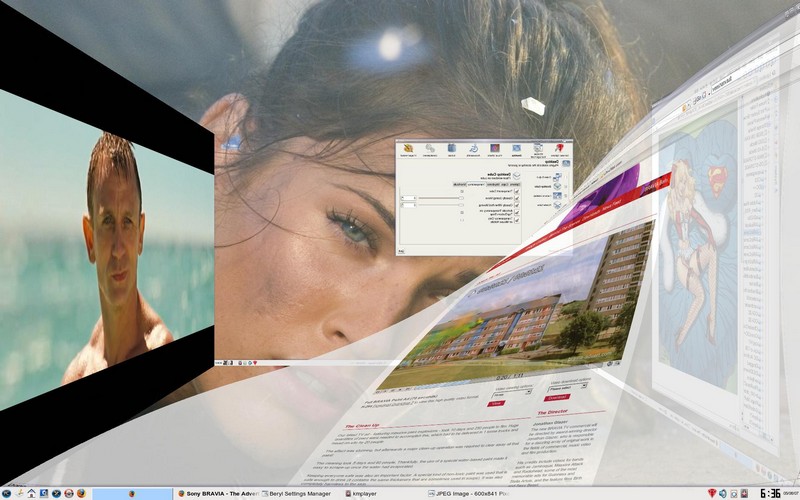

A cool window effect that there's really no need for. If a window is maxed, you can grab the title and stretch it around. Neat, like the jiggly windows but just for goofs.
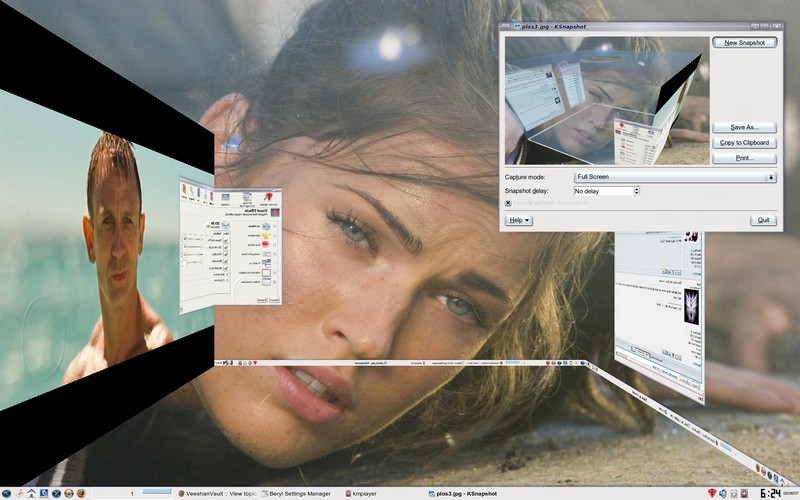
Full screen video playing on the left.

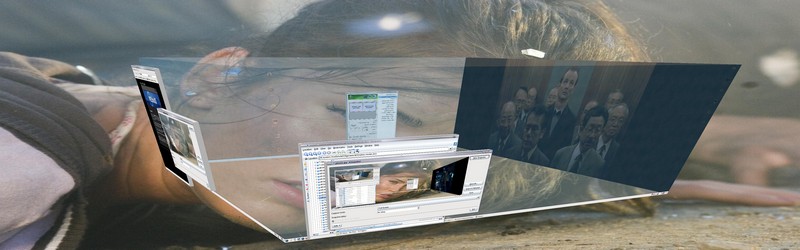
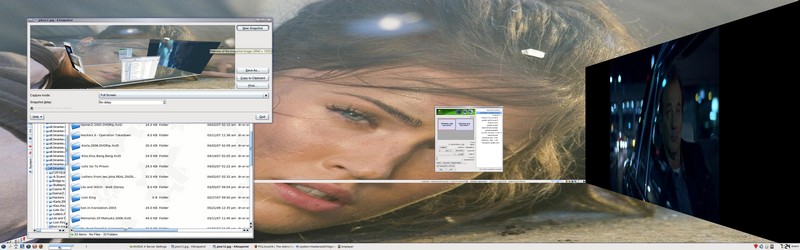
The two shots above are from a dual screen cube. The movie on the right is a widescreen picture so you can get an idea of how wise 3840X1200 is. Spinning around a dual screen looks cool. Tons of space to work with. I'll have to break out my 3840X1200 wallpaper if I keep this mode though!
Video plays non stop dragging around corners, left halfway around a corner, behind another see-thru window, while the raindrop effect is running, window jiggling, etc. Amazingly stable for all that's going on.
In dual screen cube mode, I think I could actually watch a movie that's maxed on the right side. (you can reverse the look from inside the cube so stuff isn't backwards if you want). If feels like you have a side seat at a theater but definitely watchable for something non critical.
Again, this stuff looks much better full sized, so if you have 24" check the hidden image links posted right above these pics.
First, the ones that didn't make the cut.. I had to walk around the room and gather up CDs and DVDs tossed around like Frisbees after failed attempts:
Sabayon
My very first linux attempt and only distribution that installed and worked right away on my system. It's a very nice package but the way you have to install new apps is too much of a pain. Still, it worked and none of the others have without tweaks.
Ubuntu
Crap. Supposedly the most friendly of the linux distros. That's if you have zero issues installing it which is next to impossible in the linux world. If you do run into issues, which I did, the modification process isn't friendly at all compared to some of the later distros I tried. All Ubuntu versions had P965.JMicron issues (which some other distros had fixed) and also video issues on top of that (of which I was able to resolve on later packages).
Ubuntu Ultimate
Same crap but with more apps preinstalled. didn't work (I installed this one as a virtual OS in VMware though so I can use it in Vista)
Kubuntu
Same crap but with fancier graphics preinstalled. didn't work
Mepis 6.5
Crap! Wouldn't install.
Knoppix 5.1.1
German based release. Showed promise but version that has Beryl and new versions of stuff has only released in German so far. See next Entry.
Knoppix 5.2.0 (german release)
Tried installing this using lang=us xmodule=vesa. It had Beryl preinstalled so I wanted to give it a go. I got it to boot up but KDE was still in kraut. I managed to get that switched over to english as well but the install from live DVD was way too unfriendly. This is the only install to HD attempt that made my nervis huge for my Vista partition. BTW, all of these failed attempts did not harm my precious Vista (a real OS that works and is friendly and easy and stuff) The bootloades found Vista and made it a boot option.
openSuse 10.2
This is my second favorite distro behind the one that I ended up with. It had the highest/friendliest configurations for installing which allowed me to bypass the jmicron issue and video issue that every other distro had except Sabayon. This distro is well supported and feels "solid" like it's not some nerds that put it together between doing even nerdier stuff. I wasn't abel to get nVidia drivers installed which was infuriating as the process was insanely hard. It's just installing fucking video drivers...wtf is wrong with linux?
After these, I went back and tried a few of them again after getting my hopes up reading shit on the net suggesting fixes. Nothing worked though but I did run into PCLinuxOS...and that turned out to be the Winnah!
PCLinuxOS (also called PLO or PLOS)
Reading up on this distro, I saw that it had Beryl preinstalled but you still needed to install nVidia drivers. The process looked like kindergarten level compared to some of the other distros though. I booted this live CD distro up...and it failed.
I was armed with all sorts of possible fixes having wasted away the weekend reading linux forums. The JMicron issue wasn't and issue with this so to get the Live CD booting I merely had to add Xmodule=vesa to get it to boot...for some reason a CoreDuo w/P965 MB, nVidia 7800GT and a 24" LCD must not be something Linux people own as you're pretty much fucked in the linux world if you own these common pieces of hardware unless you want to waste hours reading forums.
So it boots up...no connection to the net. It doesn't detect my ethernet (Marvell) lan controller. Another several hours of reading forums later, with all sorts of wacky suggestions to get it working, I come across a post stating, "a quick modprobe sky2 later and I was up and running" ...without explaining what the fuck that is....so another hour more of researching, I figure out that you just need to type that into the console and it works some sort of magic (fixes what sky3 was failing to do) and my ethernet was detected.
yes! getting closer. The next step was installing the nVidia drivers which I was getting the shakes over as I had wasted so much time with that on openSuse. It turns out with Synaptic, used by PCLinuxOS, I just need to load up the package handler, find the drivers and download them. I read up a little on this though and downloaded a newer beta version of nVidias drivers which required me adding more locations for the package handler to download install packages from.
Got them downloaded but it took awhile to rummage through various menus to get them setup. I found a post buried on the PCLinuxOS forums that explained how to setup Beryl to work the best. Maybe there is a god because that was just a lucky crapshoot and search for something else that accidentally caught the instructions.
I managed to get my monitor into 1920X1200 mode and one monitor recognized although it didn't want to work with monitor #2. I eventually had to install compiz which is an earlier version of Beryl that had hijacked some settings from Beryl. I "luck of the search" found another post that gave instructions on how to set Beryl to load on startup.
I managed to get the second monitor working and Beryl fine tuned and am very impressed with everything...not a chance I would recommend linux to anyone at this point, especially if they were a friend, but if you've got a lot of time to waste, and are curious, it's kinda of cool to see why Windows is in zero danger of losing its dominance over Linux...not because it has better features....but because it's a bazillion times easier to use...maybe even more than a bazillion. To be fair, I've used windows for so long, it's not fair to compare it like that but I do know one things....you click on a fucking executable in Windows and weeeeeee....shit gets installed! Amazing concept.
having checked out so many Linux distributions, I'd recommend PSLinuxOS. It has nice boot/install options, can be a Live CD OS, has an easy (for linux) install method, has frequent releases, has active and helpful forums (most important of all probably considering all the potential problems), didn't crash once on me while I screwed around with 3D Beryl (just make sure nvidia drivers are installed if you have that brand...ati has more issues than nvidia in linux)
I got ntfs3-g working which allows me to write to my windows partitions so I feel I have a stable linux installed that I have no use for yet. Mission Accomplished!
For all of my efforts, I present some more Beryl picts!
If you have a 1920X1200 monitor, clicking the full sized images will give you a better idea of how this looks in action. Links hidden here:
[hide]
http://winnow.veeshanvault.org/files/no ... x/vv1a.jpg
http://winnow.veeshanvault.org/files/no ... x/vv4a.jpg
http://winnow.veeshanvault.org/files/no ... x/vv5a.jpg
http://winnow.veeshanvault.org/files/no ... x/vv6a.jpg
http://winnow.veeshanvault.org/files/no ... x/vv7a.jpg
http://winnow.veeshanvault.org/files/no ... x/vv8a.jpg
http://winnow.veeshanvault.org/files/no ... x/vv9a.jpg
http://winnow.veeshanvault.org/files/no ... /vv10a.jpg
http://winnow.veeshanvault.org/files/no ... /vv11a.jpg
http://winnow.veeshanvault.org/files/no ... x/vv2a.jpg
http://winnow.veeshanvault.org/files/no ... x/vv3a.jpg
http://winnow.veeshanvault.org/files/no ... /vv12a.jpg[/hide]

Beryl with a semi see-thru cube

I made my desktop completely see-thru, because I wanted to see Megan Fox, and also because it doesn't distract me and I can see where a window is on another side of the cube. Less time searching.

Looking down from the top of the cube. Can make this solid if you wish, place unique wallpaper on top and bottom, etc. If you notice the pic a couple above this one, I have a see-thru image on the bottom of the cube.

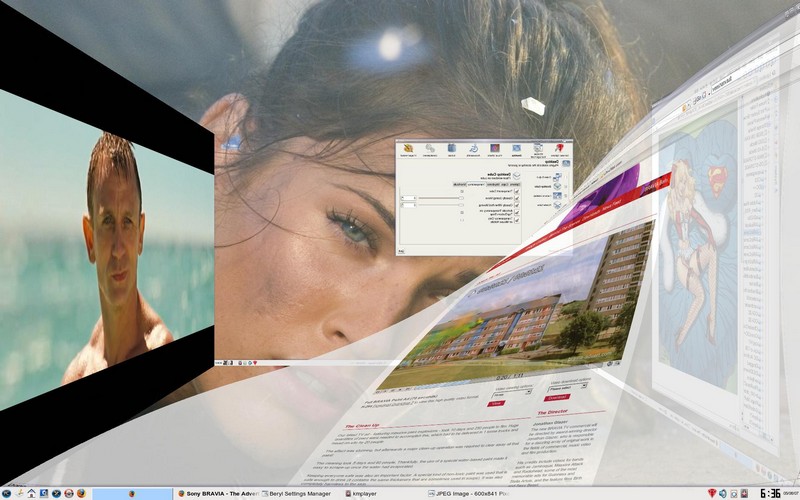

A cool window effect that there's really no need for. If a window is maxed, you can grab the title and stretch it around. Neat, like the jiggly windows but just for goofs.
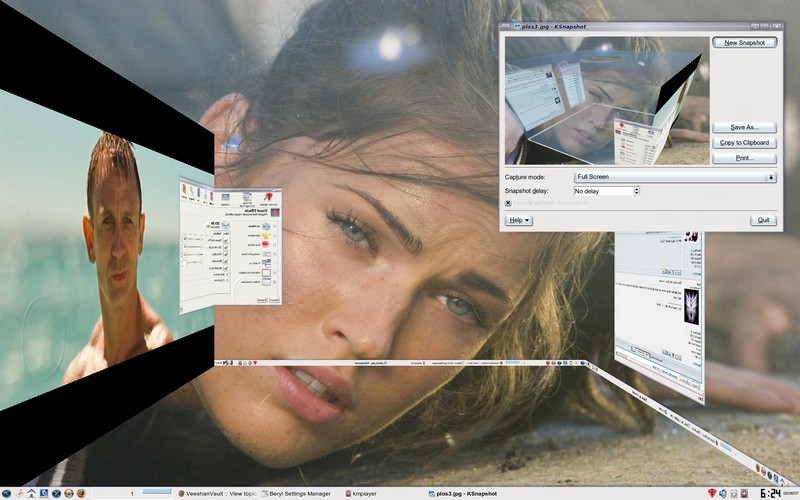
Full screen video playing on the left.

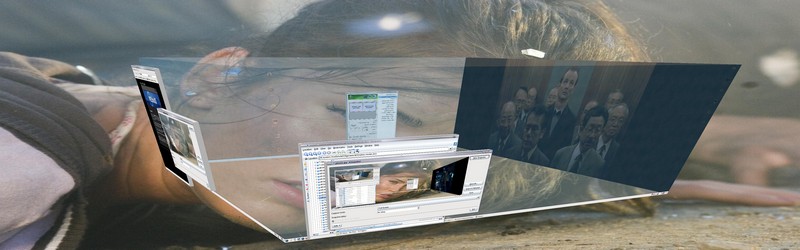
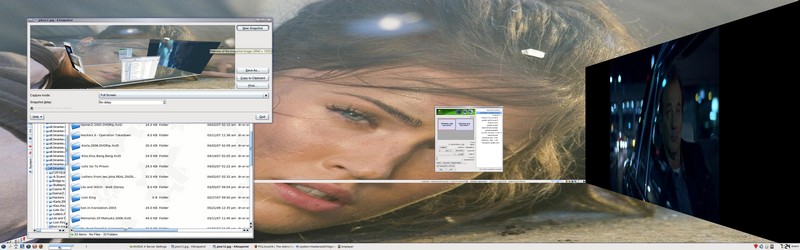
The two shots above are from a dual screen cube. The movie on the right is a widescreen picture so you can get an idea of how wise 3840X1200 is. Spinning around a dual screen looks cool. Tons of space to work with. I'll have to break out my 3840X1200 wallpaper if I keep this mode though!
Video plays non stop dragging around corners, left halfway around a corner, behind another see-thru window, while the raindrop effect is running, window jiggling, etc. Amazingly stable for all that's going on.
In dual screen cube mode, I think I could actually watch a movie that's maxed on the right side. (you can reverse the look from inside the cube so stuff isn't backwards if you want). If feels like you have a side seat at a theater but definitely watchable for something non critical.
Again, this stuff looks much better full sized, so if you have 24" check the hidden image links posted right above these pics.
- Xatrei
- Way too much time!

- Posts: 2104
- Joined: July 22, 2002, 4:28 pm
- Gender: Male
- Location: Boringham, AL
Linux isn't the OS you're looking for, Winnow. You want eye-candy and useless fluff. Those things are available in the Linux world, but you have to work for them if you want them. You don't have half a clue about what you're doing, and so you freak out and rant about things. Linux's roots are as a hobby OS. While there are efforts underway to make desktop versions of the OS more friendly for non-technical users, it's not there yet for much of the non-technical userbase, but this is not where its core is. It shines as a server platform, and that's where the lion's share of corporate-sponsored development has gone, not to making things pretty for clueless dolts who need a flashy 3D desktop to browse their porno comic book fetish collection. Accept it and stick with Windows (which IS polished for non-technical end users), and stop bitching about things of which you lack the slightest hint of a clue. You can spank it to fan art 3-way Wonder Woman, Storm and Supergirl action just fine in Vista.
Edit to add:
Also... Kubuntu isn't Ubuntu "With fancier graphics installed." Ubuntu uses Gnome as it's desktop environment, and their administration tools are built as Gnome apps. Kubuntu is the same underlying OS with all the same features and functionality using the KDE desktop environment, and with KDE-based admin applets. It's not fancier or better, just a different desktop option. Either way, both versions are designed to provide a basic, functional desktop environment from which you can do "normal" computing tasks (web surfing, e-mail, watch videos, listen to music or word processing). You want more, which either can do if you're willing to put the effort into making it happen - you're not.
Edit to add:
Also... Kubuntu isn't Ubuntu "With fancier graphics installed." Ubuntu uses Gnome as it's desktop environment, and their administration tools are built as Gnome apps. Kubuntu is the same underlying OS with all the same features and functionality using the KDE desktop environment, and with KDE-based admin applets. It's not fancier or better, just a different desktop option. Either way, both versions are designed to provide a basic, functional desktop environment from which you can do "normal" computing tasks (web surfing, e-mail, watch videos, listen to music or word processing). You want more, which either can do if you're willing to put the effort into making it happen - you're not.
"When I was a kid, my father told me, 'Never hit anyone in anger, unless you're absolutely sure you can get away with it.'" - Russel Ziskey
I respect that Linux is a hobby. I'm addressing the push for more mainstream linux which does include KDE and Beryl.Xatrei wrote:Linux isn't the OS you're looking for, Winnow. You want eye-candy and useless fluff. Those things are available in the Linux world, but you have to work for them if you want them. You don't have half a clue about what you're doing, and so you freak out and rant about things. Linux's roots are as a hobby OS. While there are efforts underway to make desktop versions of the OS more friendly for non-technical users, it's not there yet for much of the non-technical userbase, but this is not where its core is. It shines as a server platform, and that's where the lion's share of corporate-sponsored development has gone, not to making things pretty for clueless dolts who need a flashy 3D desktop to browse their porno comic book fetish collection. Accept it and stick with Windows (which IS polished for non-technical end users), and stop bitching about things of which you lack the slightest hint of a clue. You can spank it to Wonder Woman just fine in Vista.
I felt that being a total newbie to linux, my initial reactions were particularly important as that's the way anyone else that isn't familiar with Linux and is somewhat familiar with Windows is going to feel when they run into these problems. If I was actually intending to use Linux as my OS, this would have been a nightmare. There's no way the average user's going to spend the amount of time I did getting this shit to work.
As I use and learn more about Linux, I'm sure my feelings will change but what won't change is my initial reaction and that's the most important when gauging how non Linux geeks will view the OS. You might be able to win a few people over to the OS if they stick with it and are determined but that's not your general user...and then after that, they'll be focused on how to emulate Windows from within Linux so thay have useful apps.
Beryl isn't fluff. It's the first "3D" environment I've felt comfortable with and would actually use. To it's credit, I'm already using "switcher" with Vista which is stolen from Compiz/Beryl.
And I do want (useful) eye candy. I don't have any PC-Macho hangups. If a visual UI is pleasing to the eye while also aiding in efficiency, I'm all for it. You can still use your keyboard commands to manipulate it if it makes you feel better, or jump into the console.
Mainly, Linux usn't the OS I'm looking for because I can't think of a single APP on it that doesn't have several better versions on Windows. Linux works for web browsing.
BTW, that's Supergirl not Wonder Woman!
- Xatrei
- Way too much time!

- Posts: 2104
- Joined: July 22, 2002, 4:28 pm
- Gender: Male
- Location: Boringham, AL
I know - that's why I changed it to "fan art 3-way Wonder Woman, Storm and Supergirl action" when I added the remark about Kubuntu/Ubuntu  (why does this make me think of that Alltel wireless commercial where the guy asks "what level dungeon master are you?").
(why does this make me think of that Alltel wireless commercial where the guy asks "what level dungeon master are you?").
I understand where you're coming from, I really do. Linux (which is technically just the Kernel) and all of the other utilities and toys layered on top of it have their ROOTS in the hobbyist world, but it's not a "hobby OS." It's core bits & pieces have been developed by many brilliant, highly trained, highly skilled, many of whom work at some of the highest levels in the computer science and information technology world (I mentioned both to emphasize the distinction). There's big-time corporate investment and development funding behind it as well, but mostly on the server end, which is Linux's core. Again, there's a great effort underway to make Linux more useful in the desktop and end user arena which I think is awesome. Given time, the desktop capabilities can be great, but it's not there yet, and most of the criticisms that I've seen leveled here have been either misplaced or result from unrealistic expectations or stem from a lack of technical knowledge. I disagree that Beryl/Compiz isn't fluff - it's very cool fluff, but it's fluff. I love using multiple desktop spaces for different tasks, but a 2D switcher works just fine. I love a clean, beautiful UI environment, but the 3D just adds another layer of unnecessary fluff in my book.
True user-friendly linux on the desktop is getting there, but it's not there yet. For now it's not intended for the "average user" or for people who want it to "just work." Check back later.
I understand where you're coming from, I really do. Linux (which is technically just the Kernel) and all of the other utilities and toys layered on top of it have their ROOTS in the hobbyist world, but it's not a "hobby OS." It's core bits & pieces have been developed by many brilliant, highly trained, highly skilled, many of whom work at some of the highest levels in the computer science and information technology world (I mentioned both to emphasize the distinction). There's big-time corporate investment and development funding behind it as well, but mostly on the server end, which is Linux's core. Again, there's a great effort underway to make Linux more useful in the desktop and end user arena which I think is awesome. Given time, the desktop capabilities can be great, but it's not there yet, and most of the criticisms that I've seen leveled here have been either misplaced or result from unrealistic expectations or stem from a lack of technical knowledge. I disagree that Beryl/Compiz isn't fluff - it's very cool fluff, but it's fluff. I love using multiple desktop spaces for different tasks, but a 2D switcher works just fine. I love a clean, beautiful UI environment, but the 3D just adds another layer of unnecessary fluff in my book.
True user-friendly linux on the desktop is getting there, but it's not there yet. For now it's not intended for the "average user" or for people who want it to "just work." Check back later.
"When I was a kid, my father told me, 'Never hit anyone in anger, unless you're absolutely sure you can get away with it.'" - Russel Ziskey
OK, it's a little fluffy! I do like seeing the apps on the side and back though with a see-through cube as opposed to 2D.
It's not all about looks though. Properly tinkered with, Linux can have a better UI than Windows. And even ignoring the app installation mess, the main problem is the lack of software. Sylvus touched on it a bit on the other thread about money driving programmers to make better apps. Windows (and Macs to a lesser extent) crush linux where it counts.
I mean, people hate Macs because of lack of software. Where's that leave Linux with it being even worse?
Things are changing (slowly) though. Microsoft realizes that and it's why they are pushing Live Anywhere and Games more now.
so here's the agenda for Linux:
1. Universal one click install method for all linux versions
2. A DirectX type environment for Linux so developers can sell games on the platform. Online games require keys and subs which can't be stolen for the most part.
3. Keep the OS free, but find a better way to sell apps for linux. hobby software doesn't cut it.
If people can make money with it, they will come. While keeping the linux OS free is an excellent idea, the economic model for the modern western world doesn't work with 'free" everything. That may also change for software if we keep moving toward subscription based entertainment.
It's not all about looks though. Properly tinkered with, Linux can have a better UI than Windows. And even ignoring the app installation mess, the main problem is the lack of software. Sylvus touched on it a bit on the other thread about money driving programmers to make better apps. Windows (and Macs to a lesser extent) crush linux where it counts.
I mean, people hate Macs because of lack of software. Where's that leave Linux with it being even worse?
Things are changing (slowly) though. Microsoft realizes that and it's why they are pushing Live Anywhere and Games more now.
so here's the agenda for Linux:
1. Universal one click install method for all linux versions
2. A DirectX type environment for Linux so developers can sell games on the platform. Online games require keys and subs which can't be stolen for the most part.
3. Keep the OS free, but find a better way to sell apps for linux. hobby software doesn't cut it.
If people can make money with it, they will come. While keeping the linux OS free is an excellent idea, the economic model for the modern western world doesn't work with 'free" everything. That may also change for software if we keep moving toward subscription based entertainment.
I'm coming in a bit late here, but I figured I'd throw in my two cents.
One click install
http://en.wikipedia.org/wiki/Autopackage
Its still in development, but there are people in the open source community that agree and are working on solutions.
Direct3D Type Environment
http://en.wikipedia.org/wiki/Opengl
Cross platform. Blizzard, id Software, and other companies use it. For example, Quake 4 was released with a linux installer on the CD, and runs just fine. Same with Neverwinter Nights (1, not 2). Although WoW used Opengl, they chose not to create Linux executables, so in order to play it you have to run it through wine or cedega. (You can however play WoW on a a mac, and that is due to Opengl).
Sellable Apps
Not sure what is meant by this. I guess you mean that since most software is installed through the package manager, its hard for companies to release software you have to pay for. Cedega and CrossOver are examples of companies who are making pay software for Linux. They're installed via rpm or deb, or through source. To make it as easy as windows, your agenda #1 would need to be completed probably.
I saw a comment about installing rpm's on Ubuntu earlier, and I'm not sure if it was answered. You can install rpm's on Ubuntu. Deb's are preferred if they are available, but some software isn't available in that format you can usually get around it like this:
http://ubuntuguide.org/wiki/Ubuntu:Feis ... .deb_files
ubuntuguide.org is a great place to find out how to do something in Ubuntu, I highly recommend it.
I used Ubuntu as my primary (and only) OS at home for over a year. During that time, I played several games, including WoW. Eventually I did start using Windows XP again as my primary OS. Unfortunately I was too tempted by the extra 5-10% FPS I could get in WoW on Windows. If WoW ran natively I'd be running Ubuntu as my primary desktop. I'm a big fan of it.
One click install
http://en.wikipedia.org/wiki/Autopackage
Its still in development, but there are people in the open source community that agree and are working on solutions.
Direct3D Type Environment
http://en.wikipedia.org/wiki/Opengl
Cross platform. Blizzard, id Software, and other companies use it. For example, Quake 4 was released with a linux installer on the CD, and runs just fine. Same with Neverwinter Nights (1, not 2). Although WoW used Opengl, they chose not to create Linux executables, so in order to play it you have to run it through wine or cedega. (You can however play WoW on a a mac, and that is due to Opengl).
Sellable Apps
Not sure what is meant by this. I guess you mean that since most software is installed through the package manager, its hard for companies to release software you have to pay for. Cedega and CrossOver are examples of companies who are making pay software for Linux. They're installed via rpm or deb, or through source. To make it as easy as windows, your agenda #1 would need to be completed probably.
I saw a comment about installing rpm's on Ubuntu earlier, and I'm not sure if it was answered. You can install rpm's on Ubuntu. Deb's are preferred if they are available, but some software isn't available in that format you can usually get around it like this:
http://ubuntuguide.org/wiki/Ubuntu:Feis ... .deb_files
ubuntuguide.org is a great place to find out how to do something in Ubuntu, I highly recommend it.
I used Ubuntu as my primary (and only) OS at home for over a year. During that time, I played several games, including WoW. Eventually I did start using Windows XP again as my primary OS. Unfortunately I was too tempted by the extra 5-10% FPS I could get in WoW on Windows. If WoW ran natively I'd be running Ubuntu as my primary desktop. I'm a big fan of it.
Thanks for the good info Nylith!
I was feeling a little better about things yesterday as I played around. I have Beryl and my second monitor active at startup now.
The main thing I'd like to fix, and I spend a long time trying to figure it out last night, is maximizing a window on a single screen as opposed to filling up both monitors. It seems most people have this issue. I'm using Twinview (nVidia) and KDE/Beryl. Maximizing a movie, app, etc puts the middle right between the two monitors which isn't a good thing.
1. Any hints on getting KDE/Beryl to maximize to a single monitor while usings twinview?
2. I installed ntfs3-g which allows me to read/write to my windows drives but Amarok, the music player, won't let me select one of my networked drives to catalog my music. I don't want to move all my mp3s to a linux partition. I want to keep them on my Terastation so I can use windows and linux to access them. I can see my network drives whenever I select "open a file" or use the Konquerer file browser. Is there a way to add the drive to Amarok so I can use it as a music manager?
I can't use ubuntu due to the JMicron issues with P965 motherboards (without a lot of changes that I'm not familiar with doing). I'm really liking PCLinuxOS though after trying all the distro's I listed above.
The ability to max a screen to a single monitor in twinview mode would be great.
I was feeling a little better about things yesterday as I played around. I have Beryl and my second monitor active at startup now.
The main thing I'd like to fix, and I spend a long time trying to figure it out last night, is maximizing a window on a single screen as opposed to filling up both monitors. It seems most people have this issue. I'm using Twinview (nVidia) and KDE/Beryl. Maximizing a movie, app, etc puts the middle right between the two monitors which isn't a good thing.
1. Any hints on getting KDE/Beryl to maximize to a single monitor while usings twinview?
2. I installed ntfs3-g which allows me to read/write to my windows drives but Amarok, the music player, won't let me select one of my networked drives to catalog my music. I don't want to move all my mp3s to a linux partition. I want to keep them on my Terastation so I can use windows and linux to access them. I can see my network drives whenever I select "open a file" or use the Konquerer file browser. Is there a way to add the drive to Amarok so I can use it as a music manager?
I can't use ubuntu due to the JMicron issues with P965 motherboards (without a lot of changes that I'm not familiar with doing). I'm really liking PCLinuxOS though after trying all the distro's I listed above.
The ability to max a screen to a single monitor in twinview mode would be great.
- Xatrei
- Way too much time!

- Posts: 2104
- Joined: July 22, 2002, 4:28 pm
- Gender: Male
- Location: Boringham, AL
Assuming your username has permissions to sudo, do the following using sudo. Otherwise su root and do them:
mkdir /media
mkdir /media/mp3share
mount -t smbfs -o username=winnow,password=bleh //winnowsPC/mp3share /media/mp3share
Amarok should be able to work with your files that way, and if it does you can add the share to your fstab so that it's always available to you.
Autopackage is the right idea, but the wrong execution for a number of reasons. It doesn't interoperate with package management systems (PMS) dependencies and installation databases, which can cause all kinds of issues. There are definite security and integrity issues due to the way it works. Of course the most ideal solution would be a standardization on a universal PMS by all distribution developers, but this won't happen. The RPM and DEB proponents are too tied to their methods for good reasons on both sides, although if I were to choose, I'd say .deb is the better overall method. Barring standardization, a generic, OSS installer needs to be developed similar to InstallShield that would utilize a PMS abstraction library (PAL) in order to make system-appropriate dependency checks and installation updates to the system's PMS database. Ideally, the distribution -specific PALs would be installed as part of the respective distribution's base installs, and would be co-maintained by the distribution's dev team. For now, the best option is to use the various tools for cross-PMS installations, although these still have issues and do not offer a universal solution. I didn't mention this before because it is well outside the scope of winnow's search for easy one click installs in the linux world. This is also why I didn't mention things like beagled & nautilus integration under Gnome for super-nifty file searching goodness, virtual search folders and all! hehe
Edit to add: I'm not terribly familiar with PCLinuxOS other than having seen it mentioned a few times. It appears that it's debian based and uses the same GUI package manager as Ubuntu, so most of what Nylith said regarding cross-PMS installs should work (alien rpm/deb converter should work, but who knows - remember what I said before about using odd, out of the mainstream distributions).
Correction: Further reading reveals that PCLinuxOS is descended from Mandrake (which is now Mandriva) which is an RPM based distribution, but PCLinuxOS uses DEB for it's PMS (apt-get ftw) and Synaptic for the GUI package tool. Given this, I'd be suprised if Alien works as is, but you should be able to find a package converter that does work if you need it.
mkdir /media
mkdir /media/mp3share
mount -t smbfs -o username=winnow,password=bleh //winnowsPC/mp3share /media/mp3share
Amarok should be able to work with your files that way, and if it does you can add the share to your fstab so that it's always available to you.
Autopackage is the right idea, but the wrong execution for a number of reasons. It doesn't interoperate with package management systems (PMS) dependencies and installation databases, which can cause all kinds of issues. There are definite security and integrity issues due to the way it works. Of course the most ideal solution would be a standardization on a universal PMS by all distribution developers, but this won't happen. The RPM and DEB proponents are too tied to their methods for good reasons on both sides, although if I were to choose, I'd say .deb is the better overall method. Barring standardization, a generic, OSS installer needs to be developed similar to InstallShield that would utilize a PMS abstraction library (PAL) in order to make system-appropriate dependency checks and installation updates to the system's PMS database. Ideally, the distribution -specific PALs would be installed as part of the respective distribution's base installs, and would be co-maintained by the distribution's dev team. For now, the best option is to use the various tools for cross-PMS installations, although these still have issues and do not offer a universal solution. I didn't mention this before because it is well outside the scope of winnow's search for easy one click installs in the linux world. This is also why I didn't mention things like beagled & nautilus integration under Gnome for super-nifty file searching goodness, virtual search folders and all! hehe
Edit to add: I'm not terribly familiar with PCLinuxOS other than having seen it mentioned a few times. It appears that it's debian based and uses the same GUI package manager as Ubuntu, so most of what Nylith said regarding cross-PMS installs should work (alien rpm/deb converter should work, but who knows - remember what I said before about using odd, out of the mainstream distributions).
Correction: Further reading reveals that PCLinuxOS is descended from Mandrake (which is now Mandriva) which is an RPM based distribution, but PCLinuxOS uses DEB for it's PMS (apt-get ftw) and Synaptic for the GUI package tool. Given this, I'd be suprised if Alien works as is, but you should be able to find a package converter that does work if you need it.
"When I was a kid, my father told me, 'Never hit anyone in anger, unless you're absolutely sure you can get away with it.'" - Russel Ziskey
I finally got Ubuntu installed on my HD. Had to edit the xorg.conf file a bit.
Got KDE installed on top of it so now have 'Kubuntu'
Thanks for the advice on mounting my mp3 files. Im not familiar with sudo except for typing exactly what i've seen suggested in forums to do various things. I have root permissions.
Sure would be nice if I could just left click on the drive I want and add it like in windows.
this is the path to my mp3 directory;
smb://terabyte/MULTIMEDIA/MP3Music
username=winnow,password=bleh (does this represent an existing username/password or am I creating something new?)
do each of those lines follow the word 'sudo'?
sudo mkdir /media
sudo /media/mp3share
/sudo mount -t (what's -t?) smbfs -o (what's this?) username=winnow,password=notgoingtobethis //terabyte/MULTIMEDIA/MP3Music
Thanks : )
Got KDE installed on top of it so now have 'Kubuntu'
Thanks for the advice on mounting my mp3 files. Im not familiar with sudo except for typing exactly what i've seen suggested in forums to do various things. I have root permissions.
Sure would be nice if I could just left click on the drive I want and add it like in windows.
this is the path to my mp3 directory;
smb://terabyte/MULTIMEDIA/MP3Music
username=winnow,password=bleh (does this represent an existing username/password or am I creating something new?)
do each of those lines follow the word 'sudo'?
sudo mkdir /media
sudo /media/mp3share
/sudo mount -t (what's -t?) smbfs -o (what's this?) username=winnow,password=notgoingtobethis //terabyte/MULTIMEDIA/MP3Music
Thanks : )
- Xatrei
- Way too much time!

- Posts: 2104
- Joined: July 22, 2002, 4:28 pm
- Gender: Male
- Location: Boringham, AL
sudo stands for "Super User DO." It allows you to execute a command with root privileges. It's preferred to running as root (or user id 0) since you're less likely to screw up something with a less privileged account. Ubuntu will automatically give sudo access to the account that you create during the initial installation process. With some other distributions like Fedora Core or Mandriva, you'll need to su (Switch User) to root (type su <enter> and then provide the root account's password) and modify the /etc/sudoers file. There may be some gui tools out there to do this, but I've never needed them, so I've never looked for them. You need to preface each command you wish to run with root privileges with sudo.
The console command 'mount' works by specifying the type of file system (ntfs, fat32, ext2 riserfs, smbfs, etc.) by using the -t switch and the appropriate abbreviaton for the file system (in this case, smbfs). The -o switch is used to specify additional optional paramaters, in this case your username and password (if the share requires this for access, otherwise you can omit it). Next comes the path to the resource you're trying to mount. In the example I provided it's a network resource, but if you're trying to mount an additional hard drive, it could be an actual local device or a symbolic link to a local device (i.e. /dev/sd1a, /dev/dvdr, /dev/usbdisk1, etc.). Finally specify the mount point on your file system where you want mount the resource. In the example I provided, this is /media/mp3share, but it can be anywhere you like. A mount point is merely an empty directory somewhere on your file system.
I don't use KDE, as I prefer Gnome (which, incidentally, is technically GNOME (an acronym), but since the acronym is no longer an accurate description of the system, I prefer to drop that biz). I'm sure there are easier, gui-based way to do this stuff with KDE, but I can't tell you what it is. I know there are several options for this with Gnome, but I personally default to using command line tools for most tasks like this. I can tell you that under Gnome, Amarok has problems reading network drives unless you mount them as I described above, because Amarok is a KDE application and uses the QT UI widgets. Since it does not use the Gnome widgets for file browsing / selection, this results in the application being unable to see network shares that you've connected to via the Nautilus (Gnome's file explorer) interface.
The document you linked in your last post is a good overview of how to use various mount command options, and specifically how to modify system to mount network shares automatically when you boot. This is what I was referring to when I mentioned adding the share(s) to your fstab in my previous post, but I didn't go into details.
The console command 'mount' works by specifying the type of file system (ntfs, fat32, ext2 riserfs, smbfs, etc.) by using the -t switch and the appropriate abbreviaton for the file system (in this case, smbfs). The -o switch is used to specify additional optional paramaters, in this case your username and password (if the share requires this for access, otherwise you can omit it). Next comes the path to the resource you're trying to mount. In the example I provided it's a network resource, but if you're trying to mount an additional hard drive, it could be an actual local device or a symbolic link to a local device (i.e. /dev/sd1a, /dev/dvdr, /dev/usbdisk1, etc.). Finally specify the mount point on your file system where you want mount the resource. In the example I provided, this is /media/mp3share, but it can be anywhere you like. A mount point is merely an empty directory somewhere on your file system.
I don't use KDE, as I prefer Gnome (which, incidentally, is technically GNOME (an acronym), but since the acronym is no longer an accurate description of the system, I prefer to drop that biz). I'm sure there are easier, gui-based way to do this stuff with KDE, but I can't tell you what it is. I know there are several options for this with Gnome, but I personally default to using command line tools for most tasks like this. I can tell you that under Gnome, Amarok has problems reading network drives unless you mount them as I described above, because Amarok is a KDE application and uses the QT UI widgets. Since it does not use the Gnome widgets for file browsing / selection, this results in the application being unable to see network shares that you've connected to via the Nautilus (Gnome's file explorer) interface.
The document you linked in your last post is a good overview of how to use various mount command options, and specifically how to modify system to mount network shares automatically when you boot. This is what I was referring to when I mentioned adding the share(s) to your fstab in my previous post, but I didn't go into details.
"When I was a kid, my father told me, 'Never hit anyone in anger, unless you're absolutely sure you can get away with it.'" - Russel Ziskey
Thanks for all the good info Xatrei! And yes, I finally tracked down the newschool GUI way to mount network drives for KDE:Xatrei wrote: I don't use KDE, as I prefer Gnome (which, incidentally, is technically GNOME (an acronym), but since the acronym is no longer an accurate description of the system, I prefer to drop that biz). I'm sure there are easier, gui-based way to do this stuff with KDE, but I can't tell you what it is.
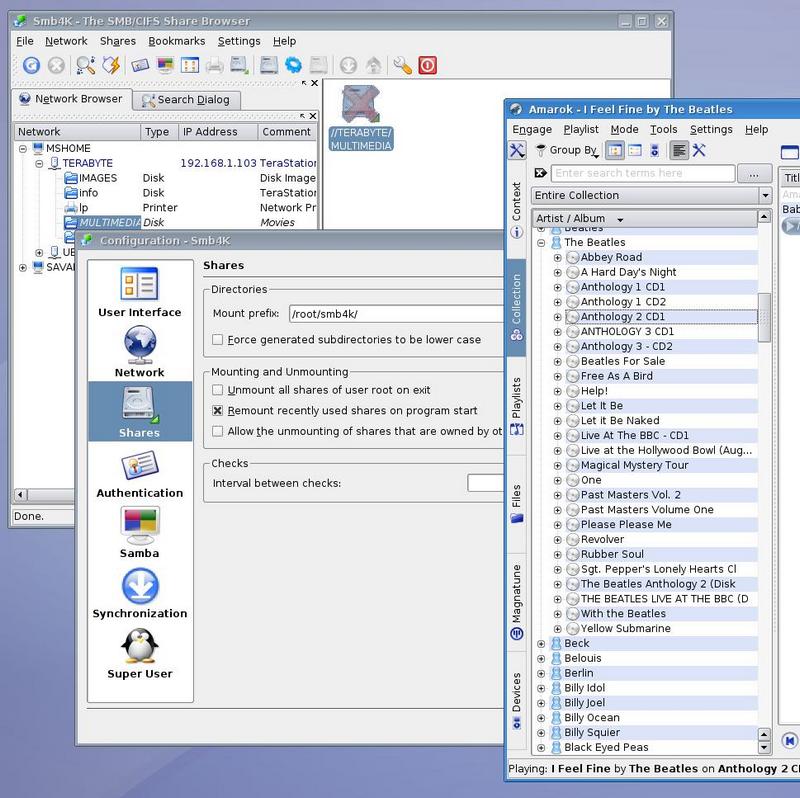
I found it searching for "CIFS" in Ubuntu's "Adept" Add/Remove Software package installer. I must say, when you do find something that's on the package list, it installs easily with Ubuntu's preferred install system.
Smb4k sits in the taskbar tray and makes sure the drives I add are mounted. I left the default mount location but you can locate folders anywhere. It has lots of options. I'm happy so far with it.
Amarok read my entire MP3 collection into its databse quickly so it seems to be working.
Linux is a lot more usable when I can easily access my networked drives. Some of the apps provided that right off the bat. The screen capture app for example already allowed access to my network for saving the files. It's probably just something people need to build into their programs.
I can't ignore the fact that it took me a long time to get things squared away (well squared away for a newbie). I did learn a lot for the time invested in this project and with my final conquering of Ubuntu (managing to get it installed) I can play around with the most popular install of linux that will have the most support etc.
Linux has moved up in my rankings
Vista > C64 GEOS > AmigaOS > Linux > Hillary Clinton > OS X
- Kwonryu DragonFist
- Super Poster!

- Posts: 5413
- Joined: July 12, 2002, 6:48 am
I wasted another good part of my weekend playing around with various Linux distros trying to get one to be stable for more than a few logins.
Everyone should be made to use Linux for a week or two so they can better understand what a thing of beauty Windows (XP/Vista) is. I will never again complain about any minor glitch I run into with Windows. It's nothing compared to the horror of Linux for the end user.
Linux will tease you. You'll think you have it all set up and then something will be written to the xorg.conf file and fuck things up. nVidia xServer leaves out some options while writing to the xorg file so whenever you switch from one screen to dual screens or make any kind of change at all, it screws up the xorg file.
Linux is a mess. I got somewhat familiar with all the software package distribution methods (I've now tried 15 linus distributions) and they all suck in one way or another. The biggest issue is that it's too easy to screw things up, not because of something you did, but because of some linux geekboy's poor programming or scripting with the latest version of the kernel or app. It's nowhere near as rock sold as Windows.
Love your Windows. Hold it close and give each window a big smooch as it pops up on your screen in Vista. Linux is a monstrous waste of time which will only be repeated with each distribution as well as several times inbetween.
Linus is ok as an emergency OS and now that I know how far from stable it is for anything but nerdy backend stuff, I'll keep an eye on Linux Distro watch to see how things progress. I'm targeting 2020 as the date all will come together for Linux.
Seriously, if you get the itch to try another OS, spend that time researching ways to tweak windows. Out of the box, Vista is the best OS but it can be tweaked to no end to take it from merely being the best OS to being something that is a Ferarri compared to a kit car that looks like it's good but turns out not so much when you've experienced both.
 Windows
Windows
Everyone should be made to use Linux for a week or two so they can better understand what a thing of beauty Windows (XP/Vista) is. I will never again complain about any minor glitch I run into with Windows. It's nothing compared to the horror of Linux for the end user.
Linux will tease you. You'll think you have it all set up and then something will be written to the xorg.conf file and fuck things up. nVidia xServer leaves out some options while writing to the xorg file so whenever you switch from one screen to dual screens or make any kind of change at all, it screws up the xorg file.
Linux is a mess. I got somewhat familiar with all the software package distribution methods (I've now tried 15 linus distributions) and they all suck in one way or another. The biggest issue is that it's too easy to screw things up, not because of something you did, but because of some linux geekboy's poor programming or scripting with the latest version of the kernel or app. It's nowhere near as rock sold as Windows.
Love your Windows. Hold it close and give each window a big smooch as it pops up on your screen in Vista. Linux is a monstrous waste of time which will only be repeated with each distribution as well as several times inbetween.
Linus is ok as an emergency OS and now that I know how far from stable it is for anything but nerdy backend stuff, I'll keep an eye on Linux Distro watch to see how things progress. I'm targeting 2020 as the date all will come together for Linux.
Seriously, if you get the itch to try another OS, spend that time researching ways to tweak windows. Out of the box, Vista is the best OS but it can be tweaked to no end to take it from merely being the best OS to being something that is a Ferarri compared to a kit car that looks like it's good but turns out not so much when you've experienced both.
- noel
- Super Poster!

- Posts: 10003
- Joined: August 22, 2002, 1:34 am
- Gender: Male
- Location: Calabasas, CA
LOL. I feel the same way every time I spend lots of time with Linux. Except now, I find myself wishing (after 2 months of use) that my Windows box was more like my Mac. That's not to say that Linux can't be a fantastic end-user box, just that it takes a lot more tinkering and time than I'm willing to invest in an OS. Voronwe said it best when he said:Winnow wrote:I wasted another good part of my weekend playing around with various Linux distros trying to get one to be stable for more than a few logins.
Everyone should be made to use Linux for a week or two so they can better understand what a thing of beauty Windows (XP/Vista) is. I will never again complain about any minor glitch I run into with Windows. It's nothing compared to the horror of Linux for the end user.
Linux will tease you. You'll think you have it all set up and then something will be written to the xorg.conf file and fuck things up. nVidia xServer leaves out some options while writing to the xorg file so whenever you switch from one screen to dual screens or make any kind of change at all, it screws up the xorg file.
Linux is a mess. I got somewhat familiar with all the software package distribution methods (I've now tried 15 linus distributions) and they all suck in one way or another. The biggest issue is that it's too easy to screw things up, not because of something you did, but because of some linux geekboy's poor programming or scripting with the latest version of the kernel or app. It's nowhere near as rock sold as Windows.
Love your Windows. Hold it close and give each window a big smooch as it pops up on your screen in Vista. Linux is a monstrous waste of time which will only be repeated with each distribution as well as several times inbetween.
Linus is ok as an emergency OS and now that I know how far from stable it is for anything but nerdy backend stuff, I'll keep an eye on Linux Distro watch to see how things progress. I'm targeting 2020 as the date all will come together for Linux.
Seriously, if you get the itch to try another OS, spend that time researching ways to tweak windows. Out of the box, Vista is the best OS but it can be tweaked to no end to take it from merely being the best OS to being something that is a Ferarri compared to a kit car that looks like it's good but turns out not so much when you've experienced both.
Windows
Voronwe wrote:what nobody ever talks about with Linux is the value of your personal time. Sure you can do all kinds of shit for free. And if your time is worthless, than it is still free.
My time is not worthless, in fact it is very limited, and while i have a great deal of respect for Linux (i had admin privelages on a UF mail server running Slackware with the 1.4.x kernal quite some time ago, and had a few Red Hat installs on personal machines in my day) the amount of time it would take to tweak your linux box up to even hold a candle to OSX would be insane.
As an aside, I wouldn't waste any time installing OS X on a non-Mac if you have any intention to do so. As a hardcore Apple religion guy told me, 'Apple is a hardware company... the software is just to lure you in'. The hardware is a big part of the 'Mac Experience'.
Seriously though, Mac has all the advantages of Windows with all the power of BSD Unix. That's a great compromise. There are some minor gripes I have with the Mac OS X interface compared to the windows interface, but every other aspect of the OS is an improvement over Windows in my humble opinion.
Given that the Mac Mini is only ~$700ish, the cost to try it out isn't that bad anymore either. The lower-end MacBooks run between $999 and $1400ish, and they're what I'd go for if you have the cash lying around. You might have to force yourself to use it at first, but then I think you'd really like it. Also, you can RDP from a Mac into Windows, so you can still do the things you're doing now.
Oh, my God; I care so little, I almost passed out.

