techie gifts!
- Syenye
- Almost 1337

- Posts: 641
- Joined: September 17, 2004, 10:08 am
- Gender: Female
- XBL Gamertag: asian tempest
techie gifts!
my dad primarily plays pc games in his spare time, but i have no idea what to get him. i was thinking perhaps a zboard. any suggestions for him or any other tech-loving people?
If your money limit is a Z-board-esque price range, then I think that would be a great gift. If the sky's the limit, then I'm sure he'd love a new G5 / G7 from Logitech. I would.
I'd hate Hillary just as much if it was a woman. ┌┘ Winnow
you pretentious fuckwits ┌┘ Nick
 ┌┘ Miir
┌┘ Miir
thoroughly groped┌┘ Xyun
you pretentious fuckwits ┌┘ Nick
thoroughly groped┌┘ Xyun
Zboard seems kind of rinkydink.
If you can afford it, I think he'd get much more use out of a Logitech G15 keyboard with the macro keys:
http://www.logitech.com/index.cfm/produ ... NTID=10717
The G15 will let your dad set up all sorts of customized macros for games but also for other applications and general use macros.
The blue backlit keys are nice as is the little LCD display that can be customized to display game data or other info.
Leonaerd mentioned the G7 mouse. That would be another great gift. I reviewed both of these in another thread:
http://www.veeshanvault.org/forums/view ... hp?t=11111
probably starts on the second page of that thread.
If you can afford it, I think he'd get much more use out of a Logitech G15 keyboard with the macro keys:
http://www.logitech.com/index.cfm/produ ... NTID=10717
The G15 will let your dad set up all sorts of customized macros for games but also for other applications and general use macros.
The blue backlit keys are nice as is the little LCD display that can be customized to display game data or other info.
Leonaerd mentioned the G7 mouse. That would be another great gift. I reviewed both of these in another thread:
http://www.veeshanvault.org/forums/view ... hp?t=11111
probably starts on the second page of that thread.
Re: techie gifts!
Since my original thread which kept track of my Logitech reviews was lost in the rebuilding of the VV database, I'll post here!
After two years, my Logitech G7 is finally failing. It's the best mouse I've ever owned by a long shot. 2+ years of heavy heavy use and the oversized mousepad feet are still good. The swappable batteries are still working (the G7 batteries and Mars Rover batteries are like peas and carrots!), still only needing one swap a day with heavy use. The scroll wheel which must have miles on it from scrolling through thousands of images and websites is still work great.
The left mouse button is registering double clicks when not desired so I figure the that button is wearing out.
Not much has happened in two years with mice. The Revolution doesn't interest me and now I don't see the G7 listed for sale on Newegg which is lame. The G9 is wired and a completely different form.
I wonder what Logitech was thinking by not replacing the G7 with a similar model (big mouse feet, mouse button adjustable DPI up to 2000, wireless, battery swap).
Maybe it lasts too long and they want your mouse to fail more often. Greedy bastards.
I scanned some forums and don't see a replacement in sight and comments from users that have owned both the MX1000 and G7 (like me...and the MX700!) prefer the G7 so it's bizarre that Logitech ended the life of the mouse without any replacement. It seems there would be a market for high DPI, high quality feet, precision wireless mouse. The MX 1000 has an amazingly lame 800DPI in comparison to the G7's 2000DPI. (Revolution also only has 800DPI) high DPI combined with high precision is huge for multiple large monitors (or even a single 24") With a good mouse (G7) your hand doesnt move, just slight adjustments with your fingertips to get around the screen.
Again I say, "bastards!"
A moment of silence please:

After two years, my Logitech G7 is finally failing. It's the best mouse I've ever owned by a long shot. 2+ years of heavy heavy use and the oversized mousepad feet are still good. The swappable batteries are still working (the G7 batteries and Mars Rover batteries are like peas and carrots!), still only needing one swap a day with heavy use. The scroll wheel which must have miles on it from scrolling through thousands of images and websites is still work great.
The left mouse button is registering double clicks when not desired so I figure the that button is wearing out.
Not much has happened in two years with mice. The Revolution doesn't interest me and now I don't see the G7 listed for sale on Newegg which is lame. The G9 is wired and a completely different form.
I wonder what Logitech was thinking by not replacing the G7 with a similar model (big mouse feet, mouse button adjustable DPI up to 2000, wireless, battery swap).
Maybe it lasts too long and they want your mouse to fail more often. Greedy bastards.
I scanned some forums and don't see a replacement in sight and comments from users that have owned both the MX1000 and G7 (like me...and the MX700!) prefer the G7 so it's bizarre that Logitech ended the life of the mouse without any replacement. It seems there would be a market for high DPI, high quality feet, precision wireless mouse. The MX 1000 has an amazingly lame 800DPI in comparison to the G7's 2000DPI. (Revolution also only has 800DPI) high DPI combined with high precision is huge for multiple large monitors (or even a single 24") With a good mouse (G7) your hand doesnt move, just slight adjustments with your fingertips to get around the screen.
Again I say, "bastards!"
A moment of silence please:

- Boogahz
- Super Poster!

- Posts: 9438
- Joined: July 6, 2002, 2:00 pm
- Gender: Male
- XBL Gamertag: corin12
- PSN ID: boog144
- Location: Austin, TX
- Contact:
Re: techie gifts!
my MX1000 started to die about two months ago. The double clicking was just annoying at first, but it was only in games that it happened. When I could not open or close email, that thing had to go. I replaced it with a MX Revolution for 50 bucks. The wheel in the thumb area tends to annoy me, but the mouse itself is still fine for what I need it for.
- Fash
- Way too much time!

- Posts: 4147
- Joined: July 10, 2002, 2:26 am
- Gender: Male
- XBL Gamertag: sylblaydis
- Location: A Secure Location
Re: techie gifts!
The Microsoft Sidewinder is my new mouse. Just got it about a week ago. I put the max weight I could put in it, and I have the presets for 2000,1000,and 400 dpi... It's comfortable and I like the back/forward buttons and the wheel. Check it out.
Fash
--
Naivety is dangerous.
--
Naivety is dangerous.
Re: techie gifts!
That one looks good Fash but it's wired. I move my mouse around too much (when I shift/spin into movie/sports watching mode) for a wired version. Stopping production on the G7 has left a void for wireless high DPI mice. I never had an issues with connectivity using the G7 so I don't think it was pulled due to that.Fash wrote:The Microsoft Sidewinder is my new mouse. Just got it about a week ago. I put the max weight I could put in it, and I have the presets for 2000,1000,and 400 dpi... It's comfortable and I like the back/forward buttons and the wheel. Check it out.
I searched Newegg for high DPI wireless mice:
1600 DPI:
Trust MI-7700R 49.99 (never heard of it)
http://www.newegg.com/Product/Product.a ... 6826622013
GEAR HEAD LM5000CWU 32.99 (never heard of brand, micro mouse feet would last a week)
http://www.newegg.com/Product/Product.a ... 6826623003
There's really nothing out there to compare to the G7.
edit:
I'm researching the G9 and Sidewinder comparisons on the net. I might pick up one of those two even though they're wired. First reviewer preferred the Sidewinder as long as you have big hands (and I have man hands so that's ok) He commented on the better precision of the Sidewinder over the G9 and the three sets of mouse feet you get. I'd only want the fastest ones but hopefully they're made to last.
- Boogahz
- Super Poster!

- Posts: 9438
- Joined: July 6, 2002, 2:00 pm
- Gender: Male
- XBL Gamertag: corin12
- PSN ID: boog144
- Location: Austin, TX
- Contact:
Re: techie gifts!
I personally think that Gear Head is shit. I haven't used their mice, but a quick perusal of their site over the weekend as I was attempting to get gifts ready was an...experience. They seem to think that drivers = a program to move files from one place to another.
Re: techie gifts!
Look at the gloriously big feet on the G9!

I've been reading user comments and reviews. The G9 gets the slight nod over the Sidewinder for those that have used both. A big difference is that the Sidewinder is a large mouse while the G9 is much smaller, allowing for finger movement which I favor over palming. Another less important but persistent comment is that the Sidewinder makes louder mouse clicks which slightly annoys me seeing as I go with the quietest keyboards I can get (Mac metal keyboard).
The G9 has 3200DPI which is extremely high.
It's corded but it appears that I'm fucked for wireless high DPI mice now that Logitech stopped making G7's for some unknown reason. I have a feeling that after the holidays, there will be an announcement for a wireless G9 type mouse so I'm still not sure what to do. The double clicking on my G7 s extremely annoying though.
I checked around and the Sidewinder is in stock everywhere but the G9 is sold out at all Best Buys and all Circuit Cities save for one in the Phoenix Metro area.
I wish my MX700 still worked. That was a better design IMO than the MX1000.
One note though. All of my Logitechs eventually end up with this double click issue so it's a flaw specifically with their design. My MX1000 ran into this problem very early on. For that reason, I'm tempted to try a different brand.
Is the scroll wheel quiet on the Sidewinder Fash?
Here's a pretty good review of the G9 mouse:
http://techgage.com/article/logitech_g9 ... ing_mouse/

I've been reading user comments and reviews. The G9 gets the slight nod over the Sidewinder for those that have used both. A big difference is that the Sidewinder is a large mouse while the G9 is much smaller, allowing for finger movement which I favor over palming. Another less important but persistent comment is that the Sidewinder makes louder mouse clicks which slightly annoys me seeing as I go with the quietest keyboards I can get (Mac metal keyboard).
The G9 has 3200DPI which is extremely high.
It's corded but it appears that I'm fucked for wireless high DPI mice now that Logitech stopped making G7's for some unknown reason. I have a feeling that after the holidays, there will be an announcement for a wireless G9 type mouse so I'm still not sure what to do. The double clicking on my G7 s extremely annoying though.
I checked around and the Sidewinder is in stock everywhere but the G9 is sold out at all Best Buys and all Circuit Cities save for one in the Phoenix Metro area.
I wish my MX700 still worked. That was a better design IMO than the MX1000.
One note though. All of my Logitechs eventually end up with this double click issue so it's a flaw specifically with their design. My MX1000 ran into this problem very early on. For that reason, I'm tempted to try a different brand.
Is the scroll wheel quiet on the Sidewinder Fash?
Here's a pretty good review of the G9 mouse:
http://techgage.com/article/logitech_g9 ... ing_mouse/
- Fash
- Way too much time!

- Posts: 4147
- Joined: July 10, 2002, 2:26 am
- Gender: Male
- XBL Gamertag: sylblaydis
- Location: A Secure Location
Re: techie gifts!
It's not loud but you can hear it.Winnow wrote:Is the scroll wheel quiet on the Sidewinder Fash?
Fash
--
Naivety is dangerous.
--
Naivety is dangerous.
Re: techie gifts!
I picked up the G9 today.


After a very short time using it, my initial thoughts:
Pros:
-I put it in 3200dpi mode right away. It's hella fast and smooth as silk with this high DPI and big mouse feet.
-really like the freewheel. You have an easy to toggle option between "notched" scroll wheel or free spinning mode. When in free mode, if you scroll slow, the window still scrolls as if you were going notch to notch which is good. A fast spin works well and keeps on scrolling the window. I didn't think I'd like this but it turns out to be really nice and dead silent...hated those scroll wheel clicks! This is a surprise nice feature I didn't expect.
-the G9 comes with two grips. I like the larger one that gives your thumb a free ride. With this being a finger mouse, it's also nice that the left and right mouse buttons are slightly grooved. The larger grip is rubberized while the smaller grip has a bumpy hard plastic feel to it.
-the DPI setting located right above the left mouse button is easy to access and had five separate settings which will be nice in editing apps.
-thankfully the G9 has a forward button along with the back button (unlike the G7)
-since the G9 has onboard memory, I didn't need to load any drivers which is a huge plus because Logitech drivers blow. If you want to adjust the color of the dpi LEDs (default is red) or change the default DPI five settings or default scroll speeds, you'd need to load the drivers. So far, I don't see the need.
-the middle scroll wheel button is more usable than on the G7 which feels awkward when pressing.
-The "G9" on the back of the mouse looks like "69" so that's kind of cool in a geeky way.
Cons:
-the cord. it sucks nuts. good lord, how do people deal with a cord on a mouse? I haven't had to deal with one for around five years now. The cord itself is braided and very well designed for what it is but...as precise as this mouse is, when I release the mouse, I fucking hate to see the cursor move because of the cord. It doesn't matter how well you have your cord managed. I'm not sure I can live with it. It might be a deal breaker even as nice as the rest of the mouse is. You can also feel the extra little pressure and then see the results when the cursor moves after removing your hand.
-even with the max weight in the mouse, it could use some more. With a cord, the added weight might help stop the movement of the cursor after removing your hand. Without a cord, the max weight would be fine.
-having eight separate weights (4 X 4G and 4 X 7G) is gimmicky. You're either going to max it out at 28G or not use the weights at all. Any difference in between is minuscule. If someone thinks a 3G difference in weight makes a difference, they're smoking something.
-with the scroll wheel in free mode, there the potential to nudge it when reaching for the mouse which scrolls the screen, causing a little wasted time.
-------
Verdict:
There needs to be a wireless version of this mouse, even if that means dropping the dpi to 2000 like the G7 was. Cords are lame. You are constantly reminded of this, even with a little hand movement needed at 3200 dpi.
The speed and accuracy is fantastic. I don't know how many people would actually use 3200dpi but I love it. What's even worse, the more I use 3200dpi, the slower any wireless mouse I buy will seem since you can't even get a decent 2000dpi wireless atm.
Will give it the weekend to see if it's possible to adjust to a corded mouse again.


After a very short time using it, my initial thoughts:
Pros:
-I put it in 3200dpi mode right away. It's hella fast and smooth as silk with this high DPI and big mouse feet.
-really like the freewheel. You have an easy to toggle option between "notched" scroll wheel or free spinning mode. When in free mode, if you scroll slow, the window still scrolls as if you were going notch to notch which is good. A fast spin works well and keeps on scrolling the window. I didn't think I'd like this but it turns out to be really nice and dead silent...hated those scroll wheel clicks! This is a surprise nice feature I didn't expect.
-the G9 comes with two grips. I like the larger one that gives your thumb a free ride. With this being a finger mouse, it's also nice that the left and right mouse buttons are slightly grooved. The larger grip is rubberized while the smaller grip has a bumpy hard plastic feel to it.
-the DPI setting located right above the left mouse button is easy to access and had five separate settings which will be nice in editing apps.
-thankfully the G9 has a forward button along with the back button (unlike the G7)
-since the G9 has onboard memory, I didn't need to load any drivers which is a huge plus because Logitech drivers blow. If you want to adjust the color of the dpi LEDs (default is red) or change the default DPI five settings or default scroll speeds, you'd need to load the drivers. So far, I don't see the need.
-the middle scroll wheel button is more usable than on the G7 which feels awkward when pressing.
-The "G9" on the back of the mouse looks like "69" so that's kind of cool in a geeky way.
Cons:
-the cord. it sucks nuts. good lord, how do people deal with a cord on a mouse? I haven't had to deal with one for around five years now. The cord itself is braided and very well designed for what it is but...as precise as this mouse is, when I release the mouse, I fucking hate to see the cursor move because of the cord. It doesn't matter how well you have your cord managed. I'm not sure I can live with it. It might be a deal breaker even as nice as the rest of the mouse is. You can also feel the extra little pressure and then see the results when the cursor moves after removing your hand.
-even with the max weight in the mouse, it could use some more. With a cord, the added weight might help stop the movement of the cursor after removing your hand. Without a cord, the max weight would be fine.
-having eight separate weights (4 X 4G and 4 X 7G) is gimmicky. You're either going to max it out at 28G or not use the weights at all. Any difference in between is minuscule. If someone thinks a 3G difference in weight makes a difference, they're smoking something.
-with the scroll wheel in free mode, there the potential to nudge it when reaching for the mouse which scrolls the screen, causing a little wasted time.
-------
Verdict:
There needs to be a wireless version of this mouse, even if that means dropping the dpi to 2000 like the G7 was. Cords are lame. You are constantly reminded of this, even with a little hand movement needed at 3200 dpi.
The speed and accuracy is fantastic. I don't know how many people would actually use 3200dpi but I love it. What's even worse, the more I use 3200dpi, the slower any wireless mouse I buy will seem since you can't even get a decent 2000dpi wireless atm.
Will give it the weekend to see if it's possible to adjust to a corded mouse again.
Last edited by Winnow on December 28, 2007, 12:29 am, edited 1 time in total.
- Boogahz
- Super Poster!

- Posts: 9438
- Joined: July 6, 2002, 2:00 pm
- Gender: Male
- XBL Gamertag: corin12
- PSN ID: boog144
- Location: Austin, TX
- Contact:
Re: techie gifts!
If the free mode is the same as the MX Revolution, there is another con to how silent it is. I have had it still be spinning when I start doing something else, like typing...CTRL + Scrollwheel spinning at ludicrous speed can be very scary!-with the scroll wheel in free mode, there the potential to nudge it when reaching for the mouse which scrolls the screen, causing a little wasted time.
- Aardor
- Way too much time!

- Posts: 1443
- Joined: July 23, 2002, 12:32 am
- Gender: Male
- XBL Gamertag: Phoenix612
- Location: Allentown, PA
Re: techie gifts!
Sounds like a sweet mouse..I use the G5, and the only problem is the lack of a forward button (new ones have it, apparently). I use an Icepad, so the big feet are useless (need special teflon feet). I absolutely hate wireless mice, so I might give this a shot since it's a finger mouse vs palm mouse I have now.
Re: techie gifts!
Several new G7s on ebay 55-79 usd plus 7-34! shipping.
69$ includes tax and shipping at pricegrabber, 92 in stock
69$ includes tax and shipping at pricegrabber, 92 in stock
Pride of nationality depends not on ignorance of other nations, but on ignorance of one's own.
- Syenye
- Almost 1337

- Posts: 641
- Joined: September 17, 2004, 10:08 am
- Gender: Female
- XBL Gamertag: asian tempest
Re: techie gifts!
holy old thread, batman! for the record, my dad hated the zboard. good thing i followed Winnow's advice and also bought him the Logitech G15 that year.
last year was the Saitek X52, which he bought the week before Christmas, so opening my gift was lackluster.
this year, i got him the Microsoft Sidewinder:
http://www.amazon.com/gp/product/B000TTQFIS
their price has gone up a few dollars since i bought it, but amazon prime.
amazon prime.
my dad loves it. i haven't seen him that excited about a present, well, ever. personally, i hate the microsoft mice scroll wheels, so i prefer logitech... i might pick up the G9 and try it out, it's time to retire my MX510.
last year was the Saitek X52, which he bought the week before Christmas, so opening my gift was lackluster.
this year, i got him the Microsoft Sidewinder:
http://www.amazon.com/gp/product/B000TTQFIS
their price has gone up a few dollars since i bought it, but
my dad loves it. i haven't seen him that excited about a present, well, ever. personally, i hate the microsoft mice scroll wheels, so i prefer logitech... i might pick up the G9 and try it out, it's time to retire my MX510.
Re: techie gifts!
I don't buy anything off eBay, and that would apply to electronics especially with the high chance for defects. I stick to Newegg almost exclusively for mail order PC stuff. Thanks for checking though!Knarlz wrote:Several new G7s on ebay 55-79 usd plus 7-34! shipping.
69$ includes tax and shipping at pricegrabber, 92 in stock
I'm appreciating the G7's wireless 2000dpi more and more though as it stood all by itself in that class and now there's a void. It's like someone took away my fast car and told me I could use this really decked out train to get around. It's a really high tech train but you stilll have to stick to the tracks (fucking cord). I want my fast car back that can go anywhere! I don't understand why Logitech would get rid of it's only high dpi wireless mouse without a replacement. There are non gamers with lots of desktop real estate that appreciate fast mice with no wires.
The G9 gets another full day of use to see if I can deal with the cord but I might just go buy a Revolution or something and deal with that for a month or two until a new high dpi wireless mouse is released. I could also go the three input device route and leave my G7 connected along with the Wacom Bamboo and G9. When I need the wireless it's usually for lighter surfing, etc while in movie/sports view mode where the double click anomaly is less offensive.
Re: techie gifts!
I think I'll just get another MX1000 when the time comes. Can still find new ones out there!
Have You Hugged An Iksar Today?
--
--
Re: techie gifts!
I browsed the official Logitech forums and it looks liek the double click issues is a major problem with their mice.
One one thread someone posted a do it yourself repair guide for the little microswitch mouse button thingies:
http://www.overclockers.com/tips1200/
I pried my MX1000 open in the past due to the double clicking but didn't know what to do after that.
This looks like you might need some nimble fingers but I'm going to give it a try. If I can pry the copper thing up and stop the double click issue on my G7, the world will be a better place.
-------
One note: Don't ever put too much pressure on your mouse buttons. (like when cleaning them, etc) that's what bends the little copper piece, resulting in the double click issue.
The biggest problem is that the screws are located under the mouse feet. It's going to be difficult to salvage the feet. If I screw up the feet, all is lost anyway.
The operation will take place around 6pm this evening. It's an all or nothing risky procedure that will either cure the patient or kill it. Little G7 is barely 2 years old. I'm not sure what that is in mouse years but it deserves a longer life.
Here's the original forum note:
I might be able to track down my MX1000 if I didn't throw it away and salvage the right button microswitch.
One one thread someone posted a do it yourself repair guide for the little microswitch mouse button thingies:
http://www.overclockers.com/tips1200/
I pried my MX1000 open in the past due to the double clicking but didn't know what to do after that.
This looks like you might need some nimble fingers but I'm going to give it a try. If I can pry the copper thing up and stop the double click issue on my G7, the world will be a better place.
-------
One note: Don't ever put too much pressure on your mouse buttons. (like when cleaning them, etc) that's what bends the little copper piece, resulting in the double click issue.
The biggest problem is that the screws are located under the mouse feet. It's going to be difficult to salvage the feet. If I screw up the feet, all is lost anyway.
The operation will take place around 6pm this evening. It's an all or nothing risky procedure that will either cure the patient or kill it. Little G7 is barely 2 years old. I'm not sure what that is in mouse years but it deserves a longer life.
Here's the original forum note:
I'd rather bend than solder though.Sounds like either the microswitch is faulty or the plastic that touches it has worn down a bit. The microswitch wearing-out is a common problem on every brand of mouse I've ever owned.
Try it on another PC to make sure it is the mouse that is the problem (not your PC for some reason). If the problem is the same on the other PC, get the mouse replaced or fix it yourself.
Less than 30 days since purchase, you need to exchange it where you got it.
After 30 days, you would be covered under the 3 or 5 year warranty from Logitech.
See here for RMA info.
Here's some options if you want to repair it (voids any remaining warranty):
1. You may be able to bend the metal spring back into a shape that will work. See these instructions.
2. Any standard Omron D2F series or compatible microswitch can be used if you want to do some soldering. Digikey.com and Newark.com sell them, or you can salvage a less-worn microswitch from another dead mouse.
3. After you get it fixed, don't press hard on the buttons (it wears them out faster).
I might be able to track down my MX1000 if I didn't throw it away and salvage the right button microswitch.
Re: techie gifts!
I regret to inform you that little G7 passed away during tonight's critical surgery.
All went well up until the point where I had to get the little copper spring thingy back on.
I took pictures anyway!

Bottom of G7 with the best mouse feet ever removed, exposing three of the four mouse case screws.
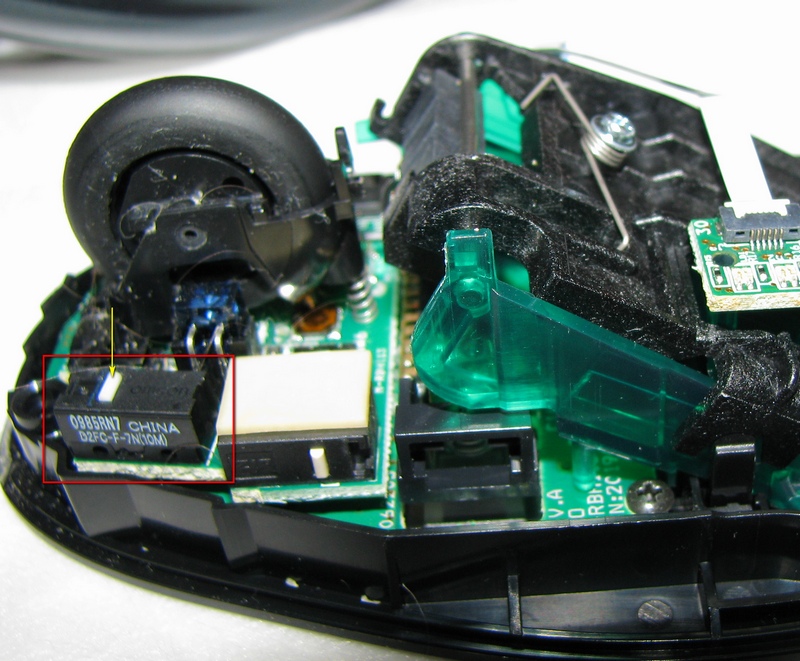
The defective left mouse button contraption. Bonus hair and dirt displayed from precleaned insides.

Close up of the copper thing that needs to be removed and bent.

Penny shown for size comparison. This thing is tiny.

Three generations of Logitech mice. MX1000 and MX700 have long since worn out their little feet. Teflon tape applied to keep them going a little longer.

MX700 on right was best mouse ever (except for the G7!)

I opened the MX1000 and took one of it's copper spring things after bending the G7's too much.
I spent a long time trying to get that damn copper thing back in place. I tried holding it with tweezers, etc...no luck. I wouldn't recommend trying this particular repair job. It was interesting trying it though.
All went well up until the point where I had to get the little copper spring thingy back on.
I took pictures anyway!

Bottom of G7 with the best mouse feet ever removed, exposing three of the four mouse case screws.
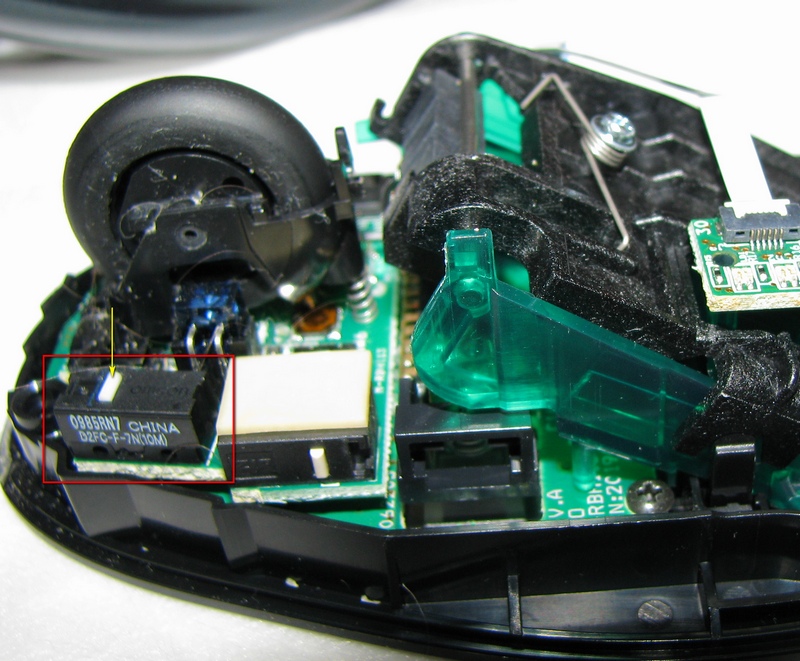
The defective left mouse button contraption. Bonus hair and dirt displayed from precleaned insides.

Close up of the copper thing that needs to be removed and bent.

Penny shown for size comparison. This thing is tiny.

Three generations of Logitech mice. MX1000 and MX700 have long since worn out their little feet. Teflon tape applied to keep them going a little longer.

MX700 on right was best mouse ever (except for the G7!)

I opened the MX1000 and took one of it's copper spring things after bending the G7's too much.
I spent a long time trying to get that damn copper thing back in place. I tried holding it with tweezers, etc...no luck. I wouldn't recommend trying this particular repair job. It was interesting trying it though.
Re: techie gifts!
Well, after 12 hours of playing around with the G9, it's starting to grow on me. It takes some getting used to. The design is radically different that any of the other Logitech Mice so it feels awkward for awhile. It's all about your grip preference. If you must have something touching your palm while using a mouse, you're not going to like the G9 (unless you have small hands and then your palm may touch anyway). The "claw" grip is how this mouse is used with fingertips although you can rest the very top part of your palm on the mouse if using the wide grip.
Setpoint 5, which is exclusively for the G9, looks totally different than the typical crap setpoint software. I decided to install it so I could customize a few buttons and DPI settings.

The overview screen. While I could care less about changing LED colors, I did change them from red to a more soothing and positive green. Red is what showed on the G7 if the battery was low so I didn't want that.

Button assignment is pretty much the same although there is a nice macro capability similar to the G15's macros so it's possible to assign a complex macro to any of the buttons. I never use the horizontal right/left scroll function on the wheel so I switched those buttons to a much more useful volume Up/Down.

Ultimately, speed and precision win me over when selecting a mouse. After installing the setpoint drivers, you can uncheck the "use native drivers for pointer speed and acceleration" which makes your mouse speed even faster. 3200 dpi is crazy fast without the OS slowing it down. As fast as it is, it remains very accurate. As the night wears on and I get tired, I've settled in on 2200 DPI, which is just a little faster than the G7 and almost three times as fast as the top speed of an MX-1000 or Revolution leading me to drop all thoughts of returning this G9 for a Revolution. The mouse adjustable DPI settings are really handy. Switching between 2200/3200 is useful but lowering the DPI in Photoshop is a must, even though I use the Wacom Bamboo now for most actual drawing/editing in PS, I use the mouse to make menu selections, etc.
It took me a full day to not be bothered by the cord (besides not being able to move the mouse far away). For people that already use a corded mouse, you'll love the braided cord used on the G9. Slides well and is light. With max weight and deft cord adjustment, I've got it so my cursor doesn't move after releasing the mouse for the full motion range required to cover both LCD screens.
If anyone decides to try a G9 out, you must give yourself a couple days minimum. Half my night was spent looking for another mouse online, but during that time and from that research, I've found there is no other mouse atm that I'd be happy with and at the same time, I slowly adjusted to the new feel of this mouse. If you get a hand cramp initially from using the G9, tough it out! No pain, no gain! I'm kidding, only a little though as my hand hurt for awhile as I was expecting there to be a mouse body where there is no body on the G9. If you go to Newegg and read the 100+ comments, you'll notice two comments repeated a lot, "best mouse ever" and "is a little small", with both of those comments coming in the same review.
-this mouse isn't for everyone (if you're slow and uncoordinated, you might not want this mouse, among other valid reasons for not wanting it)
-took me a couple days to decide so give it some time. You still may not end up liking it but I'm just saying.
-even with max weights, the mouse glides around like a feather (hopefully you have a nice fast mousepad. I'm not burning many calories nudging this around on my Zero pad)
Mice are important! Some Africans walk around oblivious as to how much better food can be because they are always stuck eating crap and don't know any better. The same is true for PC users. Connect the dots and you'll find that Africans are to good food as some PC users are to good mice. Remember cleaning the old ball mice? yeesh!
Setpoint 5, which is exclusively for the G9, looks totally different than the typical crap setpoint software. I decided to install it so I could customize a few buttons and DPI settings.

The overview screen. While I could care less about changing LED colors, I did change them from red to a more soothing and positive green. Red is what showed on the G7 if the battery was low so I didn't want that.

Button assignment is pretty much the same although there is a nice macro capability similar to the G15's macros so it's possible to assign a complex macro to any of the buttons. I never use the horizontal right/left scroll function on the wheel so I switched those buttons to a much more useful volume Up/Down.

Ultimately, speed and precision win me over when selecting a mouse. After installing the setpoint drivers, you can uncheck the "use native drivers for pointer speed and acceleration" which makes your mouse speed even faster. 3200 dpi is crazy fast without the OS slowing it down. As fast as it is, it remains very accurate. As the night wears on and I get tired, I've settled in on 2200 DPI, which is just a little faster than the G7 and almost three times as fast as the top speed of an MX-1000 or Revolution leading me to drop all thoughts of returning this G9 for a Revolution. The mouse adjustable DPI settings are really handy. Switching between 2200/3200 is useful but lowering the DPI in Photoshop is a must, even though I use the Wacom Bamboo now for most actual drawing/editing in PS, I use the mouse to make menu selections, etc.
It took me a full day to not be bothered by the cord (besides not being able to move the mouse far away). For people that already use a corded mouse, you'll love the braided cord used on the G9. Slides well and is light. With max weight and deft cord adjustment, I've got it so my cursor doesn't move after releasing the mouse for the full motion range required to cover both LCD screens.
If anyone decides to try a G9 out, you must give yourself a couple days minimum. Half my night was spent looking for another mouse online, but during that time and from that research, I've found there is no other mouse atm that I'd be happy with and at the same time, I slowly adjusted to the new feel of this mouse. If you get a hand cramp initially from using the G9, tough it out! No pain, no gain! I'm kidding, only a little though as my hand hurt for awhile as I was expecting there to be a mouse body where there is no body on the G9. If you go to Newegg and read the 100+ comments, you'll notice two comments repeated a lot, "best mouse ever" and "is a little small", with both of those comments coming in the same review.
-this mouse isn't for everyone (if you're slow and uncoordinated, you might not want this mouse, among other valid reasons for not wanting it)
-took me a couple days to decide so give it some time. You still may not end up liking it but I'm just saying.
-even with max weights, the mouse glides around like a feather (hopefully you have a nice fast mousepad. I'm not burning many calories nudging this around on my Zero pad)
Mice are important! Some Africans walk around oblivious as to how much better food can be because they are always stuck eating crap and don't know any better. The same is true for PC users. Connect the dots and you'll find that Africans are to good food as some PC users are to good mice. Remember cleaning the old ball mice? yeesh!
Re: techie gifts!
I returned the G9. I simply can't stand having a cord attached to my mouse. if you like corded mice, it's worth checking out. I'm going to wait for a new 2000+ dpi wireless mouse offering from either Logitech or hopefully another company gets into the game. Kind of tired of the double click issue with Logitech mice.
I'm using a cheapo wireless 800dpi mouse in the meantime. (which sucks)
I'm using a cheapo wireless 800dpi mouse in the meantime. (which sucks)
Re: techie gifts!
Good lord. We're talking about a computer mouse!
With the exception of laser, which rid me of the chore of cleaning the gunk the little rubber ball collected on the rolling bar thingies, why the hell would anyone pay over $50 for a mouse?
With the exception of laser, which rid me of the chore of cleaning the gunk the little rubber ball collected on the rolling bar thingies, why the hell would anyone pay over $50 for a mouse?
- Ash
Re: techie gifts!
I suppose it's one of those things you don't appreciate until you've had a nice (high dpi) mouse. The 800 dpi mouse I have right now is horrible. I'm hoping some new mice are announced at CES next week.Ashur wrote:Good lord. We're talking about a computer mouse!
With the exception of laser, which rid me of the chore of cleaning the gunk the little rubber ball collected on the rolling bar thingies, why the hell would anyone pay over $50 for a mouse?
I could probably fill a few paragraphs reviewing a toilet seat cover so this isn't that bad!
If you don't spend a lot of time using your PC, a mouse probably isn't a big deal but a nice mouse pays for itself if you're a type A PC user. I don't even game. The FPS freaks are the ones that really spaz over DPI.
Re: techie gifts!
Here's a very image intense but thorough comparison between the Sidewinder and G9 mice:
http://www.laptoplogic.com/reviews/detail.php?id=187
may help some make up their minds if looking for a corded mouse.
Here's the conclusion:
http://www.laptoplogic.com/reviews/detail.php?id=187
may help some make up their minds if looking for a corded mouse.
Here's the conclusion:
Well – even though the SideWinder mouse offers nearly all the same “features” the G9 seems to tip past it for options and execution. I’m not saying the SideWinder is a bad mouse, as it is cheaper of the two (which is in its favor ringing in roughly at $80) but not by much – and offers a standard 3 year Limited Warranty.
The G9, however – did show some signs of defeat for quality, but I’m laying claim to FedEx and Packaging on that one, and ringing in at about $99 MSRP – claims a few more coins, but in my opinion, is worth it. Just make sure to watch for signs or premature wear and tear, as it offers a standard Limited Warranty of 3 years.
So – as you can see, the conclusion is as follows:
DESIGN: G9
Sidewinder = 3.5/5
G9 = 4/5
WEIGHT MANAGMENT: G9
SideWinder: 3.5/5
G9 = 4/5
BODY/CUSTOMIZATION: G9
SideWinder: 3/5
G9 = 4/5
INSTALLATION & PROGRAM FEATURES: G9
SideWinder: 3.5/5
G9 = 4/5
PERFORMANCE:
SideWinder: 3.5/5
G9: 4.5/5
With numbers that high in nearly every category and the only major miss is the Shell prematurely wearing – the G9 walks away with the the gaming mouse award! It also has our award for being HIGHLY RECOMMENDED – missing editor’s choice for material flaw and price range (it’s a little steep) Thanks for reading, now go get your game on!
- Fash
- Way too much time!

- Posts: 4147
- Joined: July 10, 2002, 2:26 am
- Gender: Male
- XBL Gamertag: sylblaydis
- Location: A Secure Location
Re: techie gifts!
never liked logitech
always enjoyed kensington
sidewinder is love
always enjoyed kensington
sidewinder is love
Fash
--
Naivety is dangerous.
--
Naivety is dangerous.
- Vaemas
- Almost 1337

- Posts: 996
- Joined: July 5, 2002, 6:23 pm
- Gender: Male
- XBL Gamertag: BeaverButter
- Location: High Ministry of Accountancy
Re: techie gifts!
Got my MX1000 taken apart and put back together successfully (once I found the other two screw holes).Winnow wrote:I spent a long time trying to get that damn copper thing back in place. I tried holding it with tweezers, etc...no luck. I wouldn't recommend trying this particular repair job. It was interesting trying it though.
The trick with the spring is to get the back side (not the contact end) positioned, then get the two prongs on the spring part attached to the mid connect point. Those to parts secure the copper part. Basically the back end sticks in one place and the two prong part keeps it from moving side to side. Once you have the two prong mid section secure, gently twist to place the contact section back under the rest. Took me a few tries before I figured out the mid section, two prong part was very important in securing the switch.
High Chancellor for Single Malt Scotches, Accounting Stuffs and Biffin Greeting.
/tell Biffin 'sup bro!
/tell Biffin 'sup bro!
Re: techie gifts!
Vaemas wrote:Got my MX1000 taken apart and put back together successfully (once I found the other two screw holes).Winnow wrote:I spent a long time trying to get that damn copper thing back in place. I tried holding it with tweezers, etc...no luck. I wouldn't recommend trying this particular repair job. It was interesting trying it though.
The trick with the spring is to get the back side (not the contact end) positioned, then get the two prongs on the spring part attached to the mid connect point. Those to parts secure the copper part. Basically the back end sticks in one place and the two prong part keeps it from moving side to side. Once you have the two prong mid section secure, gently twist to place the contact section back under the rest. Took me a few tries before I figured out the mid section, two prong part was very important in securing the switch.
Nice! Did it help with the double click issue after you got it back together?
I still have the three mice laying there open as a mark of shame and failure so I can try again.
Did you use any tools to get those prongs back into place? It's so small and my fingers block my view. I may have warped the two copper thingies I've been using but I have at least one more from the MX-1000 I can use. I have a feeling I may have damaged the groove that the back side of the copper spring fits into. Not sure.
I'll give it another go sometime this weekend. Glad it worked for you!
