iPod Touch Review
- miir
- Super Poster!

- Posts: 11501
- Joined: July 3, 2002, 3:06 pm
- XBL Gamertag: miir1
- Location: Toronto
- Contact:
Re: iPod Touch Review
If youtube is blocked by name and not IP, you can try http://2luo.com/watch?v=mWnbFZ-N-gU
I've got 99 problems and I'm not dealing with any of them - Lay-Z
- Boogahz
- Super Poster!

- Posts: 9438
- Joined: July 6, 2002, 2:00 pm
- Gender: Male
- XBL Gamertag: corin12
- PSN ID: boog144
- Location: Austin, TX
- Contact:
Re: iPod Touch Review
It is the streaming video that is blocked...can't even see them on CNN.com.
Re: iPod Touch Review
A cool concept.. But I didn't really see any thing that wouldn't be more efficient just using a mouse and keyboard.
Have You Hugged An Iksar Today?
--
--
Re: iPod Touch Review
I just updated my iTouch from 1.1 to 1.4 firmware (latest) (if previously jailbroken, you need to use the restore feature in iTunes first) (also need to update iTunes to latest version...don't get suckered into installing Safari as it's pre selected to install...uncheck it)
All went well.
You need to follow these instructions exactly:
http://www.ipodtouchfans.com/forums/sho ... hp?t=54152
(if that post won't display, you need to register with the forum first)
Things have improved a bit since the early iTouch/phone hack days.
Most things are refined and a few versions older. You can download the iphone apps for your iTouch using the hack installer. The mail, stocks and notes are nice additions. The weather is OK but nothing special.
Follow the instructions exactly and after an evening of fiddling around, you'll have a nicely working hacked iTouch.
two notes on the instructions:
The note at the top about preventing keyboard freeze-ups didn't make sense to me. No freeze-ups here. Can probably skip that part.
-7. Customize
use the second source: danimator.techdocrx.com/testrepo.xml
the first source doesn't have customize 8.3
---
cut and paste the code parts into the terminal window. don't bother trying to retype them. they have to be exact.
his instructions are very well done. follow them exactly and take note of things like when he says you have to restart an app 4 times before it will work, and logging on to a certain thing takes 30 seconds the first time, etc. You need to do all the terminal commands he suggests or some things aren't going to work (hence, follow his instructions exactly)*
Once you get to step 12, you're done. (except for the very last terminal command entry at the bottom to fix apps so they save preferences.)
Also, I'd recommend skipping step 13 to begin with. That step adds more sources to download apps, etc from. Wait until you've played around with the shitload of stuff that's already available in the installer menu (100's of apps) before adding to your sources. Adding more sources might hang up the installer when you run it as it has to refresh all of your sources.
Step 14 probably won't apply to you.
-----
I didnt realize mail was so slick on the little screen of the iTouch/Phones. I hope the Samsung Instinct handles mail as nicely.
*follow his instructions EXACTLY
All went well.
You need to follow these instructions exactly:
http://www.ipodtouchfans.com/forums/sho ... hp?t=54152
(if that post won't display, you need to register with the forum first)
Things have improved a bit since the early iTouch/phone hack days.
Most things are refined and a few versions older. You can download the iphone apps for your iTouch using the hack installer. The mail, stocks and notes are nice additions. The weather is OK but nothing special.
Follow the instructions exactly and after an evening of fiddling around, you'll have a nicely working hacked iTouch.
two notes on the instructions:
The note at the top about preventing keyboard freeze-ups didn't make sense to me. No freeze-ups here. Can probably skip that part.
-7. Customize
use the second source: danimator.techdocrx.com/testrepo.xml
the first source doesn't have customize 8.3
---
cut and paste the code parts into the terminal window. don't bother trying to retype them. they have to be exact.
his instructions are very well done. follow them exactly and take note of things like when he says you have to restart an app 4 times before it will work, and logging on to a certain thing takes 30 seconds the first time, etc. You need to do all the terminal commands he suggests or some things aren't going to work (hence, follow his instructions exactly)*
Once you get to step 12, you're done. (except for the very last terminal command entry at the bottom to fix apps so they save preferences.)
Also, I'd recommend skipping step 13 to begin with. That step adds more sources to download apps, etc from. Wait until you've played around with the shitload of stuff that's already available in the installer menu (100's of apps) before adding to your sources. Adding more sources might hang up the installer when you run it as it has to refresh all of your sources.
Step 14 probably won't apply to you.
-----
I didnt realize mail was so slick on the little screen of the iTouch/Phones. I hope the Samsung Instinct handles mail as nicely.
*follow his instructions EXACTLY
- Boogahz
- Super Poster!

- Posts: 9438
- Joined: July 6, 2002, 2:00 pm
- Gender: Male
- XBL Gamertag: corin12
- PSN ID: boog144
- Location: Austin, TX
- Contact:
Re: iPod Touch Review
Thanks, I was actually going to make a post this weekend to see if anyone had a good 1.1.4 hack walkthrough
- Boogahz
- Super Poster!

- Posts: 9438
- Joined: July 6, 2002, 2:00 pm
- Gender: Male
- XBL Gamertag: corin12
- PSN ID: boog144
- Location: Austin, TX
- Contact:
Re: iPod Touch Review
I just finished doing this process. Worked flawlessly, and seemed easier than it was to jailbreak mine to 1.1.2. I haven't checked out the iPhone apps yet (except map/weather), but it seems slick overall 
Re: iPod Touch Review
Nice job Booger!
I've only worked my way down to the G's in the alphabet of the core apps available in the installer. It seems speedier than it used to be.
My favorite apps on the iTouch are the useless ones.
Ants is an app that has ants crawl around on your iTouch screen no matter what you're doing. You can squash them with your finger if you want.

Here's a screen of the installer app for those that haven't seen it. Nice and easy to install new apps, ect onto the iTouch/Phone

This drum thingy is cool. Depending on what you choose, rock, jazz, etc etc, your drums sound different. I wish there was a drum game for the iTouch like there is for the guitar hero.
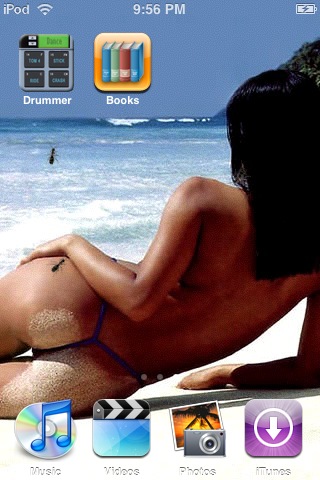

ants everywhere! it's very satisfying to squash them with your finger.
Two themes. One's more conservative than the other for grandmothers and those that have bosses that still live like it's the 60's.
I've only worked my way down to the G's in the alphabet of the core apps available in the installer. It seems speedier than it used to be.
My favorite apps on the iTouch are the useless ones.
Ants is an app that has ants crawl around on your iTouch screen no matter what you're doing. You can squash them with your finger if you want.

Here's a screen of the installer app for those that haven't seen it. Nice and easy to install new apps, ect onto the iTouch/Phone

This drum thingy is cool. Depending on what you choose, rock, jazz, etc etc, your drums sound different. I wish there was a drum game for the iTouch like there is for the guitar hero.
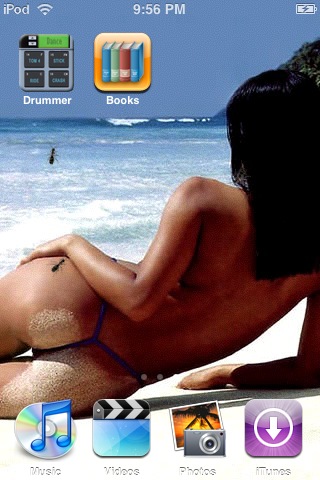

ants everywhere! it's very satisfying to squash them with your finger.
Two themes. One's more conservative than the other for grandmothers and those that have bosses that still live like it's the 60's.
Re: iPod Touch Review
This is nice:

Guitar sim for the touch/phone.
sounded pretty good when I tried it out. Can use the arrows to raise or lower your hand position and options let you toggle left handed ot right handed mode.
btw, nice screenshot app that lets you email the screenshot right away makes taking them a breeze now.

Guitar sim for the touch/phone.
sounded pretty good when I tried it out. Can use the arrows to raise or lower your hand position and options let you toggle left handed ot right handed mode.
btw, nice screenshot app that lets you email the screenshot right away makes taking them a breeze now.
Re: iPod Touch Review
President Bush talking about his iPod and songs.
http://www.youtube.com/watch?v=Gb7iOvS7Akc
He's not tech savvy at all.
http://www.youtube.com/watch?v=Gb7iOvS7Akc
He's not tech savvy at all.
Re: iPod Touch Review
whoever took that picture for the guitar simulator for iPhone/Touch should really change the strings. Those look scary.
