One thing that bothers me about MMORPGs is the inconvenience of having to reach for F keys and in more complex games, use SHIFT, ALT and CTRL combos to use skills, spells, bring up maps, etc. As anyone who reads the Computer forums have figured out, I'm all about efficiency and creating a setup where I have to move as little as possible while operating my PC. I'm not here trying to get a workout and burn calories. I prefer ease of use!
I owned, but no longer use, the G15 keyboard. The 18 macro buttons on the left hand side are very nice for macro commands. I used them extensively in Second Life and for various MMORPGs I've checked out since leaving EverQuest.
Being a huge fan of Saitek's keyboard for it's great feeling keys, I've been looking for something that I could use for macros because the Saitek II, while outstanding for it's basic key layout for pure typing bliss, lacks any kind of extra keys save for the most important volume, mute, play/pause stop next/previous keys in the upper right corner.
I noticed Saitek's Pro Gamer Command Unit at Fry's last week and after briefly getting a feel for a demo unit, bought one and took it home to try out.
Here's what it looks like:

It looks like something other kids may have beaten you up for using in high school.
Not deterred in my quest to burn one calorie an hour while gaming, I gave it a go!
Surprisingly, while I bought a Saitek keyboard specifically because it has the best feeling keys, this game controller's keys weren't as nice and in fact, the "5" key would catch and have to be forced down if you didn't push it directly in the middle. I also found that some of the keys stuck when being pressed and sent a double keystroke or had to be tapped to unstick them.
While a sticky "5" key and double key signals meant it was going back to Fry's, I took the time to actually test out the macro software and usability of the controller. First, while this has drivers for Vista, the actual macro programming software used with it does not work with Vista and there are no updates as of yet. I had to look elsewhere for a third party macro application and that's when I discovered Pinnacle Game Profiler.
Pinnacle Game Profiler is an outstanding third party macro programmer. It recognized the Saitek unit right away (after I installed the beta 4 version that works with Vista). Pinnacle allows you to import an image of the controller and then has an easy to use image map type system that lets you place hot spots on the image you uploaded so when you're programming your controller, the key you're programming is highlighted. Doesn't sound like much, but it works terrific and the visual aid is a big help.
I'm playing Rappelz MMORPG atm so that's going to be my example. Here's a shot of the profile window:

A controller is only as good as the macro software used with it and Pinnacle is outstanding (remember this is third party and doesn't come with the controller).
Here's a sample macro used with Newsleecher. While browsing image groups, I like to open random images to see what they are. With newsleecher, the default doubleclick is downloading the file, not opening it, so here's a simple macro created to hit CTRL, and R to open the file instead of download it:

The bottom part of the above image shows some of the macro options which are quite extensive.

This is the quick "one button press" macro programming that also has quick mouse commands as well so you don't have to program macros for them. It also shows the green dot on the button I'm programming which I made myself with Pinnacles image map of your controller options!

Easy enough to assign commands or change them after you have made your macros.

Pinnacle will automatically recognize the game profile when you launch the game by its executable but you may also change profiles without launching games by right clicking on the tray icon. I have a general use setup that has some basic functionality (page up/down, arrow keys, cut/paste type stuff, screen saver button, etc) that I have active when not playing a game or specific app.
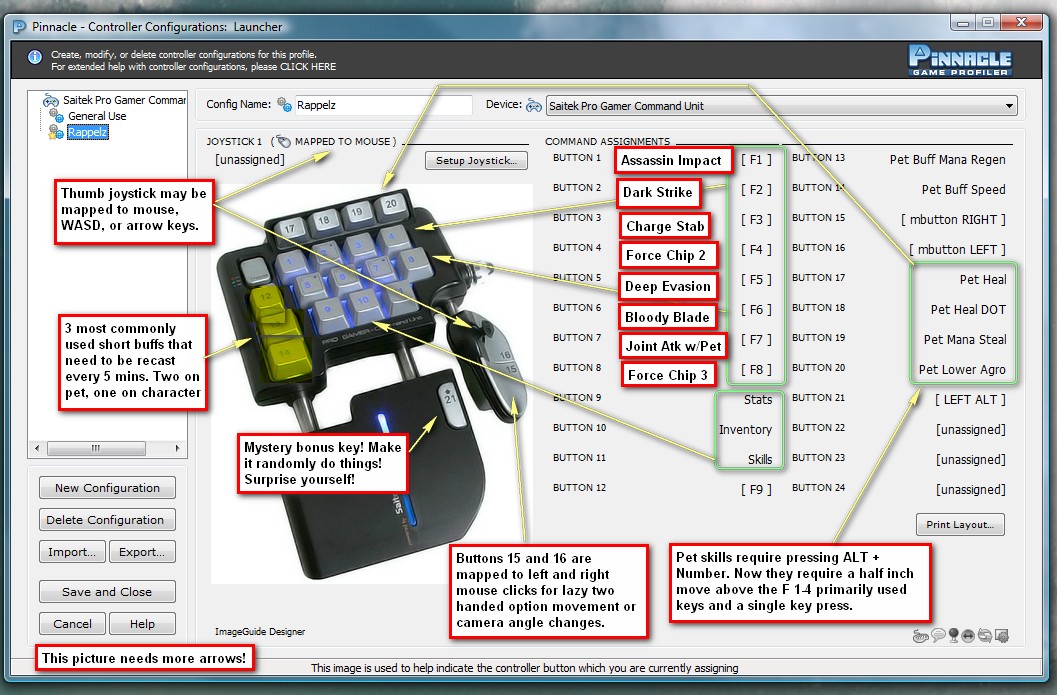
My current Rappelz layout for the controller!
I really detest having to shift/alt/ctrl anything while playing a game so the one click pet keys on the top row (buttons 17-20) are a huge help during combat, especially if things go bad. I can't be scrambling for a ALT+1 if I need an emergency heal or ALT+4 if I need my pet to lose agro quickly!)
Overall, after returning the first faulty controller and getting one with a functional 5 key, here are my likes and dislikes:
PROS:
-really does help. May seem confusing but you're the one programming where the macros are going so it's not like you need to learn where they are.
-one handed functionality is very nice for games and pr0n.
-adjustable thumb part makes it pretty comfortable. It's an ergonomic thing so you need to try it yourself and give it a chance
-being able to map the mouse joystick to mouse, WASD or Arrow Keys is pretty cool. (or assign something else altogether)
CONS:
-macro software that comes with it doesn't work with Vista and is nowhere near as awesome as the Pinnacle controller software mentioned above
-high chance of getting a faulty one. I recommend not mail ordering it and opening the box at the store to make sure all the keys press down ok.
-controller has three modes but I don't use the other two which I suppose are setup for FPS and something else. (led color changes with mode...mine on blue all the time)
Conclusion: I'm keeping it but it'd be nicer of the 34.99 price included working macro software. Pinnacle is going to cost me another 19.99 after the 30 day trial and I'll most likely keep it. It's not for everyone but may appeal to serious MMORPGers with buttloads of macros and need for spells/skills etc casting. I found it nice to have maps, skills, inventory, stat windows etc mapped to keys as well. I plan on creating some macros for Photoshop and other apps possibly so it does have some appeal to non gamers or being able to macro advanced apps like Photoshop is a bonus.







