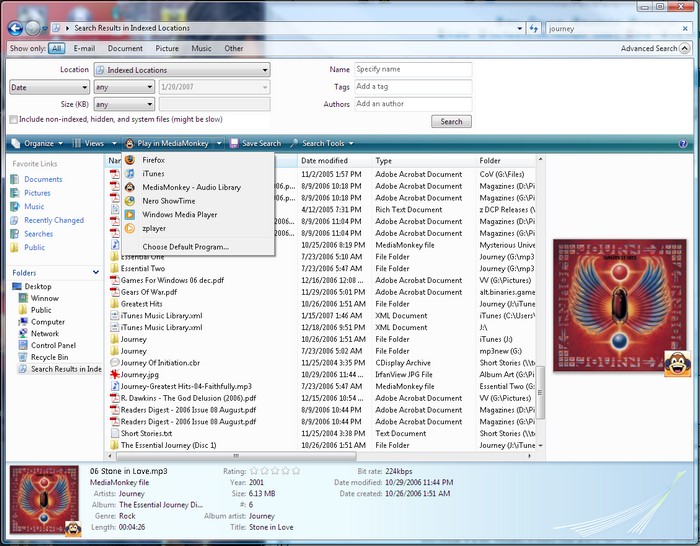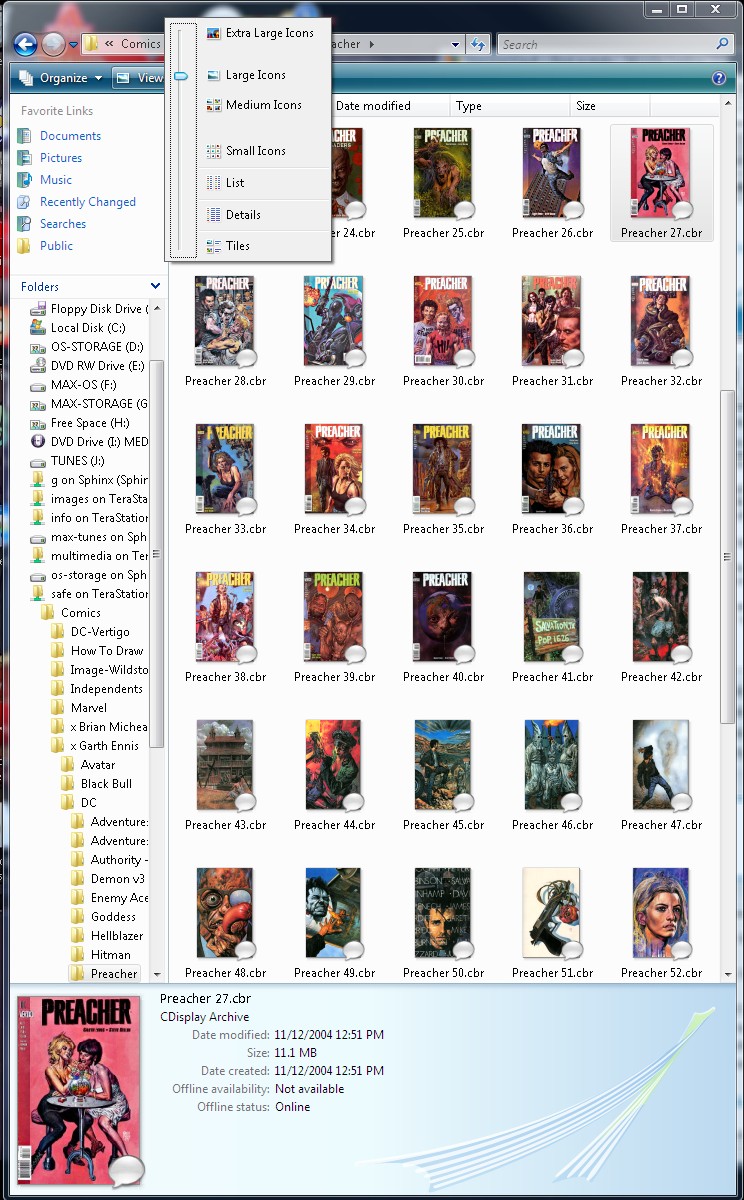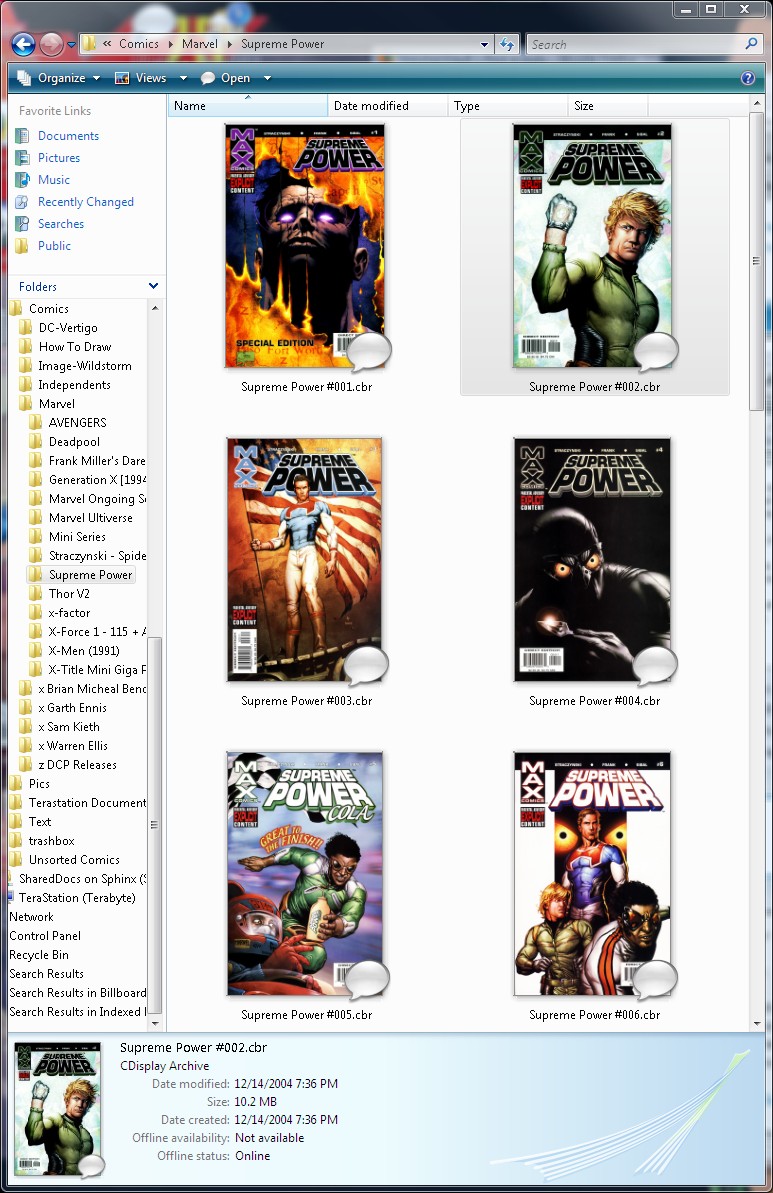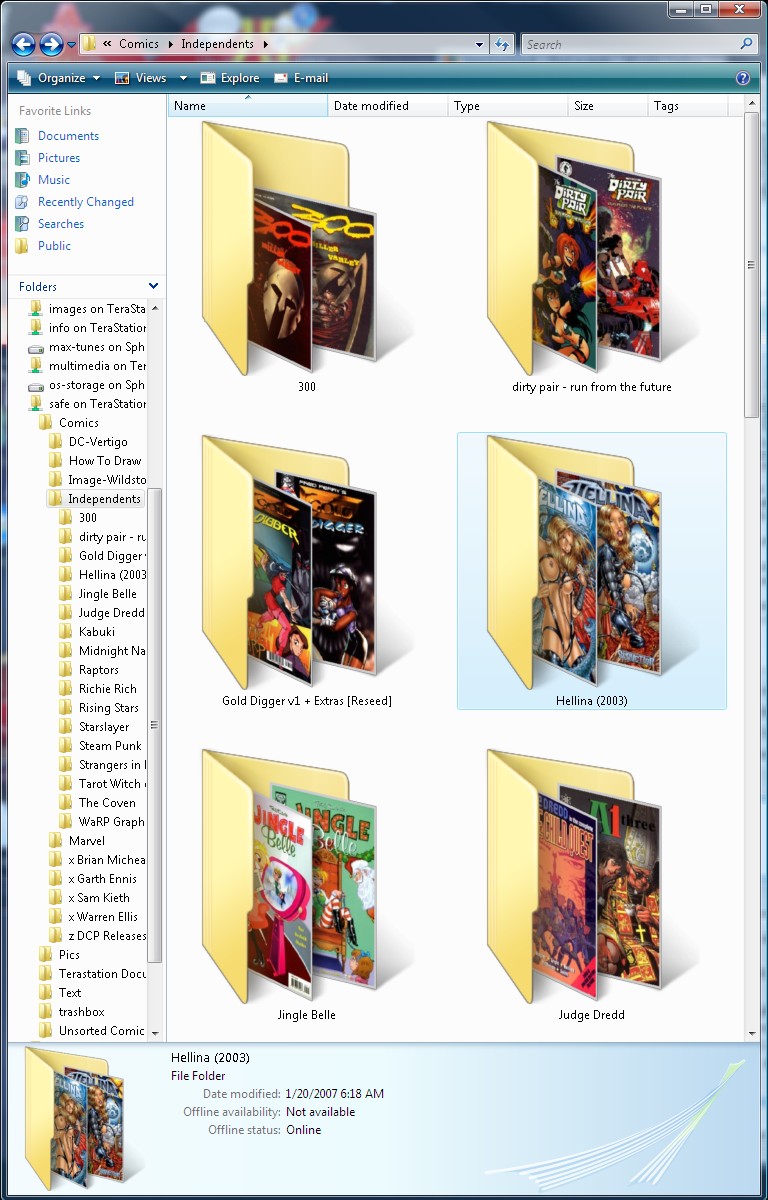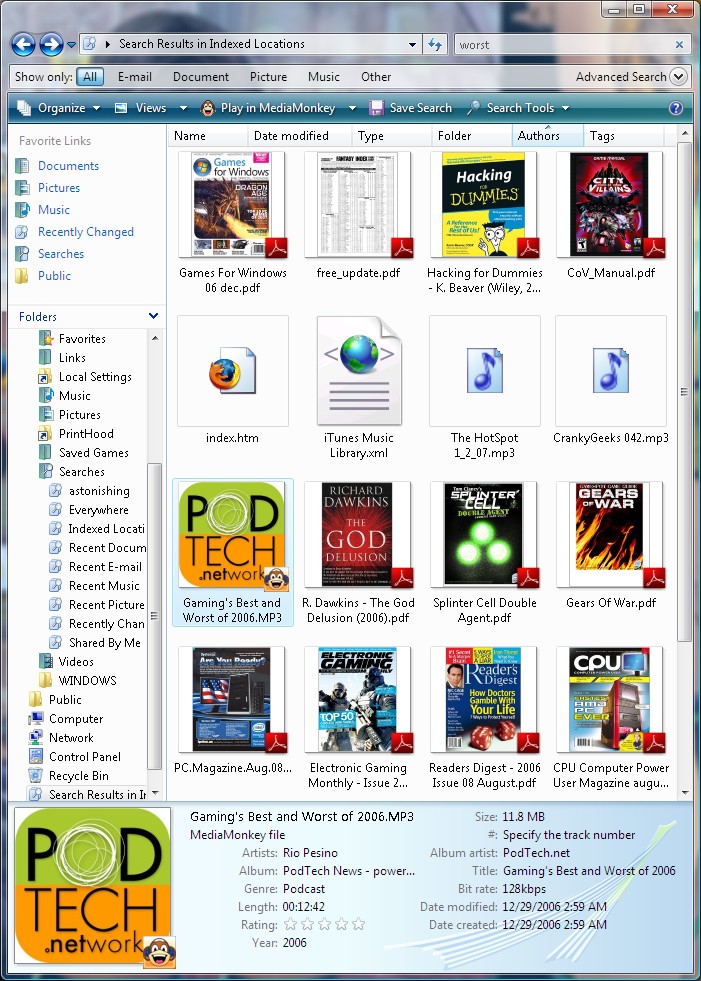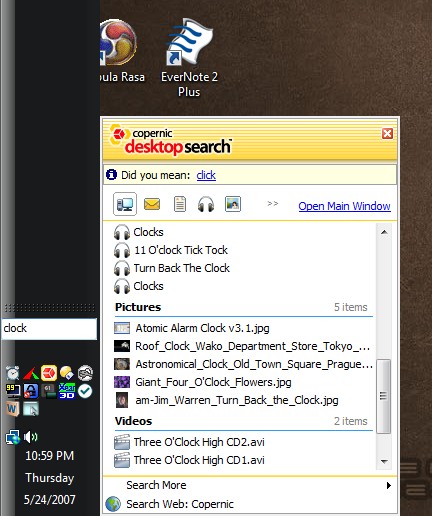And the Winner is... Copernic Desktop Search, a PC World Best Product of 2005.
- Steve Bass, PC World
“Kudos to Copernic for continuing to improve an already top-notch product.”
- Gary Price, SearchEngineWatch
“The best desktop search program right now, in my humble opinion is Copernic”
- David Einstein, San Francisco Chronicle
“I found Copernic to be a bit faster and more user-friendly than its competitors.”
- The PC Guy, NorthJersey.com
“Of the myriad desktop search utilities that have hit the market over the past couple of years, Copernic Desktop Search is generally regarded as the most powerful — and arguably the best — among them.”
- Joseph Moran, Technology Writer, WinPlanet, August 2006
“If a prize could be awarded for the most attractive program then Copernic would win easily. It not only looks fantastic but also does a reasonable job of finding files.”
- Roland Waddilove, Technology Writer, Webuser (UK), June 2006
“Is your computer filled with articles, e-mails, music and photographs? Is it organized so you can find any of your data in an instant? I didn't think so. That's why you'll want a top-notch desktop search utility. Copernic (copernic.com) scans your drive and sorts it all so that all you need do is type the first letters of the subject or file you're looking for, and it'll serve up an instant list of hits”
- The PC Guy, Technology Writer, NorthJersey.com, June 2006
“For any of you wondering which product I use, my choice has been the free Copernic Desktop Search. I’ve used all of the tools I listed a couple of paragraphs ago [Google Desktop Search, MSN Search Toolbar/Windows Desktop Search, Yahoo Desktop Search] and Copernic came out on top in my testing.”
- Scott Lowe MCSE, Technology Specialist, TechRepublic, June 2006
“The desktop search engine, Copernic, does for the PC what Google does for the web, and with the same astonishing speed. No matter how big the hard drive, just type in a keyword or two and you can track down pretty much anything, even ancient emails. Copernic works by creating an index of everything on the hard drive. This index is created and updated whenever the computer is idle, and so has no effect on the machine's performance. The result is a lightning-fast search engine that needs few clues to track down the most vaguely remembered document or an old email address. There are other desktop search engines, but Copernic is the one hoovering up the plaudits and industry awards. That is not unrelated to how much it costs: absolutely nothing.”
- Robert Matthews, Technology Writer, The First Post (UK), March 2006
“If you install only one software program this year, it should be a desktop search tool that can let you find e-mails, documents and photos on your hard drive in a flash. Free programs are available from Google, MSN and Yahoo, but the best one, IMO (that's Internet for "in my opinion") is Copernic Desktop Search, which you can get for free at
http://www.copernic.com. It's really fast and focused.”
- David Einstein, Technology Writer, San Francisco Chronicle, March 2006
“Q: I want to install a desktop search program, but I can't decide whether to choose MSN, Yahoo or Google. Is there one that stands out? A: Yes, but it's none of the above. The best desktop search program right now, IMHO (that's Internet for in my humble opinion) is Copernic, which you can download for free at copernic.com for Windows-based computers. It's lightning fast and can search just about anything…It can even search network drives, so it's great for the office… In addition to listing search results, Copernic [Desktop Search] lets you view files in a preview window -- and you can click directly to your search terms within the file.”
- David Einstein, Technology Writer, San Francisco Chronicle, November 2005
“I recently tested a leading search engine, Copernic Desktop Search, a sound solution for anyone who has huge volumes of data and poor housekeeping skills… There are other strong desktop search engines such as Google's Desktop Search bar and Yahoo Desktop Search, but I found Copernic to be a bit faster and more user-friendly than its competitors.”
- The PC Guy, Technology Writer, NorthJersey.com, October 2005
“When it comes to ease of use, this program wins hands down. It encourages you to search within its preset categories for the Internet (Web, Images, News, Shopping) or your computer (Emails, Files, Music, Pictures, and more). These categories make working with Copernic Desktop Search incredibly simple.”
- Scott Dunn, Technology Writer, PC World, October 2005
“Several desktop search products have been released over the past year to help you quickly locate nearly anything worth finding on your computer… Most of the major search engines have free versions of this tool — Google, Yahoo!, MSN, and Ask Jeeves all offer similar products. Of these, the Google (
http://desktop.google.com/) and Yahoo! […] products have received the most positive comments. But I prefer the free Copernic Desktop Search […]. Like the other products, it indexes all the files on your computer and makes them available literally “as fast as you type.” Just begin typing in the letters of your search, and results begin to appear immediately. If you’re willing to pay for your desktop searching, check out X1 (
http://www.x1.com), which will set you back $74.95. It’s an excellent product, but Copernic is still the better choice.”
- Tom Mighell, Technology Writer, The Texas Bar Journal, September 2005
“And the Winner is... Copernic Desktop Search, a PC World Best Product of 2005. I've been using Copernic for a few weeks--and so far, I'm very impressed… The results pop on screen almost instantly… Copernic's interface is intuitive and just plain easy to use.”
- Steve Bass, Technology Writer, PC World, August 2005
“Last week, Google announced an upgrade to its Desktop Search service… While the search service promises to scour your own computer with the same efficiency as it does the web, the reality is a little different — it does an excellent job of finding a keyword in your e-mail archive, documents and files, but then inelegantly lumps all the results onto a single page, making it hard to distinguish files. […] Try instead the free Copernic Desktop Search (
http://www.copernic.com), which sensibly breaks down searches into different categories, has a cleaner look and feel, and makes a much better job of searching for music, video and digital photo files.”
- Barry Collins, Technology Writer, Times Online (UK), August 2005
“Copernic's years of experience shine through with this Desktop search client. Offering both standalone and deskbar access, Copernic Desktop Search (CDS) doesn't follow the pack with an all-encompassing search. Instead, you must specify a category first. This is less long-winded than it sounds… The benefit of this prefiltering approach is that initial results are more accurate. Searches can be refined further too, depending on file type… Copernic remains our Desktop search client of choice.”
- Davey Winder, Technology Writer, PC Pro, August 2005
“Is Google the best desktop search tool? Not exactly. We still like Copernic Desktop Search better.”
- Jeff Bertolucci, Technology Writer, CNET.com, July 2005
“One of the first to be released was the excellent Copernic Desktop Search… This remains the desktop search tool of choice for many of the wide range of files it can catalogue – not least for Windows 98 users, who have been left out in the cold by most other products.”
- Susan Pederson-Bradbury, Technology Writer, PC World Australia, July 2005
“The ultimate buyers guide, World Class Awards set the standard for excellence in the high-tech and consumer electronics industries. From desktop publishers to travel routers to satellite radio and video instant messenger services, the editors reward the finest products and most outstanding performers in this annual award program. Congratulations to Copernic Desktop Search.”
- Harry McCracken, Editor in chief, PC World, July 2005
“It's not often a Canadian-made product can clobber a competing product made by Microsoft, but Copernic Desktop Search has done just that. Today, the product was honoured by PC World with a 2005 World Class Award for Desktop Search Software... PC World is considered to be the most authoritative high-tech review magazine available. CDS has been given awards by a bunch of organizations, including CNET, Laptop Magazine and Pandia Search Central. The Boston Globe, Legal IT, Slate Magazine, the University of Wisconsin E-Business Consortium, the American Library Association and others have named it their top software. And I myself consider CDS an indispensable piece of software — I've put it on every machine I own, and use it easily five or six times a day.”
- Jack Kapica, Technology Writer, The Globe and Mail, June 2005
“Top of the line - The best of them all right now is one that probably few people have ever heard of: Copernic [Desktop Search]. A stand-alone solution, Copernic [Desktop Search] is quick, thorough, and free—everything you look for in a good desktop app. The interface is intuitive and easy to navigate. Moreover, a few random searches for obscure phrases or words will assure you that the engine is doing its job well. And that’s just the free version.”
- Andrew K. Pace, Librarian & Columnist, American Libraries, May 2005
“Microsoft released the final version of Windows Desktop Search (previously called MSN Desktop Search), just in time for me to give it up. I wrote a while back that it beats Google Desktop, hands-down. It still does. Google thinks of your hard disk as if it's the Web, while Windows Desktop Search thinks of it as what it is, a hard disk, and so gives you many more searching options. But as an article in WindowsDevCenter by Jake Ludington shows, there's a search tool that beats Windows Desktop Search at its own game --- Copernic Desktop Search. […] The interface is much cleaner and easier to use than Windows Desktop Search. And the deciding factor, for me, is that unlike Windows Desktop Search, it's not a resource hog. You won't even notice it's there. […] So for now, at least, Copernic is the one I use.”
- Preston Gralla, Technology Writer & Editor, WindowsDevCenter, May 2005
“The Copernic desktop search is a slightly larger download and the name may not be as familiar to most users as the main players reviewed here, but I found it to be by far the best all-round solution. The interface is presented in a separate application, rather than the browser as favoured by most of the familiar names. It is simple to get to grips with and provides results as soon as you begin to type your query. The results returned are easily ordered… The most compelling reason to use Copernic is the preview pane, which leaps to the first instance of the query in the window and allows you to skip through to the next instance, all without having to open the document. […] I also found that this solution updates its index faster than the others. This is because Copernic will re-index documents as soon as they are saved.”
- John Field, Technology Writer, Legal IT, May 2005
““… several Web search companies, such as Google, MSN, Yahoo, and Ask Jeeves, have released so-called desktop search programs. For several companies, this is their first foray into desktop search software, so the feature sets and user interfaces of their products are uneven. One company that's not a newcomer to the field is Copernic Technologies, which has been developing desktop search products since 1996. Longevity has served Copernic well. While the newer entrants are still figuring things out, Copernic understands what to offer users for a free desktop search product. Copernic Desktop Search (CDS) 1.5 doesn't try to do too much or too little. It offers just the right feature set to get the job done. […] That leaves Copernic in the sweet spot among free desktop search utilities. Just download, install, and go. It's fast. It doesn't interfere with your everyday computer usage. When Windows launches, CDS is minimized as a tray icon. It searches all the file types I need it to, many more than most other free desktop search tools. By virtue of its simplicity, raw power, performance, and value — Copernic Desktop Search 1.5 is a clear Scot's Newsletter Top Product!”
- Cyndy Bates Finnie, Editor, Scot’s Newsletter, May 2005
“… the big three Web search companies--Google, MSN, and Yahoo--are competing with Copernic to provide the best desktop search experience… […] Which is the best of the three? I'm biased toward Copernic because it is far more flexible than either Windows Desktop Search or Google Desktop Search.
- Jake Ludington, Technology Writer, WindowsDevCenter.com, May 2005
“While the search industry continues to evolve, an area that's received a great deal of focus has to do with creating a successful desktop search tool. This mentality has led to a proliferation of desktop search (DTS) tools. Because of this, knowing which one is better can be a best-guess/trial-and-error scenario… until now. In order to make choosing a desktop search utility easier for those concerned, the University of Wisconsin-Madison E-business Institute conducted a study titled: There's More to Search than Google & Yahoo! An Evaluation of 12 Leading Desktop Search Tools. […] While reading the findings, one thing immediately stood out: Copernic's tool ranked first in 4 of the 6 criterions, while finishing second in another. These results seem to indicate Copernic is indeed the best DTS tool available. […] Not only did the study anoint Copernic as the best desktop search utility, it also ranked the other tools that were tested. Surprisingly, Google didn't represent themselves as well as one might expected (fifth place finish). […] However, congratulations are due to Copernic for developing such a successful DTS tool. […] For those of us who happen to be "stuck" in the Windows environment, Copernic seems to be the logical choice for people wanting an effective DTS tool.”
- Chris Richardson, Search Engine Writer, WebProNews, May 2005
“In an effort to help understand the differences between the latest desktop search tools on the market, the UW [University of Wisconsin-Madison] E-Business Consortium recently conducted a benchmark study of 12 popular desktop search tools. The benchmark criteria that were used for the evaluation included usability, versatility, accuracy, efficiency, security, and enterprise readiness. […] Copernic [Desktop Search - CDS] is the most well-balanced desktop search tool among those evaluated. The tool is intuitive and easy to use. […] “Search as you type” and “dynamic indexing,” which detects new and modified files/e-mails on the fly, are useful features. Filtering, sorting and grouping search results are well refined. The application has a small technology footprint and provides detailed index controls.” CDS ranking: “The best overall desktop search tool.”
- Shawn Helwig & Tom Noda, Searchers, UW E-Business Consortium, April 2005
“The program [Copernic Desktop Search] is very straightforward, with toolbar buttons that let you search emails, pictures, videos, contacts or visited websites to find what you are looking for. Within these categories, you can perform a search based on keywords. Results are displayed in a list - click on an item to view its contents in the preview pane just below this, which will save you opening and shutting down files repeatedly.”
- Rob Hawkins, Technology Writer, Computeractive, April 2005
“Once you try Copernic [Desktop Search], you will never go back to searching with Windows Explorer again. It is faster, provides more features and is simple and straightforward to use. There is no need to wait for Longhorn to start enjoying the benefits of desktop search.”
- Mike Patterson, President of Somix Technologies, Enterprise Networks & Servers, April 2005
“Copernic [Desktop Search] has an excellent desktop search interface, and the Web searching is rock solid as well. If you don't mind browsing Web results from within the Copernic [Desktop Search] interface instead of your preferred browser, it has a lot of potential for a place on your desktop.”
- John Marrin, Technology Writer, InternetWeek, April 2005
“Google, MSN, Yahoo! and others all have versions of desktop search engines. […] Copernic Desktop Search (
http://www.copernic.com) is a free desktop search tool that offers the best mix of being easy to use and flexibility.”
- Steve Simpson, Technology Writer, The Des Moines Register, April 2005
“… Copernic has been a quiet contender when it comes to search for quite some time now. Copernic Agent is a powerful tool for conducting web searches. The company's foray into the desktop search market is incredibly polished and satisfying to use. Copernic Desktop Search mostly lives in the system tray, though it also includes a deskbar for people who like instant access to searches. […] Dividing searches into multiple categories doesn't give it the charm of Google's approach, but the results are vastly superior. Usually you know the file type (divided by e-mails, files, music, pictures, videos, contacts, favorites, and web history) of the content you want to find. By making this specification, you can make more refined searches based on metadata.” Ratings: MSN Desktop Search: 9, Copernic Desktop Search: 9, Google Desktop Search: 8, Yahoo Desktop Search: 7, Ask Jeeves Desktop Search: 5
- Adam Baratz, Technology Writer, Ars Technica, March 2005
“Windows Toolbox: Look Farther and Wider With Copernic Desktop Search –The MSN Toolbar Suite isn't the only indexed searching game in town. Copernic Desktop Search provides many of the same features […] Copernic also lets you conduct searches using either an application window or a taskbar toolbar, choose the folders you want to have indexed, set indexing to occur in the background, and use Boolean operators to refine your search, just as you can with the MSN toolbars. But Copernic Desktop Search also lets you filter search results based on such attributes as file size and date; and it gives you a preview pane for seeing a file's contents without launching a separate application to open it.”
- Scott Dunn, Technology Writer, PC World, April 2005
“Copernic Desktop Search […] is in many ways, even better than Google’s tool.”
- Kevin Savetz, Technology Writer, PC Today, April 2005
“Users seeking a desktop search utility have an ever-growing number of products to choose from, and Copernic Desktop Search should be on almost everyone's short list. […] CDS's speed, broad file support, excellent interface, and ability to search networked data will make it an excellent choice for many.”
- Joseph Moran, Technology Writer, WinPlanet, March 2005
Desktop Search Engines (Editors’ Choice: Copernic) – “When you get right down to it, Copernic […] is hands-down the best desktop search engine out there. It feels the most like a full-fledged program, from the incredibly search preferences and display preferences… No one else really [Ask Jeeves Desktop Search, Google Desktop Search, MSN Search and Yahoo! Desktop Search] comes close.”
- Brian L. Clark, Technology Writer, LAPTOP Magazine, March 2005
“A powerful and flexible desktop search tool. CDS 1.5's search-as-you-type gets fast results, with search refinement available for content-specific data fields. It's an excellent choice and the very best choice for those using Windows 98 or Me, or e-mailing with Thunderbird or Eudora.” Rating: Very Good
- Neil J. Rubenking, Technology Writer, PC Magazine, March 2005
“Copernic Desktop Search: Windows' search engine is pathetic. […] Copernic Desktop Search […] does search the contents of your files--so fast that you'll miss it if you blink.”
- Lincoln Spector, Technology Writer, PC World, March 2005
“Shareware Pick of the Week: Copernic Desktop Search – “Believe it or not, Google is not the only choice when it comes to search tools. To find a variety of files quickly on your PC, check out Copernic Desktop Search.”
- Kim Komando, Editor, The Kim Komando Show Newsletter, March 2005
“Since shipping its beta tool, Google has seen a host of competition arise. […] and some, like those from Microsoft and Copernic, offer advanced functionality not found in the Google product.”
- Paul Thurrott, Technology Writer, Windows IT Pro, March 2005
“Copernic Desktop Search – A new brainchild signed Copernic. […] Powerful, very easy to use, fast as lightening, this free software is — I dare to say because it deserves to be said — a veritable little marvel that no one should do without. […] CDS swallows it all without wavering and indexes all queries in real time. Copernic is not alone in this “intra computer” search niche market. Big players like Google, Microsoft and Yahoo also intend to grab a slice of the pie. Unfortunately for them, however, Copernic seems to have put together an unbeatable product: a review of fifty articles published around the world in recent weeks on the subject shows Copernic to be clearly at the top!”
- François Huot, Technology Writer, Magazine PME, March 2005
“I have concluded that Copernic Desktop Search is the best of the freeware products out there for searching your hard disk.”
- Gary North, Editor, Reality Check, March 2005
“By far - and I mean, literally, miles ahead - the best local engine in this category is Copernic Desktop Search (free, copernic.com). Let me put it to you this way: within five minutes of use, I was installing it on every system in my home network. It provides an uncluttered, straightforward, robust experience without need for tweaking. Even so, it could be further customized to my liking - moreso than any of the others I mentioned in this article. It's perfect for expert users and novices alike.”
- Chris Pirillo, Publisher of LockerGnome.com, Computer Power User, March 2005
“Copernic Desktop Search (CDS) 1.5 offers several new features and indexing options that enhance an already robust product. If you've never tried this feature filled, easy to use/modify, and free desktop search tool (Windows only), it's more than worthy of your attention. […] it's not only become a tool that I use all of the time but one many others have found to be a valuable addition to their search arsenal. Copernic has received high marks in head-to-head comparisons of desktop search tools and from many tech pundits. Just this week, Pandia named Copernic Desktop Search the winner of its Best Desktop Search tool award. […] The other new feature that I think is worthy of extra attention is that CDS 1.5 will now (if selected) index shared network drive folders. […] Kudos to Copernic for continuing to improve an already top-notch product.”
- Gary Price, Librarian, Information Research Consultant and Writer, SearchEngineWatch, February 2005
The Pandia Search Engine Awards 2004: Best desktop search tool – “Copernic gets the award: However, this years winner is not one of the search engine giants, but Copernic, which in our opinion has delivered the best Windows tool for finding files and emails on your own computer.”
- Per and Susanne Koch, Editors, Pandia, February 2005
“I’ve always liked Copernic, and it’s good to see they’re really going for it in what is now a crowded marketplace. As their press release puts it, once again, Copernic, a small business, is beating the big powerhouses - Google, Microsoft - to the punch with this newest version of CDS.[…] There has been talk that Google has plans to announce support for Mozilla Thunderbird very soon, but this newest version of CDS makes Copernic the first vendor to support both Firefox and Thunderbird.”
- Jeremy Wagstaff, Technology Writer, Loosewire, February 2005
“Desktop searching has recently become all the rage, and this latest version of Copernic Desktop Search offers many more features than Google Desktop and others. […] Unlike other desktop search tools, Copernic has a pretty wide file support. […] Another neat feature is the preview pane, which lets you preview documents from within Copernic. An embedded player lets you preview audio and video files, and it also has an integrated web browser/search facility.” Verdict: ***** (5 out of 5)
- Paul Rowlingson, Technology Writer, PC Magazine (UK), February 2005
“I got generally good results from both the Google and Yahoo! desktop search engines, but I was most impressed with […] Copernic Desktop Search…”
- Larry Magid, Editor, CBS News.com, February 2005
Five search engines for your PC [Copernic Desktop Search, Yahoo! Desktop Search, Google Desktop Search, MSN Toolbar Suite, Ask Jeeves Desktop Search]. “Copernic Desktop Search – the best of the bloodhounds. If a choice must be made, Copernic Desktop Search is the tool with the most pertinent search functions packaged in a very user-friendly interface.”
- Coralie Cathelinais, Technology Writer, Micro Hebdo, February 2005
“Do you ever go shopping and happen upon something that just yesterday you never knew existed, and today you can't live without? That's the effect Copernic Desktop Search had on us.”
- Adam Gogolski, Technology Writer, Element K Journals, February 2005
“The most comprehensive and powerful desktop search tool comes from Copernic Technologies Inc., a Canadian firm with US headquarters in Newton. Copernic Desktop Search is even faster than Microsoft's, and with extra features that allow for ultra-granular searches. Say you want to search old e-mails by subject line and date. Now you can, but not with Google or Microsoft desktop search tools -- only with Copernic.”
- Hiawatha Bray, Technology Writer, Boston Globe, Jan. 2005
“Three “must have” tools for the digitally-inclined in 2005 – […] For finding information on my cluttered desktop, including contacts, emails and the depths of countless presentations and PDFs, Copernic gets the nod. Their Copernic Desktop Search is he most accurate and user-friendly solution I've tried.”
- Eric Peterson, Analyst, Jupiter Research, Jan. 2005
”AOL goes a-searching. – [… ] Other partnerships include best-of-bread Copernic for desktop search (I love how quick, light, yet powerful Copernic is)…”
- Charlene Li, Analyst, Forrester Research, Jan. 2005
“AOL plans to integrate Copernic's desktop search functions with AOL Search, which will allow users to search for information from one application, whether on the Web or on one's own computer. […] This is a real coup for AOL… If you look at all the desktop search engines — Google, Microsoft, Yahoo — you'll see they're at least twice the size of Copernic, with fewer features, a sure sign of hurried programming. […] That's because Copernic […] was not rushed into releasing the software, which it did last August, so it took its time polishing it. The extra effort shows. AOL's 30 million users in the United States and Europe will be lucky.”
- Jack Kapica, Technology Writer, The Globe and Mail, Jan. 2005
“… AOL says it will add a desktop search feature to the next version of its Web browser. Other players include […] the Canadian firm Copernic Technologies Inc., which those who are intimately familiar with desktop search say offers the best tool available.”
- David Sheets, Reporter, Post-Dispatch, Jan. 2005
“You can add extra file types and folders to the index without any of the other programs' restrictions. […] Much of the index can be updated in real time as files are changed and new messages arrive, rather than at scheduled intervals. … Still, Copernic finds more than any other desktop search and gives you control over how it indexes your computer.” Awarded Grades: Ask Jeeves Desktop Search (D), HotBot Desktop (C), Google Desktop Search (C+), MSN Toolbar Suite (B), Copernic Desktop Search (A).
- Paul Boutin, Technology Writer, Slate Magazine, Dec. 2004
“With Yahoo's announced partnership with X1 to also provide desktop search utilities and AOL's partnership many have commented on the outlook of the search engine off-shot. Andy Bealbelieves that AOL's offering was the wiser of the two. "While Yahoo has announced a deal with X1, AOL's pact with Copernic is a smarter move. X1 is processor-heavy and RAM intensive, which means that Yahoo will have to trim it down a lot, in order to make a free download feasible. Meanwhile, Copernic is more efficient and less draining." Andy also believes the Copernic/AOL partnership makes this search utility a more attractive download "
- Chris Richardson, Search Engine Writer, WebProNews, Dec. 2004
“We have grown fond of the Copernic desktop tool…”
- Per and Susanne Koch , Editors, Pandia, Dec. 2004
“Copernic beats the Google & Microsoft goliaths!”
- Giles Donovan, Director, NetRegistry, Dec. 2004
“Copernic Desktop Search […] is altogether more straightforward software from a company that has long been involved in the search business… Get the hang of this and CDS becomes a lightning-fast search option, instantly available whatever application you are running. […] It’s fast, too.”
- David Hewson, Sunday Times (London), Dec. 2004
“I believe Copernic Desktop will find its way onto a lot of computers in the next few months. That is partly because the others are _ how can I say this delicately? _ not at all good.”
- Wanda Sloan, Technology Writer, Bangkok Post, Dec. 2004
“Now you can delve deep into the `inner space' — the hard disk of your own personal computer… Compared to the "search" tool that comes with the Windows system, Copernic is awesomely fast.”
- Anand Parthasarathy, Technology Writer, The Hindu, Dec. 2004
“I've had a bit of a play with Google Desktop Search and it's nothing special. An impressive piece of software called Copernic does the job better. […] Copernic opens an unobtrusive search window on the tool bar. I use it several times a day and it's fabulous. It also looks good - Google Desktop is cumbersome and unattractive. Searching your hard disk is different to searching the internet, and Google tries to pretend they are the same.”
- Graeme Philipson, Technology Writer, The Sidney Morning Herald, Nov. 2004
“Copernic Technologies Inc. this week released an updated version of its free desktop software, which lets people search their computers for an assortment of files, including music and photos. The toolbar it installs also lets you search the Web. I found its searching menu as easy and simple as Google's. I especially liked its preview feature, which shows the content of any file without requiring you to open the document or launch the associated program. Copernic did a superb job helping me sift through my massive photo collection.”
- Leslie Walker, Technology Writer, Washington Post, Oct. 2004
“Lord Copernic - If you want a search product that exploits years of proven expertise in the desktop and enterprise knowledge-management business, then Copernic is well worth investigating. […] Another feature that currently lifts it above the fledgling competition is that when you look at the results in the files section, for example, your keywords are highlighted within both the filename and the body text, using a different colour for each keyword. Small tricks like that can make all the difference. Another example is the intelligent way it indexes new data on-the-fly while taking into account CPU usage so as not to impact too much upon your other usage of the host PC. […] For a free product it leaves me stunned, and until the big boys show us their weapons, Copernic gets my vote.”
- Davey Winder, Technology Writer, PC Pro, Oct. 2004
“Google's desktop search is nothing new… But the software for Google to beat is […] Copernic Desktop Search… In August, Copernic released its desktop search engine, and it knocks Google into a cocked hat in every way except one: It does not default to Google's vaunted main website search…”
- Jack Kapica, Technology Writer, The Globe and Mail, Oct. 2004
“Copernic's interface is the best of the desktop search engines. A left-side search column allows simple keyword queries or more refined sleuthing based on file size, date, type, or folder. A row of easy-to-read icons at the top of the screen allows you to limit searches by category: stored HTML pages, e-mail, pictures, videos, and so on… We also liked the Copernic Deskbar, a search window that integrates with the Windows Taskbar and is handy for quick queries.” CNET Editors’ Choice
- Jeff Bertolucci, Technology Writer, CNET Reviews, Oct. 2004
“Copernic Desktop Wins CNET Award, Beats Out Google - Just when everyone was willing to end the search engine desktop race early and declare Google the winner, veteran Copernic ruins the party with its Lee Corso-esque declaration, "Not so fast!" […]We're a big fan of CDS (and were before they became a SEL sponsor) and this award is truly well-deserved.”
- Andy Beal, Vice-President of Search Marketing, WebSourced and KeywordRanking.com, Oct. 2004
“I am absolutely blown away by Copernic Desktop Search software, an extraordinary search engine that searches your hard drive, not the Web, with speed and incredible pertinence. In a nutshell, this software is equivalent to the integrated Desktop Search function of Windows... in a version a thousand times more practical and efficient.”
- Ivan Roux, Technology Writer, Micro Hebdo, October 2004
“The Copernic Desktop Search tool remains a very useful product and offers several features not found with the GDS (Google Desktop Search).”
- Gary Price, Librarian, Information Research Consultant and Writer, ResourceShelve, Oct. 2004
“Copernic Desktop Search 1.0 used little system resources and I found it very convenient to search various files and mail attachments. Being a freeware utility gives it the bonus points… Overall, highly recommended software for any PC user.”
- R. Mohan, Technology Writer, Techtree, Sept. 2004
“Copernic has a simple and easy to understand interface. By using pull-down menus you can actually build quite advance search queries.”
- Per and Susanne Koch, Editors, Pandia, Sept. 2004
“CDS uses indexing technology and an integrated user experience to bring instant desktop search to the PC today… I'm still testing CDS, but my initial results are so favorable, I thought I'd recommend it now.”
- Paul Thurrott, Technology Writer, Windows IT Pro, Sept. 2004
“While the software only runs on Windows, testers have found that it operates at blazing speeds compared to some of their more sluggish competition. This can be accredited to how it uses less memory and occupies less disk space… With the impending arrival of Goliath in this field, here's a David you can lend your slingshot to.”
- Techworthy.com, Sept. 2004
“I've been using CDS for the past few weeks and I'm very impressed with its ease of use and overall effectiveness finding material on my computer quickly and easily. Copernic has done a good job of developing a product that PC users new to desktop search can benefit from, while not forgetting the 'power searcher'… Even if you have a desktop search product that you like, Copernic has created an impressive product that you'll want to take for a spin.”
- Gary Price, Analyst, SearchEngineWatch.com, Aug. 2004
“CDS solves the problem of remembering where you have stored files in your file hierarchy… By integrating desktop, e-mail and Web search, Copernic integrates the user's access to all kinds of information. That's useful.”
- Susan Feldman, IDC's VP for Content Technologies, Aug. 2004
“The great little application has been sitting in my taskbar for a number of weeks and has often helped me find that elusive file on my hard drive.”
- Andy Beal, Vice-President of Search Marketing, WebSourced and KeywordRanking.com, Aug. 2004
“I tried out a beta version a few weeks back and was impressed.”
- Jeremy Wagstaff, Technology Writer, Loosewire, Aug. 2004