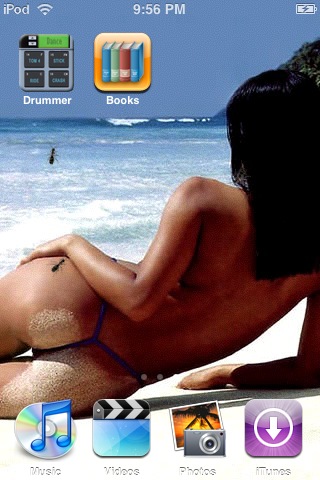I just updated my iTouch from 1.1 to 1.4 firmware (latest) (if previously jailbroken, you need to use the restore feature in iTunes first) (also need to update iTunes to latest version...don't get suckered into installing Safari as it's pre selected to install...uncheck it)
All went well.
You need to follow these instructions exactly:
http://www.ipodtouchfans.com/forums/sho ... hp?t=54152
(if that post won't display, you need to register with the forum first)
Things have improved a bit since the early iTouch/phone hack days.
Most things are refined and a few versions older. You can download the iphone apps for your iTouch using the hack installer. The mail, stocks and notes are nice additions. The weather is OK but nothing special.
Follow the instructions exactly and after an evening of fiddling around, you'll have a nicely working hacked iTouch.
two notes on the instructions:
The note at the top about preventing keyboard freeze-ups didn't make sense to me. No freeze-ups here. Can probably skip that part.
-7. Customize
use the second source: danimator.techdocrx.com/testrepo.xml
the first source doesn't have customize 8.3
---
cut and paste the code parts into the terminal window. don't bother trying to retype them. they have to be exact.
his instructions are very well done. follow them exactly and take note of things like when he says you have to restart an app 4 times before it will work, and logging on to a certain thing takes 30 seconds the first time, etc. You need to do all the terminal commands he suggests or some things aren't going to work (hence, follow his instructions exactly)*
Once you get to step 12, you're done. (except for the very last terminal command entry at the bottom to fix apps so they save preferences.)
Also, I'd recommend skipping step 13 to begin with. That step adds more sources to download apps, etc from. Wait until you've played around with the shitload of stuff that's already available in the installer menu (100's of apps) before adding to your sources. Adding more sources might hang up the installer when you run it as it has to refresh all of your sources.
Step 14 probably won't apply to you.
-----
I didnt realize mail was so slick on the little screen of the iTouch/Phones. I hope the Samsung Instinct handles mail as nicely.
*follow his instructions EXACTLY