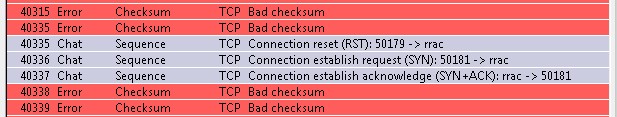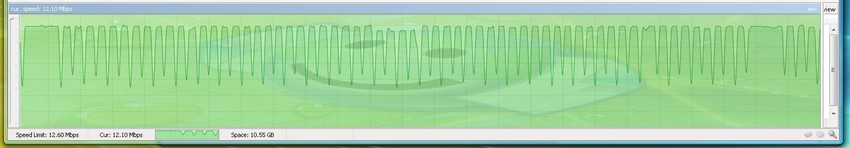New OS Driver Support Nostalgia?
- noel
- Super Poster!

- Posts: 10003
- Joined: August 22, 2002, 1:34 am
- Gender: Male
- Location: Calabasas, CA
That PC world article I linked to a while back had this to say:
Also, from what I understand 64-bit is required for actually making use of RAM in excess of 4GB.The 64-Bit Story
Our tests of Vista's 64-bit version indicate that while programs generally run slower on it than they do on the 32-bit version, adding more RAM can help wipe out the difference (see the "Apps Run Faster on 32-Bit Vista" test report). With 1GB installed RAM, the Polywell and Micro Express PCs ran our Photoshop test 12 percent and 25 percent slower, respectively, in 64-bit Vista. When we moved both systems up to 2GB, the difference disappeared completely.
The delta on the multitasking test was much smaller--between 4 and 7 percent, regardless of the PC's memory configuration--and our gaming test results showed almost no difference. We don't know how often hardware vendors will put their latest drivers through the full testing and signing process for 64-bit Vista, but these initial results suggest that, as long as your system packs plenty of memory, you won't be taking much of a hit by going 64-bit.
Oh, my God; I care so little, I almost passed out.
I've got 2GB of RAM and might go to 4GB at some point but Vista 32 is still capable of handling that. I just haven't seen anything that makes 64 bit desirable yet. The driver issue hurts 64 as well.
If there were 64 bit apps with significant speed improvements (at least 5%), it would be worth the jump if the drivers were there.
You run into problems like this as well:
If there were 64 bit apps with significant speed improvements (at least 5%), it would be worth the jump if the drivers were there.
I think I'll wait at least a year before switching to 64bit Vista to give the drivers a chance to mature or be written.Deciding which Vista version to install can be a difficult decision and can really limit what you can do with your system. Here are practical hints which should help a user decide which version to install. I decided to write this guide after installing 64-bit and 32-bit vista systems on several test boxes.
With the gaining popularity of 64-bit chipsets/processors, many users now have the ability to run either 64-bit versions (x64) or 32-bit versions (x86) of software and operating systems. However, if you only have a 32-bit processor, your choice is easy...
You can only install the x64 version of Vista if you have a 64-bit processor.
For those with 64-bit processors, it seems obvious that installing the x64 version of vista would be ideal. The x64 version has increased security based around the 64-bit structure and programs compiled for 64-bit processors will likely run faster.
What's the problem with installing Vista x64 on a 64-bit system?
1. Most hardware does not currently have 64-bit drivers.
Out of all the boxes that I have installed x64 Vista on, I could always get it to boot up. However, the lack of 64-bit drivers for many hardware devices typically left me without any chance of burning DVDs or listening to audio. Networking devices and card readers were frequently not supported as well. Vista x64 is pretty but it's not very fun without network access or audio.
2. In Vista x64, any driver that is not properly signed will not be able to enter the kernel and will fail to load.
Think how many times you have ignored that warning that a certain hardware driver is not properly signed. With vista x64, if your driver has not be blessed by Microsoft, it will not work. Forget about it.
I have tired to get around this by booting with the F8 option Disable Driver Signature. It doesn't make a difference.
3. Vista x64 currently does not backward support most x86 (32-bit) drivers.
For the most part 64-bit systems run 32-bit applications very well. However, vista x64 doesn't run x86 drivers... at least at this stage.
4. Vista x64 does not support 16-bit software.
You may think that you never, ever run 16-bit software. However, XP actually handles this legacy fairly well.
5. Very little x64 software currently exists.
x64 software runs better on a x64 system with an x64 OS. Currently, however, there is very little x64 software out there. If you have that magical combination, you do get a nice performance boost. Currently, however, this combination is way to far ahead of the curve.
Conclusion:
Most users with 64-bit hardware should install the 32-bit (x86) version of Vista.
Vista x64 is the turning point for operating systems as they transition to 64-bit. Currently, however, the majority of users will be very disappointed by installing Vista x64. The lack of 64-bit drivers for most current hardware will be very disappointing and frustrating to most users. Why push for 64-bit now anyway? The performance gains promised by 64-bit will not be seen for years until 64-bit compiled versions of software is the norm.
You run into problems like this as well:
# Note: Because many web widgets are authored using Adobe's Flash, it is a highly recommended that Flash be installed if converting these widgets into Vista gadgets. However, if you are running a 64 bit version of Vista, then Sidebar will fail to load Flash gadgets because a 64 bit version of Flash is still not available. The only workaround at this time is to run the 32 bit version of Sidebar (is possible) to run gadgets that use embedded Flash.
i am thinking that article was written based on a pre-retail version of Vista.
I think it is pretty unlikely that i just magically picked the right hardware 1.5 years ago that Vista would support for burning DVDs, a NIC, sound, video, etc.
My problem with 2gb of RAM (4 x 512MB DIMMs) on my motherboard is i have to downclock to get it to POST. No issues when only 2 DIMMs are used. I have an ASUS A8N-SLI Premium, which i thought would do me for awhile, but doesnt look like it will
I still have some options in terms of cranking up the voltage and some other shit, but if that doesn't work, i'm going to be pissed.
I think it is pretty unlikely that i just magically picked the right hardware 1.5 years ago that Vista would support for burning DVDs, a NIC, sound, video, etc.
My problem with 2gb of RAM (4 x 512MB DIMMs) on my motherboard is i have to downclock to get it to POST. No issues when only 2 DIMMs are used. I have an ASUS A8N-SLI Premium, which i thought would do me for awhile, but doesnt look like it will
I still have some options in terms of cranking up the voltage and some other shit, but if that doesn't work, i'm going to be pissed.
- noel
- Super Poster!

- Posts: 10003
- Joined: August 22, 2002, 1:34 am
- Gender: Male
- Location: Calabasas, CA
Fortunately or unfortunately for all of us, when MS releases an OS, there are going to be a lot of people that make use of it. Hating a new MS OS, will not really help you personally or professionally. Embracing it, and learning everything you can about it as quickly as you can is really your best option.
I guarantee that while Vista might be the cause of a lot of your problems, your attitude toward it is your bigger problem. I say this not to be mean, but hopefully to make you look at it in a different light. You of all people should know when I'm being mean.
I guarantee that while Vista might be the cause of a lot of your problems, your attitude toward it is your bigger problem. I say this not to be mean, but hopefully to make you look at it in a different light. You of all people should know when I'm being mean.
Oh, my God; I care so little, I almost passed out.
That's funny. Vista therapy! Unfortunately I understand what you mean--when you love PCs like we do emotions play a part in any OS change. I had to use similar language with my wife when I upgraded her PC to IE 7! Hahah.I guarantee that while Vista might be the cause of a lot of your problems, your attitude toward it is your bigger problem.
- noel
- Super Poster!

- Posts: 10003
- Joined: August 22, 2002, 1:34 am
- Gender: Male
- Location: Calabasas, CA
I've been running 100.65 for a few weeks with no issues. It appears to have fixed my screen resuming problem and also my problems with Rainbow Six Vegas.
Oddly, the Windows Ultimate Extra game: Hold 'Em still has odd screen flickering every time I open it.
Oddly, the Windows Ultimate Extra game: Hold 'Em still has odd screen flickering every time I open it.
Oh, my God; I care so little, I almost passed out.
So far these drivers blow ass at least for 78xx cards in Vista. I can't say it's the drivers for sure yet but I was crashing left and right in SL last night and I'm having some issues this morning. Both could be related to other things.Sargeras wrote:Apologies for bumping an old post, but nVidia put out their Vista drivers yesterday (100.65). I was wondering anyone had a chance to play with it yet?
...which leads to my question. Is there and easy rollback to the previous video drivers I was using in Vista? I haven't looked yet but I may have the previous drivers saved somewhere.
- noel
- Super Poster!

- Posts: 10003
- Joined: August 22, 2002, 1:34 am
- Gender: Male
- Location: Calabasas, CA
If you had a system restore point created prior to the install of the drivers (and assuming nothing else has changed), you can use that to roll back. Alternatively through the device manager, you can select your video card, choose 'Properties' and on the 'Driver' tab there is an option labeled: 'Roll Back Driver'. I've personally never tried that, but it should work.
Typically what I do (for video cards) is always hold onto the install files for a driver I'm using. When the newer driver is released, I install it and run with it for a while before deleting the old driver. If there's a problem, I use Driver Cleaner Pro to uninstall the newer driver and then I reinstall the older driver.
This comment taken from guru3d.com's Nvidia Drivers forum:
Typically what I do (for video cards) is always hold onto the install files for a driver I'm using. When the newer driver is released, I install it and run with it for a while before deleting the old driver. If there's a problem, I use Driver Cleaner Pro to uninstall the newer driver and then I reinstall the older driver.
This comment taken from guru3d.com's Nvidia Drivers forum:
It might not be in your best interest to run this driver on a non-8000 series card.Aren’t these drivers meant really for the 8800 series?
I think the driver you should be using is 97.46 it’s under the category on NVIDIA’s website for your model GPU.
I know you can use them on your card but I think they are really meant for the 8800 series making your comment irrelevant
Oh, my God; I care so little, I almost passed out.
Got an issue and I don't know if it's Vista related or not. I noticed last night that my downloads were freezing every ten seconds or so on Newsleecher for about a second and then resuming. The bandwidth would completely cut off. I didn't think much about it until tonight when it was still happening.
To test and see if it was giganews, I FTP'd a file to myself...got the same bandwidth shutdown every ten seconds or so for one second.
I monitored Second Life and the bandwidth, using much less, appeared constant...here's an example of what I'm seeing...left is newsgroups, middle SL, and right is FTP. Both News and FTP show a steady pattern:
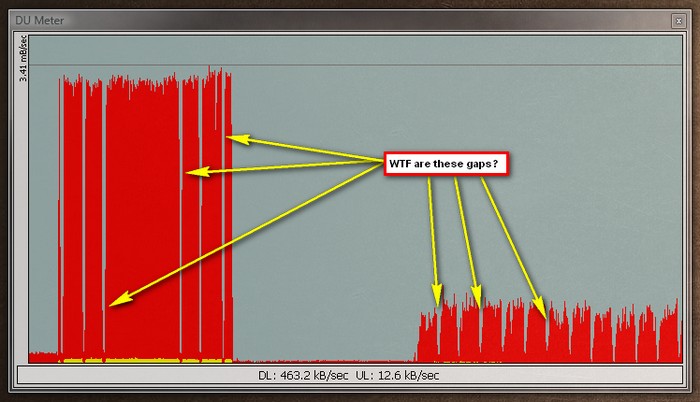
Typically my bandwidth is solid, no gaps.
The only thing I recall doing last night was reverting back to the 97.46 nVidia Vista drivers but I don't think that would cause this.
I pulled up the task manager and check the processes...rebooted etc with no help. I at first thought it might be the search indexer working in the background but it wasn't.
Would a modem reset help? I can't see anything running in the background that's taking many cpu cycles. I know Newsleecher used to have a problem where it would temp freeze to save the backed up cache but this doesn't appear to be the problem as the FTP file download shows the same gaps...thought maybe it was the hard drive going or something...or a rogue app open in the background causing issues like an updater thingy.
Any suggestions appreciated. Haven't figured it out yet.
Edit: Update
I tried downloading a file using my laptop and got the same mysterious gaps so it's not Vista or my main PC...it's either a CoX ISP issue, router issue or Cable Modem Issue.
I rebooted my cable modem and router and still get the gaps...so it seems something external is doing it unless my switch is which I unplugged as well just in case.
It does appear to be external...now I'm wondering if the cable nerds can test the network remotely and detect these 1 second gaps in service every ten seconds or if they need to be on site...guess I'll find out tomorrow.
To test and see if it was giganews, I FTP'd a file to myself...got the same bandwidth shutdown every ten seconds or so for one second.
I monitored Second Life and the bandwidth, using much less, appeared constant...here's an example of what I'm seeing...left is newsgroups, middle SL, and right is FTP. Both News and FTP show a steady pattern:
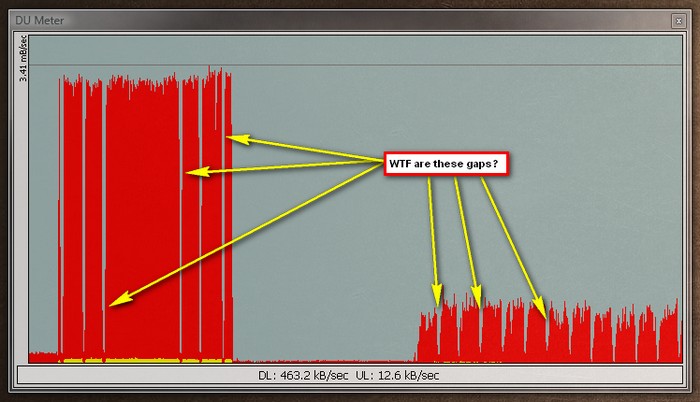
Typically my bandwidth is solid, no gaps.
The only thing I recall doing last night was reverting back to the 97.46 nVidia Vista drivers but I don't think that would cause this.
I pulled up the task manager and check the processes...rebooted etc with no help. I at first thought it might be the search indexer working in the background but it wasn't.
Would a modem reset help? I can't see anything running in the background that's taking many cpu cycles. I know Newsleecher used to have a problem where it would temp freeze to save the backed up cache but this doesn't appear to be the problem as the FTP file download shows the same gaps...thought maybe it was the hard drive going or something...or a rogue app open in the background causing issues like an updater thingy.
Any suggestions appreciated. Haven't figured it out yet.
Edit: Update
I tried downloading a file using my laptop and got the same mysterious gaps so it's not Vista or my main PC...it's either a CoX ISP issue, router issue or Cable Modem Issue.
I rebooted my cable modem and router and still get the gaps...so it seems something external is doing it unless my switch is which I unplugged as well just in case.
It does appear to be external...now I'm wondering if the cable nerds can test the network remotely and detect these 1 second gaps in service every ten seconds or if they need to be on site...guess I'll find out tomorrow.
- noel
- Super Poster!

- Posts: 10003
- Joined: August 22, 2002, 1:34 am
- Gender: Male
- Location: Calabasas, CA
That is odd.
If you do an entirely internal transfer from PC to PC only on your home network are you getting those gaps? If so, I would reboot the router.
The first thing I'd do if I were seeing that is run Ethereal. Ethereal is a freeware packet sniffing software, but it can be somewhat daunting if you've never used it before.
What I'd recommend is, set it up to filter on your machine's hardware address. Start a capture, then start an FTP session. Once you have maybe two occurrences of the 'event' look in the capture file to see what you see at those times.
Normally, I'd think that would be a system process issue on each PC, but it's odd you'd have it on both boxes unless it's some app you installed on both that does the same thing at the same time.
If you do an entirely internal transfer from PC to PC only on your home network are you getting those gaps? If so, I would reboot the router.
The first thing I'd do if I were seeing that is run Ethereal. Ethereal is a freeware packet sniffing software, but it can be somewhat daunting if you've never used it before.
What I'd recommend is, set it up to filter on your machine's hardware address. Start a capture, then start an FTP session. Once you have maybe two occurrences of the 'event' look in the capture file to see what you see at those times.
Normally, I'd think that would be a system process issue on each PC, but it's odd you'd have it on both boxes unless it's some app you installed on both that does the same thing at the same time.
Oh, my God; I care so little, I almost passed out.
I tried some internal transfers.
Transferring a large file from my Terastation (NAS) to my Laptop, I got the same gaps but they were only 10% deep, not full gaps, spread out equally as you see in the first example. When I transferred a large file from my main PC to my Laptop I got the same 1 second full gaps every 10 seconds so it's looking more like an internal thing now.
I have a router but it's only for the internet. I have an SMC gigaswitch.
That ethereal app looks really cool. I captured two instances of the gaps but have no idea what I'm looking for in the data. I'm playing around with the colored graphs trying to figure things out.
According to the color coding, I'm getting a Bad TCP flag every third line of the captured stream. The source is 192.168.0.102 which is my main PC.
I have a screenshot of the stream when one of the gaps occur:

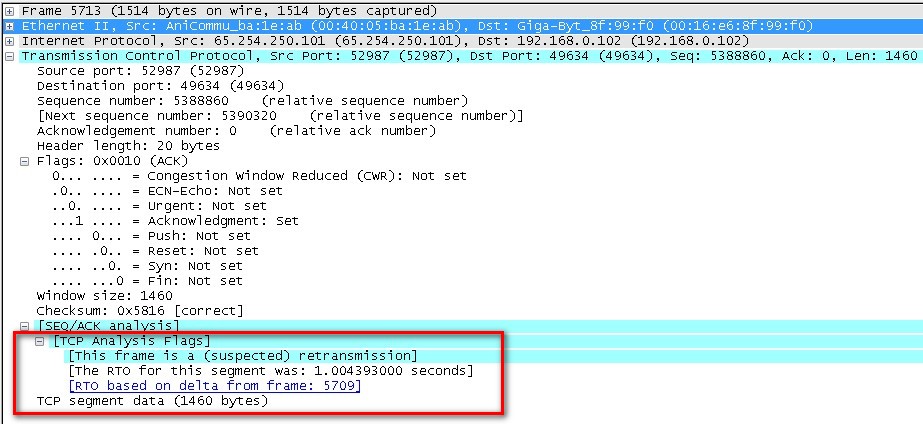
Whatever is causing the retransmission, from the TCP analysis, looks to be taking one second which is causing the gaps.
here's some additional infor of what was going on during the 20-30 second stream recording:


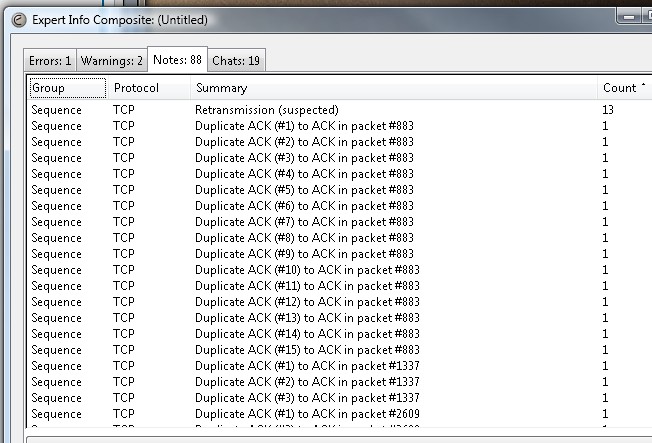

Wondering if the CNN and Ads HTTP gets are the issue. I didn't have CNN webpage open.
Edit: I closed Firefox and recaptured an FTP session with Gaps and the Chats were reduced to this:

So I don't think the CNN/Ad HTTP chats are the issue.
Transferring a large file from my Terastation (NAS) to my Laptop, I got the same gaps but they were only 10% deep, not full gaps, spread out equally as you see in the first example. When I transferred a large file from my main PC to my Laptop I got the same 1 second full gaps every 10 seconds so it's looking more like an internal thing now.
I have a router but it's only for the internet. I have an SMC gigaswitch.
That ethereal app looks really cool. I captured two instances of the gaps but have no idea what I'm looking for in the data. I'm playing around with the colored graphs trying to figure things out.
According to the color coding, I'm getting a Bad TCP flag every third line of the captured stream. The source is 192.168.0.102 which is my main PC.
I have a screenshot of the stream when one of the gaps occur:

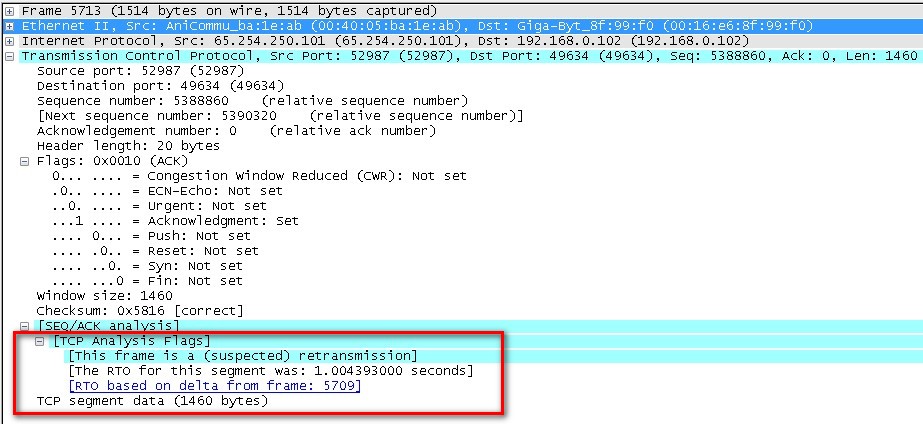
Whatever is causing the retransmission, from the TCP analysis, looks to be taking one second which is causing the gaps.
here's some additional infor of what was going on during the 20-30 second stream recording:


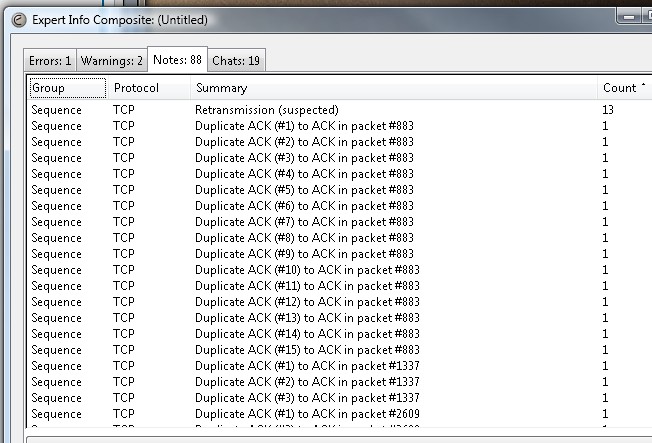

Wondering if the CNN and Ads HTTP gets are the issue. I didn't have CNN webpage open.
Edit: I closed Firefox and recaptured an FTP session with Gaps and the Chats were reduced to this:

So I don't think the CNN/Ad HTTP chats are the issue.
- Neost
- Almost 1337

- Posts: 911
- Joined: July 3, 2002, 1:56 pm
- Gender: Male
- XBL Gamertag: neost
- Wii Friend Code: neost
- Contact:
I have the same checksum errors on vista. I haven't looked into it to much because I haven't experienced any major slowdowns due to it. I don't see gaps in downloads though (I'm using newsleecher also).
I'm thinking there is something screwy in Vista's IP stack. My nic is an Attansic built in to my asus mb. I'm going to check for driver updates from asus and let ethereal run for a bit, see if I can determine the reason for the checksum errors. Don't remember what the flags looked like in the headers.
edit: btw, the latest version of ethereal is now called wire shark. I haven't updated since it changed and am running the last version of ethereal.
Not sure why the name change...i prefer ethereal.
I'm thinking there is something screwy in Vista's IP stack. My nic is an Attansic built in to my asus mb. I'm going to check for driver updates from asus and let ethereal run for a bit, see if I can determine the reason for the checksum errors. Don't remember what the flags looked like in the headers.
edit: btw, the latest version of ethereal is now called wire shark. I haven't updated since it changed and am running the last version of ethereal.
Not sure why the name change...i prefer ethereal.
- Neost
- Almost 1337

- Posts: 911
- Joined: July 3, 2002, 1:56 pm
- Gender: Male
- XBL Gamertag: neost
- Wii Friend Code: neost
- Contact:
I'm seeing relatively the same type of trace you are seeing. Most HTTP traffic gives me the "tcp checksum incorrect". This is typically due to the NIC doing the crc as opposed to the OS. Offloading CRC from the OS to the card means that the checksum is tacked on in hardware and thus causes the incorrect checksum. Only way to get rid of that would be turn off checksum offloading (if it is an allowed option). Be forewarned that might fuck your network performance.
There may also be an issue with your MTU/MSS (Max Transmission/Max Segment). If you are running on a local network, like you it should probably be 1500. MSS determines throughput, MSS is figured as MTU - ip headers and is typically like 1460 bytes.
With wireshark/ethereal quite often it does some packet re-assembly to be able to interpret certain protocols. That can throw some oddball frame shit into a trace that isn't actually a problem.
One thing to try is run a trace on both boxes while the file transfer is going on and see what that looks like in comparison.
There may also be an issue with your MTU/MSS (Max Transmission/Max Segment). If you are running on a local network, like you it should probably be 1500. MSS determines throughput, MSS is figured as MTU - ip headers and is typically like 1460 bytes.
With wireshark/ethereal quite often it does some packet re-assembly to be able to interpret certain protocols. That can throw some oddball frame shit into a trace that isn't actually a problem.
One thing to try is run a trace on both boxes while the file transfer is going on and see what that looks like in comparison.
Newsleecher isn't the problem but here's what it looks like when I'm downloading:

My Network meter at the same time looks like this:

All of the blue notes below are part of the second gap, the rest of the time it's all the red checksum errors:

There's a lot of whatever those "Windows Updates" are:
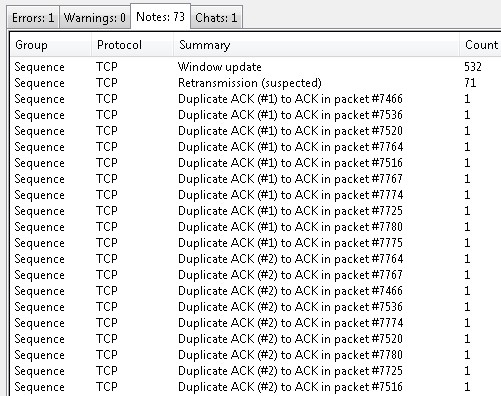
The one "Chats" that always seems to be present:

I just find it odd that this started two days ago. I see that there are new Vista drivers for my Marvel Ethernet Gigabit Controller so am going to try those.

My Network meter at the same time looks like this:

All of the blue notes below are part of the second gap, the rest of the time it's all the red checksum errors:

There's a lot of whatever those "Windows Updates" are:
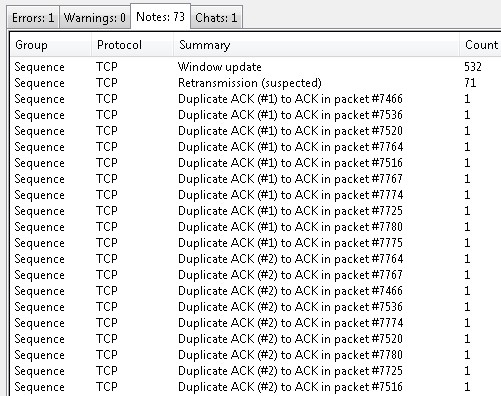
The one "Chats" that always seems to be present:

I just find it odd that this started two days ago. I see that there are new Vista drivers for my Marvel Ethernet Gigabit Controller so am going to try those.
- Neost
- Almost 1337

- Posts: 911
- Joined: July 3, 2002, 1:56 pm
- Gender: Male
- XBL Gamertag: neost
- Wii Friend Code: neost
- Contact:
that's still just odd.
I'm not sure the dupe acks and tcp checksum's are not a byproduct of ethereal reassembling segments for analysis. There's a way to turn that off, but you have a harder decode to read if you do that.
As for the gaps...that's pretty baffling unless your NIC has buffer issues and it has to stop every 10 seconds to allow it to process the packets coming in, so it can allow more into the buffers.
I'm not sure the dupe acks and tcp checksum's are not a byproduct of ethereal reassembling segments for analysis. There's a way to turn that off, but you have a harder decode to read if you do that.
As for the gaps...that's pretty baffling unless your NIC has buffer issues and it has to stop every 10 seconds to allow it to process the packets coming in, so it can allow more into the buffers.
- noel
- Super Poster!

- Posts: 10003
- Joined: August 22, 2002, 1:34 am
- Gender: Male
- Location: Calabasas, CA
I tend to agree with Neost. Especially if you're seeing that in an all internal conversation, I can't imagine that it would be anything other than the NIC drivers.
The only other thing I could think of for you to try would be to rule out your router as a source of the problem. You can actually connect two PCs directly. Depending upon your NICs, you may or may not need an Ethernet-crossover cable. Connect them back to back and do one more transfer.
I just tested a download from Fileplanet, and I'm not seeing those gaps at all.
The only other thing I could think of for you to try would be to rule out your router as a source of the problem. You can actually connect two PCs directly. Depending upon your NICs, you may or may not need an Ethernet-crossover cable. Connect them back to back and do one more transfer.
I just tested a download from Fileplanet, and I'm not seeing those gaps at all.
Oh, my God; I care so little, I almost passed out.
I've narrowed it down to the router, cable modem, or Cox putting in some kind of new bandwidth capping system.
It's not my SMC switch. I stuck a different nic in my main PC and connected it directly to the router and still got the gaps.
I unplugged everything from my router except for my laptop and still received the gaps on my laptop.
My current service is supposed to be 12Mbps. Lately I've been getting a solid 12.5Mbps. I'm wondering if Cox has changed the way they cap bandwidth and cut off the bandwidth if you exceed the 12Mbps...sounds retarded but maybe they're doing something like that. The reason I consider this one of the possibilities is that this new extra 12+Mbps bandwidth just started a few days ago. Before that, I was pretty much maxed at 12Mbps. I doubt this is the case but you never know. I can pretty much rule this out though as the FTP was gapping at sub 12MBPs speeds.
My D-Link 614 router is getting pretty old. I only use it for the internet connection and my other traffic goes through my switch. My Motorola Surfboard SB5100 is a little more up to date with Docsis 2.0, etc. I've rebooted both router and modem many times over the past few days.
I suppose the next steps will be to test my cable modem and router. I may actually call cox as well and see if they can monitor my connection to see if there's an issue with it on their end but that's a long shot.
It's not my SMC switch. I stuck a different nic in my main PC and connected it directly to the router and still got the gaps.
I unplugged everything from my router except for my laptop and still received the gaps on my laptop.
My current service is supposed to be 12Mbps. Lately I've been getting a solid 12.5Mbps. I'm wondering if Cox has changed the way they cap bandwidth and cut off the bandwidth if you exceed the 12Mbps...sounds retarded but maybe they're doing something like that. The reason I consider this one of the possibilities is that this new extra 12+Mbps bandwidth just started a few days ago. Before that, I was pretty much maxed at 12Mbps. I doubt this is the case but you never know. I can pretty much rule this out though as the FTP was gapping at sub 12MBPs speeds.
My D-Link 614 router is getting pretty old. I only use it for the internet connection and my other traffic goes through my switch. My Motorola Surfboard SB5100 is a little more up to date with Docsis 2.0, etc. I've rebooted both router and modem many times over the past few days.
I suppose the next steps will be to test my cable modem and router. I may actually call cox as well and see if they can monitor my connection to see if there's an issue with it on their end but that's a long shot.
I can confirm the exact same 1 second gaps while uploading as well. I'm watching the stream from work while I'm remote connected. I don't know if that helps determine what the issue is or not but it's pissing me off.
I'm going to have to buy a new cable modem and router just to test this. Anyone have a guess which it has a better chance of being? Modem or Router? The exact spacing of the gaps makes me think something is resetting...the Ethereal info just shows a bunch of Dups and retransmissions per above.
When I go to Motorola's Modem status sight, my modem has some respondes from back on 2/14 ...here's some of them:
DHCP WARNING - Non-critical field invalid in response.
SYNC Timing Synchronization failure - Failed to acquire QAM/QPSK symbol timing
SYNC Timing Synchronization failure - Failed to acquire FEC framing
Anyone know wtf those mean? There's no explanation on the site.
-----
Status check shows:
Acquire Downstream Channel Done
Obtain Upstream Parameters Done
Upstream Ranging Done
Establish IP Connectivity using DHCP Done
Establish Time Of Day Done
Transfer Operational Parameters through TFTP Done
Register Connection Done
Cable Modem Status Operational
Initialize Baseline Privacy Done
Frequency, Signal to Noise, Power Levels are all within acceptable range.
I'm going to have to buy a new cable modem and router just to test this. Anyone have a guess which it has a better chance of being? Modem or Router? The exact spacing of the gaps makes me think something is resetting...the Ethereal info just shows a bunch of Dups and retransmissions per above.
When I go to Motorola's Modem status sight, my modem has some respondes from back on 2/14 ...here's some of them:
DHCP WARNING - Non-critical field invalid in response.
SYNC Timing Synchronization failure - Failed to acquire QAM/QPSK symbol timing
SYNC Timing Synchronization failure - Failed to acquire FEC framing
Anyone know wtf those mean? There's no explanation on the site.
-----
Status check shows:
Acquire Downstream Channel Done
Obtain Upstream Parameters Done
Upstream Ranging Done
Establish IP Connectivity using DHCP Done
Establish Time Of Day Done
Transfer Operational Parameters through TFTP Done
Register Connection Done
Cable Modem Status Operational
Initialize Baseline Privacy Done
Frequency, Signal to Noise, Power Levels are all within acceptable range.
yeah, I've reset the router and modem probably 20 times each over the past few days along with lots of PC reboots.Boogahz wrote:Maybe I missed it, but I see you have tried different things connected to the router and resetting the router...I did not see where you tried not using the router at all though. I uncovered a bad modem not long ago by just connecting my PC directly to the cable modem.
I tried directly connecting my laptop to the cable modem but couldn't get it to work at all for some reason. I really need to do that though. I'll try connecting my main PC directly to the modem tonight. If I get the gaps, that will narrow it to the modem or outside source since I still get the gaps on the laptop with the SMC switch Terastation and main PC completely offline and disconnected.
At this point, I hope it's the modem. That's an easy fix. If it's an outside source, it could be a nightmare to get Cox to correct.
As far as newsleecher gaps go - could that be the 'write out' time of each file when you finish downloading it? I get similar gaps when using NL, and it's always at the time that each rar/par file completes, and that brief half second as it writes out the file from cache to the download file.
Find a set of files with giant rar/par's (like 100mb plus) and see if the gaps are even more exacerbated.
Find a set of files with giant rar/par's (like 100mb plus) and see if the gaps are even more exacerbated.
Pyrella - Illusionist - Leader of Ixtlan on Antonia Bayle
if you were walking around and you came upon a tulip with tits, would you let it be for the rest of the world to enjoy.. or would you pick it and carry it off to a secluded area to motorboat them?
-Cadalano
if you were walking around and you came upon a tulip with tits, would you let it be for the rest of the world to enjoy.. or would you pick it and carry it off to a secluded area to motorboat them?
-Cadalano
It's not Newsleecher although I know what you're referring to. Those "freezes" were fixed around release version 3.7 (as long as you have a fast HD) The gaps are happening for both uploads and downloads no matter what format or application I use. They remain a steady ~10 seconds in between one second gaps no matter what the bandwidth.pyrella wrote:As far as newsleecher gaps go - could that be the 'write out' time of each file when you finish downloading it? I get similar gaps when using NL, and it's always at the time that each rar/par file completes, and that brief half second as it writes out the file from cache to the download file.
Find a set of files with giant rar/par's (like 100mb plus) and see if the gaps are even more exacerbated.
Here's a screenshot of my Home PC's upload bandwidth activity as I wrote this:

I can tell the interrups at work because I get a temp freeze even as I type remotely.
I wish, but it isn't.Zaelath wrote:I would think it would be the piece of shit Marvel NIC....
Excelsior! 'nuff said
I was hoping to find someone that's seen something similar but can't find anything on the net at all with this same type gap problem. From the looks of things, if I can confirm the modem's bad tonight, I'll be ordering a new Motorola SB5120 Surfboard from Newegg tomorrow. They're a cheap 45.00 from Newegg and 75-79.00 everywhere else.
If it turns out to be the router, anyone have a recommendation for extreme basic routers? It's only going to be used to connect to the internet and to a Switch so wireless, gigabit, etc isn't necessary. Just looking for the most stable simple router with easy port forwarding (figure most have web based configuration now)
Went down to Cox and picked up one of their modems. Didn't help a thing. Same fucking gaps. Spent 30+ minutes on tech support phone until I was able to get a tech to come out and take a look at the line.
Pissed. Cox better take this modem back if/when they find it was something on their end or in the area causing the problem.
Get to stay home from work on Friday to wait for the tech as well. Woo.
Pissed. Cox better take this modem back if/when they find it was something on their end or in the area causing the problem.
Get to stay home from work on Friday to wait for the tech as well. Woo.
My window is two hours from 8am-10am Friday morning. The tech isn't leaving until it's resolved. If they end up saying the line is acceptable as it is, someone's getting strangled.Boogahz wrote:Does Cox do the same thing as Time Warner? They brag about their "on-time" service, and then schedule an appointment within a 5+ hour window.
Every time I talk to Cox I have to go down the line of shit you always check...router, NIC, connections, etc and I tell them I've bypassed the router, tried a different nic, tried an entirely different PC, and now a brand new modem, all with the same 10 seconds of bandwidth, one second total loss of bandwidth gap. I even disconnected my Cable DVR in case that thing was flipping out and sending a signal every ten seconds. I checked so see if the wiring was running by something that might interfere with the signal.
I'd be curious to know if this was happening to my neighbors but they probably wouldn't have a clue even if it was. I've checked the signal strength and it's fine and I get max bandwidth in between the gaps.
My only guess is that there's a faulty switch somewhere close or that a neighbor has something hooked up to their cable that's causing some sort of pulse feedback.
I really was hoping it was the modem because I have no clue what Cox is going to determine or how much effort will be put into figuring out what the problem is. The lady I set up the appointment with said it would be a 49.00 charge if it's determined not to be their fault. I'll happily pay 49.00 if I pulled some sort of retarded thing that I'm overlooking but more likely, I'm worried they'll test the line and say everything's fine as they've been saying remotely when they ping my modem. I have several examples to show the tech what's happening. Newsgroups, FTP, etc, both uploading and downloading, no matter what the bandwidth, low or high, I still get the gaps.
The wort part of this is all the wasted time troubleshooting it.
- Boogahz
- Super Poster!

- Posts: 9438
- Joined: July 6, 2002, 2:00 pm
- Gender: Male
- XBL Gamertag: corin12
- PSN ID: boog144
- Location: Austin, TX
- Contact:
I would take the 5 hour window over the $49 charge. I have had Time Warner come out 5+ times to figure out why I was losing signal at around the same time every day. I finally noticed that it was only when the temperature hit a certain low, and they checked the wiring in the apartment complex. There wasn't enough slack in the main line, and the "shrinkage" was keeping the wires from maintaining a good connection. Total cost to me = $0.00. I even went through 2 engineers on top of the normal tech people.
The lady last night signed me up for some sort of 3.99 monthly insurance policy that will cover me if it's my fault. She said I could cancel it right after the tech leaves tomorrow but I can't get it again for six months afterwards....considering this is first time in eight years, I'll risk six months and then just get it the night before if another tech has to come out in the future.Boogahz wrote:I would take the 5 hour window over the $49 charge.
I'll just be wanting my 60.00 back for the modem I bought from them yesterday if it turns out to be the line as I already had the exact same modem.
Well, the Cox tech guy showed up around 8:30am this morning. He seemed pretty cool and turned out to be so.
I took some time to explain the problem to him, explained all the things I'd done to try and find the problem, and demonstrated the gaps by downloading and uploading some files while the bandwidth meter was running.
He took his little tester gizmo and hooked it up to the cable line and everything read fine. Fuck.
So he goes about his business. First he replaces the connector inside my home that splits the cable between my modem and DVR.
He then goes to the outside box and finds some extra filters and things on the line so he replaces all of the connections and cables outside as well.
After that, I tried downloading again and managed to get slightly faster speeds solid 12.5Mbps but the gaps remained.
His next suggestion was trying a Scientific Atlanta modem instead of the Motorola Surfboard that I originally had and replaced two days ago with another Surfboard. He said that although the Motorola was capable of 35Mbps, the firmware wasn't up to date or something.
The new Webstar modem managed to pull a steady 12.5Mbps but the gaps remained.
At this point the tech was ready to leave when he got a call that there was another trouble call in my area. He gave the customer a call and sure enough, they were using Vonage (VoIP) and their calls were dropping every 10 seconds...Whew! Finally, some confirmation that I wasn't crazy and that his instruments, while showing everything was fine, just weren't detecting the problem.
The tech said, "let me call someone who knows what they're doing" (he actually said that) and called his boss. His boss started pinging modems around my area but found nothing wrong. He believed the tech though as the Webstar modem actually showed the connection being lost every 10 seconds unlike the Motorola which had solid status lights indicating no problem.
His boss told him to call some other higher level tech place where they could actually do a little more thorough tests on the lines. FINALLY, they detected significant packet loss in my area.
The problem's been escalated and is actually being worked on. It's not resolved yet but I'm sure it will be now as it's most likely a switch or something gone bad. I can return the modem I bought a few days ago for a full refund as well since it wasn't my original modem causing the problem.
The tech dude gave me his card. I told him I'd wait until Monday aternoon to give the higher level tech geeks some time to find and fix things.
The tech at my home was cool but was clueless about newsgroups so I introduced him to the world of Newsleecher and showed him how easy it was to download stuff by searching for "demos". Amazing how many people still don't know about newsgroups and binaries.
So, the problem isn't fixed yet but the issue has been acknowledged and I picked up about .5 Mbps download speed with all the new connectors and cabling. Getting the new cabling is nice because he said there should be another speed increase later this year, possibly up to 20Mbps. Woo.
I took some time to explain the problem to him, explained all the things I'd done to try and find the problem, and demonstrated the gaps by downloading and uploading some files while the bandwidth meter was running.
He took his little tester gizmo and hooked it up to the cable line and everything read fine. Fuck.
So he goes about his business. First he replaces the connector inside my home that splits the cable between my modem and DVR.
He then goes to the outside box and finds some extra filters and things on the line so he replaces all of the connections and cables outside as well.
After that, I tried downloading again and managed to get slightly faster speeds solid 12.5Mbps but the gaps remained.
His next suggestion was trying a Scientific Atlanta modem instead of the Motorola Surfboard that I originally had and replaced two days ago with another Surfboard. He said that although the Motorola was capable of 35Mbps, the firmware wasn't up to date or something.
The new Webstar modem managed to pull a steady 12.5Mbps but the gaps remained.
At this point the tech was ready to leave when he got a call that there was another trouble call in my area. He gave the customer a call and sure enough, they were using Vonage (VoIP) and their calls were dropping every 10 seconds...Whew! Finally, some confirmation that I wasn't crazy and that his instruments, while showing everything was fine, just weren't detecting the problem.
The tech said, "let me call someone who knows what they're doing" (he actually said that) and called his boss. His boss started pinging modems around my area but found nothing wrong. He believed the tech though as the Webstar modem actually showed the connection being lost every 10 seconds unlike the Motorola which had solid status lights indicating no problem.
His boss told him to call some other higher level tech place where they could actually do a little more thorough tests on the lines. FINALLY, they detected significant packet loss in my area.
The problem's been escalated and is actually being worked on. It's not resolved yet but I'm sure it will be now as it's most likely a switch or something gone bad. I can return the modem I bought a few days ago for a full refund as well since it wasn't my original modem causing the problem.
The tech dude gave me his card. I told him I'd wait until Monday aternoon to give the higher level tech geeks some time to find and fix things.
The tech at my home was cool but was clueless about newsgroups so I introduced him to the world of Newsleecher and showed him how easy it was to download stuff by searching for "demos". Amazing how many people still don't know about newsgroups and binaries.
So, the problem isn't fixed yet but the issue has been acknowledged and I picked up about .5 Mbps download speed with all the new connectors and cabling. Getting the new cabling is nice because he said there should be another speed increase later this year, possibly up to 20Mbps. Woo.
- noel
- Super Poster!

- Posts: 10003
- Joined: August 22, 2002, 1:34 am
- Gender: Male
- Location: Calabasas, CA
On an unrelated note, but related to drivers, the new Nvidia 101.41 beta drivers do not appear an improvement over 100.65. They address a lot of issues, but last night I was getting full system lockups in WoW and the Ultimate Extra Hold 'Em still suffers from all visible text constantly blinking/flickering.
You shouldn't be surprised that most people don't know about newsgroups man. It's a whole different world these days.
It's interesting the amount of troubleshooting you've gone through that a lot of other people wouldn't have had the first clue how to do. Personally, I'm always frustrated when I have to call for that type of help, because I almost never get to talk to a higher end guy and at times it's frustrating with all the handholding I need to do.
You shouldn't be surprised that most people don't know about newsgroups man. It's a whole different world these days.
It's interesting the amount of troubleshooting you've gone through that a lot of other people wouldn't have had the first clue how to do. Personally, I'm always frustrated when I have to call for that type of help, because I almost never get to talk to a higher end guy and at times it's frustrating with all the handholding I need to do.
Oh, my God; I care so little, I almost passed out.
I woke up around 12:30pm today and there were two "No ID" calls on my cell phone so that was probably the techs trying to call me.
When I got home from work yesterday, the same tech was at his 5pm appointment over at a neighbors so I walked over just to let him know the gaps were still there and to see what the status was. He said that whoever he's been calling were going to work on the problem Saturday (today).
Hope they call back as I'd be happy to run tests while they work on it. The Wireshark app which replaced Ethereal is nice. It's pretty much the same but I can see the live streaming on Wireshark as the data is captured while on Ethereal, I captured it and then had to search through it...live helped me catch the gap monster activity.
http://www.wireshark.org/
When I got home from work yesterday, the same tech was at his 5pm appointment over at a neighbors so I walked over just to let him know the gaps were still there and to see what the status was. He said that whoever he's been calling were going to work on the problem Saturday (today).
Hope they call back as I'd be happy to run tests while they work on it. The Wireshark app which replaced Ethereal is nice. It's pretty much the same but I can see the live streaming on Wireshark as the data is captured while on Ethereal, I captured it and then had to search through it...live helped me catch the gap monster activity.
http://www.wireshark.org/
No change in my gaps and it's 6pm so looks like I'm screwed until Monday when I call up the tech guy again. I told him I'd wait until Monday.
I'd be furious if it completely impacted me but it's an inconvenience atm and i can download, surf, etc. Thankfully these bandwidth gaps don't make the file being downloaded reset so Newsleecher resumes on all 10 pipes from where it left off on the respective parts of the files.
Just goes to show though, if you have anything that's not your cookie cutter problem with cable, it's going to take a long time to get it fixed. The tech that made the onsite visit was scared to call because his instrument didn't show anything wrong.
I'm betting the "higher" level techs checked the basics today without looking in depth and found everything ok and wrote it off...so now I have to go through the process again but at least I can expedite things by calling the tech that's been to my home and knows there's a problem with not just me but the Vonage using neighbor.
I've been downloading some large images to keep an eye on the stream and still see the exact same pattern even with the three skipped gaps every ~20 minutes.
Anyway, this isn't a Vista issue but I'll stick with it. The tech guy said he'd tell me what the problem was when they eventually figure it out so I'll post what it was.
I've been timing the gaps. The span in between is 23 seconds, not 10.
Every 23 seconds = 2 second gap of zero bandwidth
Every 22 minutes = 60 seconds of bandwidth instead of 23
The 60 seconds may be every 23 minutes but that may make the techs think I'm playing a trick due to the movie "23" that's out right now.
I'd be furious if it completely impacted me but it's an inconvenience atm and i can download, surf, etc. Thankfully these bandwidth gaps don't make the file being downloaded reset so Newsleecher resumes on all 10 pipes from where it left off on the respective parts of the files.
Just goes to show though, if you have anything that's not your cookie cutter problem with cable, it's going to take a long time to get it fixed. The tech that made the onsite visit was scared to call because his instrument didn't show anything wrong.
I'm betting the "higher" level techs checked the basics today without looking in depth and found everything ok and wrote it off...so now I have to go through the process again but at least I can expedite things by calling the tech that's been to my home and knows there's a problem with not just me but the Vonage using neighbor.
I've been downloading some large images to keep an eye on the stream and still see the exact same pattern even with the three skipped gaps every ~20 minutes.
Anyway, this isn't a Vista issue but I'll stick with it. The tech guy said he'd tell me what the problem was when they eventually figure it out so I'll post what it was.
I've been timing the gaps. The span in between is 23 seconds, not 10.
Every 23 seconds = 2 second gap of zero bandwidth
Every 22 minutes = 60 seconds of bandwidth instead of 23
The 60 seconds may be every 23 minutes but that may make the techs think I'm playing a trick due to the movie "23" that's out right now.
Fixed!

Compared to:


Compared to:

So far, so good for the past 30 minutes at least.
The clouds look especially fluffy today!
I'll find out what the actual problem was tomorrow when I go turn in the modem I didn't need to buy.
Update: I've seen one 2-second gap every 23-24 minutes and it doesn't break connection which I can live with although the vonage dude might not like it if it cuts him off.

Compared to:


Compared to:

So far, so good for the past 30 minutes at least.
The clouds look especially fluffy today!
I'll find out what the actual problem was tomorrow when I go turn in the modem I didn't need to buy.
Update: I've seen one 2-second gap every 23-24 minutes and it doesn't break connection which I can live with although the vonage dude might not like it if it cuts him off.
I managed to completely hose my Vista installation yesterday screwing around with logitech mouse drivers.
The issue was that the mouse tab wouldn't show after upgrading to Setpoint 3.3.
Logitech forums pretty much blow ass but some dude said he had success by extracting the setpoint drivers and running one of the executables that wasn't activated with the automated install.
Anyways, I ran that and it just fucked my entire system up. Everything except Firefox for some reason couldn't be opened due to "corruption or unknown format"
I couldn't even get windows explorer to open or use the "run" to access the DVD drive to try and salvage the install.
When I ran the Vista install DVD on bootup, it found to problems with Vista to repair so I screwed up the registry something aweful but VBista would boot.
I spent 2 hours trying to salvage things and then 9 hours reinstalling Vista, apps and configuring passwords, trying to copy over preferences for various apps, etc.
I can't blame Vista on this one but Logitech's drivers suck ass....who the fuck writes a 50mb mouse driver?
So, moral of the story is that I hadn't backed up my OS like I did with XP.
I'm going to try out Vista's build in back up app in a day or two and look around for Vista compatible back up apps. Thankfully, I recently started using a password manager that's pretty good and free:
http://keepass.info/
so that made it pretty easy to get all that crap going again and thankfully, even though I had to do a full install and not an upgrade, Vista still takes the old windows address and moves all the improtante program files, configuration stuff to windows.old folder so I could manually salvage infoz like emails, preferences, bookmarks, etc.
As nice as logitech mice and keyboards are, I'm dumping them next round. Can't put up with their crap drivers any longer. I may keep the mice and use generic windows drivers but the keyboard goes.
The issue was that the mouse tab wouldn't show after upgrading to Setpoint 3.3.
Logitech forums pretty much blow ass but some dude said he had success by extracting the setpoint drivers and running one of the executables that wasn't activated with the automated install.
Anyways, I ran that and it just fucked my entire system up. Everything except Firefox for some reason couldn't be opened due to "corruption or unknown format"
I couldn't even get windows explorer to open or use the "run" to access the DVD drive to try and salvage the install.
When I ran the Vista install DVD on bootup, it found to problems with Vista to repair so I screwed up the registry something aweful but VBista would boot.
I spent 2 hours trying to salvage things and then 9 hours reinstalling Vista, apps and configuring passwords, trying to copy over preferences for various apps, etc.
I can't blame Vista on this one but Logitech's drivers suck ass....who the fuck writes a 50mb mouse driver?
So, moral of the story is that I hadn't backed up my OS like I did with XP.
I'm going to try out Vista's build in back up app in a day or two and look around for Vista compatible back up apps. Thankfully, I recently started using a password manager that's pretty good and free:
http://keepass.info/
so that made it pretty easy to get all that crap going again and thankfully, even though I had to do a full install and not an upgrade, Vista still takes the old windows address and moves all the improtante program files, configuration stuff to windows.old folder so I could manually salvage infoz like emails, preferences, bookmarks, etc.
As nice as logitech mice and keyboards are, I'm dumping them next round. Can't put up with their crap drivers any longer. I may keep the mice and use generic windows drivers but the keyboard goes.
Woo, Acronis True Image 10 Home was just released today which supports Vista.
http://www.acronis.com/homecomputing/pr ... trueimage/
http://www.acronis.com/homecomputing/pr ... trueimage/
- noel
- Super Poster!

- Posts: 10003
- Joined: August 22, 2002, 1:34 am
- Gender: Male
- Location: Calabasas, CA
On the subject of mouse and keyboards... I ditched my G15 for a MS 7000. The mouse that comes with it is total ass, but the keyboard is awesome once you get used to some of the changes to key layout. It's light as a feather. I'll probably swap it out for an 8000 when it comes out, but I really love the form factor of the keyboard.
I also picked up an MS/Razer Habu mouse, but I didn't really like the feel in my hand so I'm still using my G7.
I also picked up an MS/Razer Habu mouse, but I didn't really like the feel in my hand so I'm still using my G7.
Oh, my God; I care so little, I almost passed out.
I'll be looking for a new keyboard soon. The MS 7000/8000 looks nice but I need the arrow keys to be isolated and easy to feel for as I use them a lot. I also prefer to have my function keys broken into groups of four with a space in between the groups...it's something I picked up from EverQuest as I would put my most used spells (slow/malo) on the F4 and F5 keys and could feel for them quicky with the space in between. Volume control on the keyboard is a must but I can live without the macro keys if I need to. I'd like a screensaver button (at least one programmable key) though as I blank my screen often while watching my projector.noel wrote:On the subject of mouse and keyboards... I ditched my G15 for a MS 7000. The mouse that comes with it is total ass, but the keyboard is awesome once you get used to some of the changes to key layout. It's light as a feather. I'll probably swap it out for an 8000 when it comes out, but I really love the form factor of the keyboard.
I also picked up an MS/Razer Habu mouse, but I didn't really like the feel in my hand so I'm still using my G7.
I kind of like the new generic Dell Keyboards for feel but they lack volume control and I kind of like sticking the USB thingy for the G7 in the back of the keyboard.

Arrow keys positioned as I like them, feels great typing on it but lacks arrow keys and needs a little more spacing on function keys but that' s minor. nice big fat space bar. I do like turning off the windows keys with the switch on the G15. Probably won't find another keyboard with that feature so I can live without it. I kind of wish Logitech would come out with a successor to the G15 but then I recall that Logitech sucks ass with drivers and doesn't even have the G15 working or G7 working 100% in Vista and they are still a month off on new drivers according to their website.
I haven't seen a mouse that's going to replace the G7 for me yet. The huge mouse feet are unbeatable. I've used the hell out of mine and the pads are still in great shape. I'm super anal on mouse settings and the accuracy of the G7 combined with the smooth pads make it the best out there. I like the mouse wheel that has solid clicks as opposed to the free scrolling mouse wheels as well. Battery changing is once a day and I'm either used to it or it's not that big a deal.
------
LISTEN UP PEOPLE
I can't stress this enough. Get Acronis True Image 10 Home and backup your OS drive. It took me 3 minutes to backup my OS Partition and that would have saved me 14 hours (minimum) of reinstalling Vista, reinstalling Apps and reconfiguring them. Acronis is the shit. It's extremely easy to use. You can download the 30 day trial version and make your backup. If your OS crashes, you'll be happy to pay for the full version. (or grab it off the newsgroups if desperate)
Some tips:
-don't make your OS partition huge. 50GB is large enough to hold Vista along with your Apps and config stuff with plenty to spare. Use a second partition on your HD to store your media files, and non essential stuff. You probably want to keep your saved documents on the OS partition so they'll be backed up.
-back up once a month. It doesn't take long and True Image will do it in the background while you work.
-make at least two backups. replace the older of the two each month so if yiou screwed something up over a month ago that you didn't realize, you have a second image to fall back on. (incremental backups are possible but if your OS partition is small, just do two full backups as it's faster if the time comes when you need to restore a backup.
-True Image compresses your files. For example, I just backed up almost 18GB on my OS partition which is ~50GB and the back up file is 8.69GB. Not bad at all and i'm able to browse that 8.69GB image quicky in a file manager if I need to pull individual files form it and have no need of a full backup. (this is very nice feature as I have old images of my XP OS's from a 1-2 years ago which I grab stuff from the use profile areas...old email addresses, pictures from /my pictures folder, etc.
-Back up to two locations. I back up to my second HD inside my main PC and also place a backup on my Terastation. This backing up only takes a few minutes and runs in the background so it's not a big deal.
-Don't forget to create a bootable rescue media (CD/DVD) to make things easy for recovery. You can use the Acronis Secure Zone which creates a littel partition on your HD to boot up if recovery is needed but I'd ratehr jsut pop in a bootable CD/DVD that it can create for you and be off to the races as your HD may completely crash and then that Secure Zoen isn't going to do you any good.
I have no idea how well the Vista backup/restore app works and don't want to know. I have no faith at all in system restore, etc. Use True Image! It can clone a HD as well if you upgrade to a faster or larger HD.
A follow up to my True Image comments above:
I restored my Vista OS partition last night as a test to make sure it worked. It took six minutes to restore my partion (it only has 17GB of data atm but still speedy).
Be sure to restore the MBR (Master Boot Record) as well as the partition. Acronis True Image will automatically copy this as well when you make your backup but you need to select it when restoring.
I restored my Vista OS partition last night as a test to make sure it worked. It took six minutes to restore my partion (it only has 17GB of data atm but still speedy).
Be sure to restore the MBR (Master Boot Record) as well as the partition. Acronis True Image will automatically copy this as well when you make your backup but you need to select it when restoring.
I must update my experience with Acronis True Image 10 one last time. My OS partion has 29GB of data on it now. Acronis was able to back up and compress that 29GB into an 18GB file all in less than six minutes. I find this amazing because it takes me forever just to copy 29GB of data, I don't get how Acronis can complete these tasks along with compression/decompression so quickly. I don't even have my duo core OC'd atm so it did this at stock E6600 2.4GHz. A+Winnow wrote:A follow up to my True Image comments above:
I restored my Vista OS partition last night as a test to make sure it worked. It took six minutes to restore my partion (it only has 17GB of data atm but still speedy).
Be sure to restore the MBR (Master Boot Record) as well as the partition. Acronis True Image will automatically copy this as well when you make your backup but you need to select it when restoring.
I'm about to update my Audio, Motherboard and LAN drivers so it was a good time for a backup!
Remember this thread if your HD bombs and you didn't make a backup!