Windows 10
Posted: September 30, 2014, 2:48 pm
Best Windows OS EVER!

I guess they really want to get people to Windows 10 for some reason! Even for free I have no interest in moving from Windows 7. No reason to! Maybe if they got rid of that shitty Metro UI I'd consider it.Microsoft will offer a free upgrade to Windows 10 for one year after the operating system's launch to existing users of Windows 7, Windows 8.1 and Windows Phone 8.1, the company announced today.
Not really. I have a MSDN subscription from work so regardless of this I wouldn't have to pay for Windows 10 anyway. I'll probably claim a few keys for possible future use, like I did with Windows 8, but I don't anticipate me actually installing it anytime soon if at all. The only thing that would make me upgrade is 'forced' upgrades like no more security updates being published for Windows 7. Which sadly probably isn't that far off.Winnow wrote:Will be funny when you end up paying $199 to eventually upgrade because you didn't when it was free unless you go linux or OSX.
So do you build your PC's or buy and downgrade to Win7?Aslanna wrote:Not really. I have a MSDN subscription from work so regardless of this I wouldn't have to pay for Windows 10 anyway. I'll probably claim a few keys for possible future use, like I did with Windows 8, but I don't anticipate me actually installing it anytime soon if at all. The only thing that would make me upgrade is 'forced' upgrades like no more security updates being published for Windows 7. Which sadly probably isn't that far off.Winnow wrote:Will be funny when you end up paying $199 to eventually upgrade because you didn't when it was free unless you go linux or OSX.
I put my own together. Although if I did buy a PC I'd more than likely reformat the drive and install Windows 7 as I have keys for Professional and Ultimate versions. Gotta have Remote Desktop!Animalor wrote:So do you build your PC's or buy and downgrade to Win7?

I haven't used windows explorer in ...10 years maybe?Aslanna wrote:
It's nice to see Windows 10 continues the tradition of making Windows Explorer even worse with every new version. Good job Microsoft! Your ribbon bar sucks and nobody likes it. Yeah I know that was probably there with Windows 8 as well but I'm sure the Windows 10 Explorer didn't improve things any.



Again, I was impressed just much carried over from Windows 8.1 without issue. All my apps, all my settings, every icon on my desktop was exactly where I left it across all three monitors. Even my sticky notes were intact. It remembered the exact position of my three monitors—despite the fact that I keep two of them horizontal and one of them vertical (I read a lot of webpages and use Tweetdeck) and that they aren’t plugged into my graphics card in the right order!
Long story short, I’m impressed with Windows 10 so far, but I’ve still got some troubleshooting to do. Tomorrow, I’m taking this Windows 10 desktop to a LAN party. I’ll let you know how much trouble I wind up shooting there!
That's good. It doesn't change my point any!Winnow wrote:I haven't used windows explorer in ...10 years maybe?Aslanna wrote:
It's nice to see Windows 10 continues the tradition of making Windows Explorer even worse with every new version. Good job Microsoft! Your ribbon bar sucks and nobody likes it. Yeah I know that was probably there with Windows 8 as well but I'm sure the Windows 10 Explorer didn't improve things any.
Windows 10 sounds SO GOOD!!Over the weekend, Gordon Kelly at Forbes posted an article about Microsoft's botched Windows 10 Nvidia driver patch. Advanced Nvidia customers are furious -- for good reason. Thanks to the magic of Windows 10 forced updates, the good, old Nvidia driver was replaced with a new Microsoft-approved version, and all hell broke loose.
Says Kelly:
The flaw revolves around Nvidia graphics cards with users taking to Nvidia's forums to report Windows Update is automatically installing new drivers which break multimonitor setups, SLI (dual card) configurations and can even stop PCs booting entirely which pushes Windows 10 into its emergency recovery mode.
Aslanna wrote:Or multimonitor setups? I guess you better unplug those other two monitors then!
Maybe it's those people that didn't upgrade to 8 because the figuring out how to use the Windows key blew their mind.Again, I was impressed just much carried over from Windows 8.1 without issue. All my apps, all my settings, every icon on my desktop was exactly where I left it across all three monitors. Even my sticky notes were intact. It remembered the exact position of my three monitors—despite the fact that I keep two of them horizontal and one of them vertical (I read a lot of webpages and use Tweetdeck) and that they aren’t plugged into my graphics card in the right order!
Read my post again from where people are having issues with the FORCED nVidia update. It's not simply SLI setups. I will include it again in case you missed it. You seem to think it's only an issue with SLI but that's not the case. SLI is just ONE of the possible cases. Note the comma... It generally separates lists.Winnow wrote:Aslanna wrote:Or multimonitor setups? I guess you better unplug those other two monitors then!
eh? from this same thread:
Again, I was impressed just much carried over from Windows 8.1 without issue. All my apps, all my settings, every icon on my desktop was exactly where I left it across all three monitors. Even my sticky notes were intact. It remembered the exact position of my three monitors—despite the fact that I keep two of them horizontal and one of them vertical (I read a lot of webpages and use Tweetdeck) and that they aren’t plugged into my graphics card in the right order!
I'm also not saying every single multimonitor setup people have is an issue.Windows Update is automatically installing new drivers which break multimonitor setups, SLI (dual card) configurations and can even stop PCs booting entirely which pushes Windows 10 into its emergency recovery mode
You can't turn them off. Hence FORCED UPDATES! Not sure what is confusing about that. On Home you can't disable them AT ALL. And with Pro it's limited. You may want to look into that because apparently you don't know what the hell you're talking about. /shockWinnow wrote:Forced updates are a good thing for those that don't know how to turn them off. Taking the millions of botnets offline will help reduce net congestion along with tons of irritating net shenanigans. Anyone with half a brain will be able to delay them and anyone with slightly more than half a brain will have Pro or Enterprise and not have to worry about them anyway.
Aslanna wrote:You can't turn them off. Hence FORCED UPDATES! Not sure what is confusing about that. On Home you can't disable them AT ALL. And with Pro it's limited. You may want to look into that because apparently you don't know what the hell you're talking about. /shockWinnow wrote:Forced updates are a good thing for those that don't know how to turn them off. Taking the millions of botnets offline will help reduce net congestion along with tons of irritating net shenanigans. Anyone with half a brain will be able to delay them and anyone with slightly more than half a brain will have Pro or Enterprise and not have to worry about them anyway.
But hey. Be a MS apologist all you want. That's what you're good at. You know you're free to criticize BAD IDEAS? But maybe one needs half a brain to think for themselves.
And also SLI is just ONE OF THE SCENARIOS that people had an issue with. It wasn't a combination of multimonitors and SLI. Also not sure why that's so hard to understand especially since I clarified it. Let me try it one more time:The only people using regular Windows Home should be grandmas that wouldn't have SLI.
Only one of those is relevant to SLI. Do you understand now?Windows Update is automatically installing new drivers which a) break multimonitor setups, b) SLI (dual card) configurations and can even c) stop PCs booting entirely which pushes Windows 10 into its emergency recovery mode
Maybe if your Google skills were better you'd have know that. Sounds like Windows 10 Home is the version you want to be installing!Also note that wushowhide only works after the fact: You can't preemptively tell wushowhide to block certain patches or certain groups of patches. You have to get stung first, then block a specific patch that has been manually uninstalled.
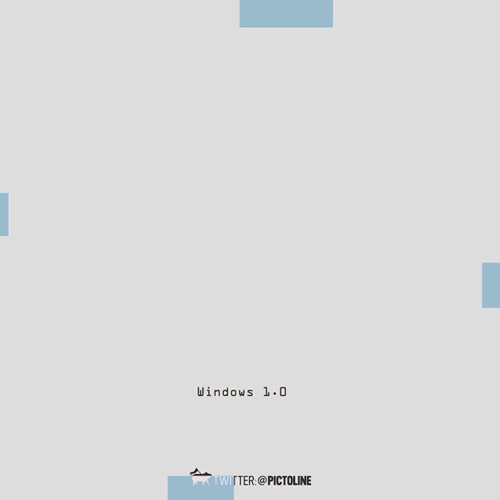
Summary: If you run Windows 7 there is zero reason to "upgrade" to Windows 10 at this time. If you were suckered into installing Windows 8, or just plain dumb, then by all means go to 10.But the question is not whether Windows 10 is a good upgrade for Windows 8 users -- obviously, it is. The real question is whether Windows 10 deserves to supplant Windows 7. Despite substantial new functionality in Windows 10, Windows 7 users should wait until the upgrade train brings more improvements.
Many of the new features of Windows 10 do not seem ready for prime time, including the greatly modified Start menu with live tiles, the new Edge browser, Cortana, and the Continuum method of switching between mouse and touchscreen control. They all work well enough, yet they all lack key capabilities. The lesser tile-based Windows apps vary in quality from good (Mail, Calendar) to passable (Photos, Phone Companion) to barely breathing placeholders (People, Groove Music, Movies & TV).
Summary: Use Classic Shell if you want a functional Start menu.If you’re coming from Windows 7, the left side of the Start menu will look vaguely familiar, but the Windows 10 version is much less malleable than the Windows 7 version. In Windows 10, you can’t create custom menu items, build cascading menus, or pin your own apps, files, or locations to the Start menu. You only get a fixed set of 10 apps that can be pinned to the bottom-left side of the menu, along with File Explorer and Settings, which can be removed.
Summary: They speak the truth!For Windows 7 users, it may make more sense to hang tight for the foreseeable future -- or at least until Windows 10 Update 2 or 3 or 4 or 17 may be available. Sit back and watch the rollout unwind. It will take months for the major problems to surface and be corrected by Microsoft. It will take longer -- perhaps much longer -- for updates to make the promising new features attractive enough to warrant upgrading.
Windows 10 'free' Solitaire wants you to pay $10 (a year) to remove obnoxious video ads
The ads in the game seem to show up randomly between game matches as a full screen take-over video ad which runs for about 30 seconds.
Paying $9.99 for a year of premium Solitaire (or $1.49 for a month) removes the video ads, and delivers more coins for daily challenges and a boost in two modes of play.
The Windows 8.1 version of the game also included the ability to pay to remove ads, though it wasn't pre-installed with the operating system.
Microsoft is getting (or making) money out of you one way or another. Grats on being good little sheep!The European digital rights organisation (EDRi) sums up the company’s 45 pages of terms and conditions by saying: “Microsoft basically grants itself very broad rights to collect everything you do, say and write with and on your devices in order to sell more targeted advertising or to sell your data to third parties.”
Aslanna wrote:http://www.theguardian.com/technology/2 ... t-settings
Under attack! I'm not sure what people were expecting from a 'free' upgrade.
Microsoft is getting (or making) money out of you one way or another. Grats on being good little sheep!The European digital rights organisation (EDRi) sums up the company’s 45 pages of terms and conditions by saying: “Microsoft basically grants itself very broad rights to collect everything you do, say and write with and on your devices in order to sell more targeted advertising or to sell your data to third parties.”
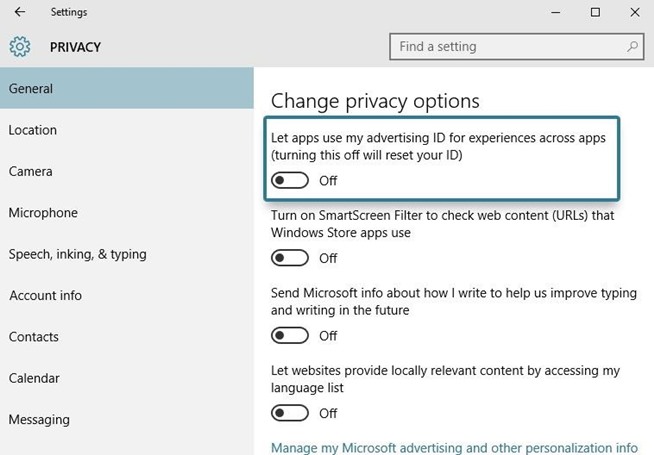
It's only 'free' if you're upgrading from Windows 7/8. If you do a fresh install you'd need to enter a product key. At least that's my impression. So if you REALLY want to run Windows 10, and I don't know why you would want to, then you'll need to install a "legit" copy Windows 7 or 8 first.Fairweather Pure wrote:I did a format and reinstall from a usb. It says I need to register my copy but I don't have a key to enter.
That's not the key being referred to but here's the scoop for you. Format and reinstall only works if you bought windows 10 or already had registered your hardware before formatting.Fairweather Pure wrote:I can't figure out the Windows key either. What's the deal with that?
I did a format and reinstall from a usb. It says I need to register my copy but I don't have a key to enter.
Guess you get to reinstall your old windows first!When you upgrade a Windows 7 or 8.1 system to Windows 10, the installer confirms that you have a “genuine Windows” system installed and activates your computer for use with Windows 10. Note that you don’t actually get a Windows 10 product key — instead, your computer’s hardware is registered with Microsoft’s servers. When you install Windows 10 on that PC again in the future, it will check in with Microsoft’s servers, confirm it’s installed on a registered PC, and automatically activate itself.
If you don’t take advantage of the upgrade process first, this registration will never happen. There’s no way to enter a Windows 7 or 8.1 key into the Windows 10 installer, nor is there some sort of web form that will give you a Windows 10 key if you provide your Windows 7 or 8.1 key. Sorry — you’ll have to upgrade to Windows 10 before you can perform a clean install.
If you need to upgrade, you can download Microsoft’s Windows 10 media creation tool and tell it to “Upgrade this PC now.” It will automatically upgrade you to Windows 10 if your PC is running a genuine version of Windows 7 or Windows 8.1.
Once you’re done, confirm that Windows 10 is activated before performing a clean install. You can check this by opening Settings, selecting Update & Security, and selecting Activation.
Verify that you see “Windows is activated” here. Also, note the edition of Windows 10 you have installed — either Windows 10 Home or Windows 10 Pro. Most people will receive the Home edition as part of the free upgrade, but you’ll get Windows 10 Pro if you previously had a Professional edition of Windows 7 or 8.1 installed.
How far did you get? If you got far enough for it to be registered, you skip putting in the key (per second link instructions) and windows will detect your hardware after that.Fairweather Pure wrote:I tried doing the upgrade but it kept crashing over and over again. What a pain in the ass.
I'll feel out my industry friends for a key I guess.
Inconceivable. Windows 10 is Flawless! According to Winnow that's probably your own fault because you're too stupid to upgrade Windows properly. You shouldn't even be legally allowed to own a computer.Fairweather Pure wrote:I tried doing the upgrade but it kept crashing over and over again. What a pain in the ass.
Why not just wait? What do you get by upgrading at this point? I'm fine with Windows 7 while everyone else irons out the kinks for me. And we find out what sort of privacy invasions (and advertising) the OS has in store despite being able to turn off some of them.Fairweather Pure wrote:I'll feel out my industry friends for a key I guess.