iPhone App Discussion
iPhone App Discussion
Lets use this thread for general cool iPhone app discussion. If you can, state whether the apps are:
-free
-pay
-require jailbroken iPhone.
I'll start off with a trio of apps that make my iPhone an information and media powerhouse
Orb (pay 9.99/free jail+hacked)
Orb allows me to access my entire video and mp3 collection and view it "live" on my iPhone over 3G. The UI is very well done. You can grant access to particular folders on your PC or allow for entire PC/network browsing as I do. I've tried it with both large movie files and various formats, it streams great and has adjustable compression so you can up the quality while using wiFi and lower it while on 3G. It's very watchable even on 3G and the sound is good. As for MP3s, you can't beat having your entire MP3 collection (limitless) instantly accessable via your iPhone and with MP3/s the audio is excellent coming from Orb.
Orb also allows access and viewing of image files and also some document files.
Orb will also stream live TV if you have a TV tuner for your PC. (just like slingbox does)
Orb Website
Wunder Radio (pay 5.00/free jailbroken+hacked)
Article on Wunder Radio
This blows AOL radio out of the water. What an excellent radio app. It's got shit tons of radio stations and uses GPS to locate your local stations. Unlike AOL Radio, this had all the local stations I wanted to hear.
This isn't some hack streaming app. It actually showed the program currently playing on the station.
If you recall back in the Creative Zen vs iPod days, I bitched and moaned about not being able to get AM stations (or any radios stations on the iPod) Well this app solves that problem. You can access your favorite local stations and add all your preferrred stations to Favorites for easy access.Kick ass. I can now listen to my local AM sports talk shows when I want and I do while walking short distances that I cant do much else during that time.
As a side note, this app also has police scanners. A buttload of them. It has all the local cities in Phoenix...Scottsdale, Chandler, Mesa, etc As with the radio stations, you can find and play them quicky using this app. Really great product. Police scanning isn't something you'd do often but during certain times, it's fun to listen in.
Jaadu Remote Desktop (24.99/free jailbroken+hacked)
Jaadu RDP Website
Not all RDP/VNC apps are created equal on the iPhone! Jaadu is the best. Within seconds of hitting the app button, you're remotely accessing your home PC (XP Prof or Vista business/Ultimate (unless you have RDP hack for home versions) So freaking cool.
The way it handles the cursor and screen movement is outstanding. While trying to work on your PC rmotely using a tiny iPhone screen will always be a challenge, Jaadu provides the best way to remotely access your PC. youpuch the pointer instead of have your finger right on top of it, so you can actually see what you're doing. two finger touch scrolls the window. Toucning sceen away from cursor allows you to scroll the screen. Pinch technique zooms and shrinks the screen. I found shrinking the screen made it easy to manipulate the windows close/resize and then zooming in allowed for acual reading and functionality. Another cool thing about Jaadu is when you're typing, besides trying in the actual field on your PC, it also shows what you're tying in large text in an overlay format for easy viewing. Very nice. It handles the CTRL/ALT, etc buttons well also.
Orb - Streaming access to every video and music file on your pc with nice UI
Wunder Radio - Access to a bazillion radio stations, plus locals, and police scanners
Jaadu RDP - one click, easy romote access to your PC via iPhone
These three apps really expand the capability of the iPhone and all can be had without jailbreaking although you pay a little.
-free
-pay
-require jailbroken iPhone.
I'll start off with a trio of apps that make my iPhone an information and media powerhouse
Orb (pay 9.99/free jail+hacked)
Orb allows me to access my entire video and mp3 collection and view it "live" on my iPhone over 3G. The UI is very well done. You can grant access to particular folders on your PC or allow for entire PC/network browsing as I do. I've tried it with both large movie files and various formats, it streams great and has adjustable compression so you can up the quality while using wiFi and lower it while on 3G. It's very watchable even on 3G and the sound is good. As for MP3s, you can't beat having your entire MP3 collection (limitless) instantly accessable via your iPhone and with MP3/s the audio is excellent coming from Orb.
Orb also allows access and viewing of image files and also some document files.
Orb will also stream live TV if you have a TV tuner for your PC. (just like slingbox does)
Orb Website
Wunder Radio (pay 5.00/free jailbroken+hacked)
Article on Wunder Radio
This blows AOL radio out of the water. What an excellent radio app. It's got shit tons of radio stations and uses GPS to locate your local stations. Unlike AOL Radio, this had all the local stations I wanted to hear.
This isn't some hack streaming app. It actually showed the program currently playing on the station.
If you recall back in the Creative Zen vs iPod days, I bitched and moaned about not being able to get AM stations (or any radios stations on the iPod) Well this app solves that problem. You can access your favorite local stations and add all your preferrred stations to Favorites for easy access.Kick ass. I can now listen to my local AM sports talk shows when I want and I do while walking short distances that I cant do much else during that time.
As a side note, this app also has police scanners. A buttload of them. It has all the local cities in Phoenix...Scottsdale, Chandler, Mesa, etc As with the radio stations, you can find and play them quicky using this app. Really great product. Police scanning isn't something you'd do often but during certain times, it's fun to listen in.
Jaadu Remote Desktop (24.99/free jailbroken+hacked)
Jaadu RDP Website
Not all RDP/VNC apps are created equal on the iPhone! Jaadu is the best. Within seconds of hitting the app button, you're remotely accessing your home PC (XP Prof or Vista business/Ultimate (unless you have RDP hack for home versions) So freaking cool.
The way it handles the cursor and screen movement is outstanding. While trying to work on your PC rmotely using a tiny iPhone screen will always be a challenge, Jaadu provides the best way to remotely access your PC. youpuch the pointer instead of have your finger right on top of it, so you can actually see what you're doing. two finger touch scrolls the window. Toucning sceen away from cursor allows you to scroll the screen. Pinch technique zooms and shrinks the screen. I found shrinking the screen made it easy to manipulate the windows close/resize and then zooming in allowed for acual reading and functionality. Another cool thing about Jaadu is when you're typing, besides trying in the actual field on your PC, it also shows what you're tying in large text in an overlay format for easy viewing. Very nice. It handles the CTRL/ALT, etc buttons well also.
Orb - Streaming access to every video and music file on your pc with nice UI
Wunder Radio - Access to a bazillion radio stations, plus locals, and police scanners
Jaadu RDP - one click, easy romote access to your PC via iPhone
These three apps really expand the capability of the iPhone and all can be had without jailbreaking although you pay a little.
Re: iPhone App Discussion
Wordjong (4.99)WordJong plays like a cross between Mah Jong and Scrabble. Each and every calendar day the game gives you a new puzzle built out of piled-up letter tiles. You score points by plucking tiles off the puzzle to spell words, but you can only select tiles that aren't covered or blocked in by other tiles, so there's an element of strategy, too.
Wordjong Review
Excellent game. I've found this to be my favorite word game (and favorite game in general on the iPhone) lately. Each day there is a new puzzle and you can go back and do previous puzzles as well. You can score achievements for doing certain things (scoring a certain amount of points on a word, beating the "master" score of the day, etc)

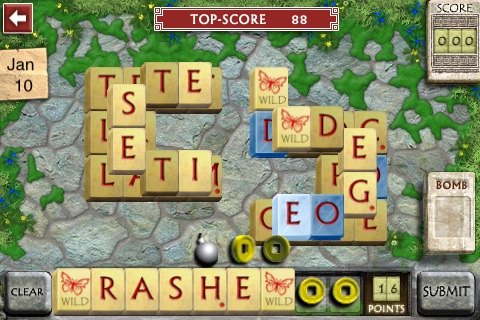
You can gain and use a bomb to blow up a letter/block that might be holding you up, and there's wild cards, bonuses etc.
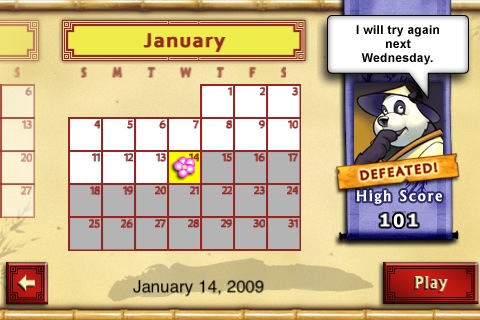
I'm not much of a fan of word games but this one is outstanding. It also remembers where you are in game if you have to close the App or need to turn off screen (at work, etc).
I'd buy this game if I had to!
Excellent for times when you're interrupted a lot as you can pick right back up where you left off. The extra incentive of competing against a master score each day, the strategy involved, and the very polished presentation make this a worthwhile game. Replay value is there with new puzzle each day and also being able to replay the same puzzle and try to make longer words, etc. as well as having a calendar to go back and play puzzles you haven't yet or missed. The one's you've played are marked on the calendar. You also can see your word list that you used to complete the puzzle.
9/10
Re: iPhone App Discussion
Pandora (Free) - you enter a song or artist and it will play a song by them and then ones similar to it streaming. Excellent quality and I've found out about a bunch of artists that I didn't know about through this application.
10/10
Fieldrunners (4.99$) - It's like a mini version of warcraft 3's tower defense strategy. Nicely done.
9/10
Sportacular (Free) - Live updates and scores for every sport and you can set a player list for fantasy.
9/10
Drinks Free (Free) - 5800+ different drinks/shots/shooters/cocktails. very useful when you bartend and people request something crazy or trying new random shots.
9/10
ESPN cameraman (free(I think)) - it's like those game screens in bars where you pick out the differences between two pictures. Very entertaining.
10/10
Super Ball 2 (1.99$?) - brick breaker except good.
10/10
I would highly suggest Pandora if you're into music, it's an amazing program.
10/10
Fieldrunners (4.99$) - It's like a mini version of warcraft 3's tower defense strategy. Nicely done.
9/10
Sportacular (Free) - Live updates and scores for every sport and you can set a player list for fantasy.
9/10
Drinks Free (Free) - 5800+ different drinks/shots/shooters/cocktails. very useful when you bartend and people request something crazy or trying new random shots.
9/10
ESPN cameraman (free(I think)) - it's like those game screens in bars where you pick out the differences between two pictures. Very entertaining.
10/10
Super Ball 2 (1.99$?) - brick breaker except good.
10/10
I would highly suggest Pandora if you're into music, it's an amazing program.
Clatis Shizam/Fogdog Deeznutz -rocking no longer
When I leave come togetha like butt cheeks
When I leave come togetha like butt cheeks
- Fash
- Way too much time!

- Posts: 4147
- Joined: July 10, 2002, 2:26 am
- Gender: Male
- XBL Gamertag: sylblaydis
- Location: A Secure Location
Re: iPhone App Discussion
WordJong is seriously addictive... I've defeated, sometimes completely demolished, the dragons high score for every challenge since 1/27.
Chuck The Ball is pretty awesome too, and Blocked.
Chuck The Ball is pretty awesome too, and Blocked.
Fash
--
Naivety is dangerous.
--
Naivety is dangerous.
Re: iPhone App Discussion
Dumb question... But would you be able to run apps if you actually weren't using the iPhone as a phone? Meaning buying one with no service contract. Could be a fun gadget to mess around with just for the apps and gps stuff if someone didn't need a phone/data plan.
Have You Hugged An Iksar Today?
--
--
Re: iPhone App Discussion
iTouch?Dumb question... But would you be able to run apps if you actually weren't using the iPhone as a phone? Meaning buying one with no service contract. Could be a fun gadget to mess around with just for the apps and gps stuff if someone didn't need a phone/data plan.
When the world is mine, your death shall be quick and painless.
- Boogahz
- Super Poster!

- Posts: 9438
- Joined: July 6, 2002, 2:00 pm
- Gender: Male
- XBL Gamertag: corin12
- PSN ID: boog144
- Location: Austin, TX
- Contact:
Re: iPhone App Discussion
Yeah, you might as well get the iPod Touch. I am not certain, but would the gps even work without a service contract?
Re: iPhone App Discussion
Hence my question.Boogahz wrote:Yeah, you might as well get the iPod Touch. I am not certain, but would the gps even work without a service contract?
Have You Hugged An Iksar Today?
--
--
Re: iPhone App Discussion
Having both the iTouch and iPhone, I found the 3G data access to be the most important part of my enjoyment. I dont use my iPhone for calls but the web access is key.
You'd have to read this board dedicated to the touch (register I think to see all forums, there's 34 forum topics if they dont show dealing with the iTouch)
http://www.ipodtouchfans.com/forums/
I gave my iTouch away to a relative. 3G! I found speaker to be huge as well but not sure if 2nd gen iTouch has one? If it does, that helps.
You'd have to read this board dedicated to the touch (register I think to see all forums, there's 34 forum topics if they dont show dealing with the iTouch)
http://www.ipodtouchfans.com/forums/
I gave my iTouch away to a relative. 3G! I found speaker to be huge as well but not sure if 2nd gen iTouch has one? If it does, that helps.
Re: iPhone App Discussion
Wordjong is my favorite app. It rocks. I beat the high score most of the time but like how the calendar marks games you've completed differently than games you completed and beat high score. Eventually I'll go back and replay the games I didn't beat the high score. Highly recommended for good game to pick up and put down (at work).Fash wrote:WordJong is seriously addictive... I've defeated, sometimes completely demolished, the dragons high score for every challenge since 1/27.
Speaking of why I like the iPhone/3G (over the iTouch), the net apps and ability to access stuff when not at home is what makes the iPhone great. When at home and near WiFi, I don't really need the apps....got PCs Home/Work. Instant access to everything is awesome.
------------
Web Apps .99
Thousands of iPhone web based apps are now right at your finger tips. Browse, search and add web apps to your favorite list and keep them synched.
Features:
- over 2000+ web apps and it's growing! Ranging from Games, Entertainment, Productivity, Utilities, News and more!!
- Run apps within the application, No safari or address bar - maximizing your screen's real estate.
- Add web apps to your favorite list and keep them organized by categories
- Your app list is synched with server automatically.
- Browse by categories or search by keywords.
- discover popular apps or some random new apps by simply shaking your device!
- If your app is not listed, you can submit to our directory using this application. Your app will be added to your list instantly!
- and more...


There are thousands of web apps made for the iPhone. (as opposed to native iPhone apps) "Web Apps" combines all of these and puts them in an easy to access search app that also lets you load the apps, without the safari top bar.
As with a lot of apps in iPhone you can add your favorites so you don't have to wade through them all after you find ones you want to reuse. It also has a cool shuffle option. Shake your iPhone and it reshuffles and brings up random apps to browse.

------------
Wunder Radio 5.99
A quick note on Wunder Radio. Here's an image of local stations. The app uses GPS to locate the local stations for you and as you can see, for most stations it also lists the current program playing (on talk radio) and lists the song playing for music stations. So cool. also bit rates. with some stations having multiple bit rate options depending on edge, 3G or wifi.


Don't forget about the police scanners for your area. Interesting to listen from time to time.
------------------
CubicMan Deluxe 2.99
Great game...awesome use of touch screen. Only way to do this game justice it to see it in video form:
http://www.youtube.com/watch?v=u25aYHKTYx8
Cool stuff. Can zoom in and out. Well polished game.
-----------------------
Here's my first two pages of Apps on my iPhone atm to give idea of the possibilities. Don't care much for themes so you see generic icons here. I have four pages but lots more are in the folders on second page.
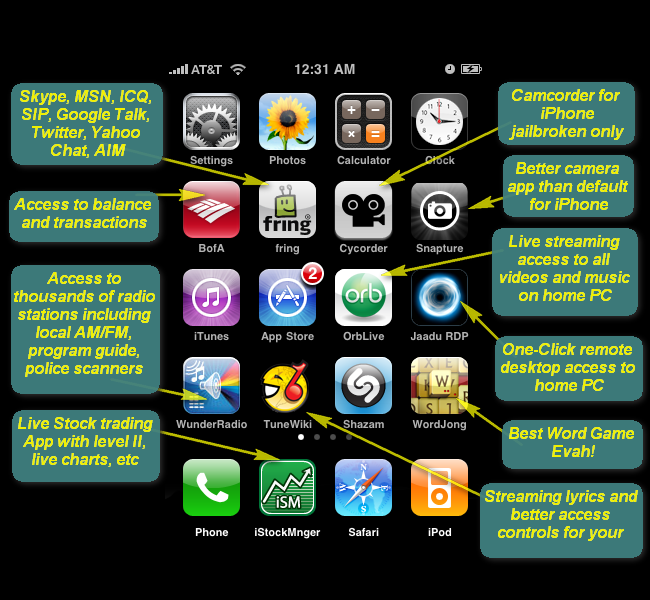
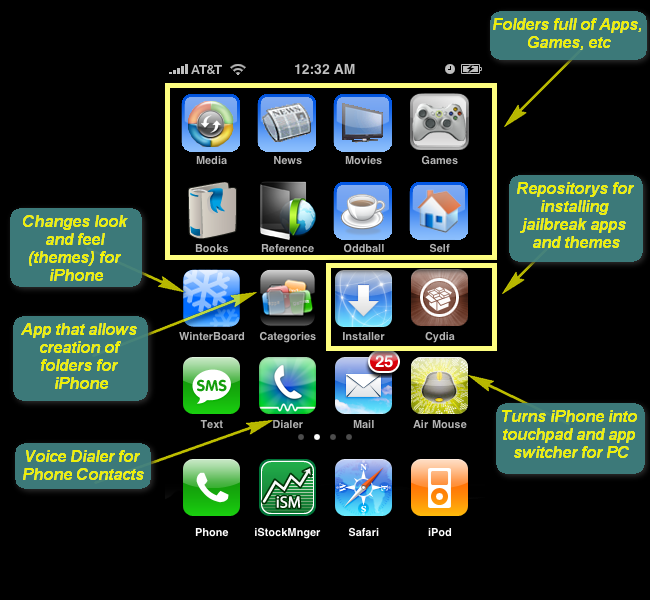
Re: iPhone App Discussion
An update on this already awesome app. Version 2.0 was released which adds an optional touchscreen mode to controlling your remote windows session. I tried it out and it works well. It basically converts your windows into a touchscreen on your iPhone so you can directly click buttons, drag the screen, etc, without the mouse. I tried it out and it works well. Depending on what I'm doing, I'll be changing between mouse and touchscreen modes which is fast and easy, so is pulling up the keyboard as well to type within Jaadu. 2.0 also increased the refresh screen times for 3G and Edge.(which were already good considering what the app is allowing you to do. Adio streaming is surprisingly good, and you can actually see video via the Remote Desktop on you iphone although it's unwatchable...still cool that you can see it.Jaadu Remote Desktop (24.99/free jailbroken+hacked)
Jaadu RDP Website
Not all RDP/VNC apps are created equal on the iPhone! Jaadu is the best. Within seconds of hitting the app button, you're remotely accessing your home PC (XP Prof or Vista business/Ultimate (unless you have RDP hack for home versions) So freaking cool.
The way it handles the cursor and screen movement is outstanding. While trying to work on your PC remotely using a tiny iPhone screen will always be a challenge, Jaadu provides the best way to remotely access your PC. You pucs the pointer instead of have your finger right on top of it, so you can actually see what you're doing. two finger touch scrolls the window. Toucning sceen away from cursor allows you to scroll the screen. Pinch technique zooms and shrinks the screen. I found shrinking the screen made it easy to manipulate the windows close/resize and then zooming in allowed for acual reading and functionality. Another cool thing about Jaadu is when you're typing, besides trying in the actual field on your PC, it also shows what you're tying in large text in an overlay format for easy viewing. Very nice. It handles the CTRL/ALT, etc buttons well also.
Amazing app. There are other RDP and VNC clients for the iPhone but this is by far the best (get the VNC version if you dont have Windows XP professional or Vista Business/Ultimate) Also, a little knowledge about IP addresses and your router is necessary.
I have two one click profiles on my iPhone for Jaadu. One for my 3G allowing me to connect from 3G and one with my internal address allowing me to connect via WiFi (if I'm in bed and too lazy to get up to do something on PC)
Having the iPhone with 3G net access is so handy. It's proven useful over and over for when my net connection is down at home or when I want to remote test stuff like VNC/RDP. Before I had to have someone test it, now I can just hop on the iPhone and test it.
- Fash
- Way too much time!

- Posts: 4147
- Joined: July 10, 2002, 2:26 am
- Gender: Male
- XBL Gamertag: sylblaydis
- Location: A Secure Location
Re: iPhone App Discussion
I bought Jaadu RDP, then got the Mac Mini and set up VNC so I had to buy Jaadu VNC as well... It's such an awesome feature to be able to access both machines from anywhere.
Fash
--
Naivety is dangerous.
--
Naivety is dangerous.
- Syenye
- Almost 1337

- Posts: 641
- Joined: September 17, 2004, 10:08 am
- Gender: Female
- XBL Gamertag: asian tempest
Re: iPhone App Discussion
I don't think the maps load properly without a data connection.Aslanna wrote:Dumb question... But would you be able to run apps if you actually weren't using the iPhone as a phone? Meaning buying one with no service contract. Could be a fun gadget to mess around with just for the apps and gps stuff if someone didn't need a phone/data plan.
Re: iPhone App Discussion
Fash wrote:I bought Jaadu RDP, then got the Mac Mini and set up VNC so I had to buy Jaadu VNC as well... It's such an awesome feature to be able to access both machines from anywhere.
To demonstrate how easy Jaadu is to use on the iPhone, I downloaded a 360 game while remote connected to my home PC on my work PC today. While driving home I forgot I still had to unrar the image before I could burn it when I got home. I switched over to Jaadu from my podcast and opened my file browser (Directory Opus) started unraring the file and discovered I had missed the .rar first file. I switched to newsleecher, downloaded the missing file and then unrar'd the image all while driving home. Safety issues aside, this is awesome. I was able to spend more crappy travel time doing something useful that would have taken valuable personal time to do when I got home.
The only thing Jaadu couldn't do for me was put a blank DVD DL disc into my burner. Great great app for the iPhone. The audio works very well.
Being able to remote connect to your PC using the iPhone at anytime is great for when someone recommends a move or game. You can load up newsleecher and grab the files, saving lots of time when you get home.
- Canelek
- Super Poster!

- Posts: 9380
- Joined: July 3, 2002, 1:23 pm
- Gender: Male
- XBL Gamertag: Canelek
- Location: Portland, OR
Re: iPhone App Discussion
If you would have been eating a plate of eggs, doing your makeup and doing all of that as well, I would have thought you were in Orange County.
en kærlighed småkager
- Sylvus
- Super Poster!

- Posts: 7033
- Joined: July 10, 2002, 11:10 am
- Gender: Male
- XBL Gamertag: mp72
- Location: A², MI
- Contact:
Re: iPhone App Discussion
Is the downloading of apps separate from your cell plan?
I think I'm about to get an iPhone from work, who will be picking up the tab on my cell plan, but I'd like to be able to add apps to it at my leisure.
I think I'm about to get an iPhone from work, who will be picking up the tab on my cell plan, but I'd like to be able to add apps to it at my leisure.
"It's like these guys take pride in being ignorant." - Barack Obama
Go Blue!
Go Blue!
- Canelek
- Super Poster!

- Posts: 9380
- Joined: July 3, 2002, 1:23 pm
- Gender: Male
- XBL Gamertag: Canelek
- Location: Portland, OR
Re: iPhone App Discussion
Apps will be charged via iTunes store. Think that is different from cell plan, but I have not really looked at bills since they are all online pay.
en kærlighed småkager
- Fash
- Way too much time!

- Posts: 4147
- Joined: July 10, 2002, 2:26 am
- Gender: Male
- XBL Gamertag: sylblaydis
- Location: A Secure Location
Re: iPhone App Discussion
Apps are based on your itunes account... so as long as you register it with your own itunes account, you're good to go. They just download over the cell account (or wifi, or itunes directly)
Fash
--
Naivety is dangerous.
--
Naivety is dangerous.
-
Fairweather Pure
- Super Poster!

- Posts: 8509
- Joined: July 3, 2002, 1:06 pm
- XBL Gamertag: SillyEskimo
Re: iPhone App Discussion
I set my wife's phone up with my account info so when one of us buys a program, the other gets it for free.
-
Fairweather Pure
- Super Poster!

- Posts: 8509
- Joined: July 3, 2002, 1:06 pm
- XBL Gamertag: SillyEskimo
Re: iPhone App Discussion
http://www.iphonedownloadblog.com/2009/ ... y-tracker/
The Intimacy Tracker is free for a limited time. You get to customize 4 categories and it keeps track of how often and what kind of intimate encounters you have. I changed the 4 categories to oral/anal/vaginal/solo. If you do all in one night, all 4 get marked off. It's pretty cool and I look forward to seeing what long term data will look like for my wife and I. I just have to remember to enter the data...
I have several great ideas for sex based applications and am checking the competition out! I've heard Apple is pretty down on sex stuff though. Somehow I'm not surprised at all.
The Intimacy Tracker is free for a limited time. You get to customize 4 categories and it keeps track of how often and what kind of intimate encounters you have. I changed the 4 categories to oral/anal/vaginal/solo. If you do all in one night, all 4 get marked off. It's pretty cool and I look forward to seeing what long term data will look like for my wife and I. I just have to remember to enter the data...
I have several great ideas for sex based applications and am checking the competition out! I've heard Apple is pretty down on sex stuff though. Somehow I'm not surprised at all.
-
Fairweather Pure
- Super Poster!

- Posts: 8509
- Joined: July 3, 2002, 1:06 pm
- XBL Gamertag: SillyEskimo
Re: iPhone App Discussion
I've had this thing about a week now and have found several more great applications.
XboxGuide is an acheivement guide that is pretty well done. I look through the acheivements for games while at work and decide what would be fun to do in certian games. I think my gamer score has moved for the first time in months because of this application.
IGN is great for game reviews (including some video reviews). This saved me from impulse buying Shellshock 2!
I have 3 Worlds of warcraft apps:
Characters - keeps track of all the characters you want. I have my main, an alt I am working on, and my dad and brother's characters. I can see how well everyone is progressing. My dad did 2 levels last night!
WoWTalent-Talent calculater. Very well done and I fidget with it a lot.
Warcraft Stat - Keeps track of server status.
My most used apps are:
Facebook, AP mobile News, USA Today, and weatherbug. The standard calendar app gets a workout as well. That is very well done, but I wish it had holidays built in or had the ability to add icons to specific dates.
XboxGuide is an acheivement guide that is pretty well done. I look through the acheivements for games while at work and decide what would be fun to do in certian games. I think my gamer score has moved for the first time in months because of this application.
IGN is great for game reviews (including some video reviews). This saved me from impulse buying Shellshock 2!
I have 3 Worlds of warcraft apps:
Characters - keeps track of all the characters you want. I have my main, an alt I am working on, and my dad and brother's characters. I can see how well everyone is progressing. My dad did 2 levels last night!
WoWTalent-Talent calculater. Very well done and I fidget with it a lot.
Warcraft Stat - Keeps track of server status.
My most used apps are:
Facebook, AP mobile News, USA Today, and weatherbug. The standard calendar app gets a workout as well. That is very well done, but I wish it had holidays built in or had the ability to add icons to specific dates.
Last edited by Fairweather Pure on March 4, 2009, 12:37 pm, edited 2 times in total.
-
Fairweather Pure
- Super Poster!

- Posts: 8509
- Joined: July 3, 2002, 1:06 pm
- XBL Gamertag: SillyEskimo
Re: iPhone App Discussion
Oh yeah, I almost forgot...
I bought a video converter program for 50$. (Avex I believe). It converts anything and everything to iphone format, including DVDs.
I already have over 400 movies in Divx that I converted from DVD to play on my Zen. Avex has a batch converter that is rocking my world. It converts about 12-15 movies in 8 hours, depending on length. It's drag and drop and easy as pie to convert all my existing movies over to the iphone format. I haven't tried to copy a DVD yet, but plan to give it a try this weekend.
On a good day, I would convert 4 DVDs to Divx. I hope this Avex program is faster then that.
Also, these iphone files are tiny. They're around 350 MB per movie. My Divx are around 1G each. I have the space, so I'm storing both file formats. My Zen looks brand new and works great, so I'm not getting rid of that anytime soon. I figure it will still get used on trips and such.
I bought a video converter program for 50$. (Avex I believe). It converts anything and everything to iphone format, including DVDs.
I already have over 400 movies in Divx that I converted from DVD to play on my Zen. Avex has a batch converter that is rocking my world. It converts about 12-15 movies in 8 hours, depending on length. It's drag and drop and easy as pie to convert all my existing movies over to the iphone format. I haven't tried to copy a DVD yet, but plan to give it a try this weekend.
On a good day, I would convert 4 DVDs to Divx. I hope this Avex program is faster then that.
Also, these iphone files are tiny. They're around 350 MB per movie. My Divx are around 1G each. I have the space, so I'm storing both file formats. My Zen looks brand new and works great, so I'm not getting rid of that anytime soon. I figure it will still get used on trips and such.
- Fash
- Way too much time!

- Posts: 4147
- Joined: July 10, 2002, 2:26 am
- Gender: Male
- XBL Gamertag: sylblaydis
- Location: A Secure Location
Re: iPhone App Discussion
Free app released today: Amazon, Kindle for iPhone.
You can now browse, purchase, and download any Amazon book for Kindle on your iPhone. If you already have a Kindle (like me) you can log into your account and download all of your books.
You can now browse, purchase, and download any Amazon book for Kindle on your iPhone. If you already have a Kindle (like me) you can log into your account and download all of your books.
Fash
--
Naivety is dangerous.
--
Naivety is dangerous.
Re: iPhone App Discussion
I came here to post this news. You beat me to it! That's great news for both iPhone and Kindle users.Fash wrote:Free app released today: Amazon, Kindle for iPhone.
You can now browse, purchase, and download any Amazon book for Kindle on your iPhone. If you already have a Kindle (like me) you can log into your account and download all of your books.
- Canelek
- Super Poster!

- Posts: 9380
- Joined: July 3, 2002, 1:23 pm
- Gender: Male
- XBL Gamertag: Canelek
- Location: Portland, OR
Re: iPhone App Discussion
Just D/Led it. Looking forward to seeing quality. Now all I need is torrent site for Kindle format....I kinda gave up on GigaNews since I don't have much patience. =/
en kærlighed småkager
Re: iPhone App Discussion
Canelek wrote:Just D/Led it. Looking forward to seeing quality. Now all I need is torrent site for Kindle format....I kinda gave up on GigaNews since I don't have much patience. =/
hmmm what do you mean by that? Giganews is the fastest way to get pirated media. (for the most part, there are exceptions like iphone apps...and maybe kindle...will look into the kindle thing tonight)
- Canelek
- Super Poster!

- Posts: 9380
- Joined: July 3, 2002, 1:23 pm
- Gender: Male
- XBL Gamertag: Canelek
- Location: Portland, OR
Re: iPhone App Discussion
Well, it seems I never DL the headers of the correct newsgroups so whatever I want isn't there, lol.
en kærlighed småkager
Re: iPhone App Discussion
That's what super search is for. When it works... Don't have to get the headers!
Have You Hugged An Iksar Today?
--
--
- Sylvus
- Super Poster!

- Posts: 7033
- Joined: July 10, 2002, 11:10 am
- Gender: Male
- XBL Gamertag: mp72
- Location: A², MI
- Contact:
Re: iPhone App Discussion
Did you not get NewsLeecher to use with Giganews, Canelek? Supersearch makes life way easier than torrents even, imo.
"It's like these guys take pride in being ignorant." - Barack Obama
Go Blue!
Go Blue!
-
Fairweather Pure
- Super Poster!

- Posts: 8509
- Joined: July 3, 2002, 1:06 pm
- XBL Gamertag: SillyEskimo
Re: iPhone App Discussion
There is a new loot link app for WoW called "Chest". It's great.
I also added iScopes for daily horoscopes for co-workers.
I also added iScopes for daily horoscopes for co-workers.
Re: iPhone App Discussion
Fuck WoW. Where's all the EverQuest apps??
Have You Hugged An Iksar Today?
--
--
-
Fairweather Pure
- Super Poster!

- Posts: 8509
- Joined: July 3, 2002, 1:06 pm
- XBL Gamertag: SillyEskimo
Re: iPhone App Discussion
What's an Everquest?Aslanna wrote:Fuck WoW. Where's all the EverQuest apps??
Re: iPhone App Discussion
Some RSS Readers are better than others.
Newstand is the best one for the iPhone I've seen so far
 It's 4.99 though or free hacked.
It's 4.99 though or free hacked.
It's highly polished and has folders to set up categories, allowing you to refresh all your feeds, just a folder, or just a single feed. There's allso settings for the number of articles to display in each category and number of preview lines to display etc. The reader part is also nice, handling large images well by keeping the text margins to the width of your reader.


You can also read your RSS feeds like a newspaper but I don't use that features Kinda neat though:


The idea of having both topics and text on same screen is kinda nice. I use traditional view but option is there.
Newstand is the best one for the iPhone I've seen so far
It's highly polished and has folders to set up categories, allowing you to refresh all your feeds, just a folder, or just a single feed. There's allso settings for the number of articles to display in each category and number of preview lines to display etc. The reader part is also nice, handling large images well by keeping the text margins to the width of your reader.


You can also read your RSS feeds like a newspaper but I don't use that features Kinda neat though:


The idea of having both topics and text on same screen is kinda nice. I use traditional view but option is there.
- Fash
- Way too much time!

- Posts: 4147
- Joined: July 10, 2002, 2:26 am
- Gender: Male
- XBL Gamertag: sylblaydis
- Location: A Secure Location
Re: iPhone App Discussion
I've been playing:
MotionX Poker (addictive!)
Scramble Live
Poker Deluxe (the action is pretty slow)
WordFu
Fieldrunners
MotionX Poker (addictive!)
Scramble Live
Poker Deluxe (the action is pretty slow)
WordFu
Fieldrunners
Fash
--
Naivety is dangerous.
--
Naivety is dangerous.
- Canelek
- Super Poster!

- Posts: 9380
- Joined: July 3, 2002, 1:23 pm
- Gender: Male
- XBL Gamertag: Canelek
- Location: Portland, OR
Re: iPhone App Discussion
Ah shit. I better stay away from poker on iPhone. That would eventually get me fired!
I keep hearing about FieldRunners. That good, eh?
I keep hearing about FieldRunners. That good, eh?
en kærlighed småkager
Re: iPhone App Discussion
Great grocery list app. It has a huge database of items and you can create your own. First list that I've found useful to take to store with me.


You can add stuff to favorites for easy access the next trip. I found it a great reminder. Adding those items you don't normally get every trip, (laundry detergent, etc) when you think of them, helps you not forget them when you eventually get to the store.
----
BTW, if you people want to be cool like me and link the icon or a few screenshots of the apps you're recommending, use this site:
http://www.apptism.com/
it's a great database of all apps with icon and screen shots of all of them. So far the direct image links haven't been blocked.
Re: iPhone App Discussion
Gotta love this if you're an NCAA Basketball fan.
Every NCAA Tourney game broadcast live, (Video for Wireless, Audio for 3G/Edge)
For the first time ever starting March 19, CBS Sports Mobile: NCAA® March Madness on Demand® (MMOD) is STREAMING EVERY GAME ON WI-FI from the first round to the NCAA® Championship LIVE. This includes the NCAA Sweet 16®, Elite 8®, NCAA® Final Four® and National Championship, all on the iPhone and iPod Touch. IF YOU DO NOT HAVE A WI-FI CONNECTION TO WATCH THE GAMES, you can listen to CBS Sports’ live AUDIO ONLY BROADCAST ON YOUR 3G OR EDGE CONNECTION.



I hope they do something like this for NFL Sunday Ticket next year.
Re: iPhone App Discussion
Canelek wrote:Ah shit. I better stay away from poker on iPhone. That would eventually get me fired!
I keep hearing about FieldRunners. That good, eh?
I bought this - one of the better implementations of tower defense. There's a free one called Tap Defense which is also good...but not quite as good.
Co worker bought another one called 7 cities today, he'll tell me how he likes it Monday.
Pyrella - Illusionist - Leader of Ixtlan on Antonia Bayle
if you were walking around and you came upon a tulip with tits, would you let it be for the rest of the world to enjoy.. or would you pick it and carry it off to a secluded area to motorboat them?
-Cadalano
if you were walking around and you came upon a tulip with tits, would you let it be for the rest of the world to enjoy.. or would you pick it and carry it off to a secluded area to motorboat them?
-Cadalano
- Fash
- Way too much time!

- Posts: 4147
- Joined: July 10, 2002, 2:26 am
- Gender: Male
- XBL Gamertag: sylblaydis
- Location: A Secure Location
Re: iPhone App Discussion
Fieldrunners is pretty amazing, and shows off some of the capabilities of the iPhone. I found out yesterday that the main developer is the friend of a co-worker. They banked something like 8 million dollars from this already, and they had just about given up before releasing it.
Fash
--
Naivety is dangerous.
--
Naivety is dangerous.
Re: iPhone App Discussion
Updating a few apps I've found cool or useful/
Most are premium apps that I haven't paid for.
 Photokeys - Photoshop touchpad app $3.99
Photokeys - Photoshop touchpad app $3.99
Was skeptical about this but once using it, I found myself using the iPhone to select tools more often than in PS itself. Made by the same peeps that made Airmouse. The zoom bar rocks...just move finger back and forth to zoom in and out and double tap to return to original. multiple undo on touchpad is also hella useful.
Badass. Great app if you're a PS user.




----------------------------
 Music Mega Pack 4.99
Music Mega Pack 4.99
simply awesome IMO
This apps has a HUGE collection of streaming music. It includes the top 100 songs, broken down by year, from 1950 to the present. It also includes shitloads of top 100 collections. The catch is the songs are randomized so you can't play it with a particular song in mind. It lists all the songs but plays on shuffle. IMO, it's great as I usually am in the moof for a particular genre or type of music and not a particular song. You can skip songs or pause songs so it's good in the respect as well
Cover art is include which is also very cool for the oldie songs. Being able to select the top 100 back to 1950 is a huge hit with the parents, etc. Basically, select the year they graduated from highschool and watch them reminisce because it will bring back all sorts of memories and for the older generation, they just don't hear the songs from the 50s that much.
This app streams over 3G (and even Edge) as well so you have access no matter where you are to this for parties, etc if needed. Worth 4.99 IMO.



Here's a list of everything included...keep in mind the 58 years of top 100's included in the Top 100's by Year alone. The 500 Songs Every Rock Fan should know is also very cool.
Also, the above includes the top 100 Rocks songs oniTunes but there's a different app for Top 100 iTunes songs.
I recommend this one as well if you want to keep up on all kinds of music. This on plays the top 100 no matter what genre presently ranked on iTunes:
 Top 100 on iTunes 2.99
Top 100 on iTunes 2.99
 Dungeon Defense 2.99
Dungeon Defense 2.99
For fans of Tower Defense type games, you might like this. You are the Dungeon lord dud and you have to spawn your skeletons to prevent the heroes from reaching you.
I had great time with this game. I beat it (made it 25 levels) my first try on Easy but for half the levels my Lord guy had a sliver of health left.


-------------------------
 Pocket Piano - Song Universe 2.99
Pocket Piano - Song Universe 2.99
I was forced to play the piano from age 7 to 10. I hated it (because I was made to play)
This app is cool. The most entertaining way to appreciate piano music I've found so far (and there's lots of choices on the iPhone)
You can set the keyboard up with large or small keys and also double up the keyboard to fit all the keys you need. The notes stream down and you hit the blue or red highlighted keys to play the song...it's not tap tap guitar hero...the song stops until you hit the right note and then continues in learning mode. As you progress, you can turn off or hie stuff to see if you've learned the song.
What sets this apart is the impressive list of songs it comes with and that are available for download for free. The ones that come with it are classics...Mozart (is cool playing the song from Amadeus movie that Salieri anguished over) but for free, you can search online database of 1,500+ of songs. i downloaded the theme to The Office for example...um, that's a bitch to play. Very cool app if you have interest in music/piano and like to see for yourself how it's composed.


-------------------------------
Couple fun Pinball apps. I like Freeballin better than the West one but one is played landscape (freeballin) and one portrait (west)
 Freeballin 1.99
Freeballin 1.99
 Wild West Pinball 2.99
Wild West Pinball 2.99
------------------------------
Best Japanese Tourist App
I have fascination with foreign languages even though I suck at them. i try them all out (the ones I can get hacked) and have bought one or two as well.
 Lingolook JAPAN 4.99
Lingolook JAPAN 4.99
There's a few other languages as well available...Italian, Chinese, French, Spanish.
After using lots, this one is best organized and most extensive with follow ups on same page. I think I'd actually use this on a trip to Japan:



You touch the text and the app says the phrase in Japanese. I like how the phrase is also spelled in traditional Japanese as well as euro style letters so you can either play it for the person, attempt to say it yourself, or just show them the text. Having a few common touch/say follow ups on same pages is nice as well.
31,823 Apps and increasing rapidly!
http://www.apptism.com/
If just one percent of those apps are great, you've still got 300+ great apps. In reality, You've got a core set of stupendous apps and then a gaggle full of really good apps, and then a whole bunch of interesting or cool specialty apps, and then finally the crap.
Amazing stuff. I don't cover much of the free stuff but Skype and CBS Sports apps released recently are very good. Also, MLB.Com app that has super in depth coverage of MLB baseball games as well as audio streaming of every game for 9.99/entire season (maybe permanent), is something baseball fans will really dig. I checked it out for free and it's a polished app. Can't wait for the NFL version to come out. The CBS Sports app allows me to manage my fantasy team (our league has been using CBS for 7 years now) which rocks. DirecTV (DVR programming app), Bank of America...iStockManager for Ameritrade....sooo fucking many great apps that are free. iPhone is a huge winner. I'm eager to pay my bill each month...best money ever spent.
Most are premium apps that I haven't paid for.
Was skeptical about this but once using it, I found myself using the iPhone to select tools more often than in PS itself. Made by the same peeps that made Airmouse. The zoom bar rocks...just move finger back and forth to zoom in and out and double tap to return to original. multiple undo on touchpad is also hella useful.
Badass. Great app if you're a PS user.




----------------------------
simply awesome IMO
This apps has a HUGE collection of streaming music. It includes the top 100 songs, broken down by year, from 1950 to the present. It also includes shitloads of top 100 collections. The catch is the songs are randomized so you can't play it with a particular song in mind. It lists all the songs but plays on shuffle. IMO, it's great as I usually am in the moof for a particular genre or type of music and not a particular song. You can skip songs or pause songs so it's good in the respect as well
Cover art is include which is also very cool for the oldie songs. Being able to select the top 100 back to 1950 is a huge hit with the parents, etc. Basically, select the year they graduated from highschool and watch them reminisce because it will bring back all sorts of memories and for the older generation, they just don't hear the songs from the 50s that much.
This app streams over 3G (and even Edge) as well so you have access no matter where you are to this for parties, etc if needed. Worth 4.99 IMO.



Here's a list of everything included...keep in mind the 58 years of top 100's included in the Top 100's by Year alone. The 500 Songs Every Rock Fan should know is also very cool.
-------------------------------------------Hear thousands and thousands — nearly 10,000 full tracks — of the greatest songs of all time.
This application brings together several of the very popular nuTsie(tm) music applications:
- Top 100s by Year (from 1950 to 2007)
- 100 Greatest Rock Songs of All Time
- 100 Greatest 60s Songs
- 100 Greatest 70s Songs
- 100 Greatest 80s Songs
- 100 Greatest 90s Songs
- Video Game Rock
- 100 Greatest Southern Rock Songs
- 100 Greatest Metal Songs
- Top 100 for Rock on iTunes
Sold separately, these applications would cost almost $20.
But, as they say in the infomercials, "THAT'S NOT ALL..."
We've also included thousands of more songs each packaged into a "Greatest" list, so there's bound to be lots of great music you'll love:
- 500 Songs every Rock Fan should know
- 100 Greatest Rock Ballads
- 100 Greatest Rock Anthems
- 100 Greatest Rock Debut Singles
- 100 Greatest Underrated Rock Song
- 100 Greatest Punk Songs of All Time
- 100 Greatest Psychedelic Songs
- 100 Greatest Surf Rock Songs
- 100 Greatest Rockabilly Songs
- 100 Greatest Folk Rock Songs
- 100 Greatest Country Rock Songs
- 100 Greatest Guitar Riffs
- 100 Greatest Guitar Solos
- 100 Greatest Rock Bass Performances
- 100 Greatest Keyboard Performances
- 100 Greatest Rock Drum Performances
- 100 Greatest Rock Vocal Performances
- 100 Greatest Rock Instrumentals
- 100 Greatest 50s songs
- 100 Greatest Stadium Songs
Also, the above includes the top 100 Rocks songs oniTunes but there's a different app for Top 100 iTunes songs.
I recommend this one as well if you want to keep up on all kinds of music. This on plays the top 100 no matter what genre presently ranked on iTunes:
--------------------NEW MUSIC ADDED EVERY WEEK.
Listen to all of the iTunes Top 100 tracks, updated weekly.
Who has the #1 song on iTunes this week? What song is climbing the iTunes chart?
With this new application, the current iTunes Top 100 tracks are streamed directly to your phone complete with album art and song ranking list.
The latest hits are automatically added to your app, keeping your iPhone the freshest around.
Think about it... for the cost of one iTunes song, you can hear the full tracks for the top songs in iTunes each week.
The list is based on the iTunes Top 100 -- quickly becoming the chart for what's hot in music.
If you hear a song you like, select the "buy song" button and you'll be taken directly to that song in the iTunes store.
Requirements
Top 100 requires a connection to a 3G, Edge, or Wi-fi network to stream the music to your iPhone or iPod Touch.
The music in shuffle mode. Think of this as a premium radio channel that plays the latest top 100 on iTunes. No commercials and you can skip songs too.
For fans of Tower Defense type games, you might like this. You are the Dungeon lord dud and you have to spawn your skeletons to prevent the heroes from reaching you.
I had great time with this game. I beat it (made it 25 levels) my first try on Easy but for half the levels my Lord guy had a sliver of health left.
"...sets itself apart from the current flock of Tower Defense games that seem to be increasing by the week. This game is just FUN! The skeletons are also a heck of a lot more enjoyable to place and level than mere towers. Battling the assorted Knights, Rogues and Mages is a real pleasure to watch. The strategy involved gives players a real challenge.." (Candy, touchmyapps.com)


-------------------------
I was forced to play the piano from age 7 to 10. I hated it (because I was made to play)
This app is cool. The most entertaining way to appreciate piano music I've found so far (and there's lots of choices on the iPhone)
You can set the keyboard up with large or small keys and also double up the keyboard to fit all the keys you need. The notes stream down and you hit the blue or red highlighted keys to play the song...it's not tap tap guitar hero...the song stops until you hit the right note and then continues in learning mode. As you progress, you can turn off or hie stuff to see if you've learned the song.
What sets this apart is the impressive list of songs it comes with and that are available for download for free. The ones that come with it are classics...Mozart (is cool playing the song from Amadeus movie that Salieri anguished over) but for free, you can search online database of 1,500+ of songs. i downloaded the theme to The Office for example...um, that's a bitch to play. Very cool app if you have interest in music/piano and like to see for yourself how it's composed.
***Now over 1,500 songs!***
"It's half game, half teaching tool, and all fun." iPhoneGuide, App of the Week
Ever hear a song and wish you could play it? Pocket Piano Song Universe (PPSU) is a feature loaded piano that makes learning to play songs fun and easy.
Watch as the notes fall, then tap the keys on screen and you'll be playing your favorite songs in no time! Have a song you want to share with the world? Record it, then upload it with the tap of a finger.


-------------------------------
Couple fun Pinball apps. I like Freeballin better than the West one but one is played landscape (freeballin) and one portrait (west)
------------------------------
Best Japanese Tourist App
I have fascination with foreign languages even though I suck at them. i try them all out (the ones I can get hacked) and have bought one or two as well.
There's a few other languages as well available...Italian, Chinese, French, Spanish.
After using lots, this one is best organized and most extensive with follow ups on same page. I think I'd actually use this on a trip to Japan:



You touch the text and the app says the phrase in Japanese. I like how the phrase is also spelled in traditional Japanese as well as euro style letters so you can either play it for the person, attempt to say it yourself, or just show them the text. Having a few common touch/say follow ups on same pages is nice as well.
31,823 Apps and increasing rapidly!
http://www.apptism.com/
If just one percent of those apps are great, you've still got 300+ great apps. In reality, You've got a core set of stupendous apps and then a gaggle full of really good apps, and then a whole bunch of interesting or cool specialty apps, and then finally the crap.
Amazing stuff. I don't cover much of the free stuff but Skype and CBS Sports apps released recently are very good. Also, MLB.Com app that has super in depth coverage of MLB baseball games as well as audio streaming of every game for 9.99/entire season (maybe permanent), is something baseball fans will really dig. I checked it out for free and it's a polished app. Can't wait for the NFL version to come out. The CBS Sports app allows me to manage my fantasy team (our league has been using CBS for 7 years now) which rocks. DirecTV (DVR programming app), Bank of America...iStockManager for Ameritrade....sooo fucking many great apps that are free. iPhone is a huge winner. I'm eager to pay my bill each month...best money ever spent.
- Fash
- Way too much time!

- Posts: 4147
- Joined: July 10, 2002, 2:26 am
- Gender: Male
- XBL Gamertag: sylblaydis
- Location: A Secure Location
Re: iPhone App Discussion
I wish eTrade would come out with an iPhone app my they seem pretty tied into Blackberry at the moment...
I think Sway is one of the coolest games ever for the iPhone, and wish they'd come out with more levels for it.
I think Sway is one of the coolest games ever for the iPhone, and wish they'd come out with more levels for it.
Fash
--
Naivety is dangerous.
--
Naivety is dangerous.
Re: iPhone App Discussion
Time for a comic book app!
 3.99
3.99
 Free (without pull list capability)
Free (without pull list capability)
I've been using Comixology for a few days now and am very impressed. Any comic nerd will like what it offers.
iPhone Apps are all about the usability factor and ComiXology is excellent in this area.
At it's core, the app allows you to keep a weekly comic pull list on your iPhone. But beyond that, the app has summaries, artist, writer, etc for each comic, previews for many of the comics, links to what other comics were pulled by those that pulled the selected comic, podcast links, etc. The Cover image for the comic can be single clicked to zoom full screen for a good look at it and clicked back to it's standard size.
Any geek that likes comics will like this app, even if just to browse the latest offerings. The pull list capability is cool to keep track of what you want and it keeps your list broken down by week so you don't get confused. The sorting of comics is also nice by title, publisher and even format.
There's a crapload of options to narrow your lists as there's quite a bit that come out each week. This app also includes all the oddball stuff, figures, posters, etc that you can get. You can deselect any category, to reduce the size of the list for easier viewing.
Overall, an excellent app. Worth the 3.99 but even the free version is nice.
Some images:

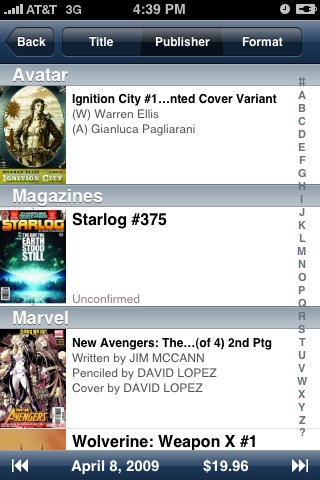
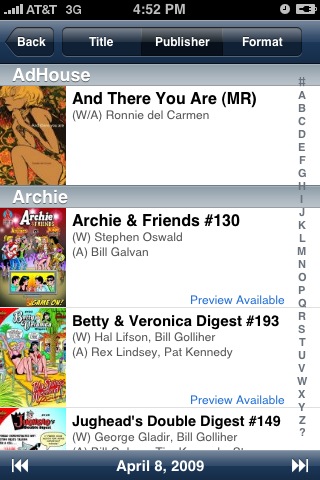
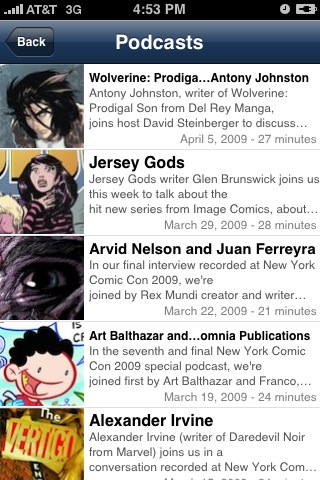

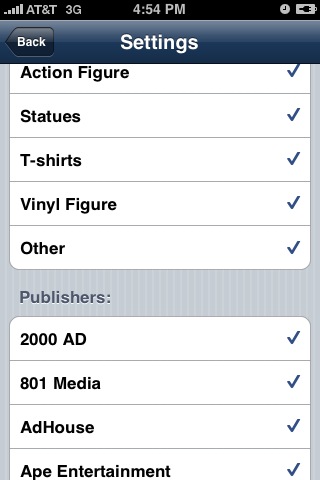
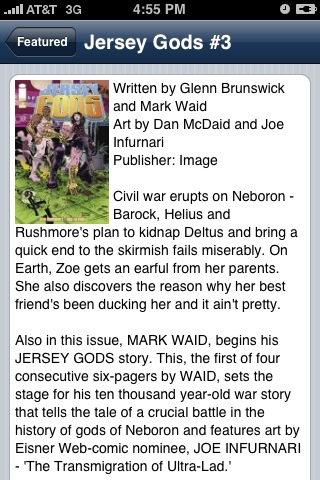
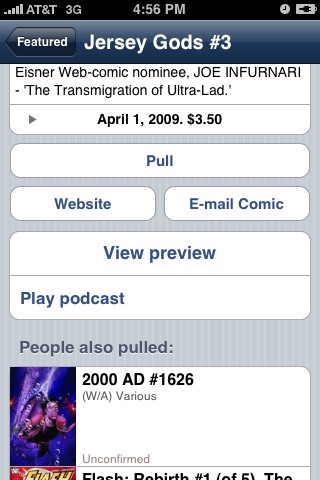
I've been using Comixology for a few days now and am very impressed. Any comic nerd will like what it offers.
iPhone Apps are all about the usability factor and ComiXology is excellent in this area.
At it's core, the app allows you to keep a weekly comic pull list on your iPhone. But beyond that, the app has summaries, artist, writer, etc for each comic, previews for many of the comics, links to what other comics were pulled by those that pulled the selected comic, podcast links, etc. The Cover image for the comic can be single clicked to zoom full screen for a good look at it and clicked back to it's standard size.
Any geek that likes comics will like this app, even if just to browse the latest offerings. The pull list capability is cool to keep track of what you want and it keeps your list broken down by week so you don't get confused. The sorting of comics is also nice by title, publisher and even format.
There's a crapload of options to narrow your lists as there's quite a bit that come out each week. This app also includes all the oddball stuff, figures, posters, etc that you can get. You can deselect any category, to reduce the size of the list for easier viewing.
Overall, an excellent app. Worth the 3.99 but even the free version is nice.
Some images:

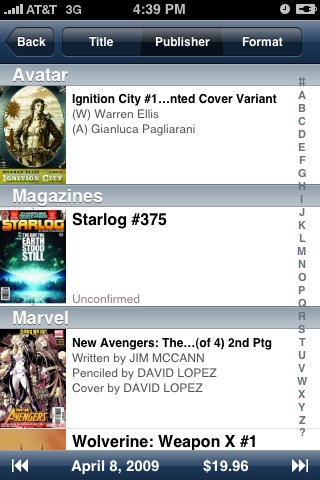
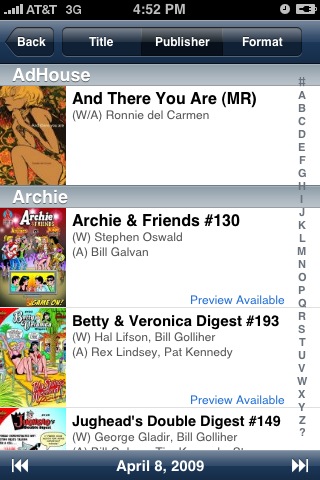
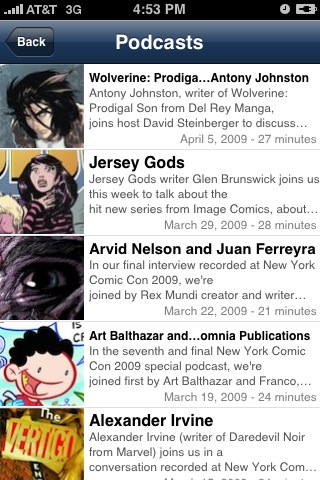

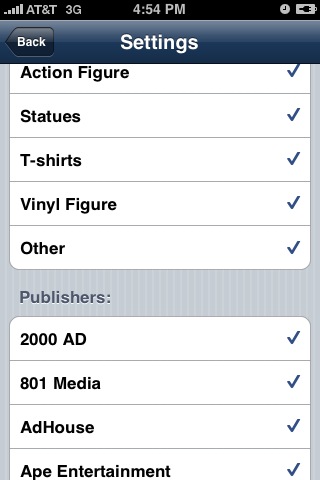
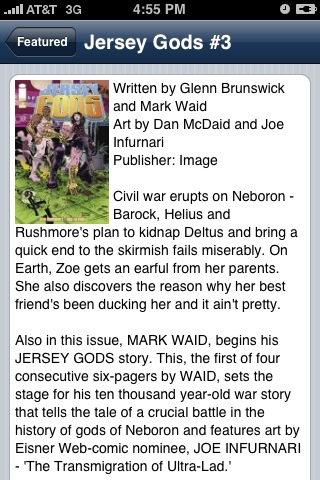
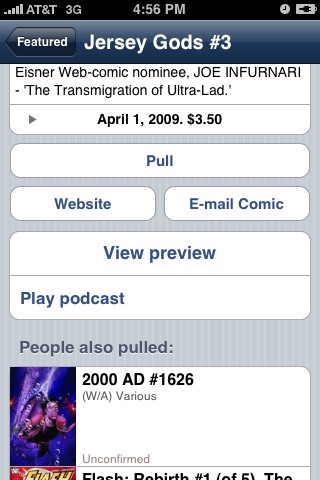
Re: iPhone App Discussion
I use keepass (free app) to store all of my account passwords...banking, web, networking, email, etc. It's one of my indispensable application on my PC but the developer took too long to make an Iphone app.
mSecure is better. I was hesitant to change over because i have over 50 different accounts etc entered into Keepass. I was also hesitant to have my stuff on a portable device that I might lose.
Well, mSecure has a very easy to use backup/restore system with wireless transfer from PC to iPhone and vice versa. Keepass also let me export my database in .csv format which mSecure can read and with a little playing around with the fields to be exported from Keepass and a little adjustments with mSecure, I was able to import my 50+ accounts into mSecure with categories, etc intact. Sweet.
mSecure has a very nice iPhone UI, the best thing about it is you can create your own categories and add various type fields to those new categories as needed...you can also modify existing categories.
This thing rocks because it's very easy to add to the 20+ categories if you have other stuff you want to enter into it. Any secure stuff you want in there. You can sort alpha or by type.
Having all my account info at my fingertips, (encrypted of course) is great. Also the ease of backup and restoring is a huge plus.
Here's some of the preset categories:
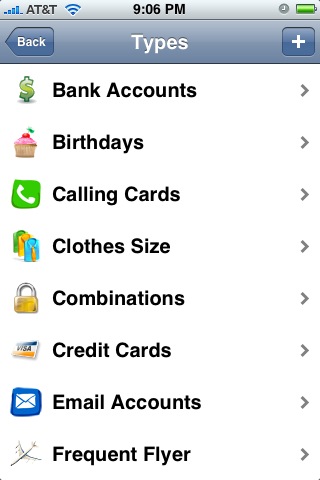
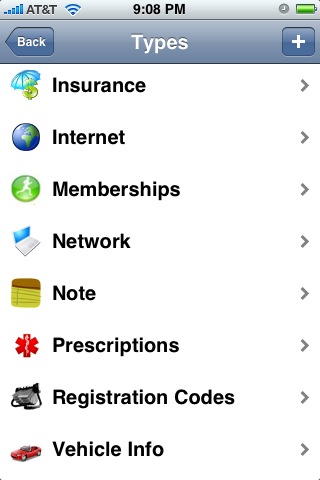
You can add anything else you need or want.
some samples from review site: sorted alpha and by type:




- Siji
- Way too much time!

- Posts: 4040
- Joined: November 11, 2002, 5:58 pm
- Gender: Male
- XBL Gamertag: mAcK 624
- PSN ID: mAcK_624
- Wii Friend Code: 7304853446448491
- Location: Tampa Bay, FL
- Contact:
Re: iPhone App Discussion
Curious question about the iPod Touch.. as I don't know the average size of the applications you can get for these things, and I wouldn't be using it to watch movies - just music, and random apps, and web browsing - is it worth the cost for the extra space models? Or would 8gb or 16gb be sufficient? I really don't need to carry that much music around all the time, I've got a 60gb classic and it's nice, but overkill. $229 (8) - $399 (32) is a big difference.
- Fash
- Way too much time!

- Posts: 4147
- Joined: July 10, 2002, 2:26 am
- Gender: Male
- XBL Gamertag: sylblaydis
- Location: A Secure Location
Re: iPhone App Discussion
I have 5 screens of apps, 4 videos, 369 songs, and 26 photos and I'm using less than 4 gig. Apps are typically smaller than 10mb, a few approach 200mb.
Fash
--
Naivety is dangerous.
--
Naivety is dangerous.
- Siji
- Way too much time!

- Posts: 4040
- Joined: November 11, 2002, 5:58 pm
- Gender: Male
- XBL Gamertag: mAcK 624
- PSN ID: mAcK_624
- Wii Friend Code: 7304853446448491
- Location: Tampa Bay, FL
- Contact:
Re: iPhone App Discussion
Sounds like even the 8gb one would be sufficient then.
Re: iPhone App Discussion
I currently hover right at around 8GB used on my 16GB iPhone and have about 100 apps. I don't save movies on my iPhone though and don't have much music on there either. I have lots of podcats though including video podcasts and some archived episodes.
I'd go for 16gb but then again, I'd go for iPhone over iTouch. I didnt use my iTouch that much and gave it away. I use my iPhone religiously. It's all about the 3G access away from home. Instant access to so much stuff is what it's all about.
All of my highly used apps require net access to be useful.
I'd go for 16gb but then again, I'd go for iPhone over iTouch. I didnt use my iTouch that much and gave it away. I use my iPhone religiously. It's all about the 3G access away from home. Instant access to so much stuff is what it's all about.
All of my highly used apps require net access to be useful.
Re: iPhone App Discussion
Sweet
 Coin Toy World 1.99
Coin Toy World 1.99


Ha, even you cannucks can use this.
How much money are you making right this second?
Coin Toy World is a fun novelty app that shows money being earned in "real-time". Every time you earn a cent, a coin falls down the screen, colliding with other coins you've earned with realistic physics effects and sound.
Coin Toy World bundles together all the other Coin Toy applications into one package. It includes almost 50 different coins from the following currencies:
- Australian Dollar
- Canadian Dollar
- European Dollar
- Japanese Yen (Coming Soon)
- New Zealand Dollar
- Pound Sterling
- United States Dollar
The coins are fully interactive, clinking and bouncing in a realistic way. You can push the coins around, and you can tilt the phone so they roll off the screen. You can also change the size of each coin from small to life-size.
The app includes over 50 pre-created visualizations showing money being earned. These include celebrity earnings, the salaries of different presidents and heads of state, and statistical amusements such as average salaries and earnings for people in various professions.
You can create your own visualizations too - show your friends how much YOU make (or not) each second. Find out exactly how long you need to work before you can buy that coffee. Keep the app running while working so you can see exactly how much money you're making.


Ha, even you cannucks can use this.
- Siji
- Way too much time!

- Posts: 4040
- Joined: November 11, 2002, 5:58 pm
- Gender: Male
- XBL Gamertag: mAcK 624
- PSN ID: mAcK_624
- Wii Friend Code: 7304853446448491
- Location: Tampa Bay, FL
- Contact:
Re: iPhone App Discussion
That's a pretty nifty app. One of the interesting things when I went to Italy was the extremely cool Euro money. Sometimes I wonder how this country can be so lame.
Can anyone confirm bluetooth working in 3.0 OS on the Touch? If it does, as they implied it would, one could easily get a gps puck and have GPS functionality with the Touch. Main thing missing from the touch at that point would be the camera and Internet on the go from what I can tell.
Also, how good of a "phone" is the iPhone? I went from a blackberry to a pos nokia (which sucks since I've always had good experiences with nokia) and the Curve was an incredible phone (speaker, reception, voice quality, etc).
Can anyone confirm bluetooth working in 3.0 OS on the Touch? If it does, as they implied it would, one could easily get a gps puck and have GPS functionality with the Touch. Main thing missing from the touch at that point would be the camera and Internet on the go from what I can tell.
Also, how good of a "phone" is the iPhone? I went from a blackberry to a pos nokia (which sucks since I've always had good experiences with nokia) and the Curve was an incredible phone (speaker, reception, voice quality, etc).