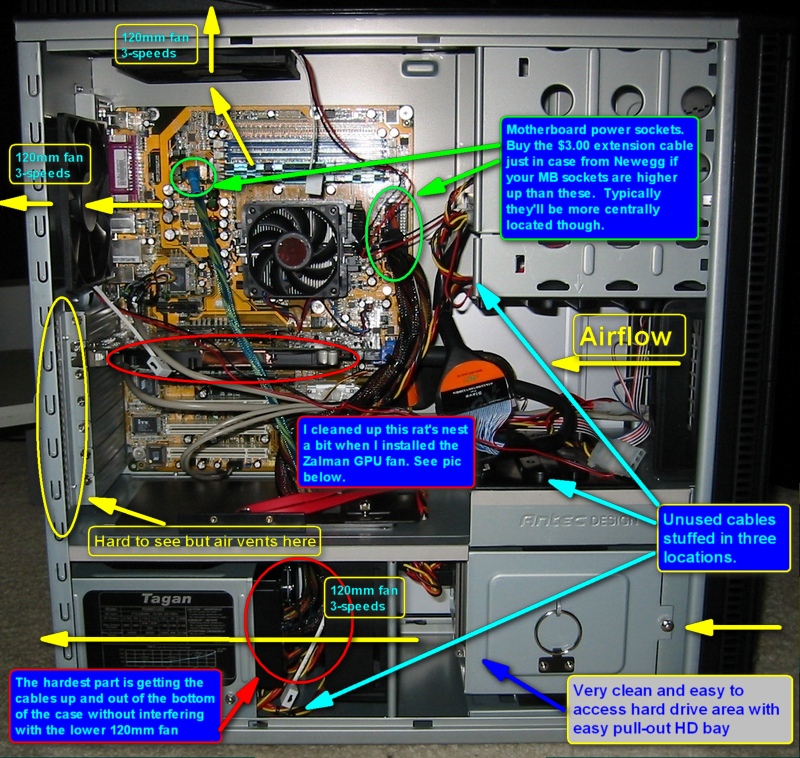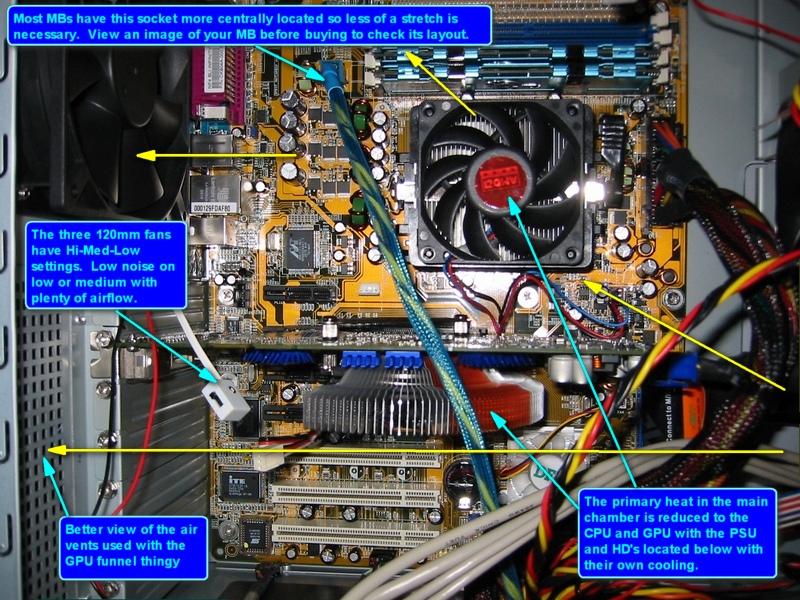Page 1 of 1
Antec P180
Posted: November 10, 2006, 11:59 am
by Aabidano
Anyone have this case?
Antec P180
Looking at cases to put my next system in, I'm thinking of that case and a 530w Tagan PS. I like my Sonata case, but the hinge system is a weak point and the air filter is a pain to get at.
Posted: November 10, 2006, 12:50 pm
by Mr Bacon
I have this case... in fact I was messing with it a bit today.
The only downside I'd say is that the outside (black areas) are plastic.. not very strong, which sucks because the rest of the case is a beast. It's pretty heavy, but if you're not moving it much then it shouldn't matter.
It's got a ton of room inside, space for 4 optical drives, 6? or 8? (I can't remember) hard drives. The mounting system is easy.
The air filters are EXTREMELY easy to work with - you just pop them out and clean.
I use an antec power supply, just because I like them and I knew it would fit.
Overall, I'd give this case an 8.5/10 - lot's of space, easy to use, good air filtering systems. It's fans are pretty quiet and i've not had a single overheating issue (i'm running an SLI setup mind you). Cons: plastic door, edges.
Posted: November 10, 2006, 1:05 pm
by Boogahz
I'm still loving my
Raidmax Smilodon.
Posted: November 10, 2006, 1:24 pm
by Winnow
Several people have the P180 case here. Unfortunately my upgrade thread was wiped out with details and pics, etc on it.
Works great, excellent airflow yet quiet, need to have a power supply with a longer MB power connection cable depending on what MB you're using (location of the power connection on the board) as the PSU is located at the bottom of the case instead of the top, along with the hard drive bay coupled with its own fan.
It takes a little longer to route all the cables initially but the side loading hard drive bay makes it very easy to add/remove hard drives and you also have easy access to the motherboard using this case.
I don't use the plastic graphics card airflow gizmo that comes with the case which is designed to pull cool air from the back of the case and focus it on your GPU...or vice vera...might be designed to suck the hot air out. Can't remember but there's such great airflow in this case, the funnel thingy isn't critical. Easy to clean filters in the front of the case as well.
Posted: November 10, 2006, 1:30 pm
by Boogahz
The issues with the PS at the bottom is actually what drove me away from that case when I was shopping. I just happened to "unfold" the case I ended up with on accident. The only complaint I have about the case I linked would be the door, but I never have been a fan of having a door on my cases anyhow.
Posted: November 10, 2006, 1:59 pm
by Winnow
Boogahz wrote:The issues with the PS at the bottom is actually what drove me away from that case when I was shopping.
Well there are no issues with the P180 if you plan ahead by simply getting a PSU that doesn't have a short cable. I even bought an extender for a few bucks just in case but didn't need it. It's only a combination of a short cable and a motherboard which places the power connection near the edge of the motherboard instead of near the center of the motherboard that causes any possible problem.
Before buying your MB, look at an image of it and locate the power socket. If it's not on the edge, you have nothing to worry about. If it's on the edge, you still probably don't have anything to worry about but may want to read some forums and make sure your PSU has normal length cables.
Posted: November 10, 2006, 2:09 pm
by Boogahz
I wasn't very clear previously. The location that my computer would be in was another reason that having the power supply on the bottom was an issue as well.
Posted: November 11, 2006, 5:46 am
by Midgen
P180B is the Shiz..
That is all....
Posted: November 11, 2006, 7:06 am
by Hesten
I got it, and after youre done installing hardware in it, its great

I spend almost 8 hours installing my hardware though:(
First of all, the PSU is at the bottom, thats great for airflow and cooling, BUT it mean that all the cables on it are too short really, i had to get a friend to make me a small extension cord so i could power my motherboard without having cables lying tight up agains the cooler.
Installation of the PSU itself sucks ass if youre working on it alone. You need to fit it into a small metal frame, lined with rubber (or something, not sure what) to make it less noisy, BUT that also mean that you need to press it down hard, so you can get the screws in. Unfortunately, you got around 1 cm of air free space between the top of the frame, and the metal divider that seperates the PSU part from the rest of the cabinet.
Took me an hour, only got it in because i took a knife and and used it to force the frame down so i could get the screws in place. Kinda need at least 3 hands to fit it in, one to press down the frame/PSU, and one to screw the screws in place.
I got some space problems with a long PCI Express graphic card, and the hard drives, since there is NOT much space to work/have cables there, and most of the cables coming with the case is NOT long enough to make basing the IDE HDs in the bottom HD tray feasible. That is fixed with longer cabels/extensions though, just need to plan ahead if you got multiple IDE discs.
And make VERY sure that you use the same screws in the same places. The plastic covering of the graphic card use TWO different types of screws, and i had used one of them down in the PSU. Spend 2 hours trying to screw it on using the wrong screws (fastened the easy part that used screws, then since its HARD to screw in screws while using one hand to try and steady the plastic covering, i assumed that it used the same type of screws for all 4 holes

).
So if you buy it, make sure you got someone to help you put it all together, and make SURE you got cables long enough to compensate for the extra size of the cabinet.
Oh, and one last thing, the screws used to put the Hds in the special holders, might be hard to find, i tried 3 stores here in DK so far, they all say that Antec use some special screws and i need to contact them. Thats stores that sell the cabinet, but appearantly dont feel the need to sell the screws needed to put more discs in it

.
But all in all its a good buy.
Posted: November 11, 2006, 5:59 pm
by Winnow
Hmmm, it only took myself to get my power supply in!
I suppose I'll post the pics from my old thread again.
The issue with the powersupply is routing all the cables up and out of the slot into the main chamber or stuffing the unused cables underneath the power supply and out of the way. You also need to make sure that the cables don't interfere with the lower chamber fan's rotation.
There should be no issues with space for your graphics card unless you are placing your hard drives in the upper chamber instead of below where they should be.
Here's some pics:
This is the case with just the motherboard installed:

With everything installed. Notice the greenish/blue cable. That's the MB socket to check. Typically it's located closer to the center.
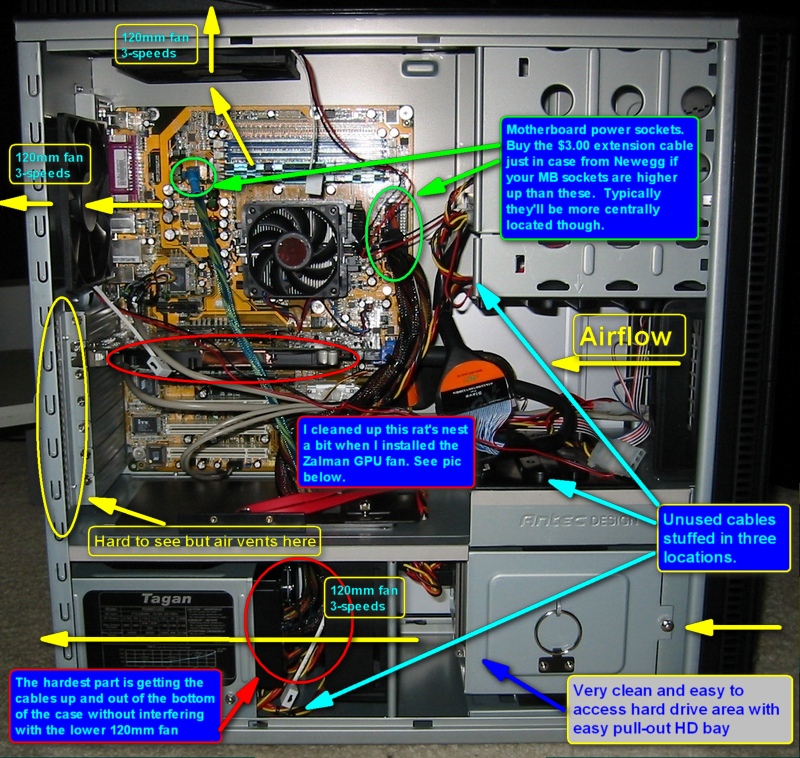
A little more cleaned up after Zalman GPU fan installed:
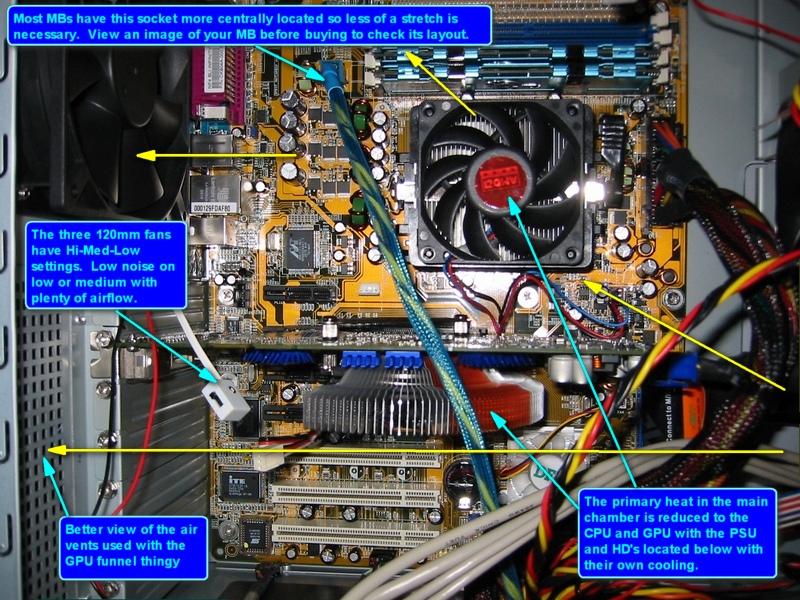

The PSU installation and cable routing is a challenge but the payoff in airflow/cooling/quietness of the case is worth it.
Perhaps Antec will fine tune this case soon and release a new version providing a little more room around the PSU area.
It may not be pretty inside but function is what matters there! It's a nice looking case on the outside:

Posted: November 11, 2006, 8:45 pm
by Hesten
Hehe, my problem was that the IDE cables coming wiht the cabinet wasnt long enough to reach the lower HD tray

. Had same problems when i got my new SATA disc, the sata cables simply arent long enough, and when you got it all open and need to get it together again to have a computer/music player/DVD player, you dont wait 2 days to try and get some cables

.
ATM my SATA disc is also lying loose inside the cabinet, since i have been unable to find a place to get the special screws it need to screw it in

.
That being said, its still a nice cabinet, and if i were to build another PC any time soon, i would get the same cabinet, and just spend some extra cash on cables long enough to actually fit in it

Oh, and i would make SURE to have someone give me a lift home witt it, getting this heavy beast in a box on a 2 busses and some walking = BAD idea

. But wasnt any taxis around, and 5 people waiting in line for one

Posted: November 11, 2006, 8:59 pm
by Zaelath
Perhaps that's why Antec PSU's have such long cables...

As to IDE cables, stockers always suck, but yeah.. they come with the motherboard rather than the case usually.
Posted: November 11, 2006, 10:24 pm
by Winnow
Zaelath wrote:Perhaps that's why Antec PSU's have such long cables...
I've had some Antec PSU's go out on me. I'm sticking with Tagan from now on or until I experience anything bad. They aren't overly expensive and are high quality.
Next PSU I get will be modular. Plugging only the cables you need into the PSU, thus saving all the clutter of a bazillion cables.
SATA and 2xPCIe type power cables will be what's needed.
Something like this:


Posted: November 12, 2006, 5:14 pm
by Aslanna
That's one of those things I see and say "Why didn't someone come up with that sooner?" Good stuff! Who makes those?
Posted: November 12, 2006, 5:26 pm
by Truant
the one in the pictures is a tagan.
Posted: November 12, 2006, 10:22 pm
by Denadeb
Several companys have modular power supplies. When looking on new egg in the specs it says modular support and it either says yes or no.
Posted: November 23, 2006, 5:03 am
by Siji
Questions..
1. How many drives worth of screws does the case come with? Post above mentions not having enough, so I'm curious how many are included. Also, anyone find where you can buy more yet? (online preferably) Currently I've got 3 HDD's and an DVD.. last thing I want is floating drives inside my case.
2. With the location/setup of the PSU, will a Tagan modular PSU with a fan on top of the PSU still work in this case?
danke!
Posted: November 23, 2006, 6:17 am
by Hesten
The problem are the HD drives, the screws to fit those are special, and i havent found any place bothering to sell them yet. The cabinet come with screws enough for 2 drives, ATM i got 1 HD just lying loose inside.
Posted: November 23, 2006, 6:33 am
by Winnow
Siji wrote:Questions..
1. How many drives worth of screws does the case come with? Post above mentions not having enough, so I'm curious how many are included. Also, anyone find where you can buy more yet? (online preferably) Currently I've got 3 HDD's and an DVD.. last thing I want is floating drives inside my case.
2. With the location/setup of the PSU, will a Tagan modular PSU with a fan on top of the PSU still work in this case?
danke!
1. don't know. i always misplace the box of screws and then hunt down one of many old PC case boxes that have screws in them. the P180 has pretty thick rubber grommets for the hard drive bay to reduce noise so the screws are a little longer than usual I think. I had to use a shorter screw because I couldnt find my p180 case screws while installing an extra HD awhile back in the case. I really had to smash the grommet to get the shorter screw to reach the hard drive but I managed to get it to work.
2. I think no matter what PSU you decide to get, that's the hardest part of setting up the p180. Maybe compare the modular PSU dimensions to the Tagan 480 u22 that is shown in the pictures above. That is a pretty big power supply. You can see that is sticks out the back of the girlyman PSU cage by about an inch which provides less room to route the cables out the back of the PSU and up through the top without hitting the fan down there. For some reason, the 120mm fan down in the PSU/HD chamber is like twice as thick as the top chamber 120mm fans which makes the fit even tighter.
Fiddling with the PSU in the P180 is a one time deal. The HDs, video card, CPU, memory, etc are all easy to work with. I don't do much to the case anymore besides clean the easy to remove filters every few months or so. If you've worked on PC cases before this should be no problem.
Posted: April 28, 2007, 4:26 pm
by Aslanna
The P182 is out. But it's not really all that different than the P180. The SE version is shiny! (And also over $200)