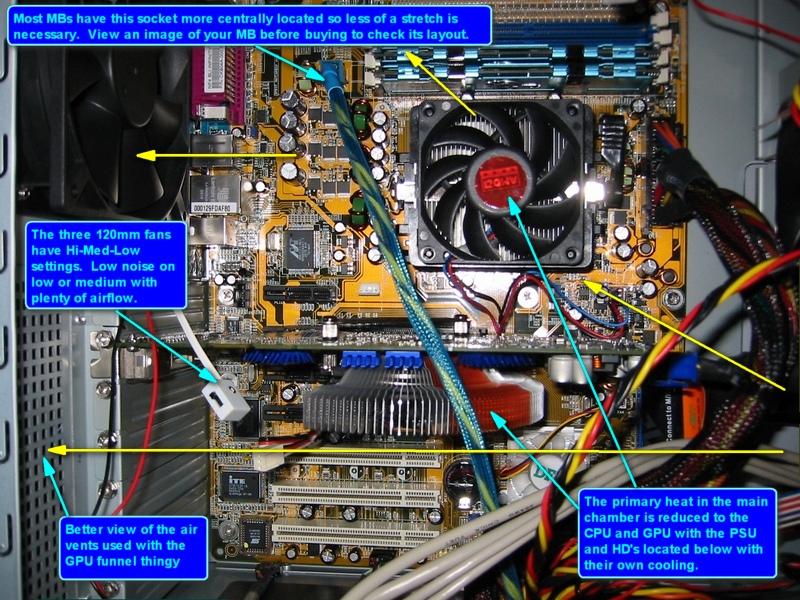Overheating Problems
Moderators: Funkmasterr, noel
Overheating Problems
So, I've recently tried the Crysis Demo and last night the COD4 demo. I've seem to run into a problem with my computer. Whenever I've tried these games, I get about 5 mins of normal play, and then I start getting these long pauses in the game. Video will freeze, sound will continue for a second or two and then start to loop. After anywhere from 10-30 seconds, the game will resume with no lag. (Meaning nothing happened at all in the game while stuck). Everything just continues as normal until it happens again anywhere from 10 seconds to 2 mins later.
My specs are:
P4, 3.0ghz
1.5gb Ram
7800gt Nvidia card
Sound Blaster Audigy 4
Windows XP
DirectX 9.0c
All drivers up to date.
The only thing I'm guessing is either it's too much game for my system and I'm getting processor lag(?). The problem there is I'm within the recommended specs for the game (COD4 anyway). The other thing I'm thinking is maybe the GPU is overheating? I've checked the temp of the card when this happens and it sits about 200F. It doesn't give me any range as to what's hot or not on the card, so I don't know. Any help would be appreciated. It's rather annoying to not even be able to play these demos, much less if I wanted to buy the game.
My specs are:
P4, 3.0ghz
1.5gb Ram
7800gt Nvidia card
Sound Blaster Audigy 4
Windows XP
DirectX 9.0c
All drivers up to date.
The only thing I'm guessing is either it's too much game for my system and I'm getting processor lag(?). The problem there is I'm within the recommended specs for the game (COD4 anyway). The other thing I'm thinking is maybe the GPU is overheating? I've checked the temp of the card when this happens and it sits about 200F. It doesn't give me any range as to what's hot or not on the card, so I don't know. Any help would be appreciated. It's rather annoying to not even be able to play these demos, much less if I wanted to buy the game.
Last edited by Kryshade on January 27, 2008, 11:52 pm, edited 1 time in total.
- miir
- Super Poster!

- Posts: 11501
- Joined: July 3, 2002, 3:06 pm
- XBL Gamertag: miir1
- Location: Toronto
- Contact:
Re: Game Problems
Definately sounds like a heat problem to me....
I've got 99 problems and I'm not dealing with any of them - Lay-Z
Re: Game Problems
That's heat, all the way. Either GPU or CPU or RAM. One (or more) of those three is overheating and throttleling back until the temps get back into spec. Do you have a temperature monitor on your motherboard that came with the software CD? If not, there are some on the web you can use.
What you can do to "test" this theory, is take off the side cover to your computer and game with it off. You can even go as far as to put a low speed fan blowing into your newly exposed case. If you don't get the slowdowns, heat is your problem. Start by reseating your CPU fan with some new thermal paste. Clean the dust out of the air entrances and exits in your case. Lastly, you can reseat your video card fan and apply new thermal paste there as well, but that is LAST, because that usually voids a warranty on a video card.
Try that, report back!
edit: You said 200F was the temp of your card. 90 degrees Celsius is WAY too high. You are getting above 90C with that temperature. There's your culprit. Leave the side cover off of the case and see if that brings those temps down. If you have a single slot card, the temperature inside your case is not low enough to keep up with the graphics card.
Second, I think 1.5gb might be a bit low to run Crysis, and maybe COD4 as well. But its damn close to the 2gb most would suggest.
What you can do to "test" this theory, is take off the side cover to your computer and game with it off. You can even go as far as to put a low speed fan blowing into your newly exposed case. If you don't get the slowdowns, heat is your problem. Start by reseating your CPU fan with some new thermal paste. Clean the dust out of the air entrances and exits in your case. Lastly, you can reseat your video card fan and apply new thermal paste there as well, but that is LAST, because that usually voids a warranty on a video card.
Try that, report back!
edit: You said 200F was the temp of your card. 90 degrees Celsius is WAY too high. You are getting above 90C with that temperature. There's your culprit. Leave the side cover off of the case and see if that brings those temps down. If you have a single slot card, the temperature inside your case is not low enough to keep up with the graphics card.
Second, I think 1.5gb might be a bit low to run Crysis, and maybe COD4 as well. But its damn close to the 2gb most would suggest.
- Fash
- Way too much time!

- Posts: 4147
- Joined: July 10, 2002, 2:26 am
- Gender: Male
- XBL Gamertag: sylblaydis
- Location: A Secure Location
Re: Game Problems
I ran my old machine with the case open and a fan blowing in it for at least half a year 
Fash
--
Naivety is dangerous.
--
Naivety is dangerous.
Re: Game Problems
Thanks for the responses. I'll try pumping some cooler air into the case and see what happens. Overheating would seem to be an easy thing to fix! I have a dell with one of those clamshell cases, so I can't just take the side panel off.
I'll give it a try tonight, thanks for the tips!
I'll give it a try tonight, thanks for the tips!
-
cadalano
- Way too much time!

- Posts: 1673
- Joined: July 16, 2004, 11:02 am
- Location: Royal Palm Beach, FL
Re: Game Problems
i'd say system RAM or video RAM is more suspect than heat. at 1.5gb running cod4 and especially crysis youre going to be caching like CRAZY which "x seconds of freezing after x minutes" is very symptomatic of
it still makes the most sense to test the heat first, since you can check it easily. if it doesnt give you results, i'd move on and start looking at your RAM as a potential issue
it still makes the most sense to test the heat first, since you can check it easily. if it doesnt give you results, i'd move on and start looking at your RAM as a potential issue
I TOLD YOU ID SHOOT! BUT YOU DIDNT BELIEVE ME! WHY DIDNT YOU BELIEVE ME?
Re: Game Problems
I'm not familiar with either demo. Do they let you change graphical settings? If you run the lowest possible resolution for your monitor, does it go away? That's one way to check against ram restrictions for the caching problem mentioned above. Run rock bottom settings.
Re: Game Problems
Update:
Ok, so I've moved my computer into a cooler room, given it a bit more space around the case and tried playing COD4 demo again. I was able to play for a much longer time, however after about 15-20 minutes, it started to freeze up again. I left my Nvidia temp monitor on while doing this and after about 4 freezes, quit out and checked and the friggin temperature was 101 celcius!!
So I'm thinking holy shit... I'm gonna melt my graphics card.
My problem is, that I have a dell, and as dells are known for not allowing you much upgrade options, I'm kinda stuck because I don't see where I could add another fan to the case. I've looked at the video card, and I'm worried that if I go messing with it, (i.e. applying thermal paste) that I'll void the lifetime warranty on it. Is this true?
Also, save running with an open case and having a fan blowing directly into it, is there anything else I can do to help cool my video card?
When the game was running, it ran fine with great framerates etc, so I've got the hardware, I just need the ability to not have it meltdown.
Any tips/suggestions are most welcome!!
Edit: I checked and the ambient or normal running temp of my card is 64C.
Ok, so I've moved my computer into a cooler room, given it a bit more space around the case and tried playing COD4 demo again. I was able to play for a much longer time, however after about 15-20 minutes, it started to freeze up again. I left my Nvidia temp monitor on while doing this and after about 4 freezes, quit out and checked and the friggin temperature was 101 celcius!!
So I'm thinking holy shit... I'm gonna melt my graphics card.
My problem is, that I have a dell, and as dells are known for not allowing you much upgrade options, I'm kinda stuck because I don't see where I could add another fan to the case. I've looked at the video card, and I'm worried that if I go messing with it, (i.e. applying thermal paste) that I'll void the lifetime warranty on it. Is this true?
Also, save running with an open case and having a fan blowing directly into it, is there anything else I can do to help cool my video card?
When the game was running, it ran fine with great framerates etc, so I've got the hardware, I just need the ability to not have it meltdown.
Any tips/suggestions are most welcome!!
Edit: I checked and the ambient or normal running temp of my card is 64C.
-
cadalano
- Way too much time!

- Posts: 1673
- Joined: July 16, 2004, 11:02 am
- Location: Royal Palm Beach, FL
Re: Game Problems
if a stock computer is reaching that temp there might be something wrong with it out of the box
I TOLD YOU ID SHOOT! BUT YOU DIDNT BELIEVE ME! WHY DIDNT YOU BELIEVE ME?
Re: Game Problems
Is it still under your Dell Warranty? If so, have them come out and replace the side panel with one that has a vent. If there is no dell warranty left, just drill some holes in the case under and near the video card on that side panel.
At least you know one thing for sure...its a heat problem with your video card. BUT, if your vid card is getting that hot, what else in that case is running hot...well...probably everything...but only your card is getting to that thermal breakdown point.
There are a few things you can do:
1. Reapply thermal past to the GPU. Yes, it voids the warranty, BUT, how the hell will anyone know unless you tell them you did it? They won't. There is no way to know, unless when you pull the heatsink off, you see one of those pink thermal pads, instead of thermal paste, then you know not to put any paste on. If they used paste, then they will never know you replaced it. (Also, companies like eVGA and BFG and XFX don't care if you redo the thermal paste...but again, just don't tell them you did.)
2. Download Rivatuner 2.06. Make sure it is able to function with your nvidia driver version. Up your fan speeds via the fan speed control in Rivatuner, and let it monitor the temperatures for you. Its the best tool for temp monitoring and fan speed setting, imho. Basicly, the idea here is to run your fan higher than what the bios on your vid card is telling it to, in hopes that it will stay cooler. The standard settings on most video cards don't have the fan ever going above 65% or so I would guess...so you may have to deal with a much louder GPU fan, but it should help keep the temps below 90C. (There is an easy to follow guide on the rivatuner forums that teaches you how to set fan speeds).
90C is definitely the high end of graphic card temps. They can take more thermal strain than a CPU, but 101C is definitely too much...I want to say that nvida and ati design around stable running at 95C.
See if the above work, assuming your dell warranty is shot.
At least you know one thing for sure...its a heat problem with your video card. BUT, if your vid card is getting that hot, what else in that case is running hot...well...probably everything...but only your card is getting to that thermal breakdown point.
There are a few things you can do:
1. Reapply thermal past to the GPU. Yes, it voids the warranty, BUT, how the hell will anyone know unless you tell them you did it? They won't. There is no way to know, unless when you pull the heatsink off, you see one of those pink thermal pads, instead of thermal paste, then you know not to put any paste on. If they used paste, then they will never know you replaced it. (Also, companies like eVGA and BFG and XFX don't care if you redo the thermal paste...but again, just don't tell them you did.)
2. Download Rivatuner 2.06. Make sure it is able to function with your nvidia driver version. Up your fan speeds via the fan speed control in Rivatuner, and let it monitor the temperatures for you. Its the best tool for temp monitoring and fan speed setting, imho. Basicly, the idea here is to run your fan higher than what the bios on your vid card is telling it to, in hopes that it will stay cooler. The standard settings on most video cards don't have the fan ever going above 65% or so I would guess...so you may have to deal with a much louder GPU fan, but it should help keep the temps below 90C. (There is an easy to follow guide on the rivatuner forums that teaches you how to set fan speeds).
90C is definitely the high end of graphic card temps. They can take more thermal strain than a CPU, but 101C is definitely too much...I want to say that nvida and ati design around stable running at 95C.
See if the above work, assuming your dell warranty is shot.
Re: Game Problems
Thanks for the tips Kluden. I don't really see how the Dell warranty would cover this. (It's out of warranty anyway.) I think it's just crappy case design by Dell. The computer was a gift, (I didn't steal this one!) so I'm trying to upgrade it as much as possible. I've put in a new power supply, added ram etc. Part of the problem may be the case is just too small for all the stuff I have in it. There's a million unused power cables in there which I know block airflow. I think I'm going to try the drilling holes in the side of the case thing this weekend. If that fails I may see if I can rig a small fan to blow directly inside the open case. (It's not clamshell btw, I was thinking of my old comp). If that doesn't work, I may have to break down and buy a GPU cooler or something. I was trying to avoid spending any money, but that may be my only choice. I have a decent system, but until I get this problem fixed I can't really play any of the newer games due to the amount of stress they put on the GPU.
I'll report back once I've done some modifications to the case. Thanks again for the help!
I'll report back once I've done some modifications to the case. Thanks again for the help!
Re: Game Problems
Oh, another thing you could do, now that I'm thinking of what Dell's look like on the inside, is move the CD/DVD player down one slot. Leaving the top drive slot unattended. Push all the power supply cables up into that space and secure them with twistie ties or something.
Second, buy some of the rounded cables and get rid of the ribbon cables for your hard drives and floppy drive.
Just do some cable management and drill those holes in the side of the case. That should prove good. After that, look into getting a more efficient exhaust fan out the back to help airflow through the case. I would bet those things would make your problems disappear.
Second, buy some of the rounded cables and get rid of the ribbon cables for your hard drives and floppy drive.
Just do some cable management and drill those holes in the side of the case. That should prove good. After that, look into getting a more efficient exhaust fan out the back to help airflow through the case. I would bet those things would make your problems disappear.
Re: Game Problems
Ok, well I moved the CD player down a slot, tucked all the excess cables up above it. Rerouted a few cables to sit further away from the video card. Didn't seem to make much of a difference. I had the GPU fan cranked at a 100% and still ran into the same problem.
I checked airflow through the computer case and it seems to be good. There's a fan that draws air in on the front, blows it over the CPU and then out the back of the case... one of the downsides is that my video card sits right where the air exhausts out the back, so it's basically blowing all the hot air from the CPU over the GPU and then out the back of the case. There's a good bit of airflow coming out the back, but it's definately warm.
I figured its pretty much a case of bad tower design. Theres not much I can do about that. I'm not even sure I could put the motherboard into a new tower if I wanted too since it's a dell. I haven't looked, but it's probably welded to the case!
I broke down and shelled out some money for a GPU cooler. I picked up one of these babies at newegg:
http://www.newegg.com/Product/Product.a ... 6835118001
Zalman vf900... got some really good reviews and is one of the better ones so I'm hoping that will at least keep my GPU cool enough that I can play games without overheating problems. We'll see! I should have it in about 3 days, so once I get it installed I'll crank up the COD4 demo and give it a whirl!
I'll follow up once I've tested it. Hopefully I didnt' waste 38 bucks and this actually makes a difference!!!
I checked airflow through the computer case and it seems to be good. There's a fan that draws air in on the front, blows it over the CPU and then out the back of the case... one of the downsides is that my video card sits right where the air exhausts out the back, so it's basically blowing all the hot air from the CPU over the GPU and then out the back of the case. There's a good bit of airflow coming out the back, but it's definately warm.
I figured its pretty much a case of bad tower design. Theres not much I can do about that. I'm not even sure I could put the motherboard into a new tower if I wanted too since it's a dell. I haven't looked, but it's probably welded to the case!
I broke down and shelled out some money for a GPU cooler. I picked up one of these babies at newegg:
http://www.newegg.com/Product/Product.a ... 6835118001
Zalman vf900... got some really good reviews and is one of the better ones so I'm hoping that will at least keep my GPU cool enough that I can play games without overheating problems. We'll see! I should have it in about 3 days, so once I get it installed I'll crank up the COD4 demo and give it a whirl!
I'll follow up once I've tested it. Hopefully I didnt' waste 38 bucks and this actually makes a difference!!!
Re: Overheating Problems
SWEEEET!!!
Got my Zalman vf900 in today. I ran into some serious problems installing it. I know it isn't supposed to be hard, and typically it wouldn't have been. I would just like to go on record and say I will NEVER buy another Dell again.
Lemme start with the space constraints... I got everything done on installing the Zalman cooler on my 7800gt. Redid the thermal paste, the ram heat sinks, the little ass compression springs etc. Went to put that baby into the PCI-E slot on the motherboard and the son of a bitch wouldn't fit. Some damn capacitor or something on the motherboard was sticking up too far and hitting the cooler. I have to admit this cooler is monstrous, but I didn't think it would conflict with anything internally. After scratching my head a bit, I realized I could in fact turn the cooler around the other way and give that a shot. I had to remove some factory ram heatsinks to do it, but it worked. It still butts up against the case for the CPU cooler, but it fit... thank god! I was worried there for a bit!
Ok, so the second problem... fucking Dells!!! I go to plug the fan on the cooler in and realize that the plug on the 7800gt is a 2 pin connector, whereas the Zalman came with a 3 pin connector. No problem I figure, I'll just plug it into the motherboard. I start looking for it... and look some more... maybe I'm missing it.... maybe I'm blind... WHAT THE FUCK! FUCKING DELLS!!!
The damn motherboard on this thing doesn't even have a 3 pin fan connector... much less ANY accessory fan connector!
I scratch my head for a bit more trying to figure out what to do now. I find some adapters online for cheap, but it would take 4-5 days to get one. I've torn apart all cooling on my graphics card doing this, and now I have a huge copper heatsink with no working fan. I can't run my comp like that and I can't wait 4-5 days to get the adapter. Finally I take a chance and just splice the wires. I figured if it doesn't work I've just ruined a 40 dollar GPU cooler, but I don't have much other option and I'm pretty sure it'll work. I left the white wire (fan speed wire) dangling and spent 30 mins trying to twist together the microfine wires from the old fan wire (2 pin connector) to the much thicker Zalman fan wires (3 pin connector). After two and a half hours, I plug everything in and the fan on the cooler starts spinning!!
YAY!
So I immediately check the ambient temperature in the case and I'm thrilled to report that it now sits at a comfortable 40C! (Down from 60C). I crank up COD4 Demo where I've previously reached temps under load of over 100C. I play through the whole thing without a single hiccup, exit out, check my temp history and find out I've never gone over 52C!! Woohoo!!
Mission accomplished! I've got to give props to this cooler. The thing really worked far better than my expectations and I'm happy to report I've corrected my overheating problems now!
Thanks to all that gave advice and tips (Kluden especially!).
Wish I had taken Winnow type pics... it really was a bitch to get installed and working thanks to FUCKING DELL!!!
Got my Zalman vf900 in today. I ran into some serious problems installing it. I know it isn't supposed to be hard, and typically it wouldn't have been. I would just like to go on record and say I will NEVER buy another Dell again.
Lemme start with the space constraints... I got everything done on installing the Zalman cooler on my 7800gt. Redid the thermal paste, the ram heat sinks, the little ass compression springs etc. Went to put that baby into the PCI-E slot on the motherboard and the son of a bitch wouldn't fit. Some damn capacitor or something on the motherboard was sticking up too far and hitting the cooler. I have to admit this cooler is monstrous, but I didn't think it would conflict with anything internally. After scratching my head a bit, I realized I could in fact turn the cooler around the other way and give that a shot. I had to remove some factory ram heatsinks to do it, but it worked. It still butts up against the case for the CPU cooler, but it fit... thank god! I was worried there for a bit!
Ok, so the second problem... fucking Dells!!! I go to plug the fan on the cooler in and realize that the plug on the 7800gt is a 2 pin connector, whereas the Zalman came with a 3 pin connector. No problem I figure, I'll just plug it into the motherboard. I start looking for it... and look some more... maybe I'm missing it.... maybe I'm blind... WHAT THE FUCK! FUCKING DELLS!!!
The damn motherboard on this thing doesn't even have a 3 pin fan connector... much less ANY accessory fan connector!
I scratch my head for a bit more trying to figure out what to do now. I find some adapters online for cheap, but it would take 4-5 days to get one. I've torn apart all cooling on my graphics card doing this, and now I have a huge copper heatsink with no working fan. I can't run my comp like that and I can't wait 4-5 days to get the adapter. Finally I take a chance and just splice the wires. I figured if it doesn't work I've just ruined a 40 dollar GPU cooler, but I don't have much other option and I'm pretty sure it'll work. I left the white wire (fan speed wire) dangling and spent 30 mins trying to twist together the microfine wires from the old fan wire (2 pin connector) to the much thicker Zalman fan wires (3 pin connector). After two and a half hours, I plug everything in and the fan on the cooler starts spinning!!
YAY!
So I immediately check the ambient temperature in the case and I'm thrilled to report that it now sits at a comfortable 40C! (Down from 60C). I crank up COD4 Demo where I've previously reached temps under load of over 100C. I play through the whole thing without a single hiccup, exit out, check my temp history and find out I've never gone over 52C!! Woohoo!!
Mission accomplished! I've got to give props to this cooler. The thing really worked far better than my expectations and I'm happy to report I've corrected my overheating problems now!
Thanks to all that gave advice and tips (Kluden especially!).
Wish I had taken Winnow type pics... it really was a bitch to get installed and working thanks to FUCKING DELL!!!
Re: Overheating Problems
Honestly that's not really a fault of it being a Dell. In my opinion. I'm sure it wasn't deigned with the thought of people adding huge GPU coolers.Kryshade wrote:Lemme start with the space constraints... I got everything done on installing the Zalman cooler on my 7800gt. Redid the thermal paste, the ram heat sinks, the little ass compression springs etc. Went to put that baby into the PCI-E slot on the motherboard and the son of a bitch wouldn't fit. Some damn capacitor or something on the motherboard was sticking up too far and hitting the cooler. I have to admit this cooler is monstrous, but I didn't think it would conflict with anything internally.
They can't plan for every type of hardware someone may or may not add to the system. Although not having at least one extra (in addition to cpu and case) fan connector is a bit on the cheap side.Ok, so the second problem... fucking Dells!!! I go to plug the fan on the cooler in and realize that the plug on the 7800gt is a 2 pin connector, whereas the Zalman came with a 3 pin connector. No problem I figure, I'll just plug it into the motherboard. I start looking for it... and look some more... maybe I'm missing it.... maybe I'm blind... WHAT THE FUCK! FUCKING DELLS!!!
The damn motherboard on this thing doesn't even have a 3 pin fan connector... much less ANY accessory fan connector!
In general Dells are good for people who have no desire to open the case. At least that's my impression. I myself would never buy one!
Have You Hugged An Iksar Today?
--
--
Re: Overheating Problems
Like these?? You've got to include text boxes, arrows and stuff as well these days! (hidden so they don't spam up the thread)Kryshade wrote:
Wish I had taken Winnow type pics... it really was a bitch to get installed and working thanks to FUCKING DELL!!!
Nice and roomy the P180 case!
Zalman fans havn't let me down yet and I've owned three of them.
Re: Overheating Problems
I've seen plenty of folks have to bend fins, or break some off, on aftermarket GPU coolers, its fairly common outside the Dell thing too! So don't feel alone there on the tight fit.
The fan head thing is just cheap...Dell has their own mobos made, so to keep costs down, they remove every single thing that Dell would not use, and you see how low they go with that stuff!
What surprises me is that the zalman didn't have a 3 pin to 2 pin adapter, or atleast a 4 pin molex to 3 pin adapter in the box...I thought that was pretty standard to get power adapters with aftermarket coolers. I guess everyone is cutting corners these days to keep costs down. Copper and Aluminum sure aren't getting any cheaper, so I guess I can understand.
Anyways, Congrats on the "new" cooler temp PC!
The fan head thing is just cheap...Dell has their own mobos made, so to keep costs down, they remove every single thing that Dell would not use, and you see how low they go with that stuff!
What surprises me is that the zalman didn't have a 3 pin to 2 pin adapter, or atleast a 4 pin molex to 3 pin adapter in the box...I thought that was pretty standard to get power adapters with aftermarket coolers. I guess everyone is cutting corners these days to keep costs down. Copper and Aluminum sure aren't getting any cheaper, so I guess I can understand.
Anyways, Congrats on the "new" cooler temp PC!
- Psyloche
- Way too much time!

- Posts: 1074
- Joined: July 3, 2002, 3:54 pm
- Gender: Male
- Location: Centreville, VA
Re: Overheating Problems
Yeah I bought one of the Zalman GPU coolers for my 7800 GTX because that thing was getting a little on the warm side and sounded like a jet engine to me. I also had to bend some of the lower copper fins because they would otherwise get caught in the Northbridge chipset fan (which I had 3 die on me, thx Asus).Kluden wrote:I've seen plenty of folks have to bend fins, or break some off, on aftermarket GPU coolers, its fairly common outside the Dell thing too! So don't feel alone there on the tight fit.
The fan head thing is just cheap...Dell has their own mobos made, so to keep costs down, they remove every single thing that Dell would not use, and you see how low they go with that stuff!
What surprises me is that the zalman didn't have a 3 pin to 2 pin adapter, or atleast a 4 pin molex to 3 pin adapter in the box...I thought that was pretty standard to get power adapters with aftermarket coolers. I guess everyone is cutting corners these days to keep costs down. Copper and Aluminum sure aren't getting any cheaper, so I guess I can understand.
Anyways, Congrats on the "new" cooler temp PC!
On a side note, which is also mentioned in Winnow's pictures, I don't buy motherboards with northbridge chipset fans anymore. I go for ones with the heatpipe solution that allow me to easily put a fan on it if I need to. Asus fucking Northbridge fans were the biggest whores to remove and took a few days to get to me. It was such a load of crap that on a 2 yearold Motherboard I had to change the Northbridge fan 3 times.