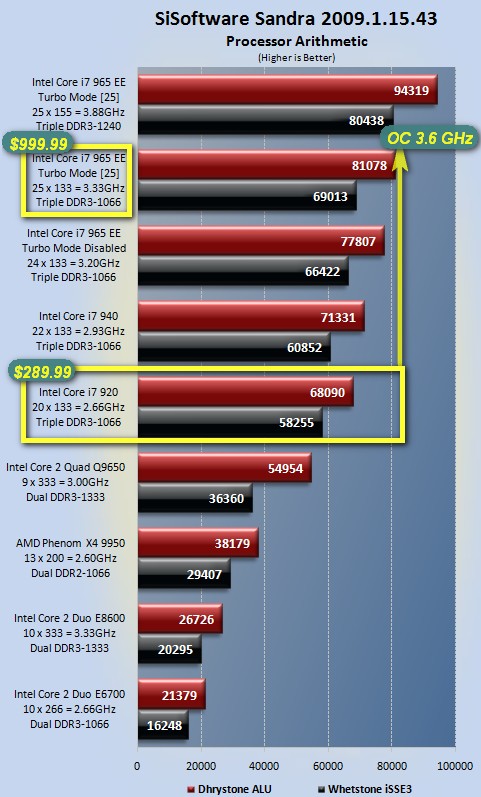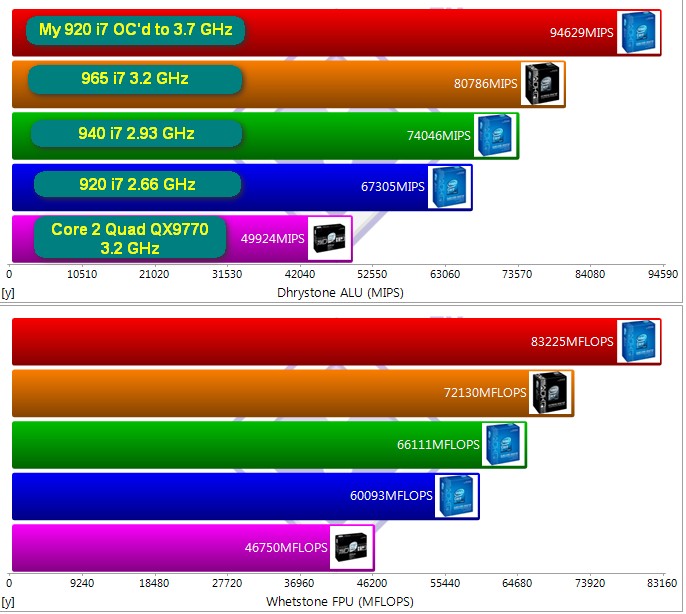Page 2 of 4
Re: PC Upgrade: 2009 Edition
Posted: January 8, 2010, 1:44 pm
by Funkmasterr
Any suggestions on a good PCIE card that has HDMI? I'm gonna be buying a new pc in the next month or so and I'm gonna want to grab one of these to replace the crap it comes with.
Re: PC Upgrade: 2009 Edition
Posted: January 8, 2010, 1:52 pm
by Winnow
Funkmasterr wrote:Any suggestions on a good PCIE card that has HDMI? I'm gonna be buying a new pc in the next month or so and I'm gonna want to grab one of these to replace the crap it comes with.
Well, any DVI port is easily converted to HDMI. I convert a DVI out from my 285 card to my HDMI TV. I wouldn't worry about that part as long as you remember to get the little converter thingy.
Re: PC Upgrade: 2009 Edition
Posted: January 8, 2010, 1:55 pm
by Funkmasterr
Winnow wrote:Funkmasterr wrote:Any suggestions on a good PCIE card that has HDMI? I'm gonna be buying a new pc in the next month or so and I'm gonna want to grab one of these to replace the crap it comes with.
Well, any DVI port is easily converted to HDMI. I convert a DVI out from my 285 card to my HDMI TV. I wouldn't worry about that part as long as you remember to get the little converter thingy.
Are you losing video quality by converting, though? Also, will doing it that way take care of sound? I'd rather not have to do them separately.
Re: PC Upgrade: 2009 Edition
Posted: January 8, 2010, 2:06 pm
by Winnow
Funkmasterr wrote:
Are you losing video quality by converting, though? Also, will doing it that way take care of sound? I'd rather not have to do them separately.
You're not losing video quality but I did buy an actual HDMI card in the past that has HDMI out with sound. Yes, that would be different if audio is also needed.
Can't recommend one as mine is old now.
Re: PC Upgrade: 2009 Edition
Posted: January 8, 2010, 7:58 pm
by Aslanna
Winnow wrote:I haven't researched the latest cards but a new wave of cards is right around the corner from the ATi and nVidia camps. I know this is always the case but they are within a month of release. You should get great deals on the current 285/295, etc cards. Much cheaper then the $354 I paid above.
It's funny but at the present time they seem to have gone up. All the 285 cards are in the $380-$400 range on NewEgg. Plus $8 shipping!
Re: PC Upgrade: 2009 Edition
Posted: January 8, 2010, 8:12 pm
by Winnow
Aslanna wrote:
It's funny but at the present time they seem to have gone up. All the 285 cards are in the $380-$400 range on NewEgg. Plus $8 shipping!
Wow, I made a better investment in my video card than most of my lame stock picks last year!
Re: PC Upgrade: 2009 Edition
Posted: January 8, 2010, 8:20 pm
by Aslanna
I think I'd just go with a GTX 260 if I had to get one at the present time since they are in the $200 range. Especially as I'm not much of a gamer these days. Will see what EVGA says on my warranty claim as to whether or not I can hold out for the next batch of video cards.
Re: PC Upgrade: 2009 Edition
Posted: March 27, 2010, 7:31 pm
by Aslanna
My 2010 edition is pretty similar to this.
HDD - ($79.99)
HDD 640G|WD WD6402AAEX SATAIII 64M - OEM
Memory - ($164.99)
MEM 2Gx3|GSK F3-12800CL9T-6GBNQ R - Retail
CPU - ($294.99)
CPU INTEL|CORE I7 930 2.80G R - Retail
Power Supply - ($119.99)
PSU TT|W0319RU 850W RT - Retail
MB - ($309.99)
MB ASUS P6X58D PREMIUM 1366 R - Retail
Running at stock speeds now with Win7 x64. I tried to overclock a bit and it kept not booting with those settings so I obviously don't know what I am doing when it comes to that stuff. Everything installed and worked fine with the exception of the X-Fi Elite Pro I have with the external I/O console. Creative seriously sucks when it comes to 64bit anything. Eventually got that working as well although I'm not sure it recognizes all the inputs I should have.
Not really sure why I bought a power supply since I still have an extra one sitting around but it was part of a MB/CPU/PS combo deal so was $50 off. Can never have too many power supplies!
The motherboard seems nice. Native SATA III and USB 3.0 (although only 2 of each) along with guaranteed support for the 32nm 6 core processors (Gulftown) coming means I'm future proofed for longer than I'll probably need.
I'll probably look into SSD for an OS drive in the near future. They are still a bit too expensive for my taste.
Re: PC Upgrade: 2009 Edition
Posted: April 20, 2010, 1:18 am
by Aslanna
I was having a problem with the memory where the motherboard was only recognizing 4GB rather than 6. Just as I was about to return it I switched slots and it seems to be ok now. I sort of really want to return it anyway since I hear if you want to run 6 sticks you should have memory speed over 1600 for the i7.
we apologize for this inconvenience. however, the Intel I7 memory controller is not good to run with 6 modules installed. they need to have stronger single. if you use rated DDR3 1600 memory 6 modules, the best you can get is DDR3 1333. if you want to run DDR3 1600, you need to purchase DDR3 1800 or 1866 memory. there is nothing wrong with each memory modules, it just I7 doesn't support over DDR3 1066 if you check out the Intel I7 website. they only support up to DDR3 1066
Not really sure what that all means. Would running at 1333 really be all the noticeable?
Anyway I'll probably just take the lazy route and not RMA the stuff since I don't really want to be without a computer for a week. If there ever comes I time when I need over 6GB I'll probably just buy 12GB DDR3 2000 RAM.
Other than that the new setup had been faultless. People seem to be pushing the P6X58D and i7 920/930 to 4.0-4.2GHz with no issues. I'm only running at 3.3GHz at the moment but I don't really have an everyday use to push it too hard. I might go to 3.5 but that's about it.
Re: PC Upgrade: 2009 Edition
Posted: April 20, 2010, 8:30 pm
by Stonie
This is a pretty common problem with X58 boards. If CPU-Z detects all memory correctly for both size and slot location, this is a good sign that the motherboard and memory are not defective and your BIOS settings are probably to blame.
If CPU-Z shows some missing, some people fix it like you did by just re-seating the RAM and some by re-seating the CPU. If it happens again, you can try to narrow it down by trying one stick at a time and running MemTest. If that checks out, you can run one stick at a time in each RAM slot to find the bad slot.
If it's not bad RAM or board slots, you can try voltage and timing changes. This is an in-depth thread about the issue:
http://i4memory.com/f54/asus-x58-6-12gb ... lled-19200
Re: PC Upgrade: 2009 Edition
Posted: April 22, 2010, 9:00 pm
by Aslanna
Maybe I should have sent it back... Now only 2GB is detected by Windows although CPUZ is showing 6. Bah. I'll unoverclock (is that a word?) and see if that helps.
Re: PC Upgrade: 2009 Edition
Posted: April 24, 2010, 12:27 am
by Fairweather Pure
http://techreport.com/articles.x/18747
I found the above site a fantastic place to get started when looking into building my own system later this summer.
Re: PC Upgrade: 2009 Edition
Posted: April 24, 2010, 12:46 am
by Aslanna
I went back to stock speed and all 6GB mysteriously came back. Most annoying I must say.
Re: PC Upgrade: 2009 Edition
Posted: July 1, 2010, 12:00 pm
by Fairweather Pure
Ok, going to be starting on my PC build. I'm taking suggestions! I want to be around the 1,000$ mark. I have monitor, keyboard, mouse, and speakers. I'll want everything else new. I'll tweek up and give my current comupter to my wife.
I'm skipping the SSD for now. I want as much CPU, RAM, and Video processing power as I can milk out of that 1k!
I'm also going to need a copy of windows 7 64 bit edition. Geez, the money adds up quickly!
Re: PC Upgrade: 2009 Edition
Posted: July 1, 2010, 2:00 pm
by Kluden
Do you have a microcenter near you? its currently the absolute cheapest place to get an I7 930 @ $199. MC uses their processor pricing as lead in pricing, so the rest of their stuff is usually a little more than newegg or the like, but they won't be beat on processors (the good ones).
Re: PC Upgrade: 2009 Edition
Posted: July 1, 2010, 2:05 pm
by Fairweather Pure
There are no locations anywhere near me. I did bring up and bookmark thier web page. I'll look it over later Thanks for the heads up, I appreciate it!
Re: PC Upgrade: 2009 Edition
Posted: July 2, 2010, 2:52 am
by Fairweather Pure
I've been looking up info, bookmarking sites, and going over volumes of information.
Fuck it, I think I'll just order from Dell again. I specced out an Alienware for 2.3k that looks like it will last me another 5 years...
Re: PC Upgrade: 2009 Edition
Posted: July 2, 2010, 10:41 am
by Fairweather Pure
Ordered this today:
CHASSIS COLOR Cosmic Black, Alienware Aurora Chassis
PROCESSOR Intel® Core™ i7 920 2.66GHz (8MB Cache) Quad Core Processor
OPERATING SYSTEM Genuine Windows® 7 Ultimate, 64bit, English
VIDEO CARD Single 2GB GDDR5 ATI Radeon™ HD 5970
MEMORY 6GB Triple Channel 1333Mhz DDR3
HARD DRIVE 600GB - SATA-II, 3Gb/s, 10k RPM, 32MB Cache HDD
ADDITIONAL HARD DRIVE 1TB - SATA-II, 3Gb/s, 7,200RPM, 32MB Cache HDD
OPTICAL DRIVE Single Drive: Blu-ray Disc (BD) Combo (Reads BD and Writes to DVD/CD)
SOUND CARD Integrated 7.1 Channel Audio
COOLING OPTION Alienware™ High-Performance Liquid Cooling
Re: PC Upgrade: 2009 Edition
Posted: July 2, 2010, 10:46 am
by Aslanna
920.. That's so last years technology! Not really sure you need liquid cooling option for that though unless you plan to overclock a lot.
Re: PC Upgrade: 2009 Edition
Posted: July 2, 2010, 11:18 am
by Fairweather Pure
The liquid cooling system part of the price, so I'm not paying extra. I am going to overclock the processor and video card a little, but nothing too crazy. That processor still holds up really well actually. I cannot justify paying more for such little difference in performance, especially once you take overclocking into account. There are lots of great reviews out there for price/power ratio on that 920!
The biggest splurge is obviously the Radeon 5970, but I'm looking to future proof this rig as much as possible and it just doesn't get any better than that right now. The system is set up in such a way that I could throw a second 5970 in there at a later date if I was really feeling crazy.
Re: PC Upgrade: 2009 Edition
Posted: July 2, 2010, 12:03 pm
by Kluden
I have a few friends that did the same thing, its almost not worth building your own when there are reputable companies like cyberpowerpc.com...have had at least four folks order from them.
Worst website name ever...but I think even newegg is selling their systems now. Their prices are very good for almost everything BUT video cards...they fuck you there like everyone else.
Re: PC Upgrade: 2009 Edition
Posted: July 2, 2010, 12:54 pm
by Fairweather Pure
I researched looked up every single individual item seperatley. I price matched and looked for coupons for everything. In the end, the same system I would've had to have built was 300$ more expensive than the Dell I ordered, and that was without a solid case decided upon and no motherboard picked out yet. I was thinking "where are all the savings everyone talks about by building your own system"? That isn't just here on VV, that ideology is all over any computer or game related board I visit. My guess is those savings just aren't there for a top of the line system, but for the lower end builds. Nothing wrong with that, but I'd rather spend 2.3k now for a 5 year system than 1.2k every 2ish years. I have the money now, so it's best to do it while I can!
Even if there are better deals out there for certain components, I don't think it would've saved me very much at all at the end of the day. At least now I have a warranty and someone else has to put all the shit together for me! If it sounds like I'm justifying, well, I am suffereing from a wee a bit from buyer's remorse. I know it will be worth it when it arrives, but for now I have no satisfaction at all to justify spending over 1k more than what I intended.
Re: PC Upgrade: 2009 Edition
Posted: July 2, 2010, 1:48 pm
by Bubba Grizz
I guess where I save money by building my own pc is re-using some parts like the hard drives or rom drives. You're right though, things are getting better for buying a complete system from some place like Dell. Having a single warranty is nice and you know that the machine is going to work and that all the parts are compatible. You don't need to worry about multiple shipments and waiting on a single part that is holding up the build. I probably won't be building or buying for a while. My last machine that I built is still running great.
Re: PC Upgrade: 2009 Edition
Posted: July 2, 2010, 3:52 pm
by Kluden
I'll always build because I like to choose my motherboard model and maker, ram maker/model, video card maker/model. Sure, its very nice and convenient to just buy from Dell...but the options just aren't there that I want.
But that's me, and the convenience of Dell or some other brand is what most do...I'm ok with that...and you should not have any buyers remorse...you went out and bought what you wanted, why regret it?
edit: oh, and saving $300 is a lot...that's a PS3/xbox 360...
Re: PC Upgrade: 2009 Edition
Posted: July 2, 2010, 6:03 pm
by Fairweather Pure
Toyal price: 2,467$
Complete system info:
Alienware Aurora Desktop
1 317-1885 Intel Core i7 920 QC (2.66GHz, 8MB Cache)
1 317-2663 6GB Triple Channel 1333Mhz DDR3
1 330-6518 No Keyboard
1 320-7810 No Monitor
1 320-8780 Single ATI Radeon HD 5970, 2GB GDDR5
1 342-1203 600GB - SATA-II, 3Gb/s, 10k RPM, 32MB Cache HDD
1 313-8322 Cosmic Black, Alienware Aurora Chassis, 875W PSU
1 421-2062 Genuine Windows 7 Ultimate, 64bit, English
1 420-9691 DataSafe Local BackUp 2.0 Basic
1 420-6436 PC-Restore, Dim/Insp
1 317-2818 Accessory Kit, Aurora, Eng
1 330-4769 Dell Resource DVD with Application Backup
1 330-6517 No Mouse
1 313-8750 AlienFX Color, Quasar Blue
1 410-1867 ADOBE READER 9.0 MULTI- LANGUAGE
1 313-8769 Single Drive: Blu-ray Disc (BD) Combo (Reads BD and Writes to DVD/CD)
1 421-0975 NERO 9, ANW
1 421-2715 Cyberlink Power DVD 8.3 Blu-Ray Disk Playback with Kit
1 313-9776 Integrated 7.1 Channel Audio
1 330-6348 Automatic Updates: On
1 421-1425 Alienhead Glow
1 341-0496 1TB - SATA-II, 3Gb/s, 7,200RPM, 32MB Cache HDD
1 906-5260 Dell Limited Hardware Warranty 7X24 Technical Support, Initial Year
1 905-6137 Dell Limited Hardware Warranty Plus In-Home Service [after Remote Diagnosis], Initial Year
1 906-6980 In-home Service after Remote Diagnosis, Initial Year
1 988-7347 No Warranty beyond 1 year
1 990-8029 1 Year Limited Warranty and Next Business Day,Desktop
1 421-1721 Soft Contracts,Banktec Care,Alienware
1 330-0172 S and P Drop-in-Box Marcom forDHS Desktops
1 421-1443 Steam and Portal Factory Installed
1 421-1434 Alienhead Glow
1 317-1904 Alienware High-Performance Liquid Cooling
Re: PC Upgrade: 2009 Edition
Posted: July 2, 2010, 6:04 pm
by Winnow
Building yourself = faster PC for much less.
I outclassed most high end PC's with the build in this post for cheap, with no significant corners cut, including power savings, etc.
Of course, I enjoy researching tech. It's been running 24/7 since I wrote this article.
Take a close look at this chart:
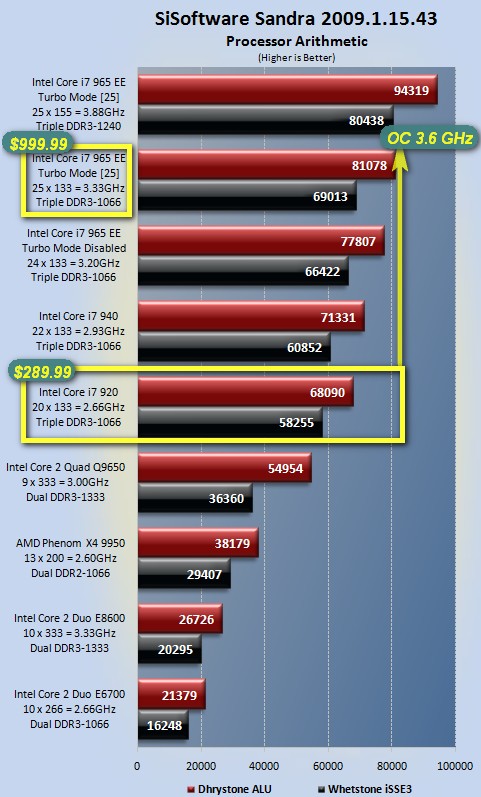
There's definitely significant savings to be had.
My actual results were even better than I planned for:
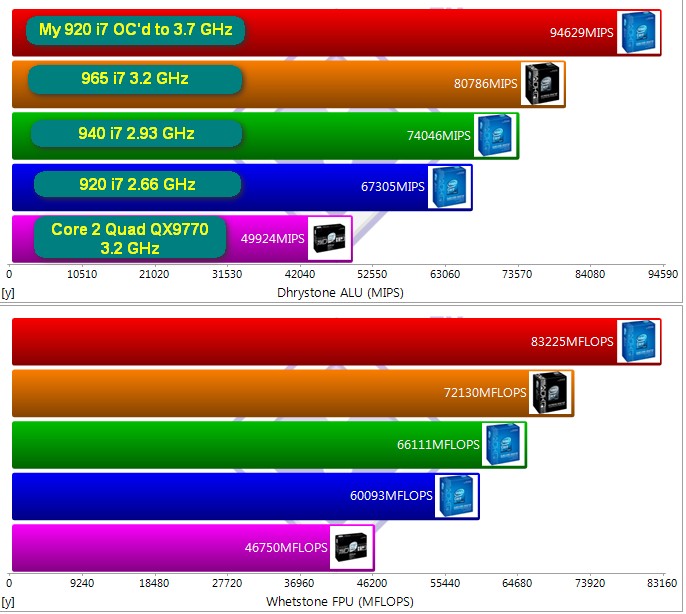
Re: PC Upgrade: 2009 Edition
Posted: July 2, 2010, 6:57 pm
by Aslanna
$2,500! Seems expensive to me.
Re: PC Upgrade: 2009 Edition
Posted: July 2, 2010, 7:04 pm
by Fairweather Pure
Aslanna wrote:$2,500! Seems expensive to me.
Me too! I posted all the parts if anyone wanted to get crazy and "build" the same system fir cheaper. When I did it, I saved money on some components but had larger costs for others. At best, it was a wash. At worst, I was paying the 300$+ to build that rig myself.
Re: PC Upgrade: 2009 Edition
Posted: July 2, 2010, 7:08 pm
by Fairweather Pure
Keep in mind that the video card alone is 700$.
Re: PC Upgrade: 2009 Edition
Posted: July 2, 2010, 7:19 pm
by Winnow
You have to look at performance more than the same parts. There are sweet spots. Usually the highest end stuff doesn't justify the price markup. Sometimes you have the exact same product with overclocking the only difference with the cheaper parts less stressed.
Re: PC Upgrade: 2009 Edition
Posted: July 2, 2010, 7:30 pm
by Fairweather Pure
What happens when you also overclock the higher end item, Mr Smarty Pants?!? What happens to your precious graph then?!? Muhahahaha!
Even over a year later I could only find the 920 for around 50$ less then what you bought yours for. Crazy!
The price vs performance ratio gets a little screwy when you're attempting to future proof for as long as I intend on waiting before ever building another desktop. I had to make some hard choices and when unsure, I went for the higher choice!
My wife just called and says she's buying this for my Father's Day gift. Yay for kids and a rich wife!
Re: PC Upgrade: 2009 Edition
Posted: July 2, 2010, 7:32 pm
by Winnow
Fairweather Pure wrote:What happens when you also overclock the higher end item, Mr Smarty Pants?!? What happens to your precious graph then?!? Muhahahaha!
What happens is that you OC the same chip to the same clock speed as the higher end chip...saving $700 while placing the same stress on the hardware that the more expensive chip already had.
You can't just OC the higher priced chip because it's already taxed, thus making the under clocked chips excellent values.
Re: PC Upgrade: 2009 Edition
Posted: July 6, 2010, 9:36 am
by Bubba Grizz
Erf $2500. That would be grounds for divorce in my house. I learned my lesson when I bought my 24" flat panel monitor for $1100 about 8 years ago.
No keyboard, mouse, or monitor included in that price hurts as well. Granted you probably already have decent gear that you can move from the old machine over to this one. I like to keep my machines all together but that is just a "me" thing.
1 TB drive? What I am doing is having two of the same drive (250 gb) and set them up in a raid. I have two 1 TB external drives and a single 2 TB external drive to store all my data (porn and movies) on. This makes it easier if I ever need to wipe the machine or just do a simple defrag.
Re: PC Upgrade: 2009 Edition
Posted: July 6, 2010, 10:35 am
by Fairweather Pure
Total cost was actually around 3600$ once the extra monitors and sound system are included. The Dell XPS I'm running now was $3400-ish about 5-6 years ago. My firend's gaming laptop that is 5 years old was $5200! Once you put it in perspective, it's actually a nice deal considering all that I'm getting in this build. It has truely become a "next step" upgrade for me that I feel is worthy of the cost. Just updating the existing tower did not have the same effect.
Also, I'm playing WoW again. Oh yeah, I'm hooking a PS3 up to one monitor and a 360 to another. I just built a mini man cave while I await for my real one!
Once everything is finished, I'll make a thread with pictures and movies with a summary of everything if anyone is interested.
We should have a "show us your shit" thread. I bet my fellow VVers have some pretty cool setups at home!
EDIT: My storage is actually going to improve greatly. I have 2 1T externals as well as the 1T secondary and 600G Raptor drive in my actual system. My music will be backed up on 2 machines and one external. My porn has it's own 1T external that I can unplug and hide if I need to (like when my reletives stay the night or when my kids get older and start snoopin'). That's at about 800G atm, so it should last me another 6 months or so before I have to worry about a larger replacement.
Re: PC Upgrade: 2009 Edition
Posted: July 6, 2010, 10:53 am
by miir
Here's perspective....
My main PC suits all my gaming needs and I don't think I've spent more then $1k (total) in upgrades in the past 4-5 years.
Re: PC Upgrade: 2009 Edition
Posted: July 6, 2010, 11:08 am
by Fairweather Pure
Last year I think I spent around 350 to upgrade this XPS. I got some RAM and a new video card. Maybe that was 2 years ago? I just know that all my stuff was outdated. It was hard finding the correct RAM and it was to the point where my CPU was the bottleneck more than my video card was.
Once in awhile, ya just gotta start over!
Re: PC Upgrade: 2009 Edition
Posted: July 6, 2010, 11:21 am
by miir
Once in awhile, ya just gotta start over!
Oh, I agree... but I think dropping more than 3k on a system is just excessive.
I could spend 1/3 of that and have a system that will suit all my needs for the next 2-3 years.
A few hundred bucks in upgrades after that will keep me going for a couple more years.
It's all about spending money in the right places and planning out your future upgrades.
Re: PC Upgrade: 2009 Edition
Posted: July 6, 2010, 11:33 am
by Fairweather Pure
Miir, spending 1k every year or 2 is exactely what I want to avoid! As far as excessive?!? Dude, that's how I live my life, lol! I have over 1000 DVDs and own 100 Xbox games and 25 PS3 games! I have an Xbox and PS3 in 3 rooms! My house has over 120 windows! I live life cranked up to 11! Go big, or go home!
Just got a shipment notification from Dell. Typical of how they do things... Estimate delivery on July 20th, ship it weeks early to make them look good or something! It should be here by Monday, the 12th. It would be nice if it got here by Friday though!
Also kind of odd, it's shipping Fed Ex? Dell has always been UPS in my previous experiences.
Re: PC Upgrade: 2009 Edition
Posted: July 6, 2010, 1:47 pm
by Aslanna
I guess if money is no object it's not really a big deal. Personally I think buying cutting edge video cards, unless you're a massive PC gamer that needs to run every game at max (or near) settings, is a waste of money these days. It's a lot cheaper, and nearly as effective, to wait a generation and then pick it up. I learned my lesson when I spent $600 on a 8800GTX which is a mistake I wont make again. $700 for a video card does seem a bit excessive.
And I never spent $1k every year or two to upgrade my previous PCs. I don't get why everyone says PCs need to be upgraded every year but I guess it depends on your use. At most I could see upgrading the video card every year or two for $250-$300.
Re: PC Upgrade: 2009 Edition
Posted: July 6, 2010, 1:51 pm
by Fairweather Pure
Indeed. My dad's computer is around 10 years old and he's never sunk another dollar into it. He's happy though, so more power to him!
Re: PC Upgrade: 2009 Edition
Posted: July 6, 2010, 1:54 pm
by Fairweather Pure
Bah. Now I'm babysitting 3 seperate shipments. The waiting is the hardest part!
Re: PC Upgrade: 2009 Edition
Posted: July 6, 2010, 2:37 pm
by miir
Miir, spending 1k every year or 2 is exactely what I want to avoid!
Who said anything like that?
Re: PC Upgrade: 2009 Edition
Posted: July 6, 2010, 3:09 pm
by Boogahz
miir wrote:Miir, spending 1k every year or 2 is exactely what I want to avoid!
Who said anything like that?
shh, he's still trying to justify his purchase

Re: PC Upgrade: 2009 Edition
Posted: July 6, 2010, 3:21 pm
by Fairweather Pure
The monitors and speakers justified the purchase!
Re: PC Upgrade: 2009 Edition
Posted: July 6, 2010, 4:34 pm
by Winnow
I've said this before, but as time goes on, PCs need to be upgraded less and less. I was originally on the 2 year plan with about $1,500-1700 target for upgrades every two years.
I feel no urge to upgrade the PC I put together at the beginning of this thread as it closes in on 1 1/2 years.
When I do upgrade, I put a lot of time into research in order to get best high performance bang for the buck.
I blew $1700 on a 27" iMac last year mostly just to get the display. If Apple charges $1,700 for 27" PC, and they are always way over priced, 3500 seems spendy to me.
Re: PC Upgrade: 2009 Edition
Posted: July 6, 2010, 4:51 pm
by Aslanna
Fairweather Pure wrote:The liquid cooling system part of the price, so I'm not paying extra.
That's like saying that the CPU is part of the price so you're not paying extra!
Re: PC Upgrade: 2009 Edition
Posted: July 6, 2010, 5:10 pm
by Fairweather Pure
I had a choice for which CPU I wanted, but I didn't have a choice for the cooling system!
Ya'll are a bunch of buzzkills! I feel like Tom Cruise in Far and Away... "Why couldn't ya just say ya liked my hat"? Lol
Re: PC Upgrade: 2009 Edition
Posted: July 6, 2010, 5:17 pm
by Canelek
Nothing wrong with disposable income!
Feel better?

Re: PC Upgrade: 2009 Edition
Posted: July 6, 2010, 6:02 pm
by Psyloche
Fairweather Pure wrote:I feel like Tom Cruise in Far and Away... "Why couldn't ya just say ya liked my hat"? Lol
I like your hat and I like the reference, lol.
Re: PC Upgrade: 2009 Edition
Posted: July 6, 2010, 6:22 pm
by Fairweather Pure
Psyloche wrote:Fairweather Pure wrote:I feel like Tom Cruise in Far and Away... "Why couldn't ya just say ya liked my hat"? Lol
I like your hat and I like the reference, lol.
Good God thank you. I regretted posting that as soon as I hit the submit button! I thought that was pretty far off the grid!