External HDD Case
- Siji
- Way too much time!

- Posts: 4040
- Joined: November 11, 2002, 5:58 pm
- Gender: Male
- XBL Gamertag: mAcK 624
- PSN ID: mAcK_624
- Wii Friend Code: 7304853446448491
- Location: Tampa Bay, FL
- Contact:
External HDD Case
Looking for suggestions of portable external storage for hdd's to travel between home and work.. USB 2.0 interface is fine though firewire is a plus. Just having trouble deciding on quality cases. Fan sounds nice, but I don't want some annoying buzz that's louder than my PC. Course, don't want a melting HDD either. Gotta be able to do at least 500 gig, preferably no limit for future upgrading. (Do cases have size limits due to their interfaces?)
Will only be using it for a hdd, so don't care if it holds CD/DVD or not.
Ed: Preferably less than $50! And preferably not an all-in-one unit that can't be upgraded.
Will only be using it for a hdd, so don't care if it holds CD/DVD or not.
Ed: Preferably less than $50! And preferably not an all-in-one unit that can't be upgraded.
Re: External HDD Case
If there's any chance you can use E-Sata instead of firewire or USB 2, it will speed up transfer times quite a bit. I say this because you are mentioning large HDs so I assume you'll won't be using this to transfer word documents or you'd just be getting a 16GB thumb drive. If hot swapping a lot, it may not be as practical though.
I have a single HD external E-Sata drive with a fan which I've used as added storage for my HD-DVR from time to time. External drives can heat up pretty bad so in your research, I'd go with a fan version even if it causes some noise.
I have a single HD external E-Sata drive with a fan which I've used as added storage for my HD-DVR from time to time. External drives can heat up pretty bad so in your research, I'd go with a fan version even if it causes some noise.
- Fash
- Way too much time!

- Posts: 4147
- Joined: July 10, 2002, 2:26 am
- Gender: Male
- XBL Gamertag: sylblaydis
- Location: A Secure Location
Re: External HDD Case
I'd recommend an external drive as opposed to just a case where you pick your own drive, at least then the two pieces were made for each other and tested. I picked up a cheap no-name usb external (with fan and power cord) and it does the job fine, but my newest purchase was a second internal sata drive.
Yes, cases have limits based on their interface, but the limit will be clearly stated in the product specs.
Yes, cases have limits based on their interface, but the limit will be clearly stated in the product specs.
Fash
--
Naivety is dangerous.
--
Naivety is dangerous.
Re: External HDD Case
A $7 part is all you need to use external Sata:
http://www.newegg.com/Product/Product.a ... 6812119021
http://www.newegg.com/Product/Product.a ... 6812119021
- Siji
- Way too much time!

- Posts: 4040
- Joined: November 11, 2002, 5:58 pm
- Gender: Male
- XBL Gamertag: mAcK 624
- PSN ID: mAcK_624
- Wii Friend Code: 7304853446448491
- Location: Tampa Bay, FL
- Contact:
Re: External HDD Case
True on one hand, but on the other hand if it dies it's much harder (if even possible) to change out. I'm also not very impressed with many of the combo's I've read up on. The WD one looks ok, but eh..Fash wrote:I'd recommend an external drive as opposed to just a case where you pick your own drive, at least then the two pieces were made for each other and tested.
Currently looking at:
Thermaltake MAX 4 N0003US
Winnow convinced me on sata.. that and the speeds, and the fact that I'd rather buy sata drives.
- masteen
- Super Poster!

- Posts: 8197
- Joined: July 3, 2002, 12:40 pm
- Gender: Mangina
- Location: Florida
- Contact:
Re: External HDD Case
I use this to store all my stolen pron and music:
http://www.newegg.com/Product/Product.a ... 6822136025
It hums a little when it first spools up, but it's not really noticable after that.
http://www.newegg.com/Product/Product.a ... 6822136025
It hums a little when it first spools up, but it's not really noticable after that.
"There is at least as much need to curb the cruel greed and arrogance of part of the world of capital, to curb the cruel greed and violence of part of the world of labor, as to check a cruel and unhealthy militarism in international relationships." -Theodore Roosevelt
- Siji
- Way too much time!

- Posts: 4040
- Joined: November 11, 2002, 5:58 pm
- Gender: Male
- XBL Gamertag: mAcK 624
- PSN ID: mAcK_624
- Wii Friend Code: 7304853446448491
- Location: Tampa Bay, FL
- Contact:
Re: External HDD Case
I ordered the one I mentioned above with a 500 gig Samsung SATA drive. Total was barely above the 'all-in-one' WD one you linked, and also supports SATA as well as USB. I'm not a big fan of 'all-in-one' devices that can't be replaced or upgraded.. with this I can put a terabyte in it when the prices come down. It doesn't have a fan, but after copying a few hundred gigs to it, it was warm, but not hot - it's completely silent though. Took me about 5 minutes to unpackage it, put the drive in, plug it in and initialize it in XP.
Probably can't go wrong either way, but so far, I really like this enclosure. Comes with eSATA and USB cables, eSATA plate to plug into your MB if you don't the interface already (see Winnow's link above), power cable and a base for setting it vertically. Only thing I did was add some little rubber bumpers to one side so I can lay it flat when I want to.
Probably can't go wrong either way, but so far, I really like this enclosure. Comes with eSATA and USB cables, eSATA plate to plug into your MB if you don't the interface already (see Winnow's link above), power cable and a base for setting it vertically. Only thing I did was add some little rubber bumpers to one side so I can lay it flat when I want to.
Re: External HDD Case
All of the IT staff here uses http://www.newegg.com/Product/Product.a ... 6822154152
Compact design, and durability is what has sold me on these. I have had mine for over a year, carry it with me all the time and had zero issues with it.
Compact design, and durability is what has sold me on these. I have had mine for over a year, carry it with me all the time and had zero issues with it.

Re: External HDD Case
I'm researching my next storage upgrade and have a few solutions in mind.
Currently, I have a first generation 1TB TeraStation NAS external box with 4 X 250GB HDs. It's still up and running fine and has done it's job well. I've seen the new TeraStation design and it looks like they've improved quite a bit on the original.
Benefits of original Terastation
-NAS: its own network access device so is always accessible to any PC on the network if it's turned on.
-built in RAID
-4 USB ports to add more hard drives (sounds nice but never used..kinda like that 2nd SLi slot!)
-gigabit (faster than USB 2 or Firewire 800)
Negatives of original Terastation
-poor design for adding and removing hard drives
-not as fast as eSata
With that in mind, I'm debating between a few options for my next mass storage.
What it has to have:
-4 or 5 HD capacity
-eSata
-easy to Hot Swap drives
RAID isn't important.
Some things to decide between:
-individual eSata connectors, or
-multipath (single connection for all drives)
-external enclosure or internal 5.25 x-bay
The easiest hot-swap external (and internal) design I've found so far is the I-Rack Quick Swap. With this system, you don't need to mount the hard drives to a tray before hot swapping them. Very nice:


The external four bay version runs $249.00, internal single: ~$30.00
I'm thinking of using SATA drives as a storage medium the same as most people use DVDs or CDs currently and just hot swap them when needed for things I don't need access to all the time...like eventual craploads of HD movies, TV series, etc. With 500GB drives in the $100.00 range and dropping, this is the cheapest form of storage with the quickest access. (takes seven seconds for windows to recognize a hot swapped drive)
The individual docking stations are less than $30.00 so it might be nice to put one of these into a 5.25" drive bay anyway and use it to swap out OS drives when playing around with other operating systems.
The external version of this comes in two varieties. One that has eSata conections for each drive and another that has the mulipath solution. I'm thinking individual eSata ports would allow me to route drives to more than one PC if I wanted to.
----
Another option is an internal hotswap option. AMS makes 3,4 and 5 drive configurations that fit into two or three 5.25" drive bays.
Here's the four drive:

Back
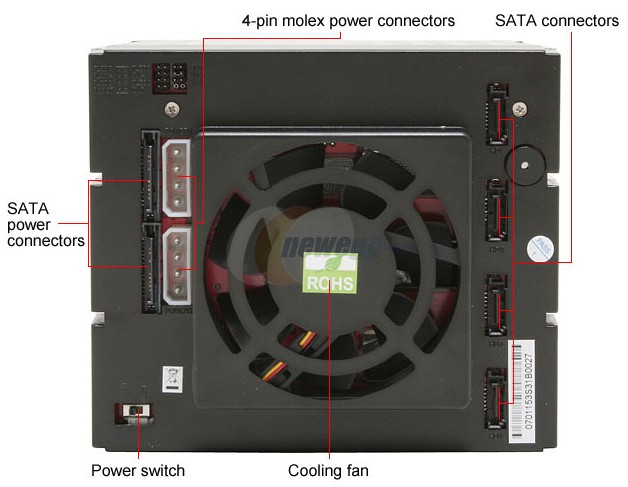
And the five hard drive version:
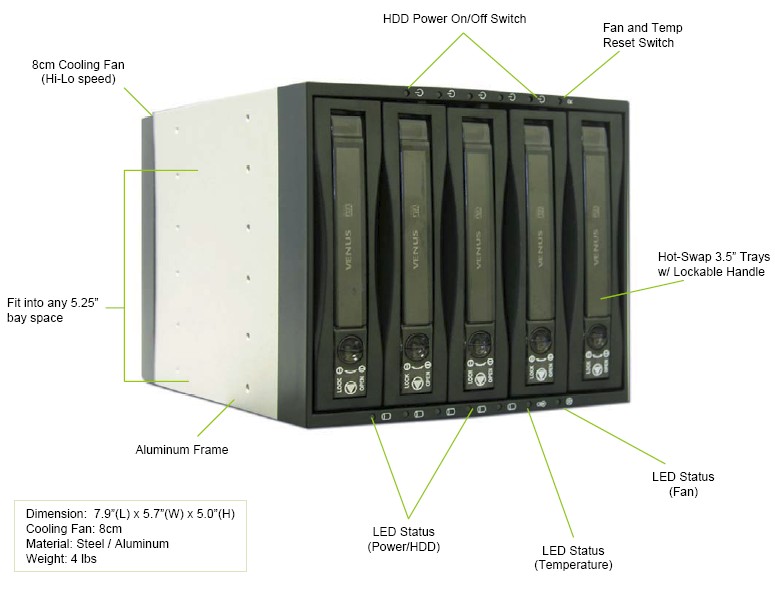
Back

Pretty amazing to fit 5 hard drives into a 3 x 5.25 area.
I could swing that as I only have one DVD drive in my 4 x 5.25 bays. The problem is that I can only have a total of six sata devices and already have 2 internal HDs so five more wouldn't work. Also internal = sucking power of PC's internal power supply. I think if I went internal, the four drive version would work best. Plus it has individual power buttons for the hard drives so I wouldn't have to keep them cranking along all the time wasting power.
For these, the four drive version is $109.00 and five drive $119.00 so they are very reasonably priced.
---
I'm thinking maybe getting a single no-tray hot swappable 1 x 5.25 internal mount and then the four drive no-tray hotswappable external drive enclosure. ~$30.00 and ~249.00. I'd leave a single "permanent" HD in my main PC and then not replace the internal HD that just died. I'd then start buying 750GB HDs @ $200.00 each (no rebate required when on sale at Frys). I'd probably only get two 750's to begin with and then three 1TB drives when they drop in price later on.
Eventually, not counting the permanent OS HD, I'd have 4 X 1 TB in the external enclosure, one 750GB in the hot swap 5.25 drive bay, and still have the 1TB Terastation for the network at all times, leaving an extra 750GB drive to play with OS's on that could be popped into any of the hot swap bays internal or external.
All that would get me about 6TB of storage always active with the ability to hot swap other drive as well as easily hot swap up to larger capacity HDs as they are released in the future. It may seem like a lot but I constantly delete masses of data to stay under 1.6TB now. I'm not trying to go for some sort of record or anything, it just seems storage requirements keep going up and I want to be in as painless a situation as possible for adding more of it. A lot of it has to do with taking a HTPC approach to home entertainment now so the PC will be serving up the movies, etc for the main projector screen with HD content gobbling up space rapidly if/when I start saving more of that format.
I really like the idea of being able to buy an OEM HD and just be able to shove it into a slot and be ready to go with no case install work or tray mounting needed.
I'm still looking but those are the leading contenders so far.
I'm Interested in other thoughts. I'm not big of raid at all for data protection or speed. I'm happy with the speedy 7200.10 drives or, maybe down the road another, Raptor for the OS drive. The amount of data that is truly irreplaceable is so small it can be copied to every drive if needed. Everything else can be had on the newsgroups for the most part! Some stuff that's replaceable would be a pain to get back though like my scanned comic collection. It's all easy to get but to get it all would take a long time on DC++. MP3's, even tens of thousands of songs, I could get back in a day or so on the newsgroups at a rate of ~1,200 songs an hour. if something ever happened to the newsgroup gravy train, this storage business would get a lot more serious.
ePackrats of the world unite!
1st gen 1TB drives are already down to $389.00 but I wouldn't recommend those five platter Hitachi drives. Better 1TB drives are right around the corner.
Currently, I have a first generation 1TB TeraStation NAS external box with 4 X 250GB HDs. It's still up and running fine and has done it's job well. I've seen the new TeraStation design and it looks like they've improved quite a bit on the original.
Benefits of original Terastation
-NAS: its own network access device so is always accessible to any PC on the network if it's turned on.
-built in RAID
-4 USB ports to add more hard drives (sounds nice but never used..kinda like that 2nd SLi slot!)
-gigabit (faster than USB 2 or Firewire 800)
Negatives of original Terastation
-poor design for adding and removing hard drives
-not as fast as eSata
With that in mind, I'm debating between a few options for my next mass storage.
What it has to have:
-4 or 5 HD capacity
-eSata
-easy to Hot Swap drives
RAID isn't important.
Some things to decide between:
-individual eSata connectors, or
-multipath (single connection for all drives)
-external enclosure or internal 5.25 x-bay
The easiest hot-swap external (and internal) design I've found so far is the I-Rack Quick Swap. With this system, you don't need to mount the hard drives to a tray before hot swapping them. Very nice:


The external four bay version runs $249.00, internal single: ~$30.00
I'm thinking of using SATA drives as a storage medium the same as most people use DVDs or CDs currently and just hot swap them when needed for things I don't need access to all the time...like eventual craploads of HD movies, TV series, etc. With 500GB drives in the $100.00 range and dropping, this is the cheapest form of storage with the quickest access. (takes seven seconds for windows to recognize a hot swapped drive)
The individual docking stations are less than $30.00 so it might be nice to put one of these into a 5.25" drive bay anyway and use it to swap out OS drives when playing around with other operating systems.
The external version of this comes in two varieties. One that has eSata conections for each drive and another that has the mulipath solution. I'm thinking individual eSata ports would allow me to route drives to more than one PC if I wanted to.
----
Another option is an internal hotswap option. AMS makes 3,4 and 5 drive configurations that fit into two or three 5.25" drive bays.
Here's the four drive:

Back
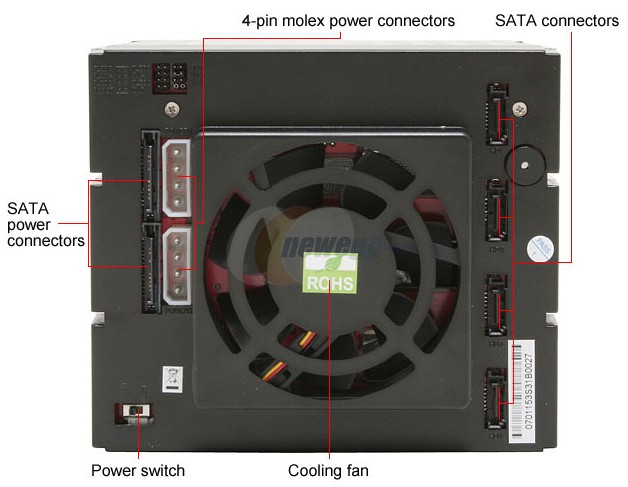
And the five hard drive version:
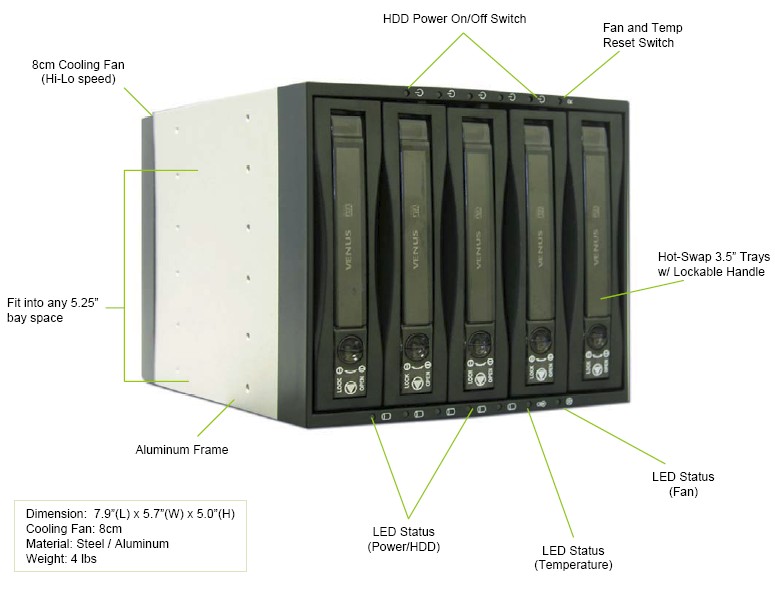
Back

Pretty amazing to fit 5 hard drives into a 3 x 5.25 area.
I could swing that as I only have one DVD drive in my 4 x 5.25 bays. The problem is that I can only have a total of six sata devices and already have 2 internal HDs so five more wouldn't work. Also internal = sucking power of PC's internal power supply. I think if I went internal, the four drive version would work best. Plus it has individual power buttons for the hard drives so I wouldn't have to keep them cranking along all the time wasting power.
For these, the four drive version is $109.00 and five drive $119.00 so they are very reasonably priced.
---
I'm thinking maybe getting a single no-tray hot swappable 1 x 5.25 internal mount and then the four drive no-tray hotswappable external drive enclosure. ~$30.00 and ~249.00. I'd leave a single "permanent" HD in my main PC and then not replace the internal HD that just died. I'd then start buying 750GB HDs @ $200.00 each (no rebate required when on sale at Frys). I'd probably only get two 750's to begin with and then three 1TB drives when they drop in price later on.
Eventually, not counting the permanent OS HD, I'd have 4 X 1 TB in the external enclosure, one 750GB in the hot swap 5.25 drive bay, and still have the 1TB Terastation for the network at all times, leaving an extra 750GB drive to play with OS's on that could be popped into any of the hot swap bays internal or external.
All that would get me about 6TB of storage always active with the ability to hot swap other drive as well as easily hot swap up to larger capacity HDs as they are released in the future. It may seem like a lot but I constantly delete masses of data to stay under 1.6TB now. I'm not trying to go for some sort of record or anything, it just seems storage requirements keep going up and I want to be in as painless a situation as possible for adding more of it. A lot of it has to do with taking a HTPC approach to home entertainment now so the PC will be serving up the movies, etc for the main projector screen with HD content gobbling up space rapidly if/when I start saving more of that format.
I really like the idea of being able to buy an OEM HD and just be able to shove it into a slot and be ready to go with no case install work or tray mounting needed.
I'm still looking but those are the leading contenders so far.
I'm Interested in other thoughts. I'm not big of raid at all for data protection or speed. I'm happy with the speedy 7200.10 drives or, maybe down the road another, Raptor for the OS drive. The amount of data that is truly irreplaceable is so small it can be copied to every drive if needed. Everything else can be had on the newsgroups for the most part! Some stuff that's replaceable would be a pain to get back though like my scanned comic collection. It's all easy to get but to get it all would take a long time on DC++. MP3's, even tens of thousands of songs, I could get back in a day or so on the newsgroups at a rate of ~1,200 songs an hour. if something ever happened to the newsgroup gravy train, this storage business would get a lot more serious.
ePackrats of the world unite!
1st gen 1TB drives are already down to $389.00 but I wouldn't recommend those five platter Hitachi drives. Better 1TB drives are right around the corner.
Re: External HDD Case
I've heard the I-Rack is unstable..Winnow wrote: The easiest hot-swap external (and internal) design I've found so far is the I-Rack Quick Swap. With this system, you don't need to mount the hard drives to a tray before hot swapping them. Very nice:
May 2003 - "Mission Accomplished"
June 2005 - "The mission isn't easy, and it will not be accomplished overnight"
-- G W Bush, freelance writer for The Daily Show.
June 2005 - "The mission isn't easy, and it will not be accomplished overnight"
-- G W Bush, freelance writer for The Daily Show.
Re: External HDD Case
Are you saying I should pull out of I-Rack before thousands of data bits and bytes are lost?Zaelath wrote:I've heard the I-Rack is unstable..Winnow wrote: The easiest hot-swap external (and internal) design I've found so far is the I-Rack Quick Swap. With this system, you don't need to mount the hard drives to a tray before hot swapping them. Very nice:
I really like the no tray system but I don't want something unreliable. What's your source for the unstable report? Links!
Re: External HDD Case
http://youtube.com/watch?v=xcjLEwZqcQIWinnow wrote: I really like the no tray system but I don't want something unreliable. What's your source for the unstable report? Links!
May 2003 - "Mission Accomplished"
June 2005 - "The mission isn't easy, and it will not be accomplished overnight"
-- G W Bush, freelance writer for The Daily Show.
June 2005 - "The mission isn't easy, and it will not be accomplished overnight"
-- G W Bush, freelance writer for The Daily Show.
Re: External HDD Case
Ah! Hadn't seen that! Great skit!Zaelath wrote:http://youtube.com/watch?v=xcjLEwZqcQIWinnow wrote: I really like the no tray system but I don't want something unreliable. What's your source for the unstable report? Links!
Is that your only source or have you really heard issues? I'm having a hard time fining much info on it. "I-rack" doesn't come up with any opinions on it in google.
Re: External HDD Case
Nah, I'm pretty sure someone says that line in the Mad TV clip. I was just making a funny...
May 2003 - "Mission Accomplished"
June 2005 - "The mission isn't easy, and it will not be accomplished overnight"
-- G W Bush, freelance writer for The Daily Show.
June 2005 - "The mission isn't easy, and it will not be accomplished overnight"
-- G W Bush, freelance writer for The Daily Show.
Re: External HDD Case
How fucking cool it this thing?
http://www.drobo.com/products_demo.aspx
It's a shame it's USB. It's a beautiful piece of work...from the design of it (exactly what I'm looking for in popping in an out hard drives) to it's unbelievably hassle free usage.
Watch the whole video. Some of the coolest stuff is at the end of the presentation. It works like a RAID device but has mad hot swapping abilities. This would kick ass for non tech types you want to make sure don't lose their data and can easily expand their storage.
Other bummer is that it's $500.00 : )
Seriously, it's baddass. I need an eSata version of this and I'd buy it for 500.00.
http://www.newegg.com/Product/Product.a ... 6822240001
Needs to drop in price and needs an eSata option for those that have eSata hot swap support and they've got an awesome product on their hands...already do except for the cost.
http://www.drobo.com/products_demo.aspx
It's a shame it's USB. It's a beautiful piece of work...from the design of it (exactly what I'm looking for in popping in an out hard drives) to it's unbelievably hassle free usage.
Watch the whole video. Some of the coolest stuff is at the end of the presentation. It works like a RAID device but has mad hot swapping abilities. This would kick ass for non tech types you want to make sure don't lose their data and can easily expand their storage.
Other bummer is that it's $500.00 : )
Seriously, it's baddass. I need an eSata version of this and I'd buy it for 500.00.
http://www.newegg.com/Product/Product.a ... 6822240001
Needs to drop in price and needs an eSata option for those that have eSata hot swap support and they've got an awesome product on their hands...already do except for the cost.
Re: External HDD Case
OK, here's what I went with. It's more of a stop gap than a "final solution" for the storage Nazi.
All from Newegg:
I grabbed the Kingwin 4-Bay internal Hotswap thingy for $85
http://www.newegg.com/Product/Product.a ... 6817990004
After reading this article showing pictures of the 3-bay version installed in a P180 case, I was satisfied that it would do the trick for me:
http://www.cluboverclocker.com/reviews/ ... /index.asp
Shown here if no red-x's:


I went with the 4-bay over the 3-bay above because I only have a single DVD drive in my 5.25 bays and don't plan to add anything else in there.
As for hard drives, I went with two Western Digital Caviar SE16 WD7500AAKS 750GBs for 209.00 each.
I've been a fan of Seagate for awhile but am switching back, mostly based on this lengthy article
http://www.storagereview.com/WD7500AAKS.sr?page=0%2C0
which shows the new Caviar drives as being faster than the Seagates in pretty much everything except random access times, quieter and more energy efficient than the barracudas. Like video cards (used to be), brands overtake one another from time to time.
http://www.newegg.com/Product/Product.a ... 6822136131
So for now, I've got another 1.5TB of storage with another two open hot swap drive bays available. I was going to buy one of the 500GB versions of these new WD SE Caviar drives
http://www.newegg.com/Product/Product.a ... 6822136073
which are only $109.00 but couldn't bring myself to buy anything under 750, even to play with an OS on.
You could have yourself a speedy 2TB of storage for $525 if you went with 4 X 500GB + 4-Bay hot Swap thingy. (or just install them normally and save 85. It's kind of a balance between spending a little more and saving on power consumption and giving yourself some more storage expansion room.
1000GB 389.00 (Hitachi, and also best performing drive besides the Raptors but lots of platters adding to possible early failure)
750GB 209.00
500GB 109.00
500GB drives would appear to be the sweet spot atm. I'm paying an extra $91.00 for 1.5TB over 3 X 500GB drives.
The wisest thing to do would be to buy the quad bay hot swap thingy and then one drive at a time as you need them but I already know I'm going to fill these up fast transferring a lot of data from the Terastation to them to get faster access to some of my more commonly used data.
Also, remember, your onboard SATA controller must support hot swapping or you'll have to turn your computer off before switching hard drives. If you consider an external multi drive eSata solution, note that Multipath and Port Multiplier are not the same thing. (multipath means you have one sata cable coming into the PC but must connect all the drives separately to sata ports internally while Multiplier means you can plug one cable into an internal sata slot and it will recognize all the drives separately) I ran across this while considering external solutions. My motherboard handles port multipiers but must external storage had multipath so I'd have to get a "splitter" type thingy and use up all the sata ports. Just something to be aware of as eSata becomes more popular.
All from Newegg:
I grabbed the Kingwin 4-Bay internal Hotswap thingy for $85
http://www.newegg.com/Product/Product.a ... 6817990004
After reading this article showing pictures of the 3-bay version installed in a P180 case, I was satisfied that it would do the trick for me:
http://www.cluboverclocker.com/reviews/ ... /index.asp
Shown here if no red-x's:


I went with the 4-bay over the 3-bay above because I only have a single DVD drive in my 5.25 bays and don't plan to add anything else in there.
As for hard drives, I went with two Western Digital Caviar SE16 WD7500AAKS 750GBs for 209.00 each.
I've been a fan of Seagate for awhile but am switching back, mostly based on this lengthy article
http://www.storagereview.com/WD7500AAKS.sr?page=0%2C0
which shows the new Caviar drives as being faster than the Seagates in pretty much everything except random access times, quieter and more energy efficient than the barracudas. Like video cards (used to be), brands overtake one another from time to time.
http://www.newegg.com/Product/Product.a ... 6822136131
So for now, I've got another 1.5TB of storage with another two open hot swap drive bays available. I was going to buy one of the 500GB versions of these new WD SE Caviar drives
http://www.newegg.com/Product/Product.a ... 6822136073
which are only $109.00 but couldn't bring myself to buy anything under 750, even to play with an OS on.
You could have yourself a speedy 2TB of storage for $525 if you went with 4 X 500GB + 4-Bay hot Swap thingy. (or just install them normally and save 85. It's kind of a balance between spending a little more and saving on power consumption and giving yourself some more storage expansion room.
1000GB 389.00 (Hitachi, and also best performing drive besides the Raptors but lots of platters adding to possible early failure)
750GB 209.00
500GB 109.00
500GB drives would appear to be the sweet spot atm. I'm paying an extra $91.00 for 1.5TB over 3 X 500GB drives.
The wisest thing to do would be to buy the quad bay hot swap thingy and then one drive at a time as you need them but I already know I'm going to fill these up fast transferring a lot of data from the Terastation to them to get faster access to some of my more commonly used data.
Also, remember, your onboard SATA controller must support hot swapping or you'll have to turn your computer off before switching hard drives. If you consider an external multi drive eSata solution, note that Multipath and Port Multiplier are not the same thing. (multipath means you have one sata cable coming into the PC but must connect all the drives separately to sata ports internally while Multiplier means you can plug one cable into an internal sata slot and it will recognize all the drives separately) I ran across this while considering external solutions. My motherboard handles port multipiers but must external storage had multipath so I'd have to get a "splitter" type thingy and use up all the sata ports. Just something to be aware of as eSata becomes more popular.
- Siji
- Way too much time!

- Posts: 4040
- Joined: November 11, 2002, 5:58 pm
- Gender: Male
- XBL Gamertag: mAcK 624
- PSN ID: mAcK_624
- Wii Friend Code: 7304853446448491
- Location: Tampa Bay, FL
- Contact:
Re: External HDD Case
Tom's Hardware just had a write-up about the drobo, coincidentally..
http://www.tomshardware.com/2007/06/27/meet_drobo/
http://www.tomshardware.com/2007/06/27/meet_drobo/
Re: External HDD Case
It's a kick ass concept. I really like where it's going.Siji wrote:Tom's Hardware just had a write-up about the drobo, coincidentally..
http://www.tomshardware.com/2007/06/27/meet_drobo/
The review is good but also watching the video is the best way to get a good idea of how it all works:
http://www.drobo.com/products_demo.aspx
I did comb over the Drobo forums and found that the thing sounds like a 747 jet engine unfortunately which totally defeats to idea of using it as an HTPC media server.
Here's what they need to improve or add:
-reduce the fan noise (this thing is tiny and will sit on the desk close to the user most likely. Can't be noisy!
-add Esata or NAS gigabit to it's connection options (they want the device hassle free but USB 2 is waaaaay to slow for TB's of data)
-deal with the 2TB limit. I think i saw mentioned that the size limit is a USB issue. People will want more than 2TB.
-reduce the cost. I would pay $500.00 for an eSata version but wouldn't feel great about it and $500.00 is way over what most people will pay for this sort of thing. They need to get it down to the ~200.00 area if they want to mass market it.
People on the Drobo forums are bitching up a storm over the noise level and asking for a faster interface version so hopefully we'll see an eSata version in a year. It's a good sign that they've posted a job opening for someone experienced in that area. I'm all over this Drobo thing if they can make those improvements. Where do I buy the stock!? Damn private companies!
Re: External HDD Case
Newegg came through as usual and got me the goods in one day.
The two 750GB WD drives are very new. Manufacturing date is June 6th 2007, with sequential serial numbers ending 669 and 770.
The Kingwin 4-Bay Hotswap thingy is very well built. It doesn't feel cheap at all and it came with all the sata cables, etc needed. I screwed on four of the 5.25 guide rails from the P180 case and slid the drive bay into my P180. It fits well and is secure.
You need five of the four pin power plugs (4 for the drives, 1 for the fans). My Tagan PSU has plenty of them so that was no problem. With all those power cables and six sata cables all plugged in, (two for internal drives and 4 for the new quad bay) the interior of my case isn't going to be making a SexyPC magazine photoshoot anytime soon! I managed to arrange the cables so it's not too bad for airflow though.
To get the Hot Swap ability for two of my drives, I had to install the Sata 2 Raid drivers for my motherboard and enable AHCI in my bios settings. All went smoothly and easy enough.
I placed one of the 750's into a drive bay. Inserting and Ejecting hard drives is very easy and feels solid. I thought there might be issues with lining things up but there was none at all.
I stuck the other 750 into a hot swap enabled bay and a 300GB drive I had into the other hot swap bay. Vista has a nice Computer Management Center (another nice feature Vista has that XP doesn't) including disk management. I had that loaded up, starting to format the first 750 and ejected the hot swap drive to see how it would go. The Drive management screen kept on working and removed the hard drive from it's list. Very nice!
The two small fans on the back of the unit were also a concern for noise. Again, good news to report in that they're not noisy at all and after closing up the case, my P180 maintains it's low noise factor. The front of the case closes, leaving enough room for the 4-drive bay to draw air for the fans and the sides of the P180 front case area are grilled to let in air as well.
Here's a pic of the front with two drives inserted:

All good news to report so far! I can give this hot swap drive bay a thumbs up! The P180 case rocks as well but everyone knew that already!
PS. formatting a 750 drive takes more than two hours. bah. I don't want to do a quick format the first time I use a HD so it can check for errors.
The two 750GB WD drives are very new. Manufacturing date is June 6th 2007, with sequential serial numbers ending 669 and 770.
The Kingwin 4-Bay Hotswap thingy is very well built. It doesn't feel cheap at all and it came with all the sata cables, etc needed. I screwed on four of the 5.25 guide rails from the P180 case and slid the drive bay into my P180. It fits well and is secure.
You need five of the four pin power plugs (4 for the drives, 1 for the fans). My Tagan PSU has plenty of them so that was no problem. With all those power cables and six sata cables all plugged in, (two for internal drives and 4 for the new quad bay) the interior of my case isn't going to be making a SexyPC magazine photoshoot anytime soon! I managed to arrange the cables so it's not too bad for airflow though.
To get the Hot Swap ability for two of my drives, I had to install the Sata 2 Raid drivers for my motherboard and enable AHCI in my bios settings. All went smoothly and easy enough.
I placed one of the 750's into a drive bay. Inserting and Ejecting hard drives is very easy and feels solid. I thought there might be issues with lining things up but there was none at all.
I stuck the other 750 into a hot swap enabled bay and a 300GB drive I had into the other hot swap bay. Vista has a nice Computer Management Center (another nice feature Vista has that XP doesn't) including disk management. I had that loaded up, starting to format the first 750 and ejected the hot swap drive to see how it would go. The Drive management screen kept on working and removed the hard drive from it's list. Very nice!
The two small fans on the back of the unit were also a concern for noise. Again, good news to report in that they're not noisy at all and after closing up the case, my P180 maintains it's low noise factor. The front of the case closes, leaving enough room for the 4-drive bay to draw air for the fans and the sides of the P180 front case area are grilled to let in air as well.
Here's a pic of the front with two drives inserted:

All good news to report so far! I can give this hot swap drive bay a thumbs up! The P180 case rocks as well but everyone knew that already!
PS. formatting a 750 drive takes more than two hours. bah. I don't want to do a quick format the first time I use a HD so it can check for errors.
Re: External HDD Case
Just seeing if anyone had anymore single drive enclosure suggestions. I'll most likely be ordering one and a new drive in the next couple days.
- Siji
- Way too much time!

- Posts: 4040
- Joined: November 11, 2002, 5:58 pm
- Gender: Male
- XBL Gamertag: mAcK 624
- PSN ID: mAcK_624
- Wii Friend Code: 7304853446448491
- Location: Tampa Bay, FL
- Contact:
Re: External HDD Case
The Thermaltake I linked above is what I got and I like it. The only thing I'd do differently is try to find the highest capacity USB drive that doesn't require a power supply. I haven't really looked lately, but I don't think you can get 500 gig+ (or even HDD replaceable ones) w/o a power supply. That, and I wanted the eSATA interface too..
